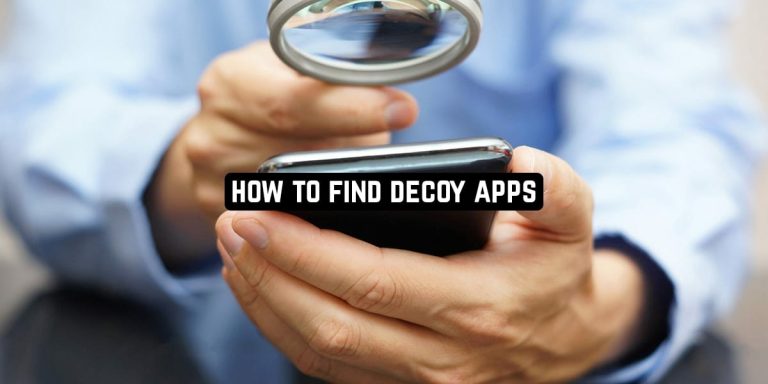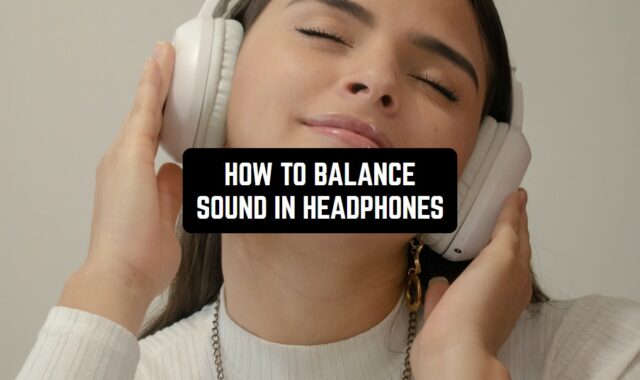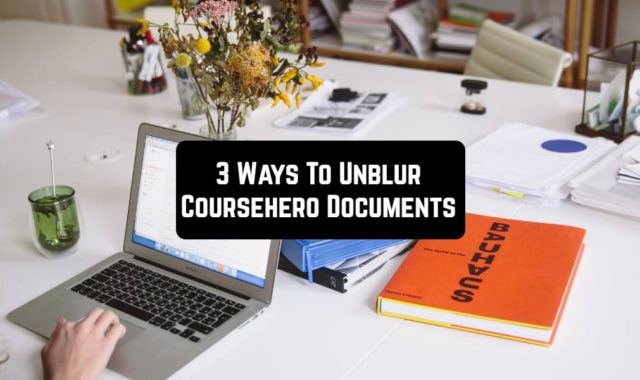Sometimes we think that the person with whom we live or communicate is hiding something from us. In order to understand whether the person is hiding something from you in his smartphone, you will undoubtedly need access to the device. However, even then, you won’t be able to find what you want right away.
If you yourself use decoy apps, you may need one of the 11 Best Intruder Selfie Apps for Android & iOS (Security Apps) to ensure your privacy.
At the moment, there are many apps that can hide or look like classic built-in app. However, don’t be fooled – it’s possible that under a simple calculator your friend is hiding secret text messages or compromising photos.
We think you would be interested to know exactly how you can detect decoy apps in your smartphone or your loved one’s smartphone. We are going to tell you a few ways you can detect the presence of decoy apps.
Look at the general list of apps that are on the smartphone of the person you suspect. There will probably be two calculators or duplicate apps of built-in services on the general list. This is an obvious indicator that one of the icons hides something secret or personal.

It’s also worth paying attention to the tasteless icons, strange applications, and their names. You should agree that if a person with a fancy smartphone has an application with icons reminiscent of service from the early 2000s, it is suspicious. Try to open such applications and see what is behind them.
You may also like: 11 Best Private Browser Apps for Android & iOS
Looking for applications with an error or expiration of the subscription period.
This method is quite painstaking and time-consuming, so it will take you some time to investigate. Try to open suspicious applications. If a service shows a black screen, a system error, or “Your subscription has expired” when you open it, it’s probably just a disguised app.

To find out what’s hiding inside, most often it’s just enough to tap the screen repeatedly or double-click. Try tapping the screen in a corner or right in the center to find out what’s hiding behind the imaginary error.
First way
First, you should go to the “Settings” service.

Then go to the tab “General”.

And click on “iPhone Storage”.

After that, in the general list of apps, look for suspicious titles or apps that weigh extraordinarily much – for example, a calculator weighs more than 100 MB. Pay attention to those apps whose names contain the words “Hidden”, “Vault”, “Secret”. These are the ones that the person wants to hide from you!

Second way
Go to AppStore on the smartphone’s main screen.

With a long press on the app, open the built-in menu and select the “Updates” tab. Again you will need to find all the strange apps with names that suggest something hidden or secret.

You may also like: 11 Best Private Messages Apps for Android & iOS
First way
Open the “Settings” from the general list of apps on your device.

In the general list of settings select the tab “Storage”.

You will see a general list of used memory and apps. Check to see if the built-in apps are taking up too much space in your smartphone’s memory? If you find something suspicious, it’s worth checking that app.
Second way
Open the “Play Market” on your smartphone’s home screen.

In Play Market, through the general menu, go to view “My apps & games”.

You may also like: 11 Best hidden voice recording apps
From the total list of downloaded apps, you can easily find the ones that the person wanted to hide. See if the general list contains those services that contain the names “Hidden”, “Secret” and other suspicious words.
Of course, it’s not a good idea to search for something on another person’s smartphone. But if it’s your child, partner, or close person and you’re worried about him, it’s better to check to see if he’s hiding something. Maybe this way you can help him or her cope with the problems.
We hope that we were able to help you in your search for hidden and secret apps, and the article was useful for you.