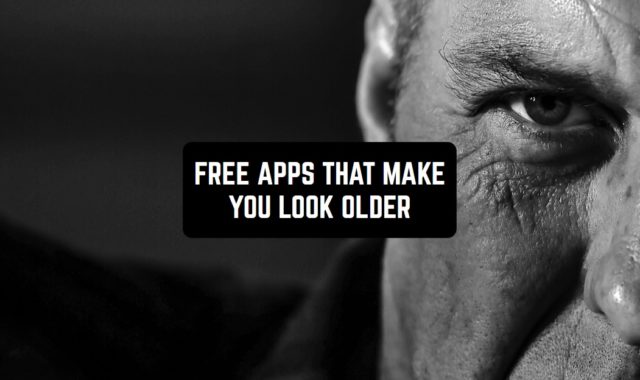Thermal cameras or night vision cameras are used to be expensive to buy. In 2026 you don’t have to buy any additional software except your smartphone, and with the adjustment of several filters, you can get yourself a pretty good thermal camera. There are various apps for that, and, depending on what you need your thermal camera for, you can choose apps with different abilities.
In the list down below we tried to pick up the most diverse thermal camera apps that can record anything even when the lighting is low and transmit all the images precisely.
Find the right way in the dark with the help of these best night vision apps.
FLIR ONE

Use your phone as a real thermal imager. The FLIR ONE is a next generation thermal imaging camera that will save you the cost of expensive specialty equipment.
With this camera, your phone becomes a full fledged thermal imaging camera that can easily be used in a variety of apps.
Connect the FLIR ONE to your phone and check electrical panels, quickly find faults in building constructions. Maximum effect in a short amount of time.
Image quality is guaranteed with the unique features of the FLIR MSX, FLIR Vividlr. You can operate your camera and phone fully even underwater. Note the level of damage and create a photo report of the problem found.


You can make text explanations for each photo. Create the perfect color scheme to get a vivid and clear image.


You may also like: 7 Best VHS apps for Android & iOS
Seek Thermal
Let’s start with the best app of the year like it said in the magazines Popular Science, This Old House, and Field & Stream. It is one of the best products, which you can use anywhere using your mobile phone and without any other additional gadgets. With the help of this free app, you can simply explore thermal energy in all parts of the world.
Measure the level of the heat from the dark blue color that means that in this area the heat is low and then it is going to green, yellow and the hottest one is red. It means that the thing is really hot.
With this app, you are like a predator and see the same as them. It is comfortable and easy to explore anything that it gives off heat and you can spot it from tens of meters. Or you can just use it for fun with your friends, make experiments with different things and cheat in the hide and seek games.


Also if it is not enough for you and you want to use the full version of the app and all the functions can be, you can use a paid version and there are also opening special functions like the range and the degree of the heat. Anyway, you can download it right now for free it doesn’t matter if you have Android or iOS.


Thermal Camera VR Simulated /Prank
The second app is Thermal Camera VR Simulated is a cool app for a good time spending alone or with your friends. The best of it is that it is made to use as a VR app and the heat in the app is simulated and is not true, so you can use it as a prank for your friends.
You are going to see your familiar room or any place you know but from a heat scanner side in 720p video, which is a good quality for such an app. And the other good feature of this app is that it has 2 camera effects Inverse classic, Neo thermal for a change in the playing process.


The goodness of the app you can see in the comments, all of them say that the app is awful, but they do not understand that it is a prank app, like is written in the title of it. Everyone thinks that it works not correctly, but it does it like it needs to be.

Thermal Camera FX: HD Effects Simulation /Prank
In contradistinction to the previous simulation app we have noted, this app has the same goal and the whole app is a prank, but there are some good features here which the VR simulation one did not have. There are objectively tons of good stuff to use and to try it all you need to use it yourself but to point out the best let’s give some examples.
First of all, is the support of the front camera and camera flash. The next one is a real-time effect for your video or effects for the pictures, images you make. The zoom effect in the app is quite good, too and if you do not have a zoom in your phone, this app can help you.
The other good thing is that you can record videos instead of just looking for a real-time one, so you can record a video with thermal effects and save it in your storage to share to show to your friends. At the top of all, it also has multiple thermal camera profiles of effects sets to share with the others.
The last feature we would consider is the option to pick the quality of the video you want in the settings from 240p and up to 720p. Really good addition to the app.


The developers thought about the possible problems with the special phones, which can lead to problems during the use of the app, and tested most of the app for Android and iOS. So you can be almost sure about it.

Thermal Scanner Camera VR
Another good thermal app to use is a Thermal scanner camera VR, which you can use as a normal app and turn on a Virtual Reality mode. This app is made to turn your video or a photo to a thermal style, this does not scan as the real thermal scanner and is made only for the funny time spending and cool pictures you can make.
It has lots of effects and the settings to customize the resulting photo as you want with any gradients, colors, effects like smooth color shimmer or add noise to your custom effect. So with the app, you can make nice photos with the effects from the multiple color palettes or create one and save them to use next time.
More than just adding filters you can make photos and videos in real-time, add the effects to them in real-time, or even save them with already added effects.
You have no restrictions in using the portrait or landscape mode of the camera, make the photos and videos how you want from all the cameras.


Also, the app allows you to upload your edited pictures to Facebook or Instagram from the app, which, uploads to the cloud or even sets it as your wallpaper to your phone.

Thermal Imager Camera Photo Filter Simulator
Thermal Imager Camera Photo Filter Simulator is a great tool to make the photos and pictures or anything you want in a thermal style and to customize it. You can set the cold blue zones the warmer green zone or yellow and red warm and hot zones in the picture simply turn them into thermal ones.
If you need to make such a photo and do not know what instrument to choose, it would become one of the best options because it is a comfortable mobile app for Android. Do not use a lot of your gadget memory, free to download and to use. And this how you can make serious photos with high quality or just take photos for fun.
About the funny part of the app is a possibility to turn on the camera and add the heat to the video or photo in real-time, which can be an ann to your friend, when you will turn the camera to the hot objects or self and the screen would be fully cool.


Saying about the main program functions that we have not mentioned, they are three color gradient map schemes and three-pixel light detector algorithms.

You may also like: 11 Best dash cam apps for Android & iOS
Night Vision Thermal Camera
This app is another tool for your photos to zoom the camera, turn on the night vision camera effect with the simple video and photo editor, and other effects for good quality pictures.
If you took a photo in the darkness and you want to make it at least a little bit brighter, so you need to turn the night vision mode in this app and the program would try to make it as bright as it can without a big loss of quality and the other appliances.
It uses every ability your mobile phone has and this why you can make photos in the app to make it more comfortable to use, change between the portrait or landscape modes of the camera, and use the flashlight.


Above the special features, the app has it also has the main functions of the camera like auto mode, daylight mode, cloudy day, fluorescent, advanced modes, and much more for every situation.

VR Night Vision for Cardboard
The last app on this list is a Thermal scanner camera VR. A special Virtual Reality program for simple VR glasses like the Google Cardboard. It is a gaming VR app, a simulation of night vision. Includes a 3D Augmented Reality (AR) and Heads-Up Display (HUD) with the data from a real-world and your phone.
Except for the fact that the app was made for the VR headset if you do not have it the developers made a special mode for such situations and you can turn it on to use just a mobile app.


Anyway, the creators recommend playing it exactly in a VR headset, because you can get the full feelings of it only in them and it is not hard to make them yourself from home stuff, so after looking on the Internet for a manual you can rapidly make your one.

LiDAR & Infrared Night Vision

The LiDAR & Infrared Night Vision app helps you navigate even in the darkest of nights. Working in thermal imaging mode, your phone will be able to identify heat sources that are close to you.
Before installing the app, check the list of compatible electronic devices. If your iPhone is equipped with FaceID, you can use the front camera to work the app. All objects will be colored differently so you can estimate the distance.
Use LiDAR & Infrared Night Vision for an unusual prank. Warn participants that the new app allows you to see in the dark. Stand so that the face of one of the participants is in the camera lens. Wait 30 seconds and show everyone in the crowd a frightened grimace.


Since both the infrared sensors and the lidar do not need an extra light source, the app does a great job in total darkness.

Thermal Heat FX Camera Filter

If you want to add extraordinary images to your portfolio, the Thermal Heat FX Camera Filter app can help. Use a new filter for your photos with a thermal camera effect.
The app allows you to process your finished photos or take the shots you want using the back and front camera.
Diffuse regular photos in your newsfeed. Send images with an unusual effect to your friends via messenger or email directly from the app.
All features are absolutely free and available immediately after installing the program. You won’t have to waste time setting up the options.


The clear menu will give you the results you want in no time. Don’t put it off – try the Thermal Heat FX Camera Filter today.


You may also like: 11 Best Home Security Apps for Android & iOS
Thermal Camera Real Simulator

Do you want to know how thermal cameras work? Need to add a similar effect to your photos? Nothing is easier with the Thermal Camera Scanner mobile app.
Once installed you have access to a thermal camera photo. All objects in the photo will be colored in different colors. They indicate the level of heat and temperature.
This technique is successfully used in construction, electronics and military apps. The developers of the program offer you to create unique pictures using a thermal camera.
Now the dark time of day is a great chance to create a new collection of photos. The app can be used for other purposes as well. For example, you just need to hold your phone over a subject for a while to get a temperature map.


When using the app it is necessary to remember that the phone is not equipped with infrared sensors, and thus can not replace special equipment.