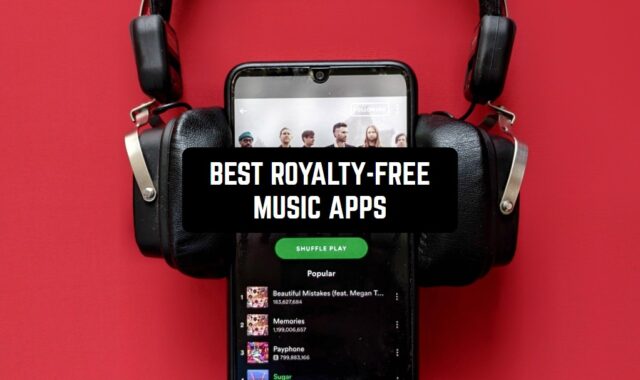As you probably know, the photo you take with your phone contains the info on where it was taken — this info is called a geotag. Geotags may be incredibly useful for photographers, travelers, and plenty of other people, but our phones don’t originally cover all of them.
That’s what the apps are for — there are plenty of free apps to geotag photos on Android & iOS that will cover all your needs. These apps let you view and edit plenty of geotags — from location to weather and more. In case you’re into traveling, you may also get good use out of GPX tracker apps.
We’ve gathered together the 10 best free apps in that category you may try. Take a look!
Geotag Photos Pro
Let’s start with a professional geotagging app that lets you find out the location of photos.
It needs to be said, this app — is a complex solution to everything related to photo tracking. That’s because it automatically records your GPS while you’re taking pics with a mobile cam and lets you geotag photos taken with an external cam. As for the external cam, you may rather load taken pis to your mobile or get a desktop version of the app.
Beyond that, you don’t have to load the app every time you’re about to take a shot — it works in the background of your device and can come with recording your entire trip. Herewith, you get to set the position change interval by your will. Plus, this app is battery usage optimized, so it won’t discharge your phone too fast.
The app saves your trip history, so you wouldn’t accidentally lose it. But it also lets you export all your trips directly to cloud storage if needed. The app is also integrated with smartwatches, so you get to control it from your wrist. You get 3 free trips to geotag and the rest will require a paid sub pack.




You may also like: 11 Free Phone GPS Tracker Apps by Number
GeoSnap
This app has a different concept — it provides you with geo-filters for Snapchat.
These geo-filters not only let you mark your location on snaps but to view restricted stories of other people. For now, the app covers over 500 locations and more are yet to come. As for the cities, all the popular ones are already covered — LA, NYC, Chicago, and more.
In case the location you need is not in the filters yet, you may use a built-in worldwide map and tag yourself in any place needed. The mechanics of using this app is simple — use a searching engine to find the filter you need. You may also use continent filters or view the most used tags right away.
The app lets you preview the filter before using it, so there won’t be any unpleasant surprises later on. Once you’re, you can post your pic right on Snapchat. In case you want to view private stories with tags — just tap on it, and you’re ready to go.


The Photo Investigator
The name of this app kind of hints to you about its concept. It’s a full-on pic geotagging service that lets you view all the metadata available — from location to camera type and more.
You even get to view extended attributes if needed. The UI of this app is quite simple — just choose a pic (or a few ones), open its metadata, and start to edit. Herewith, along with viewing the tags, you may also delete them if needed. You’ll get t to edit the location, the caption, the date, and even the copyright.
The app works for both pics and vids regardless of whether they were taken with a mobile cam or an external one. Plus, the app lets you view depth maps in portrait pics and share them. What is more, the app lets you view all the versions of each pic — the original one, the one after editing or importing RAW.
You’ll also get to filter your pis by any metadata — from date to GPS, and it works for FB albums as well. In case you want to get a closer look at the location you gt to open it on any mapping app — from Google Maps to Waze.



Marki
This is another geo-filter app that lets you add time and location watermarks to your pics.
The app covers a wide variety of stamps for any possible mood and occasion, so you won’t struggle with a lack of choice. For instance, the app covers a basic GPS stamp with latitude and longitude, and in-and-out clock, and more. The clock stamp is perfect for marking your work attendance, and it will automatically count how many hours you’ve spent there.
Herewith, there are no location limits for such stamps, so you can use them anytime anywhere. The new stamps are being added from time to time, so you won’t get bored with using the same ones. You may also create a custom stamp if needed.
Additionally, the app comes with a secure cloud service sync, so you won’t lose any of your pics. You also get to start GPS recording to track the location of all your pics though the day. Once it is done, the pics will turn into a map with your route. You may rather save the map or send it to someone directly from the app.




Check also: 9 Free 3D Photo Apps for Android & iOS
GeoTag
Next, we have an app that lets you create and view geotag on photos.
In the first place, this app is unable to sync with DSLR cam, but it still can add tags to any image on your mobile. The app comes with three modes — the cam one, the image one, and the gallery one. The cam mode loads automatically once you launch the app and displays all the geodata while you’re taking shots or recording a vid.
Herewith, this mode lets you regulate how the metadata will be displayed on the screen and turn off the ones you’re not interested in. All the pics you take with this mode will come with your coordinates, weather report, date, time, and so on. If you wanna move to the image mode — tap on the last taken shot.
As expected, the image mode lets you view the metadata on pre-made pics and vids. Plus, it lets you view the location on an actual map if needed. You can also add an extra geo-stamp in this mode if needed. The gallery mode is made for you to arrange your pics by location, date, name, and more.



Pixelgarde
This app lets you add, edit and remove geotags without any effort.
The app covers such tags as GPS, date, time of the day, weather, copyright, titles, and so on. Once you’ll load the app, it will ask you for a cam and album access and all the pics and vids you’ll take since they will be automatically geo-marked. You’ll get to adjust the way the metadata is displayed on pics — you may rather add all the stamps or choose a few ones.
You’ll also get to edit, add, and delete geotags by your will. All the pics and vids may be arranged by any tag, so it’s easier to navigate. Plus, you’ll get to view all your pics marked on a worldwide map, and you can save them and share them on social media.
More to say, when you try to share the pic on social media, the app offers you to resize it to fit better. Besides, you’ll be able to blur the private info and add a watermark to prevent the unlicensed use o your shots. The app is free, but it’s ad-supported, you’ll have to pay to get rid of it.



GPS Map Camera
Here’s an app that lets you add geotags to your pics.
The main idea of this app is to let you keep the precious memories of your travels just like it was yesterday. That’s why the app adds location, date, compass, weather, and other meta stamps to your cam. The app runs in the bg, so you won’t need to open it every time before taking a pic.
Herewith, the app is battery-optimized, so it won’t discharge your device too fast. It comes with a built-in cam you can use to make stunning pics and vids. You don’t even have t take a shot to see the metadata, so the app can serve as a picket camera compass as well.
Plus, the app also lets you view the location of all the pics you’ve already had in your gallery before it was downloaded. You’ll also get to adjust the way geo stamps look on your pics — there are several templates for each stamp, so you won’t struggle with the lack of choice.
Finally, I am sure that this GPS app is one of the best on this list as it seems to be quite useful thanks to its special functions.



Geotag Photo GPS Coordinate
Geotag Photo GPS Coordinate is an app designed to add an extra dimension to your photography by incorporating precise GPS coordinates into your images. With this app, your photos become more than just visual memories – they also carry the geographic context of where they were taken.
This app proves exceptionally useful for a variety of scenarios. In case you’re a traveler exploring new destinations, a photographer documenting picturesque landscapes, or simply someone who enjoys sharing their everyday experiences, Geotag Photo GPS Coordinate is a valuable companion.
Anyone can use the app, from casual smartphone photographers to avid travel bloggers. The process is simple: capture a photo using the app, and it will automatically tag the image with its precise GPS coordinates. This feature makes it easy to relive your experiences or share your journeys with others.
In conclusion, I believe that Geotag Photo GPS Coordinate is a useful app that suits both travelers and everyday photography enthusiasts.



EXIF Viewer
This is a pro app that lets you add and remove metatags from your psi.
The app covers such tags as location, date, time, shutter speed, cam and lens model, and so on. All the tags will be displayed on your pics in the gallery mode, and you get to re-order them of your will. Plus, you’ll get to hide the tags you’re not interested in, and there are no limits for that.
You’ll also get to hie the pics that do not contain any tags at all. What is more, you’ll get to choose the formats of some tag like the date or time. You can also copy any tag with just one tap if needed. All the pics can be easily arranged by any tag as well.
Besides, the app lets you zoom any pis, even the ones with large size without any negative effect on its resolution and overall quality. And when you’re about to share an image you’ll get to choose if it will be shared with or without the metadata. The app is free, but there’s a sub pack with some extra features.



You may also check: 11 Free Live Photo Filters Apps for Android & iOS
GPS Map Camera
GPS Map Camera is a practical app tailored for photography enthusiasts and travelers seeking to enhance their photos with real-time location data. The app ingeniously embeds precise GPS coordinates onto your photos, enabling you to capture memories with a geographical context.
Whether you’re exploring a new city, hiking in nature, or documenting landmarks, the integrated GPS information adds an extra layer of significance to your photographs. Not only does it help you remember where each photo was taken, but it also creates a visual map of your experiences.
While the app generally operates smoothly, as with any software, users might encounter occasional bugs. Developers work diligently to address these issues and provide updates for a seamless experience.
Beyond geotagging, GPS Map Camera also offers users to review photos on a map, reliving your journey with an interactive visual representation. The app provides a compass overlay, enhancing the orientation of your shots.
In summary, GPS Map Camera is a valuable tool for anyone who wants to fuse their photos with location data.