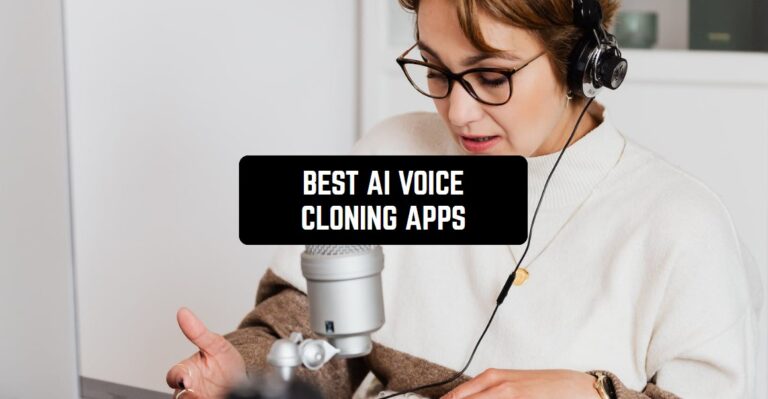Who would’ve thought that you are able to clone your voice using AI tools? Actually, today you can do that right from your smartphone. Here’s a list of the best AI voice cloning apps.
And before we start, I would also recommend you explore free AI voice generators which are basically, the same.
Speechify
Speechify is the top voice cloning tool that uses AI to turn written words into spoken audio. Among all the apps that I tested, I think this one is definitely a leader in terms of convenient UI, UX and usability.
What is more, Speechify’s tech changes written words into speech that sounds like a human is talking. It’s a great tool for you to use for documents, articles or anything written. With many different languages available, this app lets people easily translate text to speech in their preferred language.
Whether it’s speed, pitch or volume, users can tweak to their liking for each Speechify experience. No matter the tech setup (web, apps, e-readers), users can access Speechify with ease. This app also helps people with visual impairments or troubles with reading. Besides, Speechify works offline, too, which makes listening to content easy no matter the environment.
Pros
- Quick text conversion
- Learning boost
- Top-notch AI voices
- Sync across platforms
- Price options (small fee for extra features)
Cons
- The app struggles to capture the feeling or meaning of a text
- Language limitations
- Some features may demand an Internet connection
- Potential bugs
- Not the best quality




You may also like: 11 Best Voice Access Apps for Android & iOS
NaturalReader
NaturalReader prides itself on being accessible and user-friendly, quickly becoming a top pick for those needing a different way to digest written content. This app offers services to clone voices using AI by ways of allowing users to generate a voice double that mimics real-life speech.
It should be noted that NaturalReader includes realistic pronunciation and all human emotions. Thus, it masters the minute details in human speech, which ensures a thorough and detailed experience.
The primary feature of NaturalReader is its superior text-to-speech conversion. The app uses advanced algorithms to give accurate pronunciation and rhythm, making listening enjoyable and seamless. Users of this app can enjoy a diversity of voices in various languages. This range enhances the appeal of the application and allows everyone to personalize the reading experience.
The app can support many different file formats, meaning you can pull text from documents to web pages and even ebooks. With this kind of flexibility, students, professionals, and book enthusiasts find NaturalReader extremely useful.
NaturalReader also recognizes that everyone listens differently, and provides options to adjust reading speed and pitch. It’s great for users who prefer a particular pace or pitch when listening to text.
What is more, the app integrates with other apps, adding convenience by allowing you to use the TTS feature on multiple platforms. You can use it for anything from reading emails to educational materials.
Pros
- Can be used by visually impaired or dyslexic individuals
- Encourages multitasking
- Allows to personalize voices
Cons
- Problems with the naturalness of human speech
- Subscription fees




Clony AI
With Clony AI, making realistic clones is as easy as pie. Whether it’s your friends, family, or favorite celebrities, this app lets you recreate them all! Now, creating clones is only as far as your imagination goes. Just upload a sound file, record a voice, or send a voice message – your options are endless.
By using this app you can easily copy any voice and make messages sound real. It can also help you turn pictures into animated films. The best thing about it is that it is super easy and super fun. Moreover, it works in more than 20 languages.
Pros
- Supports over 20 languages
- Uses new-age technology from ElevenLabs
- User-friendly
- Safe and private
- Engaging community
Cons
- Time-consuming for new users
- Always updating
- Can be misused




ElevenLabs
ElevenLabs offers a superb platform for users to transform text into speech with their versatile AI software. With this platform, you can make high-quality audio by cloning different voices and styles, which is ideal for content creators and publishers.
With the help of this app, you don’t need a lot of training to clone different voices. You can clone pretty much any voice – your voice, a celebrity’s voice, or even a fictional character’s. This opens up endless possibilities for voice acting, narration, or story-telling.
By ways of using the TTS model, you can turn any written text into clear, professional audio quickly. It can mimic human speech, such as intonation and inflection, depending on the context.
Futhermore, ElevenLabs offers the unique Voice Lab, a toolkit for trying different voices and effects. They also have a project feature for editing and controlling your narration.
But it’s not just about cool features. ElevenLabs is serious about ethical AI usage. They take steps to reduce misuse and respect user privacy.
Pros
- Excellent AI speech tool with audio and voice variety
- Cloning and synthetic voices
- Control the process
- Ethical AI
Cons
- Early challenges
- Legal questions
- Competition with similar services
- Resource demanding of a lot of data



Voice.ai
Voice.ai changes how users craft and use voices for their apps. It lets users easily create unique voices by ways of cloning them. The recordings are therefore uploaded and queued for processing, opening a world of voice app potential.
This voice builder app can help you create voices as you go. Recordings can be uploaded from mobile devices making voice creation swift and personalized for various apps. The app unifies voice creation via a queue system. Once your voice recordings are uploaded, they’re processed in an orderly manner, simplifying the creation of unique voices.
With Voice.ai the process from creating a voice to integrating it with your apps is smooth. This allows you to use the voices on computers for varied voice apps.
But overall the main strength of Voice.ai voice builder is its potential in voice applications. It empowers users to experiment with voice-app uses from digital assistants to inventive projects.
Pros
- Upload voice recordings from mobile devices
- Orderly voice creation process
- Pairing with Voice.ai
Cons
- Complicated for newbies
- Stable Internet connection is essential




AI Voice Cloning
Visualize bringing back the sounds of lost voices or making tailored speech models. With AI Voice Cloning, you can do this using smart algorithms that dissect and replicate a given sound sample. This app makes it fun and useful to play around with voice recreation.
AI Voice Cloning uses top-notch tech for a user to create custom speech. It’s not just about copying words but creating accurate imitations including pitch and intonation.
Besides, the app is quite easy to use – you find it a sound sample, and its design guides you, making it fun for everyone. You can also adjust the tone and other settings, and make a personalized cloned voice, whereas users can make unique voiceovers or personalized digital assistants.
The weirdest feature of it is that with this app you can recreate the voice of a departed loved one or bring characters to life. Its advanced algorithms make this possible.
Pros
- Helps creators engage their audience
- Ideal for podcasters, animators and other multimedia creators.
- Emotional connection
Cons
- Ethical considerations
- Complexity for beginners




You may also like: 9 Best Voice Over Apps for iPhone & Android
VoxBox
VoxBox lets you use your voice for messaging and voice cloning. This lets others hear just how you feel and adds some fun to your chat. With the help of this app, you can send voice messages easily. Whether it’s a daily check-in, a kind message, or a laugh, VoxBox delivers it all in your own voice, making every talk more special.
You can also chat with your friends or a group in real-time with this app. This makes your virtual chit-chats feel like real ones, full of life and buzz. Besides, it gives an opportunity to make a voice chat group with VoxBox. It gives you a fun way to keep in touch with everyone you know.
This app has lots of filters, so if you want to add spice to your messages with VoxBox’s voice filters and effects, you’re more than welcome to do it. Change your voice into something funny or add cool effects for a laugh!
So generally speaking, VoxBox is designed for everyone who loves to talk and chat. The interface is simple yet functional, good for newbies or pros.
Pros
- Depth of feelings for your messages
- Quick typing out a long message
- Suits all sorts of chat needs
Cons
- Questions about privacy
- Might struggle with extensive use




Text to Speech Voice Reading
Text to Speech Voice Reading is a handy app in terms of voice cloning as well. It is super accurate in transforming written words into spoken words. It is also a great tool for people with sight issues or anyone who likes listening. Its simple design aims to help make written stuff easier to understand and fun.
One cool thing is the setting tweaking. You can control the reading speed, pitch, and loudness to match what you like. This supports all kinds of readers and comfort levels.
What’s more, the app can take text from lots of places, like documents, websites, and books. This lets you use Text to Speech Voice Reading on various platforms and this is a flexible tool for many settings.
There is also one handy thing about this app: it lets you pause and resume. This helps if you need to stop listening and then wish to start again from the same spot. So it’s super useful for any multitasking or interruptions.
Pros
- Easy use for everyone
- Helps is multitasking
- The possibility to adjust the settings
Cons
- Limited choice of synthetic voices
- Problems with pronunciation of unusual or technical words



Voice AI
With Voice AI you pick from so many voices in order to clone various voices of famous people, make-believe creatures, and even music stars. All you do is enter what you want to say, pick the voice, and watch how Voice AI brings your words to life! It takes your ideas and turns them into really cool sound experiences no one will forget.
So the main features of it is that Voice AI has this big list of voices, from famous people, classic characters, musicians, and even regular persons. You get to choose the voice that best fits your word vibe. Just type in the words, and Voice AI changes it into speech that feels alive. It can easily jazz up your messages and projects.
Thus, Voice AI uses smart technology to create voices that sound real. It picks up on the voice’s tone and details, making it more convincing than normal text-talking.
Pros
- No limit to creativity
- Make it yours with celebrity voices
- Great variety of voice options
Cons
- Ethical worries
- Time-consuming for newbies



HearU
HearU takes chatbots to another level, morphing into a character you love for riveting talks. Your AI becomes a lively and interesting chat ally, crafted to your liking.
A key standout in HearU is its voice imitation. You can easily give chatbots the voices you cherish, making talk more organic and rich. This feature adds coziness and a personal touch, making chats more delightful and striking.
With HearU you can feel the thrill of chatting with beloved family, even if they’re at a distance. HearU lets you rig chatbot voice to sound like them, a special, heartfelt way to stay close even when the miles separate.
What is more, this app can help to break language walls with its translation abilities, which is great for worldwide chats and foreign language learning. The app caters to users wishing to chat in many tongues, boosting its flexibility and accessible nature.
Besides, HearU swaps regular training for intriguing, interactive sessions, making learning a blast. Whether you are picking up a new language or venturing into AI’s capabilities, the app turns studying into an interesting adventure.
Pros
- Unique AI chats
- Input of your favorite voices into chatbots
- Helps encourage chats with your close ones
Cons
- Ethical concerns
- Time-consuming in learning its tools for newbies




You may also like: 9 Best Scary Voice Changer Apps (Android & iOS)
Hi Clone
Hi Clone is a cool new app that uses fancy AI and voice copying tech. It lets you make a digital copy of yourself, making chatting and expressing yourself more fun online.
This is the one of the best simple-to-use apps that totally change the voice cloning game. It picks up the subtleties in a user’s voice, paving the way for really true-sounding AI voice clones. It’s a do-it-all solution for custom voiceovers in all kinds of media, and for virtual assistants.
Hi Clone takes customization up a notch by allowing you to make your own digital copy. This is more than some fancy avatar. You get to have active, AI-influenced personas that copy your own way of speaking and acting.
The app also links in advanced voice copying tech, giving you the power to make your digital self sound like you. It makes interactions feel more real and gives a fun spin on how you can communicate through your digital doubles.
In addition to that, users can add personal touches to their digital selves with customizable avatars, ensuring their digital look reflects their unique style. What is the most important and interesting about it, Hi Clone uses interactive learning to keep user engagement strong.
Pros
- Personalized chats
- Better communication
- Artistic expression
Cons
- Brings up moral questions related to privacy and misuse
- Complicated in learning its tools for new users