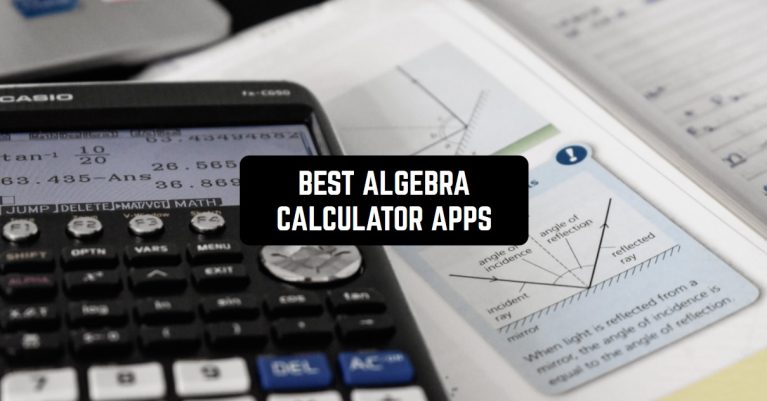Algebra, and in particular complex mathematical calculations, require attention and several sophisticated actions. Therefore, in this case, it is really important to check the received answers and correct errors, if they occur.
Any calculator app from this list of algebra calculator apps can serve as an excellent assistant in solving tricky algebraic problems.
By the way, adults, who wish to train their math skills, can play the math game apps.
Photomath
Photomath is one of the best and most popular apps for solving mathematical equations and drawing graphs based on them. Users have access to all the functions that may be needed during the studies.
To solve the problem, users can manually type in a problem using the keyboard in the app itself.
In addition, there is an even more convenient way to enter the equation that needs to be solved. Users can simply point their phone camera at the problem, take a picture, and the app will automatically translate the equation into printed text format.
- What is really convenient, the app even recognizes handwritten equations.
- If suddenly the app incorrectly recognizes the equation, then it can always be edited through the keyboard.
- Then the app performs the necessary calculations and gives the user an answer.
In order to understand the solution of the problem in detail, the function of viewing the step-by-step solution of the equation is available to users.
Also, several methods for solving equations are available in the Photomath app. Each user can choose the most suitable one for themselves. Some equations have interactive graphs.
The app interface is relatively simple and straightforward. The design is minimalistic and nothing distracts users from the calculation of equations and analysis of solutions.
Users can visualize each step of solving an equation with customizable animations.
This app will not only help in getting the required answer, but will also assist users in understanding why this particular answer is correct and how it was obtained. According to user reviews, the app really saves them during their algebra classes. It has become much easier for these users to understand mathematics.



You may also like: 9 Best Apps to Help You with Homework (Android & iOS)
All-In-One Calculator
All-In-One Calculator app is a free, complete and easy to use multi calculator. This app will not only be a useful tool for solving mathematical problems effectively, but will also serve as a converter.
In this app, you can solve both algebraic equations and convert length, speed, weight, and temperature.
The All-In-One Calculator app can also be of great help in everyday life, because here you can convert currency and calculate tips.
As for the main function of the app, namely the algebraic equation calculator, there are many different features. Users can directly solve the equations themselves, calculate percentages, proportions, arithmetic mean, ratios, fractions, and much more.
The app interface is simple and minimalistic, so it is quite easy to navigate the app.
If users need to solve an equation, then they not only receive an answer, but also a detailed solution of this equation. In addition to an answer, it is possible to view the formula, which was used.
A floating calculator function is also available for some devices. This feature allows you to use the calculator not in the app itself, but in a small window on the main screen of the gadget.
According to user reviews, the app is really convenient and has a huge number of functions for calculations. There are no ads there; it does not freeze; the interface satisfies all the needs of the users.


Calculator N+
This app is another calculator with many different functions. The features of this app are divided by the types of goals of calculation.
- For example, there is a category “Algebra”. It includes features such as computer science, calculation of equations themselves, calculation of system equations, graphs, simplification of equations, matrices, and much more.
- There is also an “Analytics” section, which includes the function of calculating equations from integrals.
- In addition to these categories, there is a trigonometry category, statistics, and other functions.
Unfortunately, unlike the previously listed apps, this app does not show a detailed and step-by-step solution to the equation.
However, there is an interesting feature that shows the definitions of various mathematical terms for a better understanding of the topic.
According to user reviews, the app has great functionality. The interface is also pretty straightforward. Moreover, it is possible to change the interface theme here. Users find the calculator powerful and scientifically well designed.


CalcKit
CalcKit is a simple and powerful collection of calculators and converters for math, electronics, finance and many other areas of life.
- In this app, you can calculate percentages, proportions, and averages.
- This app contains all kinds of functions, from the feature of calculating algebraic equations to currency converters.
- This calculator gives an instant result of the equation, which makes it fast als efficient.
- Also, here you can customize the scientific keyboard for comfortable typing.
- The app also offers a floating calculator feature. This feature allows you to use the calculator not in the app itself, but via a widget on the main screen of the device.
- As for the area of algebra, the app offers all the features you might need to solve algebraic equations.
For those users who often carry out important calculations, there is a calculation history function, so that you can return to your calculations at any time.
In addition, you can solve various types of equations, such as linear, quadratic, and others. Decimal fractions, common fractions, matrix calculator are also available there.
According to user reviews, CalcKit contains a lot of necessary functions in one place.


You may also like: 11 Best Homework Planner Apps for Android & iOS
Wolfram Alpha
This app is another calculator that contains a huge number of different functions, divided by types. There are such categories as mathematics, statistical analysis, physics, chemistry, and even astronomy.
This app has many features that can be useful not only for studying, but also for everyday life.
- For example, there is a day counter function, time zones, a calendar, and many other data that you may need.
- In order to make the necessary calculations, the user needs to type a mathematical question into the search box, and then the program will automatically give the answer.
- Moreover, this app provides the possibility to see not only the final answer, but also a step-by-step solution to the equation and a graph for it.
- In addition to the step-by-step solution, users can see the formula that was used for the solution.
- According to user reviews, the app copes with all the tasks.
However, there are several shortcomings. The app interface is not user-friendly and not efficiently optimized. In addition, there are cases when the app takes too long to calculate the answer or gives the wrong one.



Graphing Calculator
In the graphing calculator app, users can create function graphs, calculate equations, create tables, parameters, animations, and more. You can use all these useful functions in the app for free.
- As for graphs, the app can build polar, Cartesian, parametric, and other types of graphs. All this can be done without restrictions on the number of graphs displayed simultaneously.
- In addition to this, the app has sliders with which you can change the values. Users can change these values and monitor the changes on the graph.
- For a convenient observation of the data, users can enter any required information into the tables.
- While working with the graphs, users can tap on the curve to display highs, lows, and cross points.
- Moreover, users can freely open their graphs on any device. Internet access is not required to use the app.
According to user reviews, the interface of the app is quite convenient and nice-looking. Users claim that this is truly the best charting app. There are no distracting ads, and the parameters can be changed without modifying the graph itself.



Mathway
Mathway is an app somewhat similar to Photomath. It also focuses on solving algebraic problems of different levels, graphing, conducting mathematical analysis, and much more.
Users can just open the app, type in an equation, or point the camera at a problem, and the app will give them the answer.
- Mathway covers many levels of mathematics, from elementary to statistics.
- Via this app, you can solve equations with integers, fractions, and roots. Also, users can use the app when they need to solve a linear equation, a system of equations, a problem with logarithms, functions, and graphs.
- The app also provides step-by-step solutions. This allows to not only get an answer to the task, but also to view each action in detail.
According to user reviews, the app is really useful and helps to double-check your knowledge or find errors. However, the app has its downsides. Some users are not always able to see the solution to the equation.
In addition to this, many users think that the app solves equations in a way that is too complicated. Apart from this, sometimes the way that the equation was solved is not entirely clear.



MathPapa
Math Papa is an algebraic calculator for solving equations of various levels of complexity.
- In this app, you can not only get the answer to a given expression, but also see a step-by-step solution.
- Moreover, you can solve linear and quadratic equations and inequalities.
- The app also displays graphs of solved equations.
- In addition, systems of equations can be solved here.
- What is extremely convenient, the app works without an Internet connection, so users can perform calculations anywhere and anytime.
- In order to get a detailed solution, the user only needs to enter the equation in the text box.
Most of the feedback on the app is positive, but there are a few negative reviews or suggestions to improve some of the app’s features. For example, for some users, the calculation of an equation with a square root does not work. There are also cases when the app lags and gives incorrect answers.



You may also like: 9 Best alarm clock apps with math challenges
Maple Calculator
With the Maple Calculator app, users can easily deal with equations, solve various math problems, and visualize 2D/3D expression graphs.
- Also, the app allows its users to not only see the final answer, but also fully view the step-by-step solution.
- The 3D graphs in this app can be enlarged and even rotated to get a better view of all the details.
- This calculator will help you in solving problems with derivatives, integrals, matrix transformations, differential equations, and more.
In order to get a solution to an equation, users need to point their phone’s camera at the problem and scan it with the app. Then the program will process the task and give the answer. The app can recognize handwriting.
In addition, users can change the data and see how these changes affect the graph. This can be really helpful for the analysis of several graphs simultaneously.
Users write that during the entire period of use they did not notice any striking shortcomings. Users were also extremely pleased with the interface, because it is simple and straightforward.