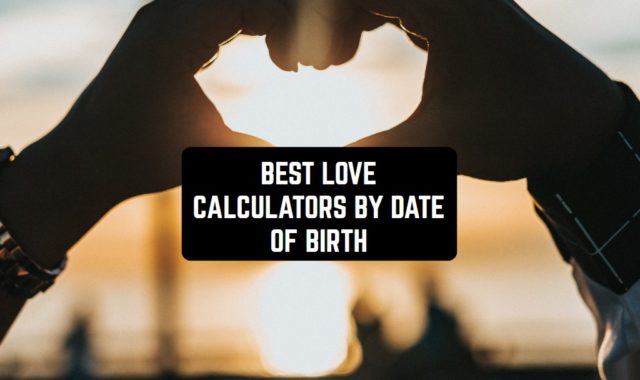All of us use various messengers to communicate with each other. Typing messages is one way to talk. However, many people prefer to send voice messages.
We won’t talk about what’s better. But sometimes you need to work with voice messages, converting them to other types of files, such as MP3.
By the way, if you often work with various types of files, make sure you read 7 Best Apps to Convert iPhone Videos to MP4.
That’s why we decided to make a list of good voice messages to MP3 converter applications. We tried to find the best options that are available for Android, as well as iOS users.
Most of them are free of charge or have a trial period.
The Audio Converter
This is a minimalist application with a little number of functions. But it does the main thing – converting voice messages to MP3 and vice versa.
The interface of the app is pretty simple, it is probably the simplest application you can ever find. There are just two buttons when you first open the app.
One button serves for the file input. Tap on this place on the screen and the app will open your file manager. Drag the file you would like to convert and wait for the process to be finished. Then tap the second button and download the converted file on your phone. Sounds simple, doesn’t it?
Let’s look at the best features of The Audio Converter:
- It has a wide range of output formats. You can choose from AAC, MP3, MOV, WEBM, and many others. So you are free to choose practically any format, there are no limitations.
- The speed of conversion is pretty fast. Even if you want to convert a huge voice message, the process won’t take more than 15 seconds, which is not a big period of time.
- There is no need to sign up or create a profile. The app won’t ask for any personal information, such as your real name, email address, or any other details.
- The app doesn’t store your conversions. This is why don’t forget to download the file once you converted it. If you spik this step, you will have to convert it once again.
- The service is battery-friendly. It won’t reduce the energy of your phone too much so feel free to convert as many files as you need without worrying about your battery usage.
- The app supports up to 25 various languages, including Spanish, French, Finnish, German, Italian, Japanese, Korean, Chinese, Greek, and many others.
However, you can’t convert files all the time at no cost. If you need to convert various types of files very often, we recommend that you try the Premium Pass. There will be only one payment.
Get it now and convert voice messages with no limitations.


You can also check: 9 Free Vector Converter Apps for Android & iOS
Audio Converter – Extract MP3
This application, created by Huamei Xi, is one of the best decisions you can possibly make to convert a voice message to an MP3 format.
This is a truly universal service, it works with all formats, including pictures, photos, audio files, and videos. So you can make all types of conversions at the click of a button.
How to use the service efficiently?
- Download the app and give it all the permissions it will ask for. You must give permission to use your gallery if you want to convert photos and videos or to your audio files.
- The converter won’t ask for your personal information, Once you downloaded the app, you can open and start using it. You don’t have to sign up or create a profile and add your real name and email address.
- The process of convertion won’t take too long, its average time is 15 seconds. Once the process is completed, you need to download the file on your smartphone or tablet.
- The app isn’t too big
Audio Converter is free of charge with its basic functions. To remove the ads and add more options, such as converting multiple files at a time, go premium.


MP3 Converter – Audio Extractor
Let’s look at the MP3 Converter that is available for iOS users. It is very unique and simple. Its interface is truly intuitive.
Why this app is so popular and used by thousands of users from all over the world.
Here are the best functions provided by MP3 Converter for free:
- Download the app and give it all the permissions it will ask for. It is crucial to allow it so that the converter can have access to your video and audio files.
- You can extract MP3 from video and voice messages at the click of a button. Don’t forget to download it on your device or send it via social networks or email.
- The app isn’t too big.
- The converter supports up to 30 various languages, including Arabic, German, French, Korean, Japanese, Russian, and many others.
One important thing is that the developer gives no information about its privacy policy. So we can’t guarantee that your data will be safe.


Opus to MP3 Converter
Here comes another good converter that can be a great option if you often work with voice messages. This is an Android application only.
The app isn’t too popular but it is worth trying because it’s developing pretty fast. What is more, they often update the app to fix bugs and other problems. If you manage to find any kind of technical fault, feel free to contact support.
Why you should try this very converter?
- It has a wide range of output formats, such as wav, mp3, ogg, and many others. The developers work hard to add as many formats as possible.
- Convert as you want. You can convert a single file, a folder, or even a batch. Even if you choose to convert a huge file, the process won’t take long, it never takes more than 20 seconds.
- The app supports a great number of foreign languages, such as Chinese, Arabic, Italian, German, Hindi, Japanese, Korean, and many others.
There are some comments that can prove the converter is a must-try.
There are ads that keep the content free for you. Should you need to remove them, don’t hesitate to go premium.
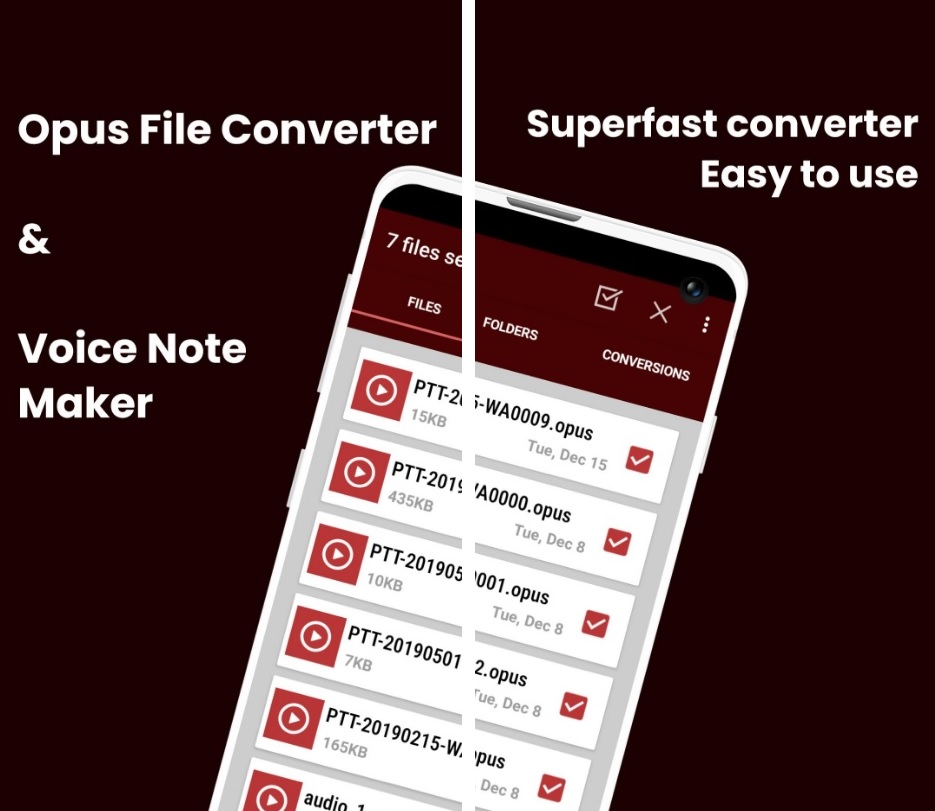

Audio Converter
This is another good Android application aimed at converting voice messages to MP3 and other types of audio formats. You can also use this service to cut audio files, no matter which format it belongs to. So in, fact, it’s a good editor too.
Why the app is so popular among many Android users? It’s all about the wide range of options provided by the app.
Here are the best functions of the Audio Converter:
- You can use the app right out of the box. Once you download the converter, you can just open the app and start the process of conversion. Don’t forget to give the app permission to use tour files.
- There are many output formats, such as MP3, OGG, OPUS, WAV, and many others. There is a big number of upcoming types of formats to be added later.
- The process of converting won’t take long, it will last for about 15 seconds even when the audio file is big.
- Once you finished converting, you can download the new file on your smartphone or share it via social networks and messengers, such as WhatsApp, Telegram, Facebook, and others. You can send it by email as well.
The application contains ads that keep the range of functions free for you. There is no duration limitation, meaning you can make as many conversions as you need and whenever you want.
The only disadvantage is that the ads are very frequent. What is even worse, they are full-screen.


You can also check: 5 Best HEIC to JPG Converter Apps for Android & iOS
Convert to MP3
Here is another great application to convert audio files on Android. It allows you to work with audio files of various formats.
There are many reasons why you should try Convert to MP3. The main thing is that it gives you many functions and requires practically no data about you, which is great for those who are worried about their safety and anonymity online.
Let’s look at the best features of this converter:
- The app will need a few permissions, which will be used only when the app is open so it’s safe.
- There are many input formats available for you, such as WAV, OGG, AIFF, and many others. The output format is always MP3.
- You can convert one file at a time, it will be the fastest way to convert a file. However, if you need to save time, you can convert a few files or even a folder full of voice files. In this case, the process will last a bit longer.
The users love the converter for its simple and clear interface. However, they often criticize the service for bugs that sometimes appear. Still, the developers try to fix the bugs with every single update.


Audio Converter – All Formats
Here is a super simple converter that you can use to work with audio files of all formats. The app is widely respected and loved for its simple interface that is intuitive and even primitive.
There is one button only. When you press it, you will be shown your files. Choose the audio file you would like to convert and then drag it to the center of the screen. That’s it!
Here are the best functions of this universal audio converter:
- You can work with all the existing audio formats, meaning input and output formats can be anything. This is a great thing about the app as you won’t need to think about limitations. The MP3 format is also available.
- The app won’t waste your time. The process of converting won’t take too long, it will take about 20 seconds, even if the audio file is quite big.
- All the functions are free of charge. The number of conversions isn’t limited by the developer. So enjoy full freedom. However, you will have to put up with the ads that are quite frequent.
The only disadvantage is that the size of the application.


MP3 Cutter, Converter & Merger
With the help of this app, you can convert voice messages into MP3 format.
When you have downloaded this app, you should just select the voice message you wish to convert and clicks the convert button. The app converts the message to MP3 format, which you can save or share with others.
- User-friendly interface.
- The simple conversion process.
- Free to download and use.
- Slow to convert larger voice messages.
- Prone to crashing, which can result in lost voice messages.
- Basic and uncreative graphics.
However, it is impossible to convert larger voice messages or this process can take a long time. This fact can be annoying if you need to convert longer voice messages.
What is more, the app can be prone to crashing, which can result in lost voice messages.
For instance, some users have noted that the app’s conversion process can take longer than expected. Others have reported that the app can occasionally freeze or crash, resulting in lost voice messages.
Moreover, you have a chance to experience some bugs in this app. It can be slow to open.
The app’s popularity and positive reviews demonstrate that it is an effective tool for converting voice messages to MP3 format. The app’s straightforward and user-friendly interface also makes it easy for users to navigate and use.
However, users should be aware of the app’s potential issues and take precautions to prevent lost voice messages.



You can also check: 11 Best Youtube to MP3 Converter Apps in 2021 (Android & iOS)
Mp3 Audio Converter-Recorder
If you need to convert your audio messages to MP3, this service can be a great choice for you.
Upon launching the app, users are greeted with a simple and intuitive interface. To convert an audio file, you simply select the file you want to convert, choose the output format, and hit the convert button.
- Easy to use.
- Produces high-quality converted files.
- Includes a record feature.
- Prone to crashing, especially with large files.
- May not recognize certain file formats.
The app also offers a recording feature that allows you to record audio directly within the app.
Also, the design of the app is clean and easy to navigate, but it could be improved with some more attention to detail. That being said, the app’s focus is on functionality rather than aesthetics.
In addition, there are some negative comments about the app. It does not always recognize certain file formats, which can limit its usefulness in some cases.
If you need a reliable tool for converting audio files, MP3 Audio Converter Recorder is worth checking out.