We’re living in a world where every single person uses emojis while communicating. And it’s not a surprise that we’re getting bored with the basic ones and want to generate our own.
And what can be cooler than a personalized emoji? Only an animated one! The original apps that gave us an opportunity to make those were Animoji and Memoji. And if you also want to explore the best anime emoji apps you can check out this article.
But there are now lots of Animoji and Memoji alternatives for Android and iOS. These apps provide you with the same instruments as the original ones and even a little more.
Here’s the list of 11 free apps that category that deserve your attention. Have a look!
EMOJI Face Recorder
Let’s start with an app called EMOJI Face Recorder. This is a user-friendly app that grants you to film yourself and turns you into the moving 3D models.
In the first place, this app has a large assortment of figures you can add to your head. Into the bargain, you can try everything from regular cats and bunnies to unicorns and cartoon characters. Apart from that, you can also choose good old emojis. Besides, the amount of figures is constantly growing and new ones appear almost every mounth.
Along with that, this app is an incredibly close dupe to the authentic Animoji app. The face tracking tool works great and you can barely encounter any troubles with it. Therewith, you can share your memoji in a few taps The utility also grants you to switch the backdrop and you can rather choose one color or any pic from your gadget.
Another fun tool of this app is the ability to film your speech and film full-on talking videos. However, if your gadget is quite old you can notice some lags so keep an eye on that. But the service will tell you about the potential of this problem when you open it for the first time.
In the long run, if you’re looking for the Animoji alternatives, you should definitely try the EMOJI Face Recorder app.




You may also like: 11 Best Stickers Maker Apps for Whatsapp & Telegram
Emoji Me Sticker Maker
Emoji Me Sticker Maker allows you to create custom stickers with emojis. Upon opening the app, you’re instantly presented with countless options for emoji customization. The app allows you to personalize emojis by using your own face. You can also easily send emojis you created via Twitter, iMessage, and other platforms.
Using the app is straightforward, but it may not be user-friendly for everyone. I think some users might find the app interface cluttered – navigating it efficiently might require some effort. The color scheme is a combination of vibrant neon and pastel shades, which can be overwhelming.
When it comes to creating emojis, the options are limitless. You simply select a base emoji and then personalize it with your own features. The result is a custom emoji that bears resemblance to you. You can design emojis for any mood, event, or simply for amusement. While the quality may not be award-winning, it is sufficient to serve its purpose.
While there are paid features available, such as different makeup and hairstyle options, the free options provide ample functionality for most users.



Bitmoji
Bitmoji is another dupe for the well-known Animoji utility.
The main point of this utility is to grant you with moving 3D avatars you can try on your expression. Besides, this utility also assigns you to customize your own avatar that will seem like your face. All the avatars work with the tracking engine which means it will move with you, smile as you smile and all that. The fun feature is you sync this app with Snapchat.
As it was already stated, you can custom an animoji avatar that will recreate the way you look. At that, you can alter every little detail from hair color to eye frame and the intensity of your eyelashes. The library of clothing items and accessories is huge but not all objects are free to use. Once you do that you can film other vids and not just selfie ones.
Therewith, the utility can relate to your console so that you can practice your emojis on messangers. You can even make emojis with tow people if you want to. The utility also grants you to work with the framework of you projects. There’s even a store part where you can build and buy merch with your avatar.
In the long run, if you want a standalone emoji utility that gives absolute freedom to your creativity, the Animoji app totally worth you’re trying.




Emoji Maker- Free Personal Animated Phone Emojis
As its name supposes, Emoji Maker is an app that grants you to get creative by trying moving memojis on your head.
Apart from most of its relative apps, this one doesn’t work with tracking technology so it won’t reflect your expressions and movements of your head. Nonetheless, you still can construct and remodel emoji characters that look like you. The customization variety is quite decent and there are a bunch of details that are accessible for free. To be more accurate, you can custom the beard, some sunglasses, and hats.
Over and above, you can get into constructing the emotions, skin tone and lots of other fun stuff. Ther utility eve concedes you to turn an image into a GIF. Therewith, you can also add text and select a framework. There’s also an opportunity to sync the utility with Snapchat, Twitter, and other well-known platforms to use your emojis there in a few taps.
You can even save your projects as images on your gadget (the quality is quite great). Nevertheless, this utility contains lots of annoying ads that you can’t remove or turn off.
To crown it all, if you want an app to come out with your own animojis to use it in your daily digital life, the Emoji Maker is will be proper for you. Try it now!



ZEPETO
ZEPETO is an app that grants you to make an animojis with various appearances.
The main point of this utility is that it operates with a face-tracking engine that captures your head and makes the animoji move with you. It needs to be pointed out that this technology works really powerful here and you can barely notice any lags and errors. The look of this utility is also bright and good-looking. Besides, the interface is very intuitive which makes it very easy to construct a 3D character.
In different words, the process of designing a character looks like a Sims game. At that, you can switch up every little detail from skin tone to eyebrow and lip form and more. By the same token, you can pick the clothes your character will wear. The library of clothing items is large and there are new things coming out every week.
Once you’ll be done with that part you can open your cam and get original. It is also very easy to share your memojis as the utility syncs with all the famous platforms. You can also switch the framework and even construct a whole room or a house. Furthermore, you can take a pic and save it on your gadget.
In the long run, if you want to fully get into the process of creating personalized animojis, you should definitely try the ZEPETO app.




VideoMoji: Make Animoji Avatar
VideoMoji: Make Animoji Avatar is an app that grants you to select or generate a 3D memoji that will recreate your mood using tracking technology.
In the first place, this app lets you start with a pre-made character or construct your own one. While making a unique figure you can change lots of stuff from skin tone to the makeup and haircut. Once it will be done you can use it for illustrations and vids. More by token you can make full-on videos with voiceovers.
By the same token, there is a large library of pre-made characters including the ones from well-known cartoons like Simba and more. It also needs to be pointed out that the face capturing technology works quite great so you can barely notice any difficulties with it.
Another nice thing about this service is it is absolutely free (for now). Therewith, you won’t need to buy any element on this utility. You can also sync the utility with your mobile’s keyboard to use it in your daily digital communications.
To crown, it all, if you want to make fun vids with 3D characters you definitely need to try the VideoMoji app. You won’t regret it!



You may also like: 11 Free Custom Emoji Makers (Apps & Websites)
MojiPop
MojiPop greets you with a pretty and user-friendly interface without unnecessary frills or complexities. It allows you to create a good variety of emojis, although the quality is not exceptional. You can easily take a selfie and then create an animated emoji and even customize your hairstyle and color.
MojiPop has some limitations. If you want to try more different animated emoji styles, you’ll need to purchase a subscription. Additionally, it won’t take up much of your phone’s memory, which is definitely a positive aspect.
While most of the features on this platform are free, there are a few paid options available for those who want to take their experience to the next level. These include access to additional customization options for creating unique animated emojis.
MojiPop is a decent emoji app that allows for customization, which I recommend trying if you like a cute cartoon emoji style.

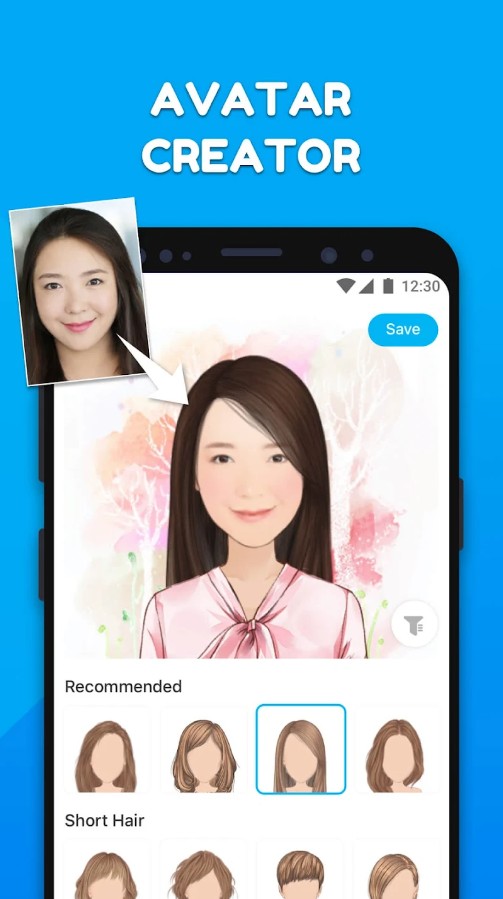


Avatar & Cartoon Maker: Zmoji
Zmoji is a unique emoji app that offers extensive customization options. Key features of the platform include avatar creation, animated emojis, and a GIF maker. The user interface design is intuitive and user-friendly, catering to all types of users.
Using Zmoji is incredibly easy. With this app, you can create a whole range of emojis, including personalized avatars and animated GIFs. It’s a reliable and user-friendly application that I’ve never encountered any significant problems with. You can unleash your creativity and make as many emojis as you want.
The emoji quality is impressive, especially the personalized avatars. What I like most about this app is that you can even create GIFs and send them via iMessage, unlike other similar apps I reviewed. The ability to create emojis for various moods, occasions, and expressions is a significant advantage. I also enjoyed customizing facial features that helped create even more personal emoji.
There are a few limitations to the free version. You will come across advertisements and some premium features require payment, such as unlimited avatars and lots of outfits.



As you can guess by the title, 3D Avatar Creator | Bemoji is a utility that grants you to produce moving 3D memojis.
Emoji Maker – Sticker & Avatar
Creating emojis with Emoji Maker is a straightforward process. The app allows you to design personalized avatars and stickers, giving you a wide range of options to choose from. It’s a reliable app that I haven’t encountered any significant problems with. Plus, the variety of emojis you can create is quite extensive, giving you plenty of choices to explore and play around with.
You have the option to create emojis that reflect various moods, expressions, and occasions, which is a positive aspect.
Now, there is something you should be aware of – the free version does have its limitations. You’ll encounter advertisements and certain premium features are only accessible through a paid subscription. If you frequently utilize emojis, it might be worth considering the paid options.
The main features of the app include creating avatars, making stickers, and customizing emojis. You can create emojis for WhatsApp using your selfies as well. The user interface design is comprehensive and convenient, making it suitable for all users. It’s organized and very easy to navigate.
Emoji Maker – Sticker & Avatar is a reliable emoji app that allows users to personalize their emojis. It offers a range of enjoyable customization options for enhancing your messages with personal emojis.



Emoji and Memoji Stickers
Using Emoji and Memoji Stickers is incredibly easy. You can effortlessly create a wide variety of emojis, including both standard smileys and personalized Memojis. The app itself is extremely reliable, as I’ve hardly ever experienced any glitches or problems. With the ability to create an extensive collection of emojis, you’ll never find yourself lacking options.
The emojis available here are are intricately designed and appear sharp, particularly the Memojis that closely resemble your own facial features and expressions. With a wide range of options for different moods, celebrations, and reactions, they offer great versatility.
The main highlights of the app include the ability to create personalized Memojis, animated emojis, and a wide range of stickers. The user interface design is user-friendly, with a comprehensive layout that caters to all types of users. The color palette is visually appealing and well-organized, ensuring seamless navigation throughout the app.
Emoji and Memoji Stickers is an excellent emoji app that provides a wide range of customization options. It boasts a great library of memojis for different occasions, so if you enjoy adding flair to your messages, this app is a winner.



You may also like: Best 7 emoji apps for iPhone & Android
Mirror Avatar Maker & Emoji Sticker Keyboard
Added to everything else, Mirror Avatar Maker & Emoji is a utility that grants you to make customized emoticons that can be used in messaging applications.
This app functions a little differently from all the other ones on that list. You just need to load a pic and wait for an app to generate an avatar for you. Therewith, you can even upload a pic with multiple people on it and the utility still will function. Nonetheless, you can skip this part and simply make personalized emojis and GIFs.
This utility covers the numbers of instruments that let you get imaginative. For instance, you can add some text, change the setting and all that. In case you don’t know where to start, the app has a large template assortment. Nevertheless, the figures in this utility look a bit more cartoon-like and not 3D.
To crown it all, if you want to get creative with emojis, pay your attention to the Mirror Avatar app.




Facemoji:Emoji Keyboard&ASK AI
Using Facemoji is simple and intuitive. It functions as an emoji keyboard, allowing you to switch seamlessly between it and your default keyboard. With Facemoji, you have access to a wide variety of emojis, including classic smileys, symbols, and animals.
When it comes to emoji variety, this app offers a decent range. You’ll find all the standard emojis you’d expect, and they’re visually appealing. However, it doesn’t provide personalized or custom emojis like some other apps do.
One drawback is the presence of advertisements, which might make the interface appear cluttered. Additionally, there may be suggestions for paid themes and features. If you prefer an ad-free experience or access to premium themes, a payment would be required.
Overall, I can definitely recommend this app – it offers a wide range of emojis to choose from, including animated options. It also provides various keyboard themes for customization. The user interface is intuitive and user-friendly, catering to all types of users, and the layout is well-organized for easy navigation.
Facemoji: Emoji Keyboard & ASK AI is a great option if you’re looking to enhance your texting experience with a range of emojis and themes.









