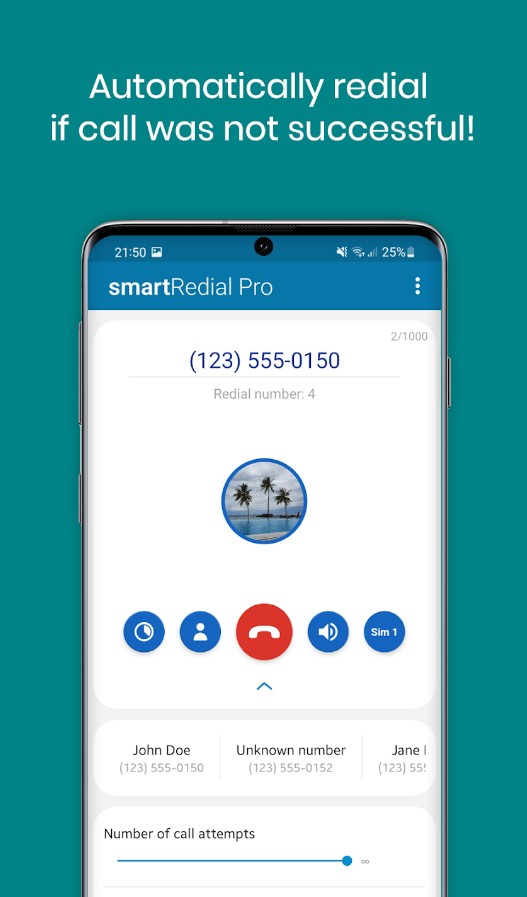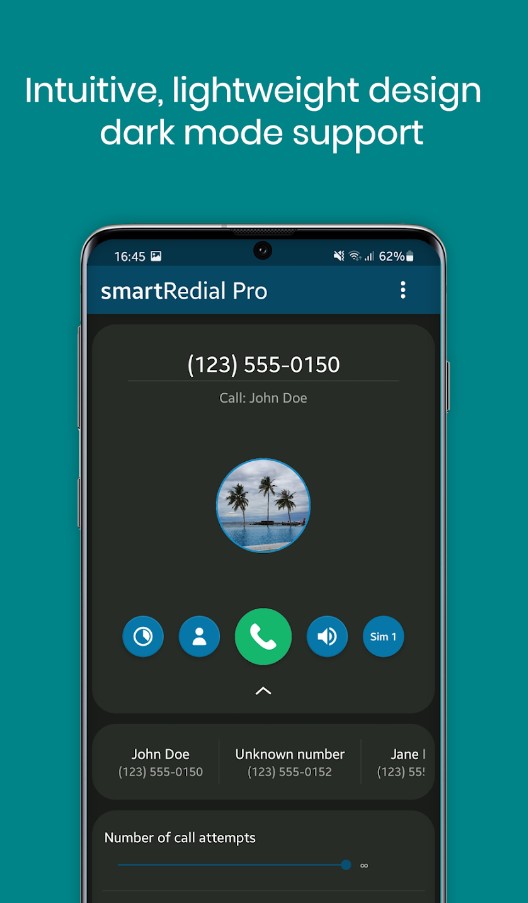What can be more annoying than trying to call someone over and over again? Yeah, not that many things.
Luckily, there are plenty of automatic redial apps for Android that will relieve you from struggling with manual redialing. These apps will help you to manage your calls, and save you plenty of time and nerves. All these apps are different in concept—some are great for private use, while the other ones are better for business.
We’ve gathered together the best 7 apps in that category you may try. Have a look!
Auto Redial
Let’s start with an app to automate your calling experience.
The concept of this app is beyond simple—it lets you make and hang up calls automatically. Handy, isn’t it? No need to do it manually anymore—the app will open with everything for you. The app also supports dual SIM phones, so no concerns about that. The best thing is, there are no restrictions on the number of redials—you can do it over and over again for as long as you need.
In case you’re wondering how the automatic hang-up works, the answer is also simple—the timer. That’s right, you’ll just need to set the amount of time to wait for the answer till the hang-up. Herewith, you can set any time you want, but it is suggested to wait for 10 to 15 secs.
As for the recall, it also connects with a timer. To be more precise, you can set the recalling timer for the numbers that are unreachable or busy. The rules are the same, the time is up to you, but it is better to wait at least 10 minutes. The app supports multiple languages and doesn’t have any sub packs, which is pleasant.
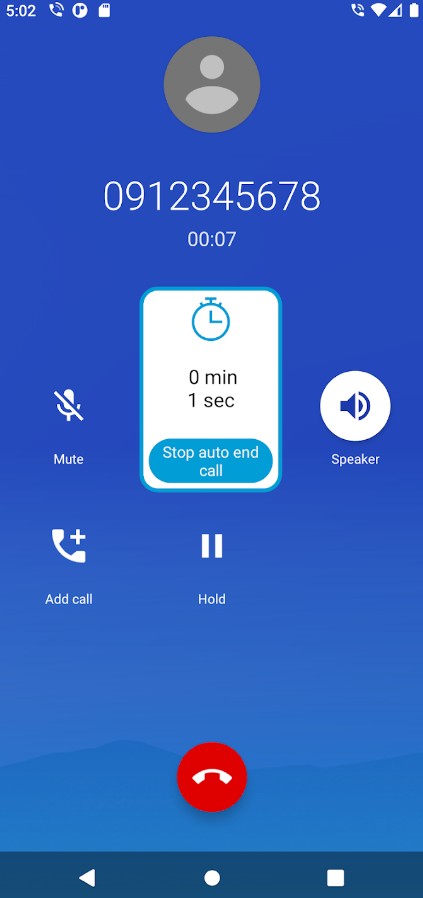
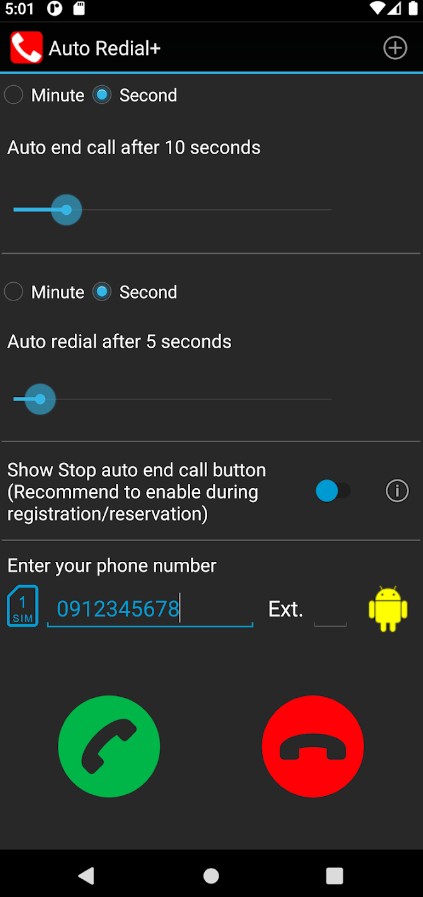

You may also like: 11 Best Call History Apps for Android & iOS
GoDial
If you want your phone to become a pocket version of a call center—this app is your holy grail.
In the first place, this app is mostly made for business owners, so if you need an app for private purposes—there are loads of other good ones. But if your job is to make sales on the phone, don’t even think twice before installing this app. The main goal of this app is to make auto calls for you.
The mechanics are simple—just import your call list, and the app will cope with the rest. Beyond that, the app is also capable of tracking the status of contacts. In other words, if the number is unreachable or busy—you’ll know for sure. More to that, you get to set automatic recalls for all these numbers. To do that, just set a timer in the settings, and let the app do its magic.
The app also lets you make custom text templates for WhatsApp and other messengers. In case you don’t want to get calls from some contacts, the app lets you make a “don’t call” list. The app runs on sub packs, and you can only store up to 100 numbers for free.
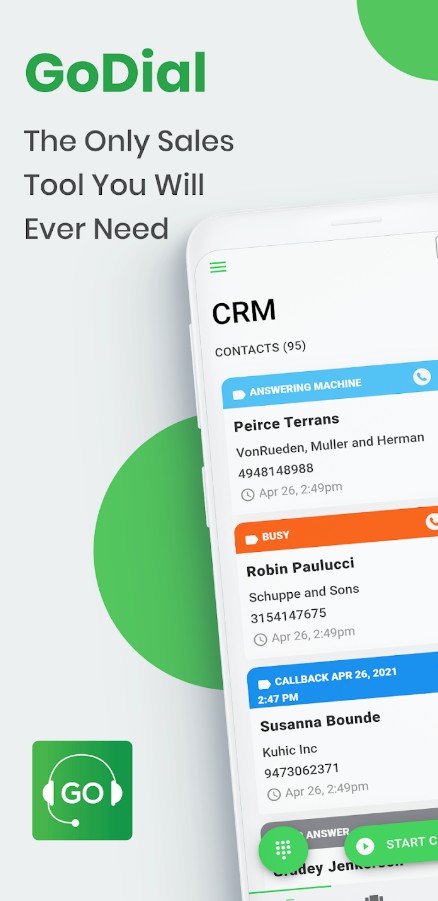
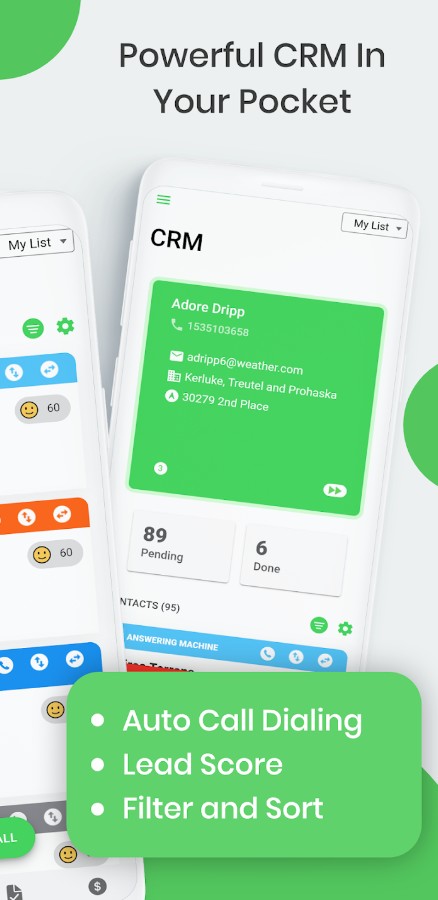

Auto Redial App by Carrazana Apps
This nifty little app called Auto Redial is lightweight at 19 MB, but it sure does get its job done. It takes care of pressing the redial button on your phone for you like a personal assistant.
In my experience, the tool is reliable and consistent. The interface itself might lack creativity, but for a simple app like this, a minimalist design is quite enough. Plus, the colour scheme is soothing.
The app is a versatile tool that can assist you in various situations, be it a personal matter or calls you need to make for business purposes. You also have the flexibility to adjust the number of redial attempts, as well as the time delay between each attempt, and set vibration or sound signal accordingly.
When it comes to privacy, this platform prioritizes your data security: it does not access or gather any personal information from your contacts, ensuring that your privacy is protected. It only requests the necessary permissions. Finally, it’s completely free with minimal ads.
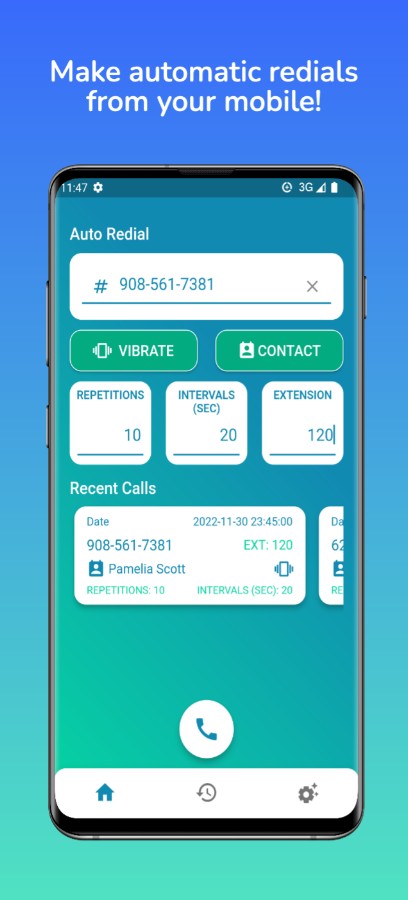
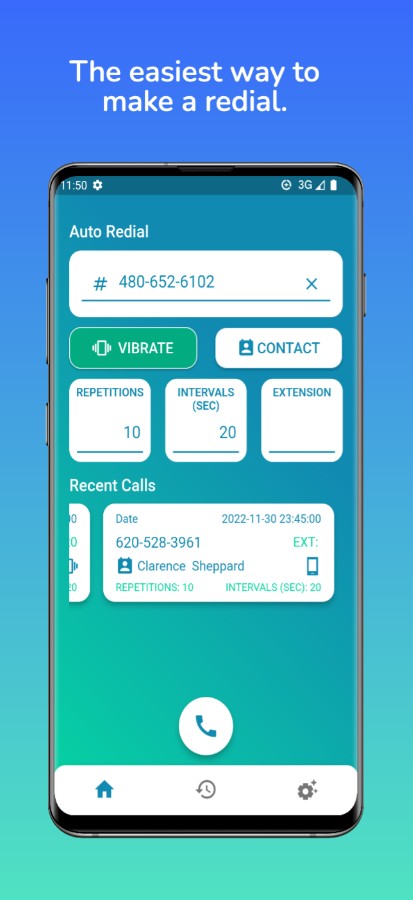

Auto Call Scheduler
This is another app that lets you schedule calls, and in doing so, it’s fairly reliable and stable. You can schedule unlimited calls, customize call frequencies, and even set up group calls. It is also handy in being able to support multiple SIM cards.
I found the app design rather stylish with its green colour palette that is easy on the eye. Navigation is fairly simple and effortless, as it should be in an app like this.
The app is designed to be lightweight, so you don’t have to worry about it draining your phone’s memory. It does not require any intrusive or excessive permissions. Plus, it’s free, with minimal ads that can actually be removed by watching a short video.
The only negative thing about this app is that it can get glitchy on rare occasions. Also, it doesn’t seem to be working with all Android versions – the latest ones seem to be affected.
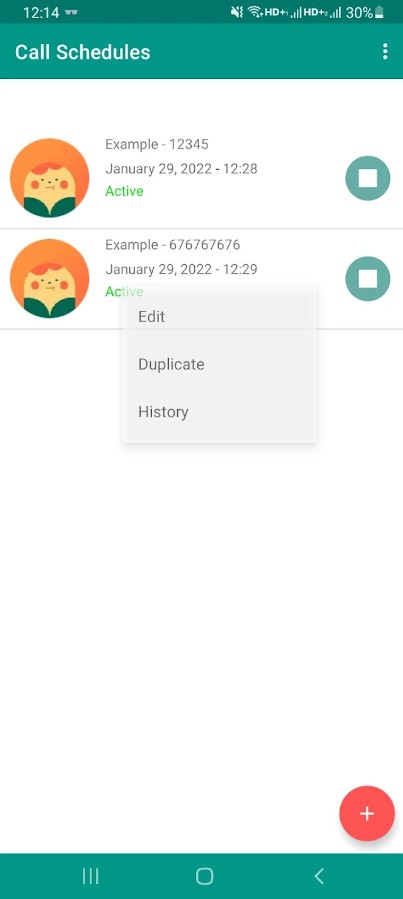
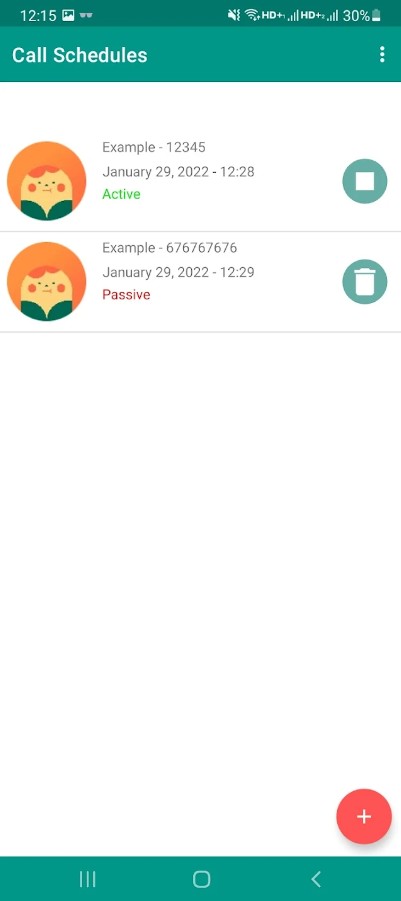

Check also: 12 Best Speed Dialing Apps for Android & iOS
Auto Redial
This is a simple redialing app that lets you automatically recall any contacts needed.
The main goal of this app is to set you free of manual dialing, and it does the job pretty well. More to that, it offers some powerful features, while being entirely free. For instance, it lets you automatically redial each number up to 100 times, and it will only take you two taps to start.
All you need to do for that is to import the list of contacts to recall, and the app will take care of the rest. You can also make the app to dial all the recent calls or the compilation of your fave ones. Herewith, you can make as many lists as you require and swap between them easily.
Once the app is done with the first number, it will automatically move to the send one, till it reaches the end of the list. You won’t need to do anything manually, apart from setting the number of dials. However, all the settings are optimally set by default, so you can skip any customizations if needed.
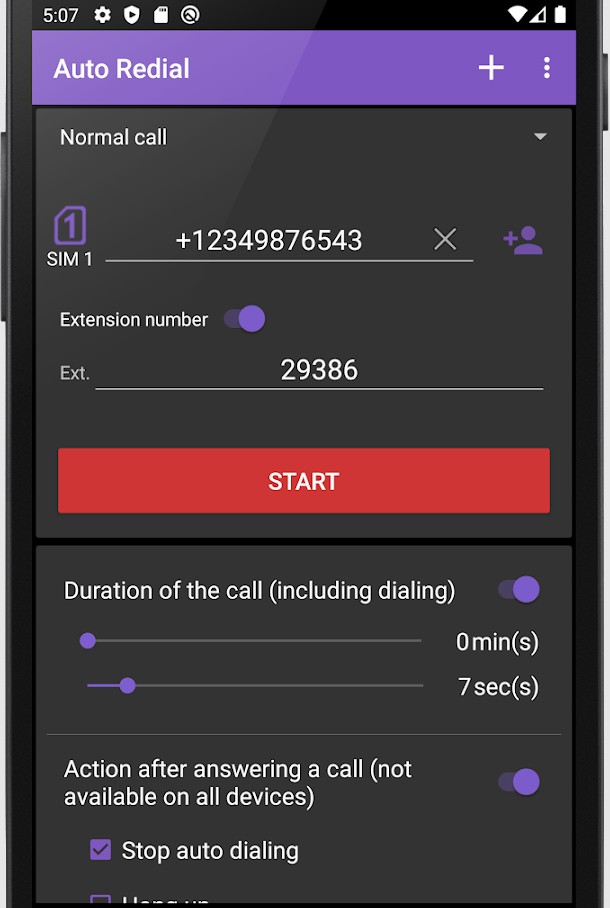
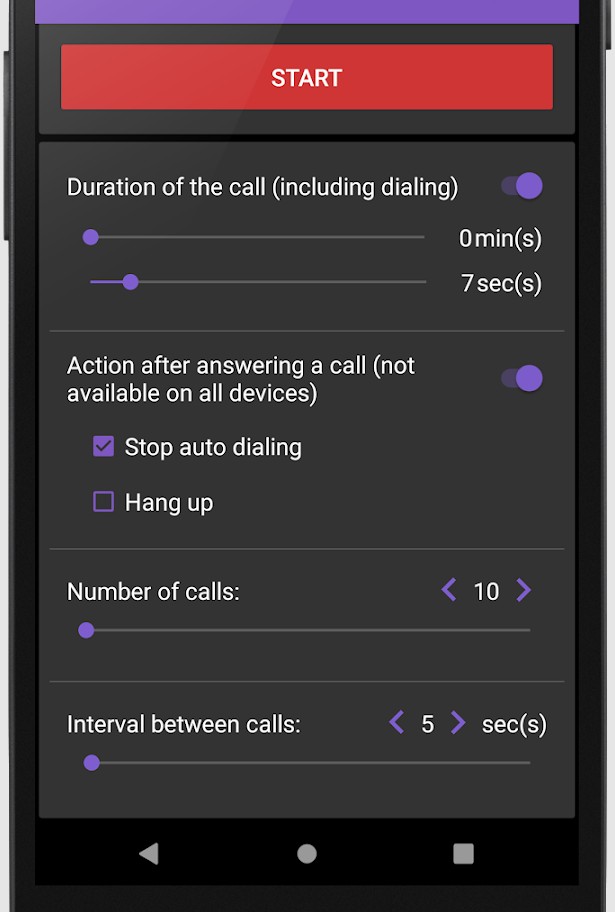

AutoRedial
It’s a simple dialing app that lets you manage your calls in a smart way.
This app lets you make automatic calls to the contacts of your choice. And as the app is made specifically for auto-dialing, it covers long-distance calls, international numbers, SIP, and all that. Plus, the app covers dual SIM phones, so no concerns about that. The design is quite simple—there’s nothing unusual, but nothing bad about it as well.
Besides, the app also allows you to make scheduled calls. Herewith, you get to adjust the schedule as needed by setting up various filters. To be more precise, you can choose to make a call once at a selected time or date. Plus, you can set relating daily or weekly calls that happen at a particular time.
And you can also set up repeating calls that happen after some period of time. The best thing is that you can set a sound alert before every call to make sure you won’t miss it. The app is fully free with no sub packs or ads, so nothing could distract you from dialing.
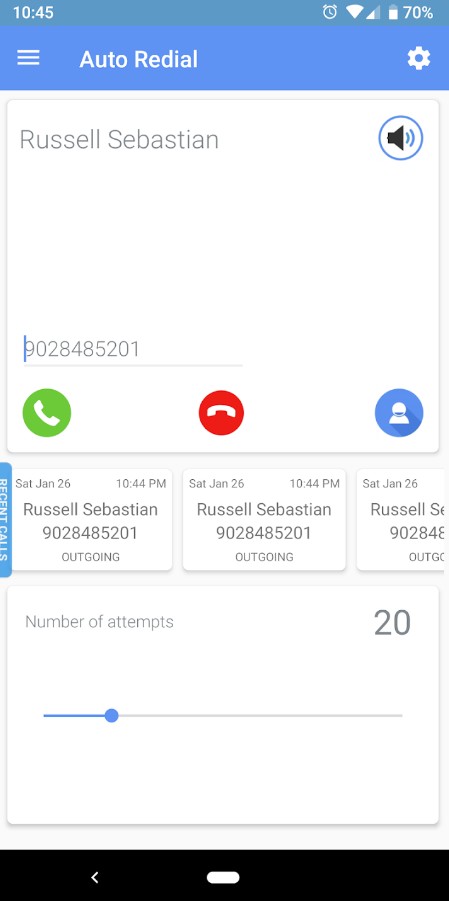
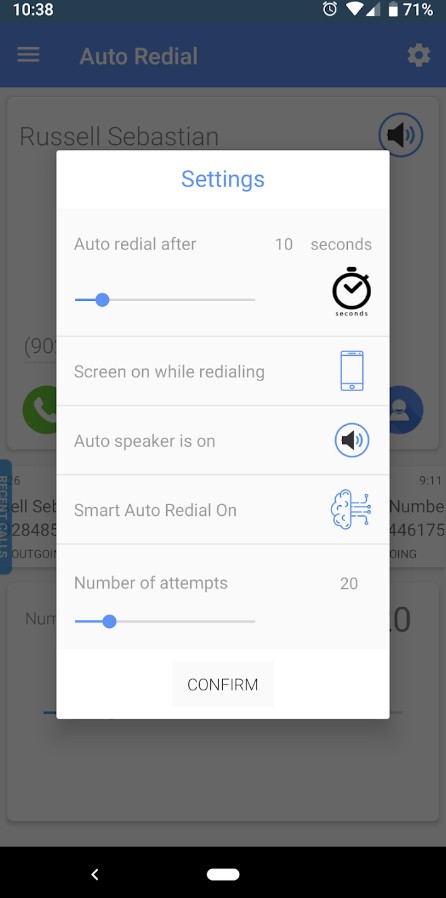

Auto Dialer Software – Calley
This app is pretty simple: it allows you to schedule calls, set up automatic redials, and hang up calls automatically. You have the flexibility to adjust the number of redial attempts, and there’s a call timer option. An app like this seems to be quite useful whether you need a sturdy redialer for business or personal needs. Bulk calling seems to be a really handy option.
I found the app quite dependable and consistent, and haven’t come across any bugs so far. If you rely on dual SIM functionality, it also works with these phones. Also, it comes with a wide range of languages supported.
Finally, the app is free, with occasional ads popping up in your face, though. However, the app is quite popular, and I appreciate the simplicity and functionality of this little tool.
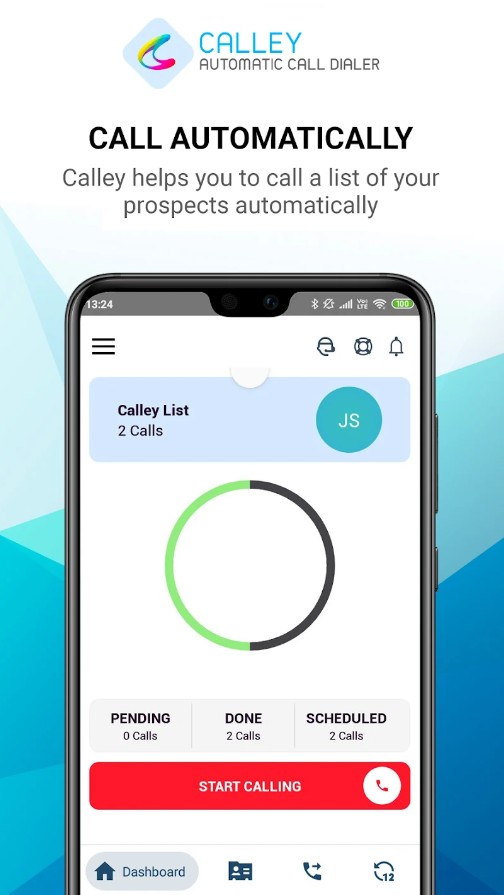
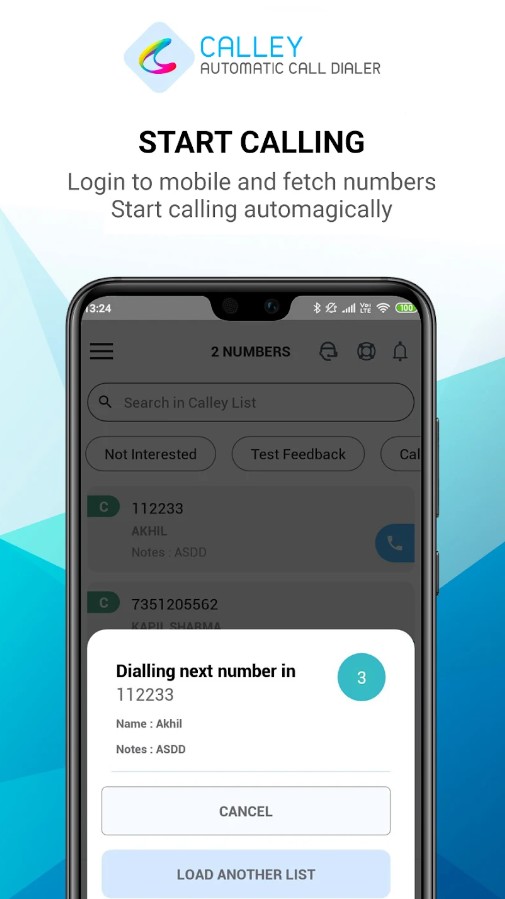

You may also check: 12 Best Free Caller ID Apps for Android & iOS
Auto Redial – smartRedial
Auto Redial – smartRedial is designed to save you from the hassle of manually redialing a number. The app does its job and is quite reliable. Among the few things it can do are the automatic redialing feature, the customization of the number of redial attempts, and the opportunity to set a call timer.
I enjoyed the modest colour scheme and the functionality of the app’s design. Plus, there is an option to switch to dark mode which is a nice little addition.
When it comes to privacy, this service respects your personal information. It only asks for a few necessary permissions. Also, at only 5 MB it certainly won’t be draining your device’s memory.
To top it all off, the app is free, with a number of possible in-app purchases. Plus, you’ll only encounter a few discreet advertisements.