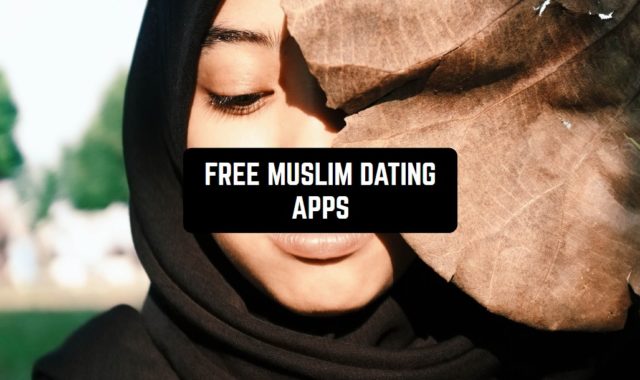Make a project, go to the meeting, go out with friends, submit to the course, get an assignment done until 7 pm… There is just too much on for the mind overloaded with stuff that is prone to drifting away sometimes. Order them with digital sticky notes.
Sticky notes apps replace common notes that we jot down everywhere: on the wall, on the fridge, or the wardrobe. Digital ones will never unstick and disappear at the worst possible moment. You will hardly be unable to create them in a second or leave them at home.
Schedule plans, put ideas and useful thoughts, create timetables, shopping lists, control your efficiency throughout a day, and have access to data everywhere. The app will also remind you to handle everything and never be late.
We are going to present 11 best apps that you may use in your daily life for taking and organizing sticky notes for Android and iOS.
You may also like: 9 Best Cross-Platform Note Taking Apps
Sticky Notes + Widget
A minimal set of functions for note-taking is offered by Sticky Notes + Widget. Manage your time by jotting down your digital stickers, then combine them in folders. Fix sticky reminders and to-do lists on the screen in a creative way.
There is a variety of possibilities to feature your note: chose the font or write with a finger, chose a color and design, reorder items and add stylish decorations like pins, adhesive tape, etc. You may also sync your notes to the iCloud to have them available everywhere.
One more customized thing is protection. Unless you enter the correct password, the message of a privet stick is invisible. Keep your secrets locked!
You can also share your thoughts and notes with your friends for cooperative work.
Tick fulfilled tasks to control your dealings.



You may also like: 11 Best Day Planner Apps for Android & iOS
StickMe Notes Sticky Notes App
Cute, nice, and catchy is about StickMe Notes Sticky Notes App. This app obtains a unique style shared by fonts and pictures used in notes.
In the very app, all items may be categorized and colored differently according to their urgency, necessity, or your preferences. Everything is observed in just one scroll.
Handwritten or typed texts, photos, and voice messages may be used to input information.
If you want to place a memo in plain sight, you may set as a reminder, use it as wallpaper or widget.


iNote – Sticky Note by Color
A manageable app iNote has all basic functions: checklists, notes, image addition, notification, widget. It may also sync to iCloud, and data may be shared with other devices. Have a look at your deadlines and plans on the calendar to have them in the palm of your hand.
A distinguishing feature is multiple possibilities of displaying items in the app: large and small grid, quick and detailed list. They may be sorted by update time, remind time, color, the name for swifter search in an urgent moment.


Microsoft OneNote
Storage service for your digital sticky notes (and not only) Microsoft OneNote is now available on your phone as well.
With the help of this app, you can build lists, insert photos, and make marks right there. The navigating menu is on the left of the screen and is very easy to use as it has a similar interface for different devices.
What is special about OneNote is the possibility to scan and copy text from images, so you don’t have to write it yourself. It is advised to use the app for more global things like work and studying as it possesses a lot of useful functions for putting lectures, notes and you can easily import everything to your computer and continue working on a bigger screen.



Post-it
If you want to have all your written notes both online and on the board, Post-it will keep both. You might have already bought and utilized some stick notes; now capture them with Post-it app and have them with you even if you are in office or college. Brainstorm wherever you are.
Chose the color you want, add some text, drawings, and marks; maintain cluster; reorganize, share with colleagues; export boards and notes in another format. To be 100% sure they will not be accidentally deleted, move them to iCloud. The app supports PowerPoint, PDF, PNG, Excel, Trello, DropBox, etc.
Have you run out of stick notes, flags, page markers, or writing tools? Order them right away through this app without wasting time.
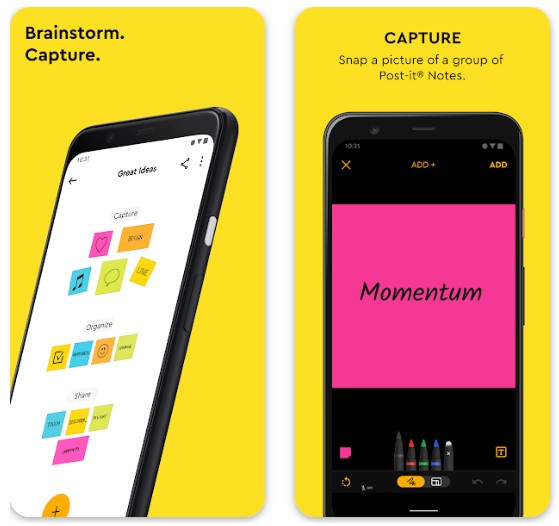


You may also like: 11 Best event planner apps for Android & iOS
Google Keep – Notes and Lists
Settle down your plans with Google Keep. Its format will be familiar to you if you have already got acquainted with Google products like GoogleDoc, GoogleForms, GoogleTable, etc. Classic to-dos and notes may be featured with labels, colors, time, and place reminders. You can also capture photos and transcribe audio files to have unlimited access to your memo in any format.
One of its advantages is that you can find and edit your timetable on the web on any device at any time. To find the note that you need out of all data, you may use color, label, and keywords.
If you have to deal with some teamwork, the idea is the same as to do with other Google products – create your team by adding collaborators and draw up a schedule and a project together.



Evernote
If you are looking for a more complete and multifunctional note-taking app, you may enjoy Evernote. Write, draw, and record somebody’s speech to never lose them even if you have just a few seconds to put it.
Imagine you are studying and have to process a glut of articles on the Internet. Evernote web clipper will collect them for you: jot down some notes while reading, so after finishing you will be able to have all crucial points from different texts together to start editing them.
Track your finances, goals, and time to waste nothing in your life.
This app is perfectly adapted not only for personal work but also for teamwork. Send reminders, to-do lists, and notes taken for business or studying to keep your colleagues on top of things. The app can replace your sticky notes and even a notebook or a diary.
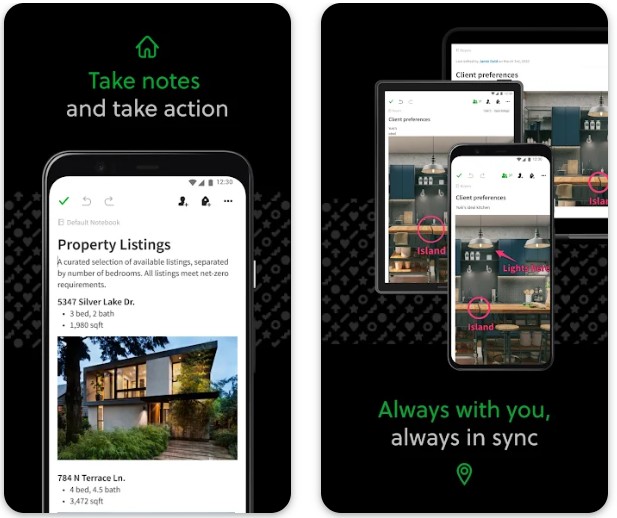


IROGAMI: Beautiful Sticky Note
Pastel shades and cozy style of diary notes are enjoyable features of IROGAMI. Your layout created on this app will be simple and pleasant. You can use your favorite colors, put pieces of texts in white or black, big or small letters, and don’t forget about beautiful fonts.
Remember that the limit of characters is 30 000. So your sudden inspiration will not catch you off guard – you can easily put every single idea into one note.
Operate all your notes from the lock screen and keep in your phone all up-coming events.
Do you want to let the whole world know about your plans for today? Post your schedule on Instagram.


NOTEBOOK – Take Notes, Sync
Sticky notes may be used not only as a reminder but also as quick ideas, thoughts, or extracts from articles; for this purpose, NOTEBOOK will go. Copy parts of texts, photos, PDF, links, audio, and add some sketches to compose sticks. Then classify and group them according to the subject or date.
The app is highly intelligent. It enables us to deal with Video Cards where a video preview is automatically played to give a hook about what this note is about. The same is for Link and Recipe Cards.
A privet mode for some sticks may be implied. It means that to open it, you should enter the password or use iTouch.
Sharing with friends and synchronization across devices is available as well. The app also connects with the iCloud to prevent feasible trouble.



abcNotes – nice sticker
If you are crazy for cartoon pics, abcNotes will offer a scope of them: 45 skin, 1000+ badges, and 88 backgrounds of different colors and styles. There are 15 virtual desktops to categorize and cluster your data to have everything in the order.
While working with sticks, you can choose different fonts and formats: to-do list or note. Remove sticks or cross out items when they are completed.
Share checklists and notes with your friends. To make them portable, you can sync data across your Apple devices (Mac, iPad & iPhone) and keep in the iCloud. So, they won’t be lost and may be edited at any second.


You may also like: 11 Best Party Planner Apps for Android & iOS
ColorNote NotePad Notes To do
Sticky notes on Android may be added through ColorNote NotePad Notes To do. Being simple in use, it enables its users to create checklists and lined-paper styled notes set as widgets. There are several options of working with them: cross out, share, remind, delete.
Checklists in particular are comfortably organized. While working with numerous items, you can easily mark them as checked by slashing them down in a tap.
The only design feature is color. The less supplementary beauty elements the quicker it is to make a note.