Have you ever had situations when you urgently needed to translate a text? It is impossible to know all languages. And sometimes it’s very difficult to enter some languages into the translator, for example, Chinese.
If you aren’t familiar with Chinese hieroglyphs, then entering them into the translator will be very long. What should do we do? Try downloading apps that translate the picture. These apps make your life easier. You can also check the list of the best apps for voice translation.
You can translate anything. Some apps don’t even require an Internet connection. You can read any instructions and packaging in seconds.
We have prepared for you a list of the best apps that translate text from pictures. Try them and choose the app that suits you the most.
Google Translate
Could there be a more trivial suggestion? But anyways, nowadays Google Translate keeps the position of the most popular and multifunctional translator on the market. It’s getting improved all the time, so users almost don’t have to worry about the quality nowadays.
About translating pictures: you can point the camera to the image with the text that you want to translate or choose one right from the gallery – in the app. Google Translate will detect the text automatically and then will copy it to the translation window.
There is nothing more to say about Google Translate, you must try it yourself. And even though this app became the butt of the joke in the translation world over the years, in the last two years the developers made significant improvements in the quality of translation.
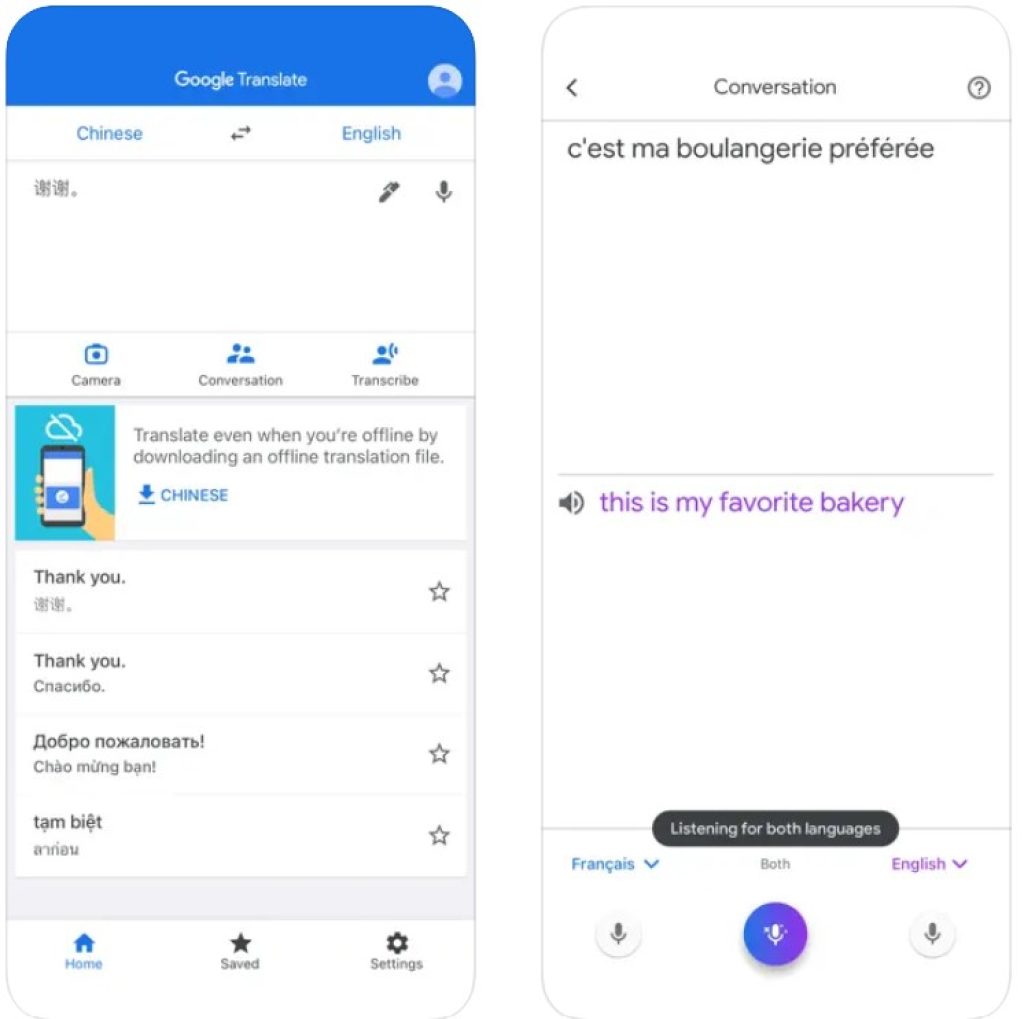


You may also like: 11 Best translation apps for Android & iOS
Camera Translator – recognize & translate pictures
This app uses modern text recognition technology and its quick translation into any language. You no longer need to retype the text from instructions and photos to understand the translation.
This app will automatically translate everything for you. You can also learn languages with this app. Take a picture of the object you are interested in and the app will recognize this and translate it into any language.
For example, you don’t know how to say bread in French. Take a picture of the bread using the app and you will learn the translation. The entire translation is of excellent quality in accordance with the grammar of the languages.
The app can automatically recognize more than 100 languages. It also has text mode. You can print any text for translation. The app has an intuitive interface with clear icons and menus.
It doesn’t take up much space on your smartphone. The app has been downloaded over 1 million times. It doesn’t require many permissions.


Camera Translator: Translate+
This app will allow you to translate any information in real-time. You can download any doc and the app will translate it. It will quickly scan the entire document. It can also identify objects for translation.
If you don’t know what language the text is written in, use the automatic translation function. Take a picture of the text and wait for the app to scan and identify it. Within a few seconds, you will find out in what language the text is written and its translation.
The app supports hundreds of languages. You will definitely find the language you need. Use this app as a text converter. No need to reprint text pages from photos.
Just add a photo with text to the app and you will receive a document with printed text. This app is great for students, teachers, tourists, and travelers.
The app supports photos of various formats. You can subscribe to the advanced version for more features.


TranslateZ – Text, Photo & Voice Translator
This is a multifunctional app that should be on the smartphone of any translator. This is an excellent assistant during the translation of complex texts. The app works even without an internet connection.
This means that you can translate texts anywhere. The camera translator works in real-time. You don’t have to photograph the text. Point the camera at the desired text and the app will recognize the language.
You will see the real-time translation of the text. Translate the text into any language. Translate posters, websites, magazines, and more. Over 120 languages are available for translation.
Try voice translation. Read the text and the app will translate it by defining the language. This will help you talk with foreigners.
Speak and translate. This feature will help you when traveling to other countries. The app is suitable for people of all ages. It has a nice design.
The app has been downloaded over 100 thousand times. Try it and you will no longer have difficulties with the translation of unfamiliar texts.


DeepL Translate
Do you want to quickly translate the text and packaging of medicine or movie posters? This app is what you need. Take a picture of any text and the app will translate it. It may be useful for language learners.
Take pictures of objects and you will learn their translation in other languages. You can translate menus in cafes and even important documents. Take photos in real-time or select a photo from the gallery.
It perfectly recognizes the text and makes a quality translation. You can also hear the correct pronunciation of words.
This app will make your life easier. Download it and you can translate any text in the photo. The app doesn’t work in the background, so your charge will be protected.
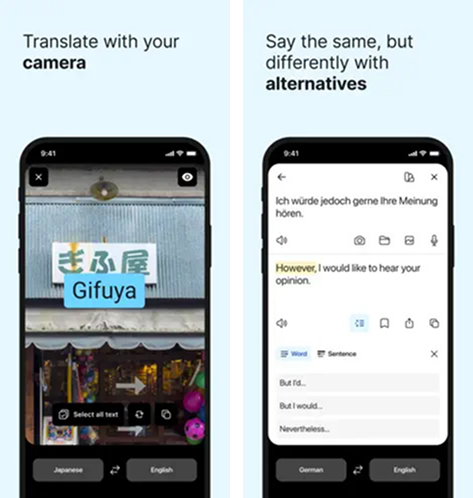


Translate On Screen
Do you want to translate text from any photo? This app can do even more. If you downloaded the app, and it isn’t translated into your language. Use this super translator that will translate text on top of open apps.
This is a great way to start learning other languages. You can also take photographs of any brochures and posters. The app will show you the translation in real-time. Move the camera to see more text.
The app will allow you to copy the translated text. This will save a lot of your time.
The app has a simple design and an intuitive interface. This app is suitable for those who play foreign games. Translation into many languages comes out after the release of the games. Don’t wait for the translation, use this app!
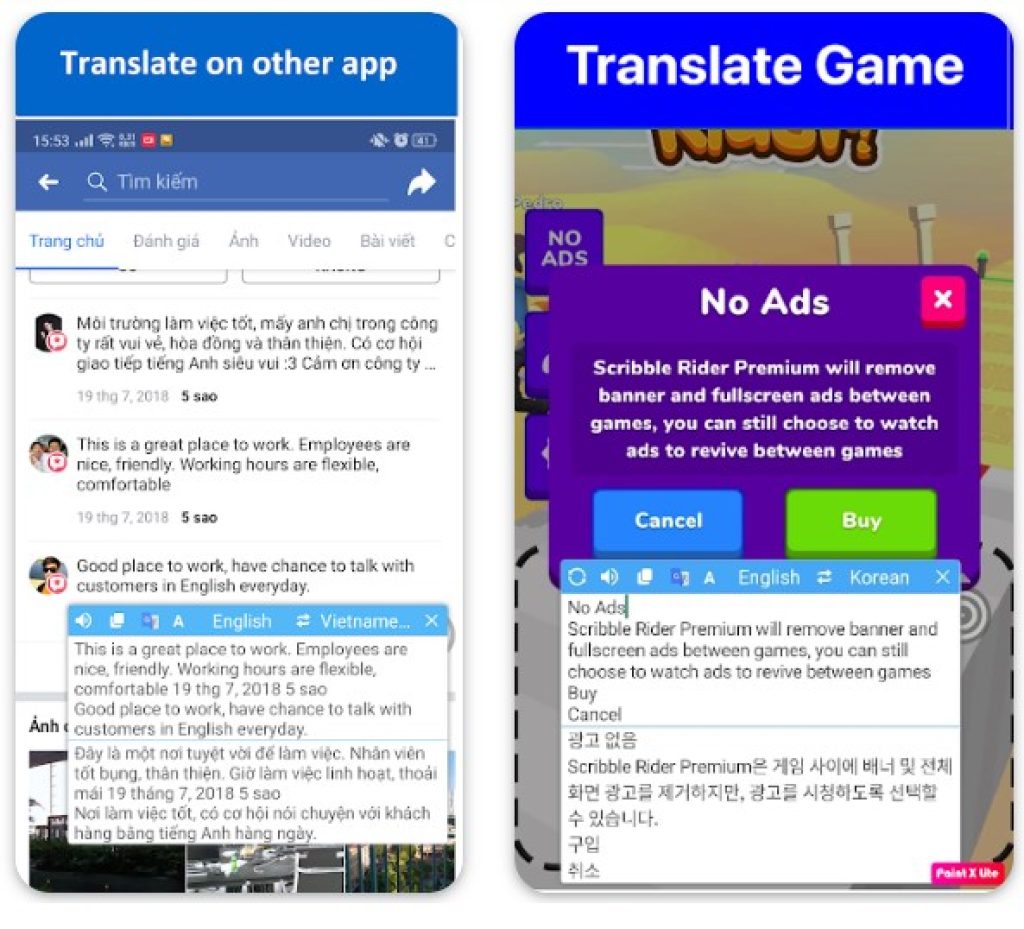

You may also like: 4 Really Best Free Apps to Learn Languages
Translate Photo+ Scan Camera
Do you think it is difficult to translate text from a photo? Do you always manually type text? This app will help you save a thousand hours. Just take a photo of the text and the app will recognize and translate the text for you.
Download documents of any format and get the high-quality translation. You can edit scanned photos. Cut, reduce, and enlarge them. The app quickly recognizes the language for translation. You can listen to the translation while studying. Learn languages with this app.
If you want more translation tools, subscribe to the extended version of the app. You will receive unlimited translation at any time. Try a trial period of a paid subscription, which lasts 24 hours. You can unsubscribe from the extended version at any time. The app has a modern design.


Scan&Translate + Text Grabber
If you need a quick translation of text from a picture, then you need to try this app. Take a photo in real-time or upload a file with text. The app supports files of any format. Do you like foreign magazines?
It will become easier for you to read them with this app. Just upload the electronic version to the app and it will translate the text for you. You only need to enjoy great articles. The app itself will determine the language of the text and will automatically translate it. It is also a great app for converting text from photos.
You can share the translated text with your friends using social networks. The app supports 79 languages for translation. It has a modern grammar recognition and error correction system.
The app has been downloaded over 1 million times. It doesn’t take up much memory on your smartphone. It weighs only 7.8MB.


Photo Translator: Translate+
This is a simple and high-quality scanner-translator app. You can convert images to text. The app has a simple and intuitive interface. When someone writes text on a blackboard, it is difficult to quickly rewrite everything.
Take a picture of the blackboard with the text and the app will convert everything into a text format with a translation. This app is suitable for students studying in a foreign language.
This is a great helper for beginner translators. The app has the fastest reading in the world. It supports more than 50 languages and can translate more than 100.
You can edit the translated text. Copy text and use it in other apps. This translator is simple and useful. There is nothing superfluous in it. The app doesn’t require permission to the gallery. It is safe and reliable.
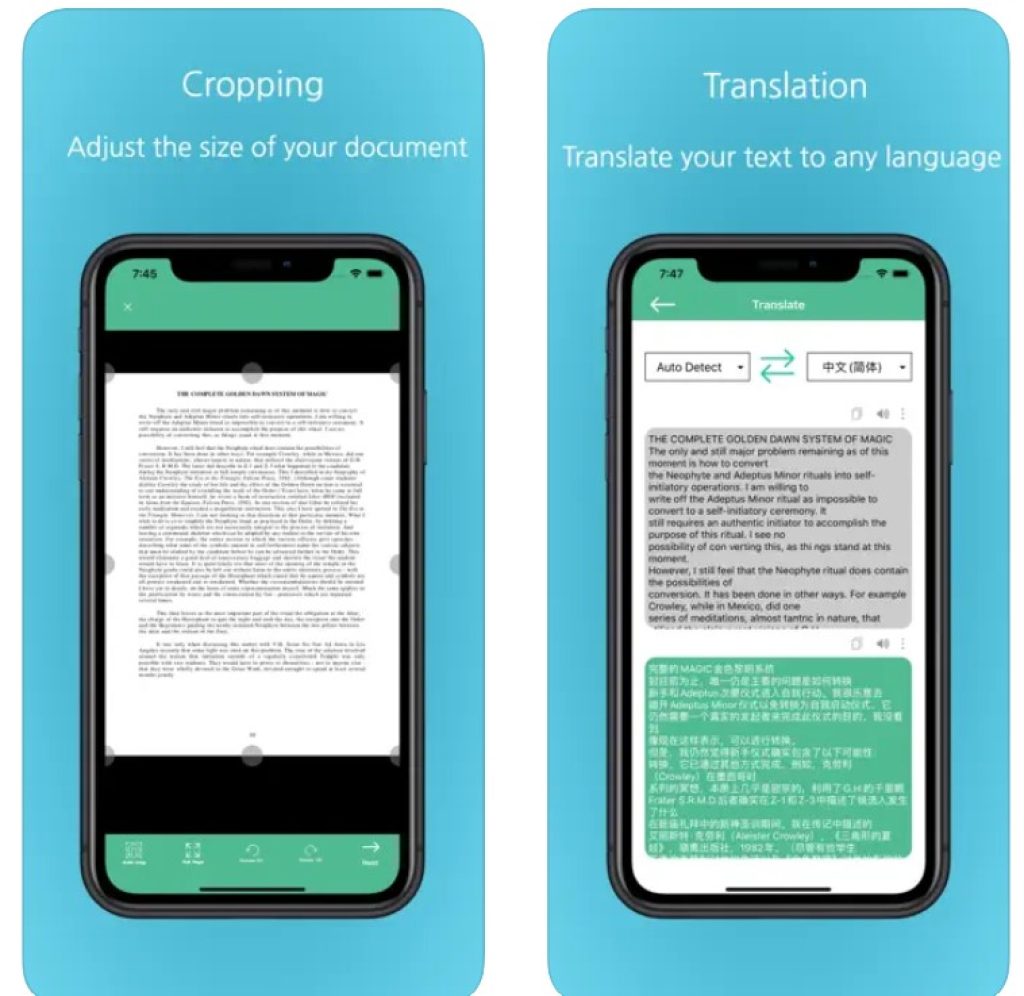

Looking for a smart, easy-to-use translation app while traveling, studying, or chatting with international friends? Papago is a fun and reliable tool that helps you break language barriers — just like a clever parrot that understands everything!
“Papago” means parrot in Esperanto — and just like a real parrot, this app has great language skills! Papago supports 14 major languages, including Korean, English, Japanese, Chinese, Spanish, French, German, Arabic, and more. It’s perfect for travel, business, and language learning.
Main Features You’ll Love:
- Text Translation – Just type a word or phrase, and Papago instantly translates it in real time.
- Image Translation – Take a photo of a menu, sign, or document, and Papago automatically recognizes and translates the text. Super handy when you’re exploring a new country!
- Voice Translation – Speak into your phone and get instant voice and text translations — perfect for asking directions or having a quick chat.
- Offline Mode – No internet? No problem! Papago can still translate when you’re offline.
- Conversation Translation – Talk one-on-one with someone who speaks another language, and Papago will translate for both of you as you speak.
- Handwriting Translation – Write on your screen with your finger and Papago will recognize and translate it.
- Website Translation – Paste a URL and the app translates the full web page for you.
Papago is like having a personal translator in your pocket. Whether you’re trying to read a restaurant menu in Tokyo or understand a street sign in Paris, it’s got your back. With features like photo and voice translation, it’s more than just a dictionary — it’s a real travel buddy.
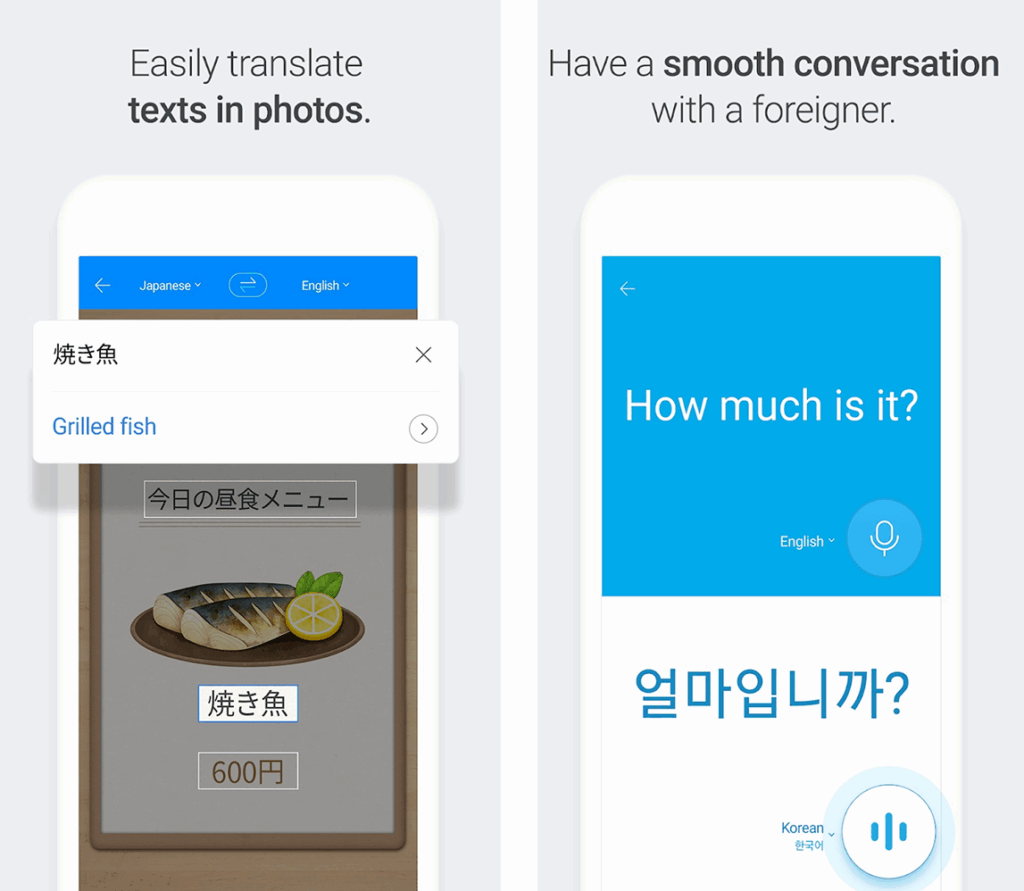


You may also like: 25 Free travel apps for Android & iOS
Camera Translator: Photo Translate all languages
The last app on our list also seems to be eligible for translating text on pictures. This app works both in OCR and regular mode. By “regular” we mean that you can upload a picture from the gallery and translate it. The app is free but it has a lot of popping ads everywhere.
You just point the camera on the text that you need to translate and then it will be translated to the language selected right in the online mode. Sometimes bugs may occur, but it’s how it works with all apps of this type. Moreover, it’s better for the text to be printed, not handwritten.
Along with the picture text translation, Camera Translator offers voice and text translation. The interface design is similar to the one that Google Translate has. By the way, sometimes there can be delays in the translating process.








