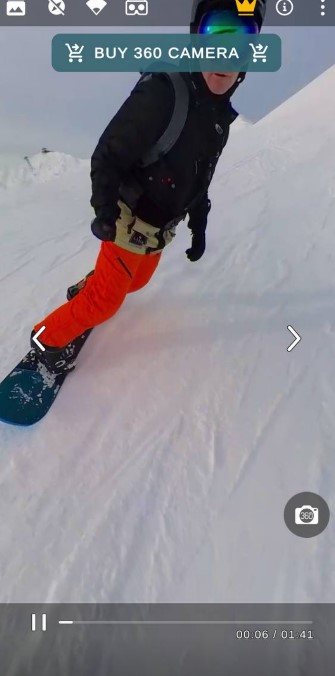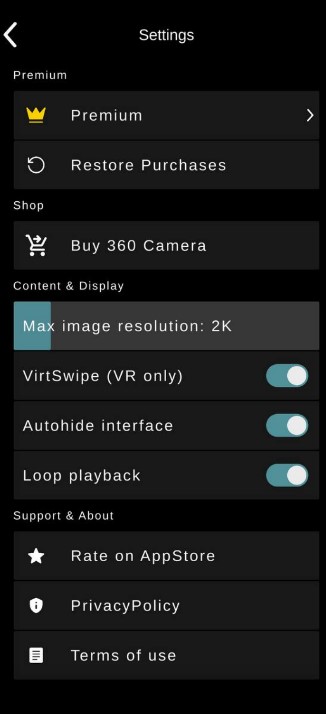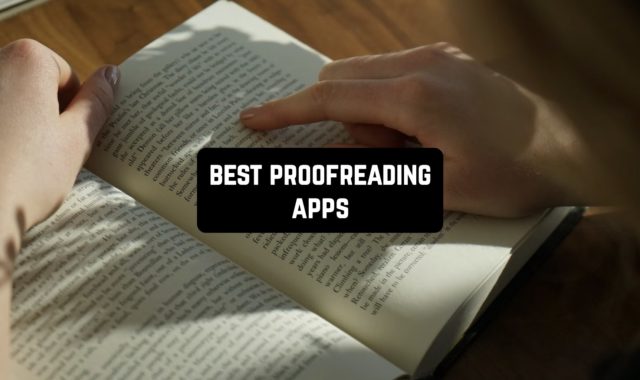Forget popcorn and movie theaters, the future of entertainment has arrived, and it’s strapped to your face. Buckle up, because we’re about to launch you into a captivating vortex of virtual experiences with the best VR video player apps.
You can enter the amazing world of augmented reality even in movies, so our article will reveal all the intricacies of this art. Check out the How to Watch VR on iPhone without Headset article to learn more. And now we get to something even more exciting. Let’s begin our review!
Player: VR & 3D Video Player
Imagine soaring through the Grand Canyon on a virtual hang-gliding trip, or experiencing the front row of a concert without leaving your living room.
The app, makes these immersive experiences a reality, transforming your everyday videos into breathtaking adventures.
Beyond the Screen: rPlayer goes beyond traditional video playback, transporting you <strong>directly into the heart of the action. Whether it’s a travel vlog, a heart-pounding action film, or a captivating documentary, rPlayer lets you experience it all firsthand.
Effortless Conversion: No need for complicated software or expensive equipment. rPlayer  seamlessly converts your existing video library into VR and 3D formats, unlocking a whole new dimension of entertainment.
Flexibility at Your Fingertips: rPlayer offers a variety of viewing options, allowing you to customize your experience. Choose from different VR modes, adjust the 3D effect intensity, and even control playback using head movements for a truly interactive experience.
While rPlayer boasts an impressive feature set, it’s important to remember that the quality of the VR and 3D experience may vary depending on the original video content. Additionally, exploring user reviews and comparing features with other VR video player apps can help you make an informed decision.
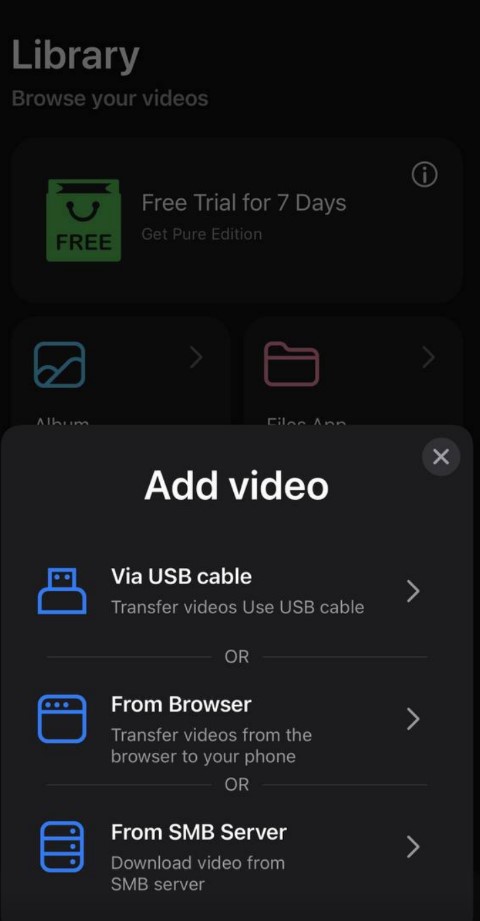
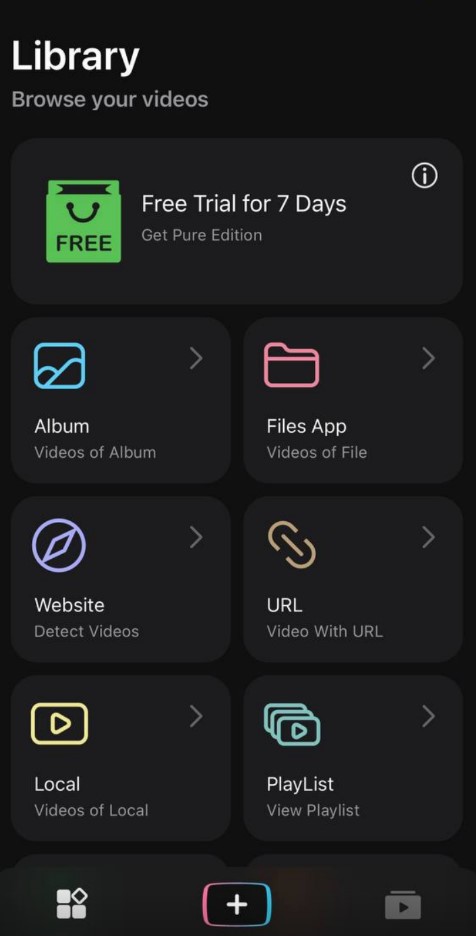

You may also like: Best Dinosaur VR Games
VUZ: Live 360 VR Videos
VUZ: Live 360 VR Videos isn’t just another video player app. It’s a gateway to a world of immersive experiences, transporting you directly into the heart of live events, breathtaking destinations, and captivating adventures.
Unveiling the Wonders of VR: Witness concerts, sporting events, and other live happenings from, virtually experiencing the sights and sounds like never before.
Explore the World in 360°: Embark on virtual journeys to exotic locations, historical landmarks, and natural wonders. VUZ lets you explore every angle and feel like you’re truly there.
Go Beyond the Recorded: VUZ isn’t just about pre-recorded content. It offers exclusive behind-the-scenes footage and interviews, providing a unique and intimate perspective on events and destinations.
A Glimpse into the Shortcomings: While VUZ offers a plethora of exciting features, it’s important to acknowledge potential limitations.
VR Headset Compatibility: While the app can be used without a VR headset, the <strong>full immersive experience is best enjoyed with compatible hardware. This might be a limiting factor for some users.
Content Availability: The app’s content library might not cater to all interests</strong>, and the live stream schedule might not always align with individual preferences.
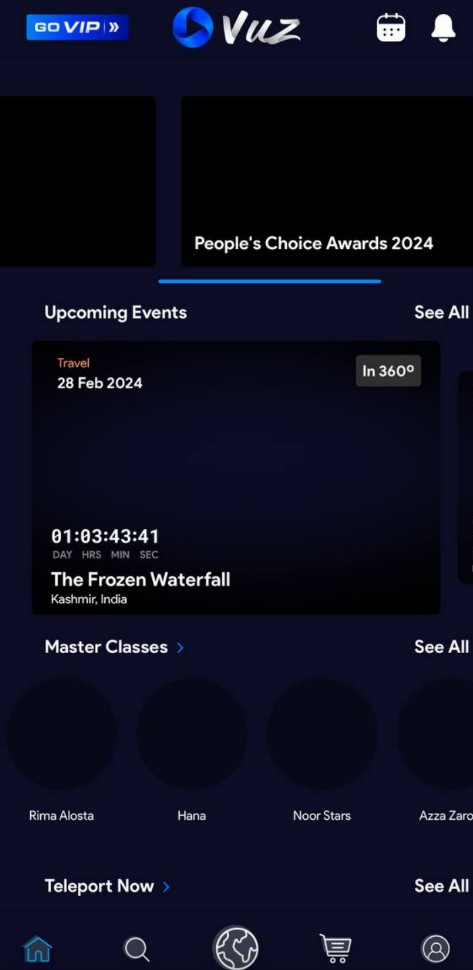
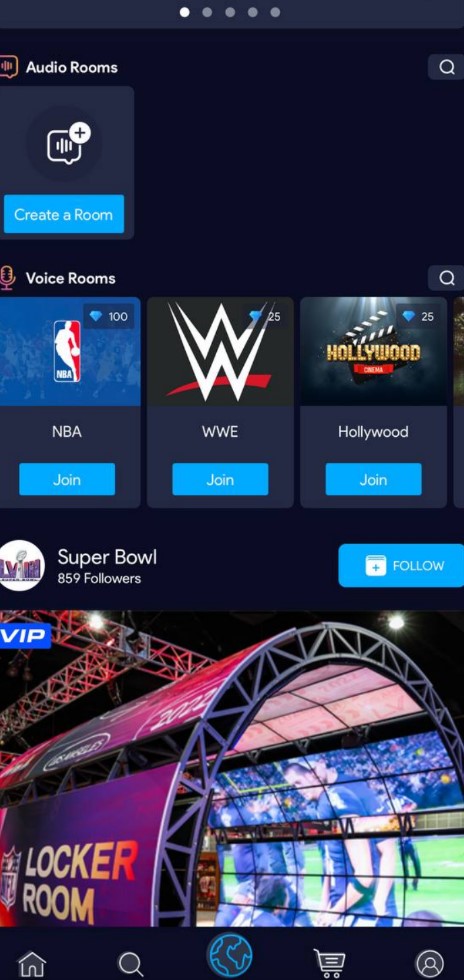


VR Player Lite: A Basic Option for Simple VR Video Playback
VR Player Lite positions itself as a simple VR video player for Android devices. While it offers some basic functionalities, it’s essential to weigh its limitations before downloading.
Multiple Format Support: The app supports a <strong>decent range of video formats, including popular ones like mp4 and avi. This allows you to watch various videos in VR without needing format conversions.
Lightweight: VR Player Lite is a <strong>relatively small app, meaning it won’t take up much storage space on your device. This can be beneficial for users with limited storage capacity.
Limited Functionality: VR Player Lite primarily offers basic playback features with minimal customization options beyond adjusting viewing angles.
Uncertain 3D Conversion Quality: While the app claims to convert 2D videos to 3D, the quality of the conversion process and the resulting viewing experience are unknown.
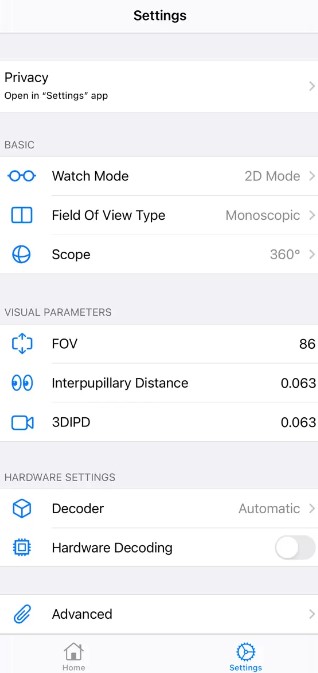



Google Cardboard
Google Cardboard, once a pioneer in bringing virtual reality (VR) to the masses, now stands as a historic artifact in the ever-evolving VR landscape.
While it paved the way for more advanced VR experiences, its limitations and discontinuation necessitate a more nuanced review.
Affordable Entry Point: Google Cardboard’s greatest strength was its accessibility. The viewer itself was essentially a cardboard box with lenses, making it incredibly cheap and easy to obtain.
Simple Setup: Setting up Cardboard was a breeze. Simply download the app, slide your smartphone into the viewer, and you were ready to explore basic VR experiences.
The Inevitable Decline:
Limited Functionality: Cardboard’s biggest drawback was limited functionality. The experience it offered was basic, with restricted head tracking and no controller support.
Discontinued App: Unfortunately, as VR technology advanced, Google discontinued the official Cardboard app in 2019. While third-party apps might still exist, they might not be as well-maintained or offer the same level of quality and support.
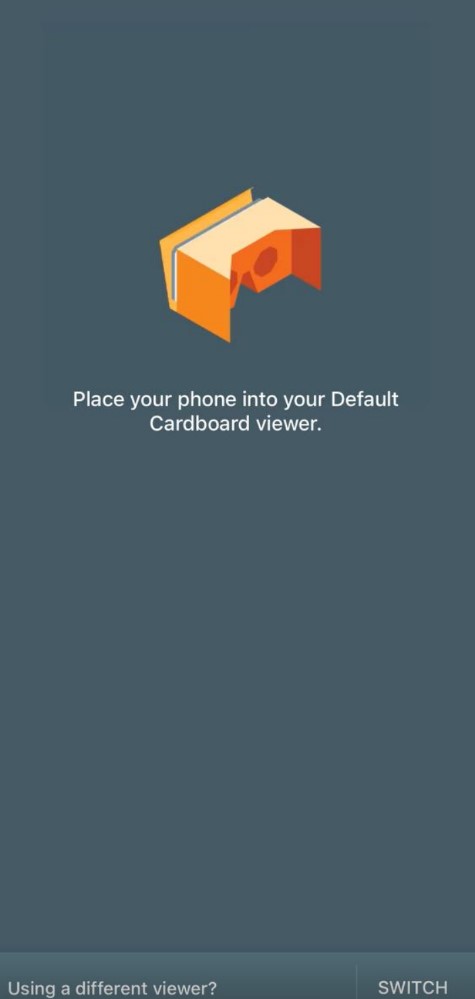
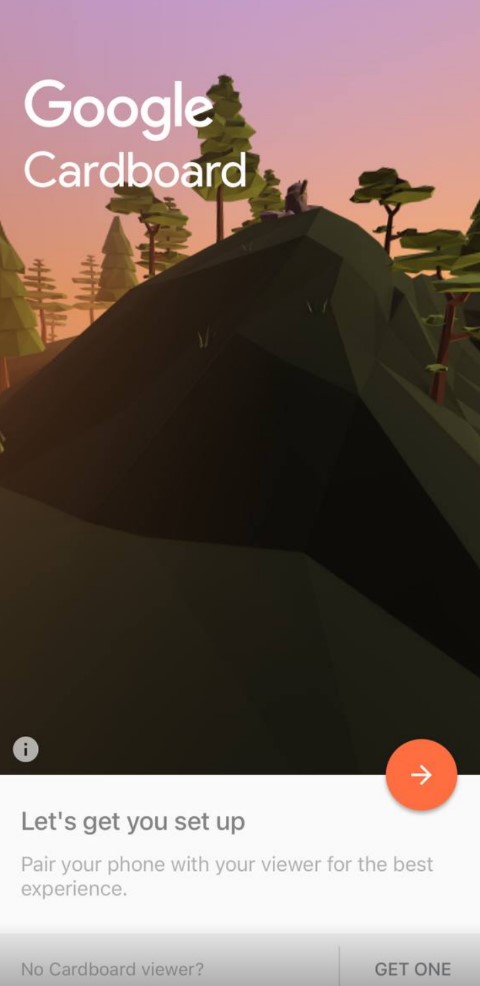


You may also like: Best Gladiator Games
VRPlayer
VRPlayer offers a versatile video player</strong> catering to various needs. It lets you watch anything from classic 2D videos to immersive 3D and 360° experiences, potentially transforming your home entertainment.
Strengths to Consider: VRPlayer boasts impressive format support, playing popular video formats like mp4, avi, and mkv. It also delves into the VR realm, allowing you to enjoy 3D and 360° content, potentially adding a new dimension to your viewing experience.
Customization Options: The app offers <strong>some customization options, allowing you to adjust playback settings and even control playback using head movements for a more interactive experience in VR mode.
Potential Drawbacks to be Aware of: Finding detailed information about VRPlayer’s functionalities and features, particularly regarding VR functionalities, can be challenging. This lack of transparency might make it difficult to understand the app’s full potential.
Conversion Quality Concerns: While VRPlayer claims to convert videos to 3D, the quality of the conversion process and the resulting viewing experience are subjective. It’s important to manage expectations and understand that the app might not always produce high-fidelity 3D experiences, especially for older or low-resolution videos.
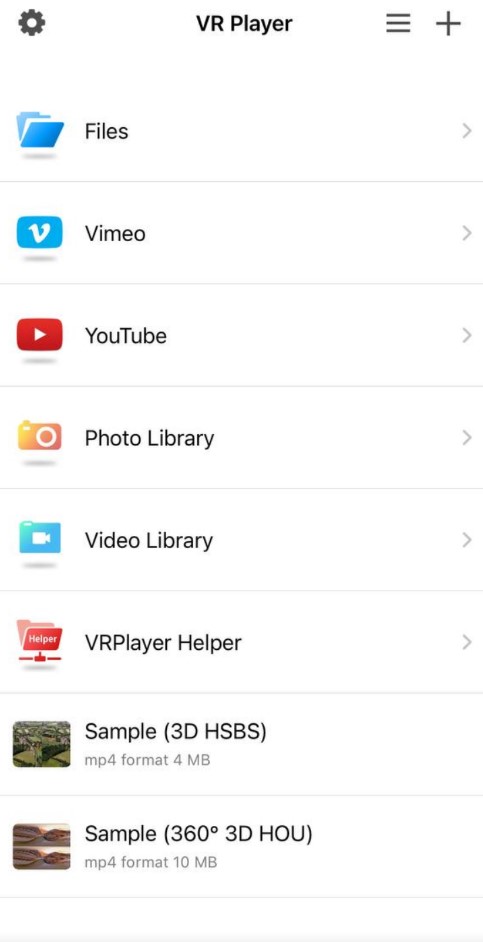
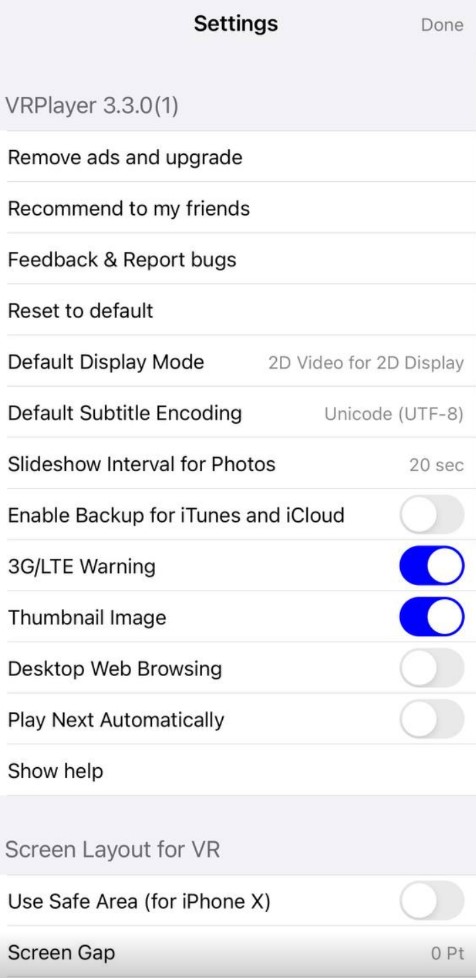

VR Movies : 2D 3D 360° Video
VR Movies: 2D, 3D, and 360° Video promises a portal to diverse viewing experiences, but its execution leaves you feeling like you’ve stumbled into a hall of mirrors. Let’s delve into the app’s intriguing features and the reflections they cast.
A Format Feast: VR Movies boasts omnivorous video format support, happily devouring popular formats like mp4, avi, and mkv.
360° Journeys: If you’ve ever dreamt of being whisked away to the heart of a bustling city or the peak of a snow-capped mountain, VR Movies offers a glimpse into the world of 360° videos.
Shrouded in Mystery: Finding detailed information about VR Movies’ functionalities, especially regarding its VR capabilities, feels like trying to decipher a cryptic message. This lack of transparency makes it challenging to gauge the app’s true potential and identify potential limitations.
A Question Mark: The app claims to convert 2D videos to 3D, but the quality of this transformation remains a murky unknown.
Subscription Enigma: VR Movies presents a subscription model, but the specific benefits and functionalities it unlocks are shrouded in secrecy.
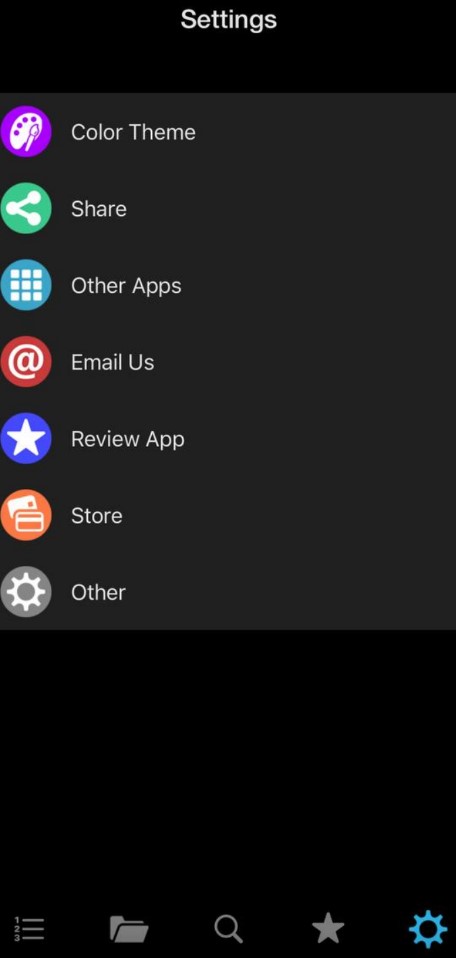


You may also like: Best VR Cinema Apps
Virtual Reality 360°
Virtual Reality 360° promises a captivating escape into the world of immersive videos, but the experience falls short, leaving users stranded in a landscape of frustration. Here’s a closer look at the app’s features and their shortcomings:
360° Video Showcase: The app does offer a platform to explore 360° videos. This can be a decent option for users who want to experience virtual tours, travel the globe virtually, or witness breathtaking natural landscapes.
Limited Content and Functionality: While 360° video support exists, the app seems to lack a substantial content library. This can leave users feeling restricted in their exploration of VR experiences. Additionally, information about other functionalities beyond basic playback is scarce, making it unclear what else the app offers.
Uncertain Quality: Reviews mention concerns about the quality of the 360° videos within the app. This raises questions about the overall viewing experience and the app’s ability to truly immerse users in the virtual world.

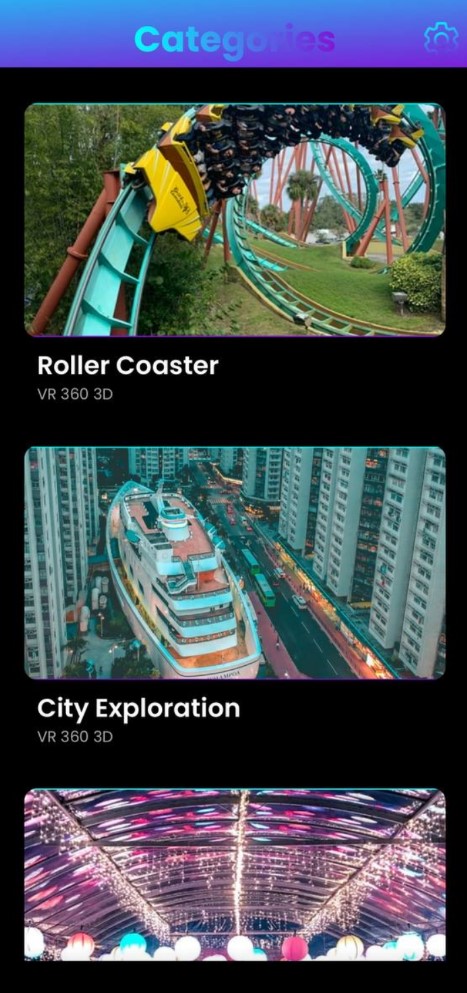

You may also like: 11 Best AI Fitness Trainer Apps
VeeR VR Editor – Edit 360°
VeeR VR isn’t just a VR app; it’s a portal to a captivating realm where you can explore, create, and connect. But before you take the plunge, let’s explore its depths and potential currents:
A Content Oasis: Dive into an ocean of VR experiences, from heart-pounding 360° roller coaster rides to breathtaking travel documentaries. Explore diverse categories like anime, music, and horror, with something for every explorer’s heart.
Crafted by the Best: Immerse yourself in experiences created by renowned partners like World Bank and Warner Bros. Studios, ensuring high production quality and potentially unique perspectives.
Seamless Exploration: Enjoy VR content on the go with the mobile app, or connect your VR headset like Oculus or Vive for a truly enveloping experience.
Unleash Your Inner VR Filmmaker: Upload your own VR creations directly from your phone and share them with the world. VeeR VR empowers you to contribute to the platform and connect with a global community of VR enthusiasts.
Join the Global VR Community: Engage with VR aficionados from over 180 countries. Participate in giveaways, discussions, and events, fostering a sense of and shared passion for VR.
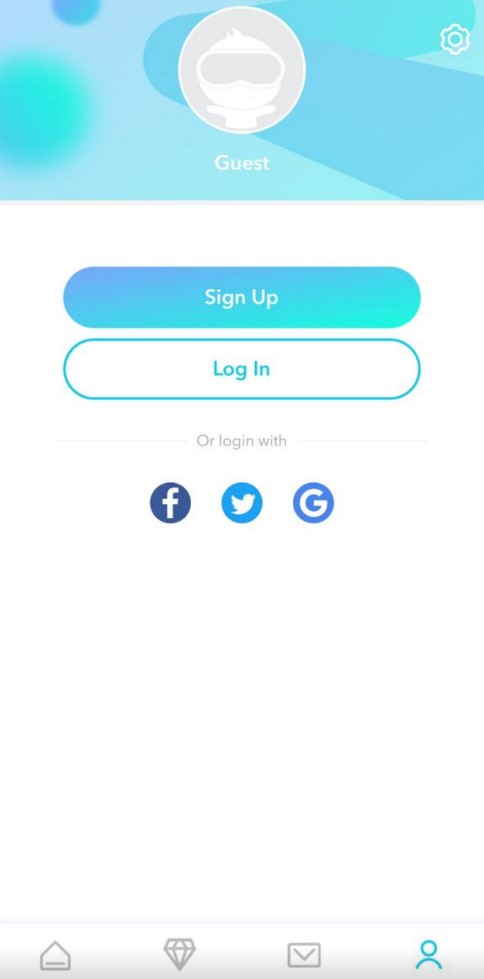



Mobile VR Station
Mobile VR Station® offers a versatile VR media player experience, but its overall appeal might be dampened by a lack of polish. Here’s a closer look at its features and potential shortcomings:
Format Flexibility: Mobile VR Station® boasts impressive format support, allowing you to watch various video formats like mp4, avi, and mkv in VR. This eliminates the need for format conversions before diving into your VR experience.
Customization Options: The app offers some customization options, including adjusting playback settings and even controlling playback using head movements for a more interactive experience in VR mode.
3D and 2D Support: The app caters to both VR enthusiasts and traditional video viewers by supporting the playback of both 2D and 3D content.
Limited Information: Finding detailed information about the app’s functionalities, particularly regarding its VR capabilities, can be challenging. This lack of transparency makes it difficult to understand the app’s full potential and potential limitations.
Uncertain Conversion Quality: While the app claims to convert 2D videos to 3D for VR viewing, the quality of the conversion process and the resulting viewing experience are unknown.
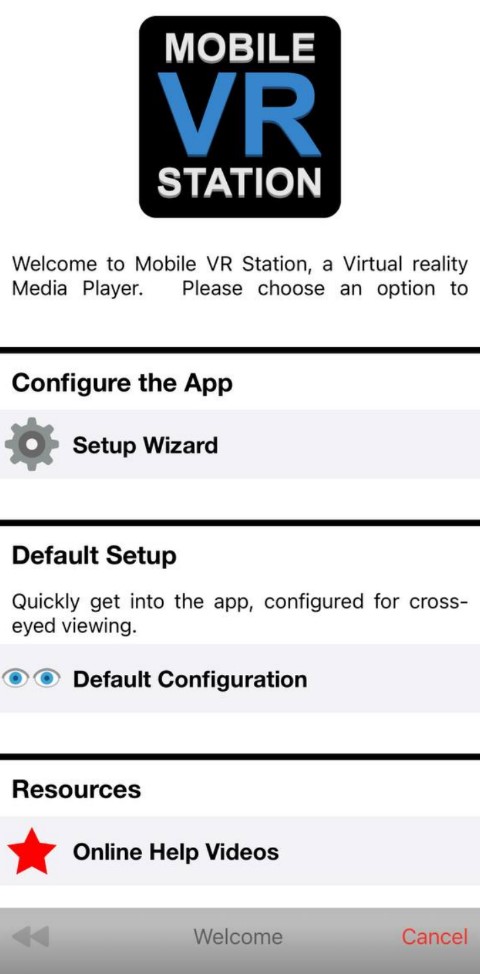
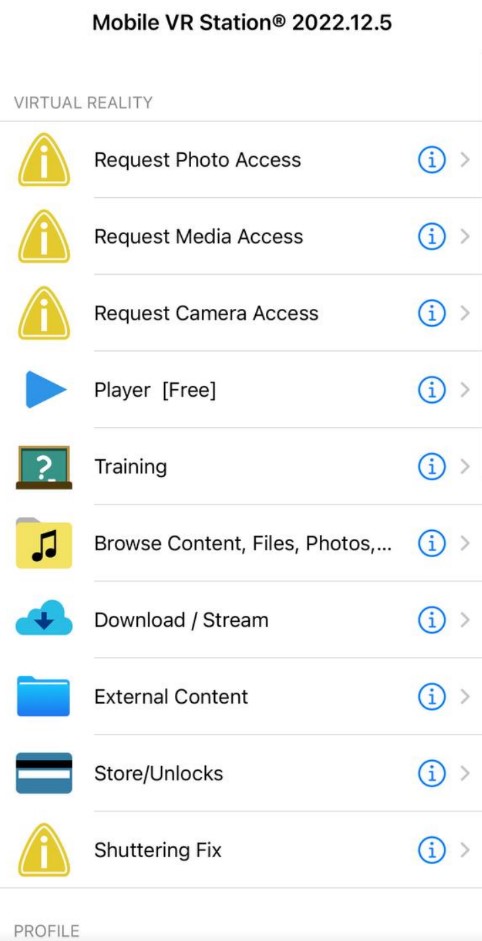


VR Player (Local Videos)
VR Player (Local Videos) presents itself as a straightforward application for viewing local videos in VR. While it offers some basic functionalities, it’s crucial to consider its limitations before diving in.
The app boasts a user-friendly interface, making it easy to navigate for users of all technical backgrounds. This can be particularly appealing to those new to VR experiences.
Local Video Support: As the name suggests, VR Player (Local Videos) focuses specifically on playing videos stored on your device. This can be convenient for accessing personal content without needing additional downloads or subscriptions.
Panoramic Viewing: The app offers the ability to convert regular videos into a <strong>panoramic viewing format. While not true 3D, this might add a slight layer of immersion for some users.
Limited Functionality: VR Player (Local Videos) lacks many features found in more advanced VR media players. It primarily focuses on basic playback with minimal customization options or interactive elements.
Uncertain Quality: It’s unclear how effectively the app converts regular videos into panoramic VR experiences. The resulting quality and immersion level might be compared to dedicated VR content.
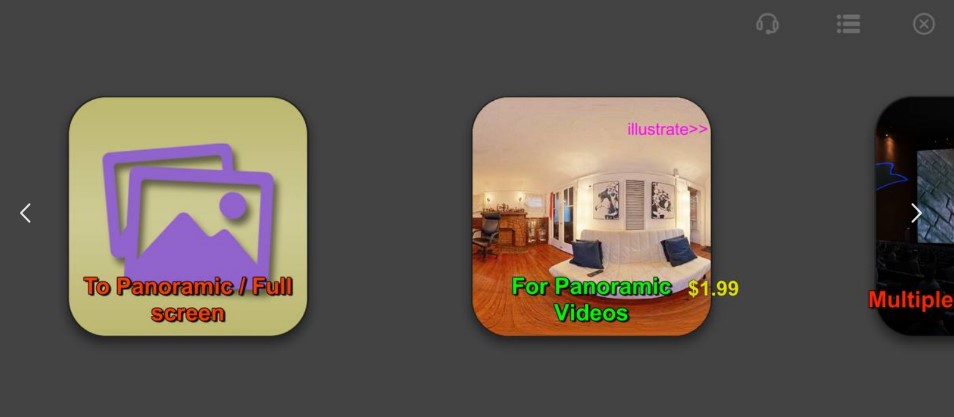
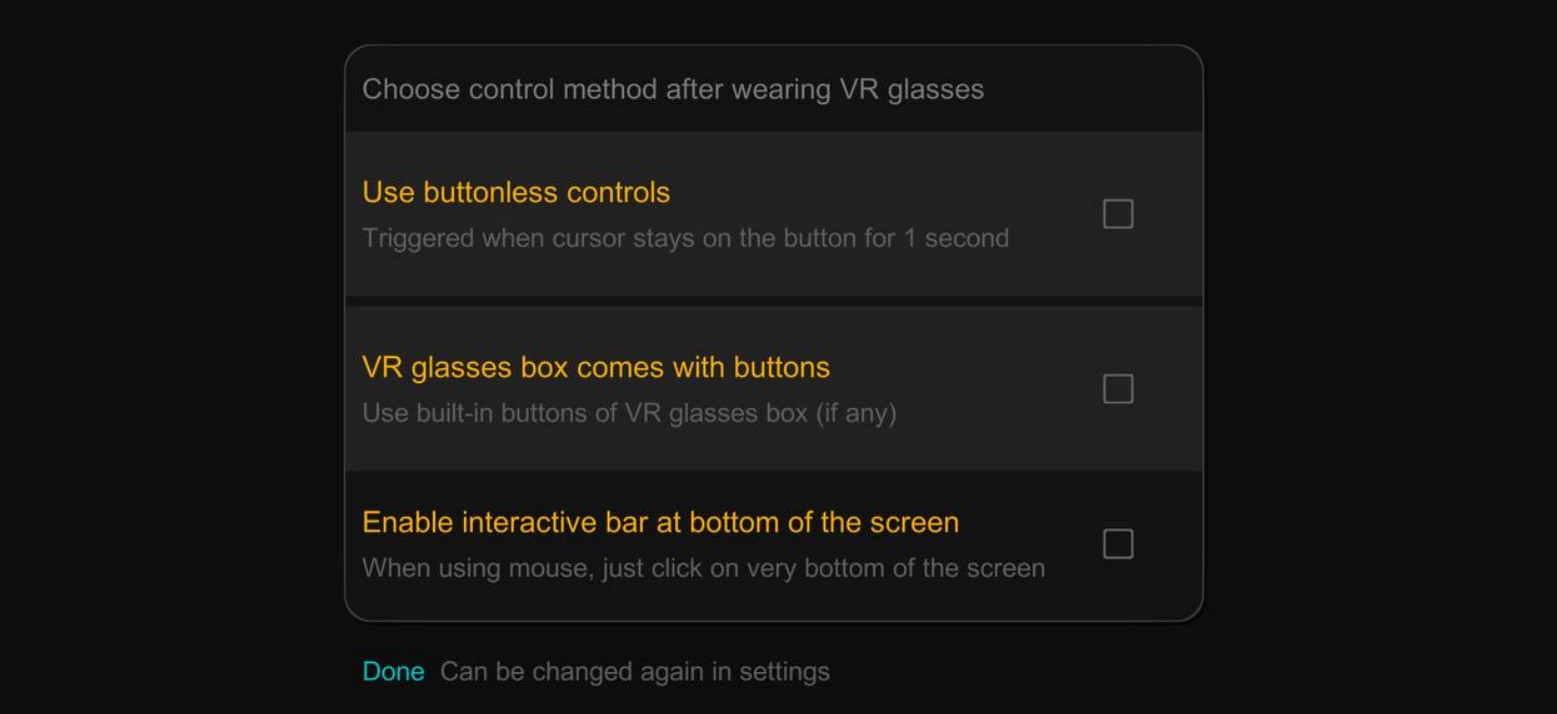


You may also like: Best VR Fitness
Simple 360 VR Media Player App
Simple 360 VR Media Player lives up to its name, offering a <strong>user-friendly and accessible way to experience 360° videos and photos.
Uncomplicated Interface: The app boasts a clean and intuitive interface, making it easy to navigate even for beginners. This allows users to focus on enjoying the content without getting bogged down by complex functionalities.
Free and Accessible: Simple 360 VR Media Player is completely free to download and use, eliminating any financial barriers to entry. This makes it a great option for anyone who wants to try out VR experiences without significant investment.
Supports Multiple Platforms: The app is compatible with various VR headsets, including Google Cardboard, making it accessible to users with different hardware setups.
Limited Features: As the name suggests, the app focuses on basic playback functionality. While it offers some options like adjusting viewing angles, it lacks the advanced features found in more complex VR media players. This might not be ideal for users seeking a highly customizable or interactive experience.
Limited Content Curation: The app itself doesn’t house any built-in content library. Users need to locate and download 360° content from other sources before using the app to view it.