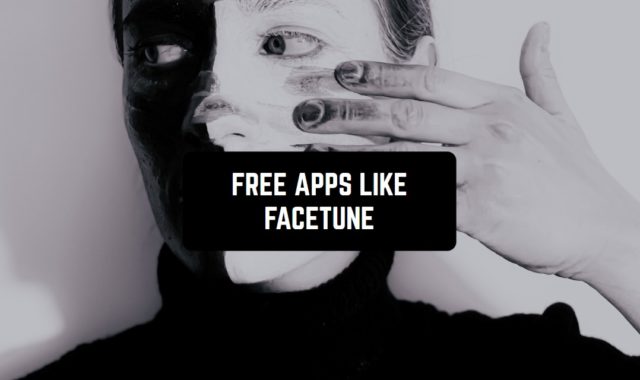Looking for a powerful app for auto-dialing? We have some to offer!
There are plenty of automatic redial apps for iPhone that can ease your life a lot. Frankly speaking, these apps will take you to the next level by making your contact experience smarter, and way faster than usual. Some of these apps even come with built-in caller identification and spam blocking.
Here’s the list of the best apps in that category you may try. Have a look!
GoDial

Let’s start with an app that will turn your phone into a full-on call center.
Sooth to say, this app works best for business purposes, so if you’re looking for a private dialer—this one may not be the best. And to get even more precise, this app is an absolute must-have if you make sales via phone. The main goal of this app is to auto place calls for you, along with tracking some number’s statuses.
For instance, the app can tell you if the concept is unreachable, busy, and all that. Then, you can set the app to automatically recall all the busy and unreachable numbers once they are available. It’s way more convenient than doing it manually, isn’t it? Plus, the app lets you create custom message templates that can be sent via messengers later on.
All you need to do to start dialing is to import your call list, and the app will cope with the rest. You can also make a do not call list to get rid of annoying contacts if needed. Herewith, the app runs on sub packs and the free plan only allows you to store up to 100 numbers.



You may also like: 11 Best Call History Apps for Android & iOS
Speed Dial For Call

Next, we have an app that will make your communication way easier.
The central idea of this app is to provide you with a powerful, convenient tool for a quick dialing experience. And considering the fact that modern communication is not limited to standard SMS and calls, this app is compatible with plenty of other contact services. To be more precise, it covers messengers like WhatsApp, Email, and even video calling services.
All you have to do here is to create a speed dial list. It may be just one list with your fave contacts or plenty of lists sorted by categories. One of the best ways to use the app is to make individual lists from different services. Once you’ll add contacts to the list, you’ll get to connect with them with a single tap (or a long press).
Beyond that, the app lets you add widgets to your home screen to make communication as fast as possible. You’ll get to rearrange the contacts at any time needed, delete the unneeded ones and add new ones. You’ll get to change the shape of the contacts photo grid, the name, and all that. The app covers plenty of theme options you can switch according to your prefs.



Magic Dialer

It’s a smart dialing tool that lets you gain more effective communication.
This app lets you make widgets of your frequently used contacts, so you could start communicating with one tap. The mechanics are beyond simple—go to the app and pick all the contacts you communicate with the most. Plus, the app comes with a nice searching engine, that lets you find the right number in a blink of an eye.
Needless to say, the widget couldn’t accommodate too many contacts, so make sure to pick the most used ones and arrange them in the right order. The app covers plenty of customization tools to make the widget perfect for everyone. For instance, there’s a right and left-handed mode, which is pleasant.
Plus, there are a couple of these you may switch from time to time. Along with that, the app covers some other useful tools like a fake caller ID. This tool can be incredibly helpful if you need to quickly get out of an awkward situation. Just tap a few buttons in the app—and you’ll get saved by a fake call.



Dialer Pro

This is a dialer app that will speed up your communication process.
The concept of this app is simple—to let you communicate with your loved ones with the fewer taps possible. No need to scroll through the contacts list searching for the right number—you’re just a few taps away from it. Herewith, the app even considers if you have a large or a small screen, and you can also set it up for a right or left-handed model.
The mechanics are easy, just use a smart T9 search to quickly find any contact needed. Plus, you can arrange a list of your frequently used contacts to find them even faster. The app comes with a simple and clean design, so nothing will distract you from the main purpose.
Additionally, you get to customize the app to match all your prefs. For instance, you can make fast buttons for text dialogues, and create adjustable widgets for your home screen. The app supports multiple languages, so no concerns about that. It runs on sub packs that give you access to some extra features, but you can totally do without it.



Dial+

It’s another smart dialer that lets you reach all your most-used contacts as fast and easily as possible.
The app lets you create a smart dialer widget for your home screen so all the frequently used contacts could always be on hand. You get to fully customize the look of the widget and rearrange the numbers on it in the most convenient way. Besides, it comes with a one-hand mode that lets you effortlessly make calls even if you only have one free hand to do so.
Another helpful tool is the number search, which lets you quickly find the right number among your contact list. The smart failing tool also affects the priority of umber searching. The app remembers all of your most-reached contacts and offers the results according to it. In that case, the longer you’ll use the app, the better it will work.
Additionally, the app covers plenty of skins that let you match its design to your style and prefs. The gallery of skins gets regular updates, so there’s says smth new to try out. In case, you won’t be able to find the right theme—just make a custom one! You can individualize the design by adding background pics, and all that.



drupe

Here’s an app that will boost your contact experience.
This app is practically a replacement for all the traditional phone book apps out there. Its main goal is to make your contacting exp easier and faster. The app covers various actions such as dialing, SMS texting, chatting via messengers, posting on Twitter, and more. As for the messengers, it covers all the most-used ones—from WhatsApp to FB.
The app comes with a smart dialer tool that makes cross-app dialing easy as pie. You’ll get to organize your entire phone book with all the contacts in one pale. There’s also a built-in business contact tool that lets you search for phone numbers of the business nearby and contact them with one tap.
The app includes all kinds of businesses from cafés to stores, so you’re all the way covered. You’ll also get to set calendar reminders and make video calls if needed. The app is highly customizable, so you can change all the smallest UI detail. There are plenty of pre-made themes, and you can make a custom one to match your style.



Instacall lite

And lastly, there’s a smart dialer that makes it incredibly easy to call or text people on the go.
The app lets you create the list out of your fave contacts, so you could reach them in a couple of tacks. More to that, you get to create a widget for your home screen for the contacts to always be on hand. The best thing is, the widget is not limited to just contact numbers.
You may create fast buttons for dialogues, and even group chats if needed. Once the widget is done, it only takes a long press to make a call or open a dialogue. The app comes with a clear design and a user-friendly interface, so you’ll quickly figure out how it works. There are plenty of pre-made color themes, and you can also make a custom one if needed.
Beyond that, the app covers a smart searching tool that lets you quickly find the right contacts among long lists. More to that, the app remembers the contents you communicate with the most and uses it while offering you search results. The app is fully free, with no ads, which is pleasant.



You may also like: 11 Best Free Caller ID Apps for Android & iOS
iReDial

This is an app that can make your life easier. To use all its functions, you will need to allow the app system access to your contacts, phone numbers and messages.
If you are tired of constant calls, as well as the fact that you forget to call the right person at the right time, then this app can help you. Just enter the desired number into the app, add the date and time of the call, and then the app system will send you a notification at the right time.
Here you can choose calls that are scheduled for today, tomorrow, or in a week. Also, you can create a list of favorite contacts that you need to call more often than others.
All of these functions also work with messages. Moreover, here you can use the multitasking mode, it will work on those devices on which such a function is available.



KeepCalling International

This app allows you to automatically call back the contacts that you select. You will be able to set up SMS notifications so that you can then decide on your own whether to call or not.
Another function is that the app itself can call back at the right time to the number that you specify.
The main advantage of this app is the fact that here you can make calls internationally without additional payment, that is, automatic calls are possible even to foreign numbers.
To use the app, you will need to give permission to sync with contacts on your mobile device, as well as with the Messages app.



Auto Dialer CallOnTheGo

This app allows you to automatically call back your selected contacts. You will be able to set up SMS notifications so that you can then decide for yourself whether to call or not.
Another function is that the app itself can call back at the right time to the number you specified.
The main advantage of this app is the fact that here you can make international calls without additional payment, that is, automatic calls are possible even to foreign numbers.
To use the app, you will need to give permission to sync with contacts on your mobile device, as well as with the Messages app.



Smart Dial – Speed call, T9 dial

This is an app that allows you to automatically dial contacts that you will add to the app list. Also, you can make your life easier and simply allow the app system to access your contact lists, as well as messages.
You will be able to receive SMS notifications that you need to make a call or send a message to a particular contact soon.
Also, you can enable the function, thanks to which the app itself will call the desired contact: just add a phone number and specify the date and time when the call should be made or a message sent.
You can add an unlimited number of contacts to the app, dividing them into specific groups for added convenience.



Speed Dial – T9 and Smart Call

Speed Dial offers a convenient and efficient system for dialing numbers and calling contacts that allow users to manage their calls with ease.
The app has a smart dialing feature that allows the user to make calls quickly and easily.
This feature utilizes prompts and call history so that one can quickly dial the desired contact. This makes dialing much easier and faster, especially for frequently used contacts.
This app also has the ability to create speed dials that allow you to assign specific digits or numeric values to call contacts.
The program offers a simple and straightforward interface to create and manage these speed dials. You can select the desired number from the device storage or enter a new one and then assign any digit or number to it. Once the speed dials are set up, you will be able to reach the desired contact with just one tap.



You may also like: 11 Free Caller Location Tracking Apps (Android & iOS)
Smart Dialer – T9 speed dialer

Smart Dialer is an app designed to simplify dialing numbers from your mobile device’s contact book. It offers convenient T9 and speed dialing features so that users can dial numbers literally with a single tap.
The app offers a speed dial feature that allows users to assign specific contacts or numbers to buttons on the screen. After customizing the settings, users can dial numbers by tapping on the corresponding button, making the process much faster.
The app also offers an easy-to-use interface that allows every user to quickly understand how it works. Here, you can customize T9 to use a specific dictionary or change the layout of the buttons on the screen to make it more convenient.
Besides, the app allows you to save frequently used numbers or contacts to “favorites” so that users can quickly find and dial them at any time. Each number can be assigned a different numeric value, after which it will be much faster to find and call a contact.