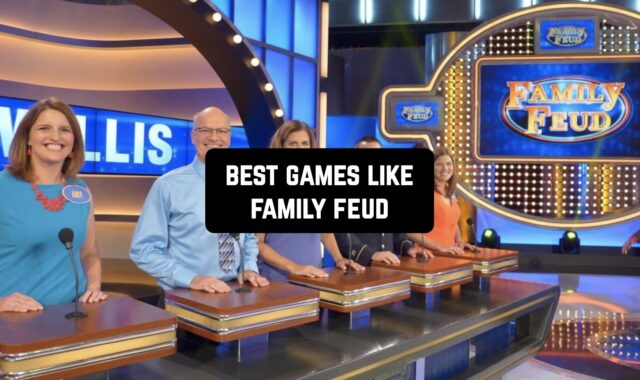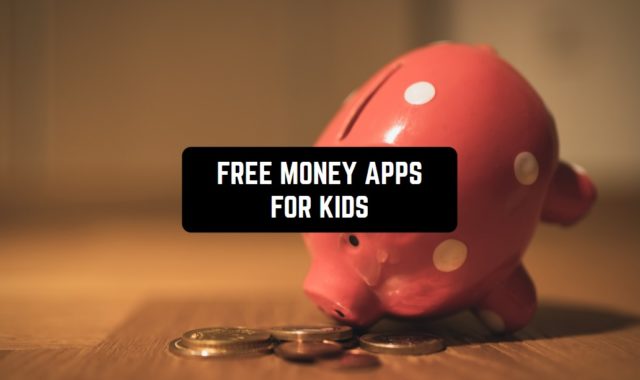Is your Android phone acting strange? Does your battery drain faster than usual, or are you seeing unfamiliar apps? You might be infected with spyware! Spyware can steal your data, track your location, and even record your calls.
Don’t panic! In this article, we’ll unveil powerful apps that can scan your device and eliminate these digital intruders. From comprehensive security suites to lightweight scanners, we’ll explore a variety of options to suit your needs.
So, take back control of your privacy and safeguard your information. Let’s identify and remove those sneaky spyware apps lurking on your Android device!
For comprehensive protection, consider checking out our guide on free hidden app detectors to ensure your device remains spyware-free.
AVG AntiVirus & Security
AVG AntiVirus & Security offers a comprehensive shield for your Android device. It goes beyond basic virus protection, tackling a range of threats and safeguarding your privacy.
AVG scans apps, games, and files as you download them, identifying and removing malware before it can harm your device. It also continuously monitors your web browsing to prevent you from landing on malicious websites.
AVG understands the importance of online privacy. The app lock feature secures sensitive apps with a PIN, fingerprint, or pattern, while the photo vault encrypts and hides your private pictures. Additionally, AVG scans Wi-Fi networks for vulnerabilities and alerts you to potential security risks.
This app isn’t just about security. It includes a junk cleaner that removes unnecessary files to free up storage space. You can also use AVG to analyze your Wi-Fi connection’s download and upload speeds.
Staying informed about data breaches is crucial. AVG’s Hack Alerts feature scans the dark web to see if your passwords have been compromised in past leaks. It even warns you of new leaks that might put your data at risk.
AVG provides app insights, revealing the permissions each app on your device requests. This empowers you to make informed decisions about your data privacy.


AVG AntiVirus & Security is a robust security solution for Android users. It offers real-time protection, safeguards your privacy, and helps optimize your device’s performance.

You may also like: 9 Best Anti Tracking Apps for Android
Avast Antivirus & Security
Avast Mobile Security & Antivirus offers a robust shield against digital threats on your Android device. With over 100 million users, it goes beyond basic antivirus protection, providing a comprehensive security suite.
Avast’s core strength lies in its free antivirus engine that automatically scans apps, files, and web links for malware, including spyware and Trojans. This ensures your device stays safe from malicious programs that can steal data or disrupt performance.
Avast takes your privacy seriously. It alerts you when apps with privacy-intrusive permissions are downloaded and offers a Photo Vault to keep sensitive pictures hidden with a PIN, pattern, or fingerprint lock. Additionally, Web Shield blocks malicious websites that could steal your information or bombard you with ads.
Upgrading to the premium version unlocks a wealth of additional features. App Lock lets you secure specific apps with a password, while Email Guardian scans your inbox for suspicious emails, safeguarding you from phishing attempts. Scam Protection adds another layer of defense against fraudulent websites and apps.
Avast throws in some handy extras like a Junk Cleaner to free up storage space and a Wi-Fi Security scanner to ensure safe browsing on public networks. Hack Check, a free feature, scans for leaked passwords to help you secure your online accounts.
For complete protection, the Ultimate plan includes a VPN that encrypts your internet traffic, shielding your online activity from hackers and internet service providers. It also allows you to bypass geo-restrictions to access your favorite streaming services while traveling.


Avast Mobile Security & Antivirus offers a feature-rich security solution for Android users. The free version provides a solid foundation, while the premium plans cater to those seeking advanced protection and complete peace of mind.

Kaspersky: VPN & Antivirus
Kaspersky: VPN & Antivirus offers a comprehensive security suite for Android devices, safeguarding against a wide range of threats.
At its heart lies a robust antivirus scanner that automatically detects and neutralizes malware, spyware, and viruses. Background scans ensure real-time protection, while the secure QR scanner thwarts threats hidden in QR codes.
Kaspersky goes beyond basic antivirus with features like Anti-Phishing to shield you from fraudulent websites and Safe Browsing to block malicious downloads. It even safeguards your social media experience with Social Privacy, helping you manage privacy settings and prevent targeted ads.
For complete online anonymity, Kaspersky offers a built-in VPN with unlimited data and super-fast speeds. This encrypts your internet traffic and provides an IP address cloaking for private browsing.
Additionally, the Data Leak Checker scans for breaches of your personal information online, while Stalkerware Detection identifies spyware apps monitoring your device.
Kaspersky empowers you to manage your device effectively. The “Where is My Device” feature helps locate, lock, or wipe your device if lost or stolen. App Lock secures sensitive apps with a PIN code, and the Apps Permission Manager grants you granular control over app permissions, boosting your security posture.
Kaspersky provides additional tools like Unused Apps Cleanup to free up storage space and a Call Filter to block unwanted calls. It even includes a password manager for secure storage and easy access to your login credentials.
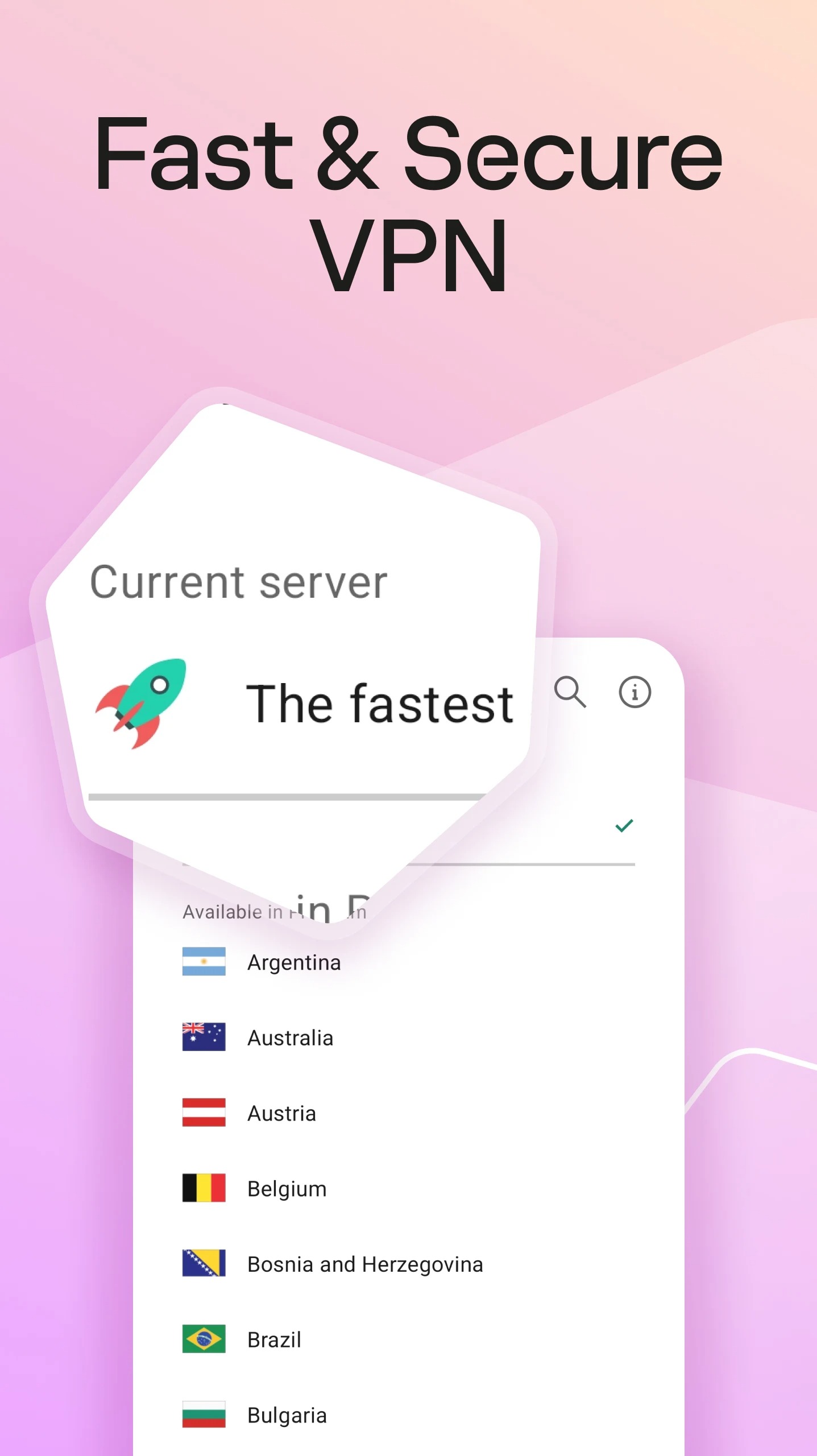

With its extensive feature set, Kaspersky: VPN & Antivirus is a compelling security solution for Android users seeking comprehensive protection against online threats and complete control over their device’s security and privacy.

Avira Security Antivirus & VPN
Avira Security Antivirus & VPN offers a compelling suite of security features for Android users, all within a single, user-friendly app.
At its core, Avira functions as a powerful antivirus scanner, safeguarding your device against viruses, malware, spyware, and phishing attempts. It operates discreetly in the background, ensuring smooth performance without compromising on security.
What truly sets Avira apart is its integration of a free, daily-use VPN. This built-in VPN allows you to browse anonymously, access geo-restricted websites, and encrypt your data for enhanced online privacy.
Beyond core protection, Avira offers additional features to bolster your device’s security. These include Identity Protection to monitor for data breaches, Applock for PIN-protecting sensitive apps, and a Privacy Advisor to reveal which apps access your data.


For users seeking an extra layer of security, Avira’s Pro version provides features like Microphone Protection and enhanced web protection. Avira Security Antivirus & VPN is a robust security solution for Android users, particularly those who prioritize free, comprehensive protection with the added benefit of a built-in VPN.

Norton360 Antivirus & Security
Norton 360 offers a comprehensive security suite for Android devices, going beyond just basic antivirus protection. Its key strength lies in its ability to safeguard your privacy and data from various threats, including spyware.
Norton 360 employs a multi-layered approach to combat spyware. The app scanner meticulously examines new and existing apps, while the WiFi Analyzer identifies suspicious networks that might harbor spyware. Additionally, the Ad Blocker helps prevent intrusive ads that could be gateways for spyware infiltration.
Norton 360 provides a robust shield against various online dangers. The bank-grade encryption of Norton Secure VPN protects your data when using public Wi-Fi.
The app also includes features like SMS Security to filter spam messages containing phishing attempts and Dark Web Monitoring to alert you of potential data breaches.
Norton 360 prioritizes user privacy. The Ad Tracker Blocker helps prevent your online activity from being tracked, and the Split Tunneling VPN allows you to choose which apps utilize the encrypted VPN tunnel for added control.
While Norton 360 offers a free 14-day trial, a subscription is required for continued use. Some features, like Dark Web Monitoring, might have limitations depending on your location.


Norton 360 is a powerful security app for Android users seeking comprehensive protection against spyware and other online threats. Its emphasis on data privacy and a wide range of features make it a strong contender for safeguarding your mobile experience.

Bitdefender Mobile Security
Bitdefender Mobile Security goes beyond simple antivirus protection, offering a comprehensive security suite for your Android smartphone or tablet. Here’s a closer look at its key features:
Backed by a 100% detection rate, Bitdefender’s multi-layered scanning safeguards your device against viruses, malware, adware, and ransomware. It scans apps, downloads, and existing files, leaving no stone unturned.
The innovative App Anomaly Detection constantly monitors app behavior, identifying and neutralizing threats even before they’re officially classified as malware. This proactive approach ensures you stay ahead of the curve.
Bitdefender shields you from online dangers by blocking malicious links and websites. It also scans text messages, messaging apps, and notifications for phishing attempts or scams, keeping your online transactions and communication secure.
The built-in VPN encrypts your internet traffic, masking your IP address and safeguarding your online privacy. It’s ideal for using public Wi-Fi or accessing geo-restricted content (limited free data applies).
Breaches happen, but Bitdefender monitors the web for leaks of your email address and account details. If it finds a compromise, you’ll be alerted so you can take action and protect your digital identity.
Bitdefender offers a range of additional features to fortify your device’s security. App Lock secures sensitive apps with biometrics, Anti-Theft helps locate and control a lost or stolen device, and Security Reports provide valuable insights into your phone’s security posture.
The app boasts a clean and intuitive interface, making it easy to navigate and manage your device’s security.
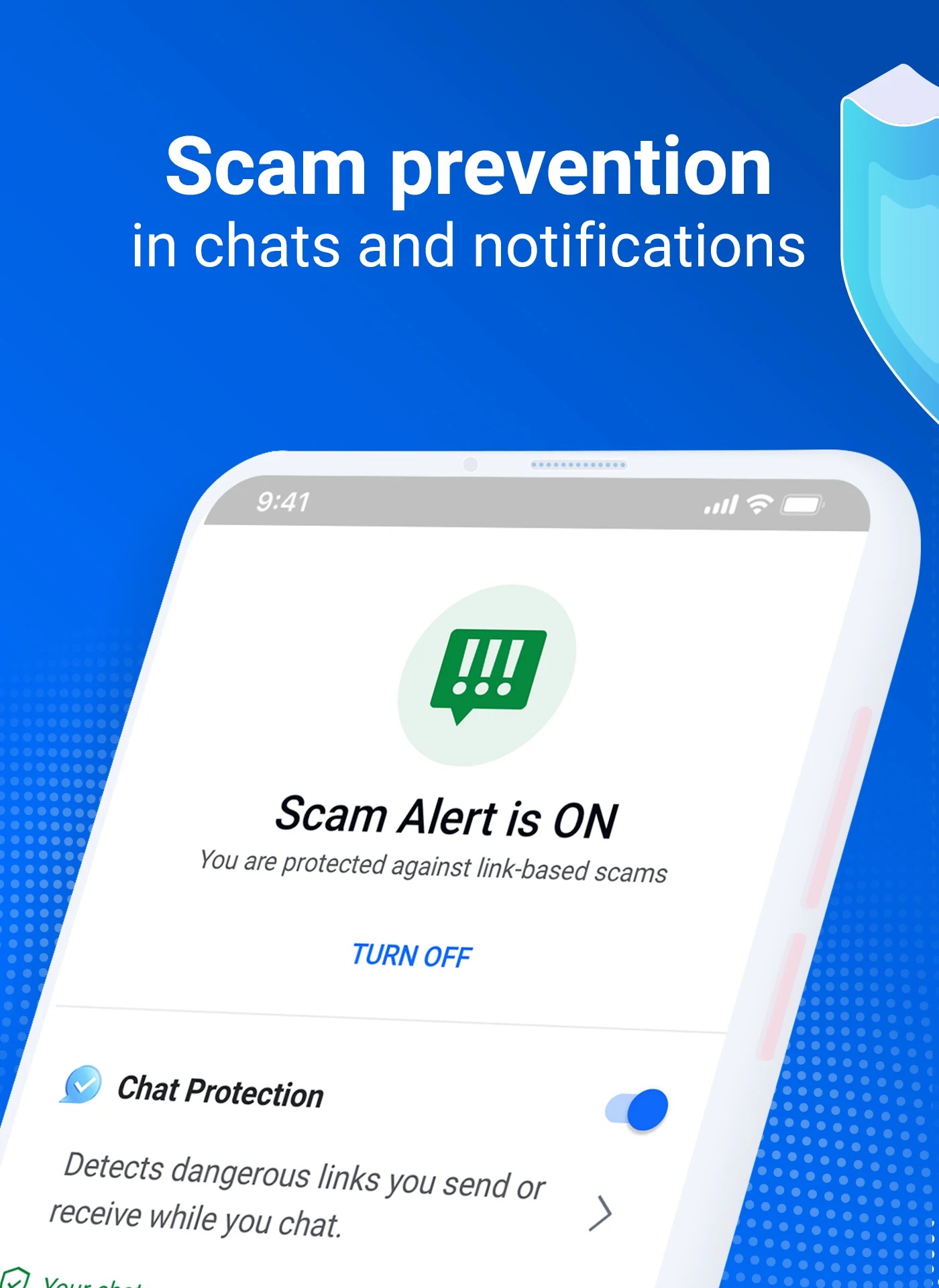

Bitdefender Mobile Security is a powerful and feature-rich solution that goes beyond basic antivirus protection. It offers real-time threat prevention, web security, privacy tools, and identity theft protection, making it a compelling choice for Android users who value comprehensive mobile security.

You may also like: 11 Best Spyware Removal Apps for Android & iOS
Anti Spy Detector – Spyware
Anti Spy Detector positions itself as a comprehensive defense against hidden threats on your Android device. Let’s see how effectively it tackles the growing problem of spyware.
The app boasts a vast library of over 80 million spyware and malware signatures, aiming to identify a wide range of malicious programs that steal sensitive information like passwords and credit card details.
It claims to shield users from not only traditional spyware but also government-grade monitoring apps and hidden camera spying attempts.
One intriguing feature is Deep Detective technology, which proactively seeks vulnerabilities in your device’s security. This proactive approach could potentially stop hackers before they exploit weaknesses. The app also includes a malware scanner to detect and remove apps secretly tracking your activity.
For real-time protection, Anti Spy Detector utilizes continuous background monitoring to identify potential threats. This vigilance is coupled with real-time signature generation using AI, aiming for the most up-to-date detection possible.
An interesting bonus is the hidden camera spying app detector. This feature can identify apps that might be accessing your camera or microphone without your knowledge.
However, it’s crucial to remember that Anti Spy Detector isn’t a replacement for a traditional antivirus. The developers recommend using both for complete protection.


Anti Spy Detector offers a feature-rich approach to spyware defense on Android. Its real-time monitoring, vast signature database, and hidden camera detection could be valuable assets in the fight against digital intrusion. However, for the most robust security, consider using it alongside a reputable antivirus application.

Lookout Life – Mobile Security
Lookout Life by F-Secure offers a robust mobile security suite designed to safeguard your Android device from a multitude of threats. It goes beyond basic antivirus protection, providing features that combat spyware, prevent data breaches, and even help recover from identity theft.
Lookout Life shields your device with continuous scanning for viruses, malware, spyware, and phishing attempts. It also checks for suspicious system modifications that could indicate vulnerabilities.
Misplaced your phone? No worries. Lookout Life helps you locate your device on a map and even lets you sound an alarm remotely, making it easier to find even on silent mode. It can also automatically save your device’s location when the battery is low, increasing your chances of retrieval.
Lookout Life goes a step further by sending alerts with a photo and location if it detects potential theft. You can also remotely lock your device, display a custom message, or even erase your data to prevent unauthorized access.
Feel free to roam the web with confidence. Lookout Life utilizes a VPN service to scan every website you visit, alerting you to potential threats and preventing you from landing on malicious sites.
Lookout Life goes beyond device security. It monitors for data breaches that might expose your personal information and alerts you if your details are found on the dark web (US only). It even offers identity theft restoration services and financial protection to help you recover in case of such an event.


Lookout Life by F-Secure provides comprehensive security for your Android device, offering a valuable solution for users who prioritize safeguarding their data and privacy.

Privacy Defender – Security
Privacy Defender by Pligence positions itself as a comprehensive security app for Android, offering a suite of features to safeguard your device and data. Let’s delve into what it promises:
Privacy Defender boasts functionalities like antivirus and anti-malware scanning to identify and remove harmful software. It also includes an anti-spyware feature to shield you from apps that might steal your data or monitor your activity.
The app incorporates safe browsing tools to warn you about phishing websites and potentially risky online content. Additionally, a mobile firewall helps filter malicious traffic and identify unsecured Wi-Fi networks.
Privacy Defender provides features like app lock and photo vault to encrypt sensitive data and restrict unauthorized access to your apps. It claims not to store any user data itself.
The app offers functionalities like adult content blocking for parental control and vulnerability scans to identify weaknesses in your device’s operating system. It also keeps you updated with the latest security threats and fraud news.
Privacy Defender requires accessibility permission, which grants the app a wider range of access to system functions. While they claim it’s used for safe browsing, it’s essential to be comfortable with this level of permission.


Privacy Defender appears to be a feature-rich security app for Android. However, it’s crucial to carefully review the permission requests and ensure you’re comfortable with the level of access it needs. Consider researching user reviews and comparing it with other security apps to make an informed decision.

Antivirus AI – Virus Cleaner
Antivirus AI for Android promises comprehensive protection against various digital threats using artificial intelligence. Let’s delve deeper into its key features.
This app goes beyond signature-based scanning, utilizing AI to learn about new and evolving malware. This proactive approach aims to identify even the latest threats that traditional methods might miss.
Antivirus AI constantly scans your device in the background, providing real-time defense against threats. This continuous monitoring can potentially catch malicious activity before it causes damage.
If suspicious activity is detected, the app transmits information to the AI Cloud for deeper analysis. This allows the app to stay updated on the latest threats and “vaccinate” all users simultaneously.
The app boasts the ability to remove not just common malware but even sophisticated “state trojans” used by government organizations. However, independent verification of this claim is recommended.
By removing malware and spyware, Antivirus AI promises to improve your device’s performance by freeing up resources and reducing strain.
The app claims to safeguard personal information by preventing malicious apps from accessing your data. However, it’s important to review the app’s privacy policy for details on data collection and usage.
With over 5 million users, Antivirus AI leverages a vast dataset for threat identification, potentially enhancing its overall effectiveness. A free version of the app is available, allowing users to try the core features before committing to a paid subscription.


While Antivirus AI presents itself as a powerful security solution, independent testing results from reputable security organizations would be helpful in evaluating its true effectiveness. Additionally, user reviews can offer valuable insights into real-world performance and potential drawbacks.

You may also like: 6 Best Bot Detection Apps for Android & iOS
Certo: Anti Spyware & Security
Certo Mobile Security by Certo Software positions itself as a comprehensive defense system against spyware and other mobile threats. Let’s delve into its key features and see if it lives up to the claim.
Certo boasts a next-generation detection engine that actively scans for and eliminates spyware, viruses, and trojans. This safeguards your device from data theft and unauthorized surveillance.
Beyond just neutralizing threats, Certo sheds light on potential privacy breaches. It meticulously analyzes installed apps, revealing which ones have access to sensitive data like location, calls, and files. This empowers you to revoke permissions you deem unnecessary.
The app also acts as a security consultant. It identifies vulnerabilities in your system settings and guides you towards a more secure configuration, making it harder for hackers to exploit weaknesses.
For continuous protection, Certo offers automatic scans that run discreetly in the background when your device is idle. This ensures your phone remains shielded without impacting performance.
An intriguing feature, Intruder Detection (available in the premium version), captures a photo of anyone who unlocks your device with the wrong PIN. This can be a valuable tool to deter unauthorized access.
Certo even incorporates a data breach checker (also premium), keeping you informed if your online accounts have been compromised. This allows you to take proactive steps to secure your digital identity.
With a user-friendly interface and an ad-free experience, Certo strives to provide a clear and streamlined approach to mobile security.
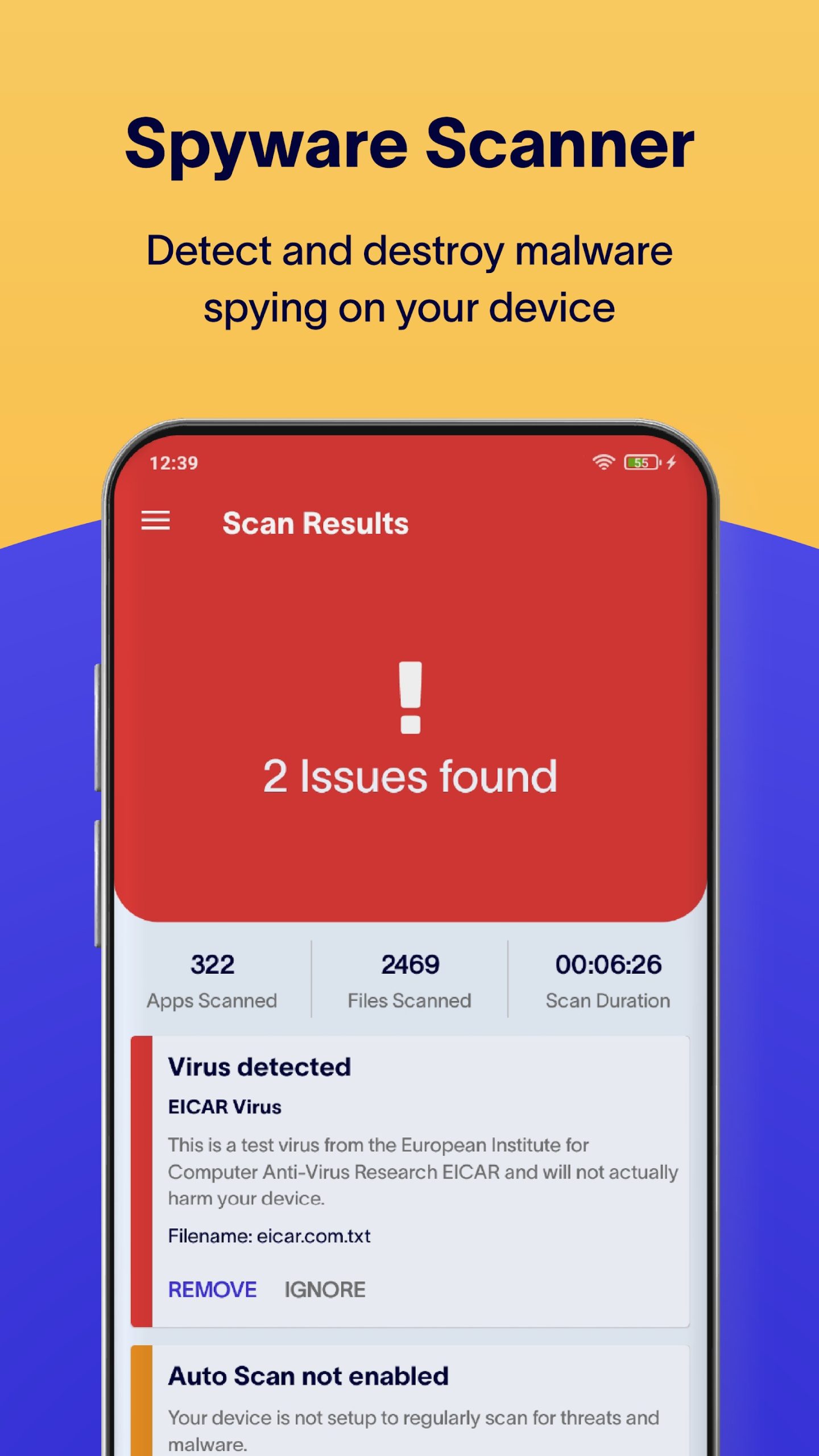

If you’re looking for an app that goes beyond just basic anti-virus protection and offers valuable privacy insights, Certo Mobile Security is definitely worth considering, especially with its free trial for premium features.