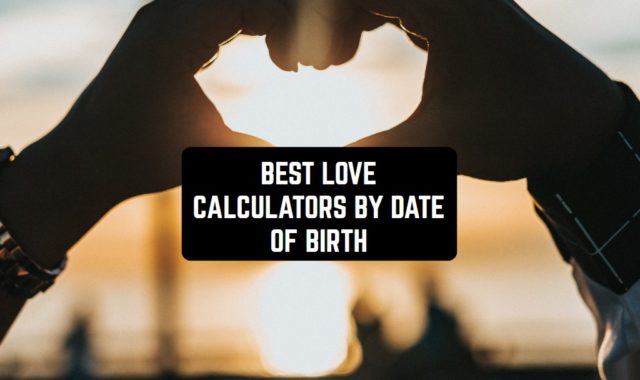Looking for a simple method to gain control over your time? This article got you covered!
Time boxing is a simple productivity technique that helps to prioritize your tasks by scheduling them on your calendar in advance. Luckily, there are loads of time blocking apps for scheduling (Android & iOS) that will help you incorporate this technique into your life easily.
These apps let you create personalized schedules with all the activities you’re about to do. Another way to manage your time is by using timesheets, and there are special apps for that too.
We’ve gathered the 10 best apps in that category you may try. Have a look!
TickTick

Let’s start with TickTick — a to-do list app that will help you arrange your time wisely.
It’s a simple but effective app that covers plenty of scheduling tools including time blocking. As for the usage, this app goes for everything — from organizing your work to planning everyday tasks. The app comes with an intuitive design, so you’ll quickly figure out how it works. Plus, the app pounds across multiple devices, and you may easily access it on PC.
You get to add new tasks and reminders in secs, along with managing them as needed. Herewith, you may use voice input for adding tasks and editing them — it even works for date adding. The reminders can be synced with your calendar and an alarm clock automatically, which is quite useful You may also customize your timetable in detail, so it would match your prefs.
In case it’s your first time trying to schedule your life, the app covers loads of templates you may use as a base. There are templates for time boxes, to-do lists, meeting alerts, and all that. All the templates are customizable as well so no concerns about that. You may also add a widget of this app to your home screen for easy access.


You may also like: 17 Best Time Tracking Apps for Android & iOS
Google Calendar

That’s right, this app comes pre-installed on the majority of Android devices, but don’t hurry to roll your eyes and skip it. Although this app is quite predictable, it’s also very much useful for time
If you need a simple tool for time boxing and scheduling — this one is one of the best you can get. The entire planning technique of this app is based on time boxing, so you won’t need to change anything manually — it’s already done. Herewith, you get to customize the color scheme by your will if needed.
The app covers various clear view modes — from day to month one. As for the mechanics, adding a new task is simple, and you get to edit it at any time needed. The app covers various kinds of tasks — from work ones to events, and you may add custom ones as well.
What is more, the app automatically syncs to your mail and adds all the events to your calendar automatically. You may also sync the assignments to an alarm clock and set the notifications to not miss anything. Besides, this app is a part of the Workspace tool, so you may join business meetings and incorporate them into your schedule.


Any.do

Next, we have a productivity app that lets you establish daily tasks.
It’s an ultimate planner app that comes with a calendar, a bunch of to-do lists, checklists, and more. The UI of this app so you won’t get lost in the variety of features. Plus, it lets you add new tasks in one tap, and customize the color theme of your blocks as you want.
All the tasks can be reorganized as needed and united by themes. There are also several view modes — a calendar one for a week, a day, and a month, and an agenda one. The app lets you set memos for all the tasks individually, so you won’t miss any. You may also sync the app will the alarm clock, calendar, FB events, and so on.
The app comes with loads of ready-made templates for checklists, to-do lists, grocery lists, and more. In case you’re working on a project with other people, the app may help you arrange group work. You’ll get to share to-do lists, and tasks with mates and colleagues and collaborate with them.


Trello

This is a project managing app that will help you to gain control over collaborative work.
Sooth to say, organizing your time is not easy, but trying to manage teamwork — is nearly impossible. This app is here to change the game. It uses the time blocking method to help your team plan, track, and fulfill tasks one by one. Herewith, there are no limits or restrictions on how to use this app — it might be for a design project, a school task, or something else.
The best thing is the UI of this app is simple and intuitive, so anyone could cope with it. Adding a new task takes secs, and you get to customize the visual part in detail. For instance, you get to change the type of the tasks, add to-do lists, boards, and all that. Plus, you get to set time borders for all the tasks.
You may also set reminders and sync them with your alarm clock to not miss anything. Along with individual tasks, the app also lets you add a project board to keep track of the process. You’ll get to change its status, add deadline, and all that.


Todoist

It’s a scheduling app that will help you take your life under control.
Along with the previous one, this app may be used for collaborative projects, but it works well for individual purposes. The main goal of this app is to let you scheme your life simply — time supervision is not easy on its own, and it wouldn’t be logical to spend even more time figuring out how the app works.
As you may guess — the UI is simple, so no concerns about that. The app lets you practice time blocking by adding multiple tasks for several weeks ahead. Herewith, you get to add deadlines, adjust the color scheme of your calendar, and all that. You may also rearrange the tasks and sort them by priority.
Beyond that, the app comes with a habit tracker that helps toys build long-lasting habits. You may also set reminders to not miss any task from the list. The app may be synced with your alarm clock and a calendar app if needed. Speaking of price, the app runs on sub packs, but there’s a free trial to find out if it works for you.


Check also: 11 Free Shared Family Calendar Apps for Android & iOS
TimeTune

Here’s an app that helps to increase your productivity.
The main goal of this app is to help you get plenty of things done in a day and prioritize your tasks. The concept is simple — the app uses a deep work method so that you could schedule without much effort. Herewith, the app has a simple design and plenty of templates you can use as a base for your planner.
There are even templates for to-do lists, checklists, and all that. Adding a new task takes secs, and you can customize all of them at any time. You may also use different colors for various types of tasks and add deadlines as well. Plus, you may set memos to not miss anything and sync the app with an alarm clock if needed.
You may also arrange the tasks by priority and other filters. The app will track the development of all your activities and send you status reports every week. In case you haven’t fulfilled all the tasks, the app will give you hints on how to get more productive.


Clockify

Need an app without any pitfalls — no in-app buying, no subs? Then you shouldn’t skip this one.
This is a fully free time surveillance app that lets you get more productive. That’s right — you won’t have to pay for anything, and it doesn’t even have ads. It needs to be said, the app is more focused on organizing teamwork, but you can use it just for yourself as well.
Additionally, it’s a cross-platform app that you may access on PCs if needed. It also has an offline mode, so you can use it at any time. The minute you’ll get web-connected again, all the changes will be added to an app. As for the features, the app lets you deal with projects with the help of time blocking technology.
You get to add multiple projects and add multiple tasks on how to fulfill them. Herewith, you get to set a deadline, and timer for all the tasks individually and set the people who are responsible for that. You may also set memos to not miss any single task on the list.


Plan

This is an iOS app that lets you coordinate your day in minutes.
It’s an incredibly simple app that lets you use the time-blocking method to fulfill daily tasks. It lets you add multiple tasks of any kind — meetings, events, projects, or daily activities. You get to mark different kinds of activities with different colors, so it would be easier to orientate.
Over that, you get to switch the tasks and sort them by priority, and so on. In case you’re adding project tasks or a meeting, you may add other people to it as well. You also get to set roles for all the people included in the project if needed. The app syncs to your regular calendar and an alarm clock, so you won’t miss any tasks from the list.
Herewith, the app has some disadvantages as well – it’s for mobiles only, so you won’t be able to open it on a PC. It doesn’t have an offline mode too, so you may only use it while web-connected. There are several sub packs, but you can get a free trial to find out if it’s good for you.


Planyway

This is a personal productivity app that helps you get into deep work.
This app works for both personal and team scheduling so regardless of what you’re looking for – it got you covered. It lets you plan your time by splitting it into small boxes dedicated to one task. Herewith, you get to use different colors for different kinds of tasks for better visualization.
Plus, the app comes with several viewing modes – a weekly one, a daily one, and a monthly one. There’s no limit for the number of tasks to add, and you get to sort them by a priority if needed. You may also set notifications and sync the app to an alarm clock to not miss anything that needs to be done.
In case you tend to do repetitive work, you may add custom templates and use them for multiple days. You also get to add deadlines to all the assignments and sync them to your other calendars to get a clear view of your schedule. A teamwork mode is quite powerful as well – you get to add multiple projects and separate them into tasks.


You may also check: 11 Best Day Planner Apps for Android & iOS
TimeTree

And lastly, we have a planner app that lets you get into time boxing technology.
The app lets you add multiple tasks to the calendar and mark them with different colors. Plus, you get to set reminders for all the tasks and even sync them with your alarm clock app to not miss anything. But the best way to use this app is for collaborative work.
The app lets you add multiple people to the same calendar and make group event tasks. Sending an invitation is simple – it can be done via email, FB, WhatsApp, or a regular SMS app. There are no limits for the type of such tasks – it could be a project, a meeting, or any event possible.
You get to add deadlines to the projects, set different colors for all members of the activity, and split tasks between the group. Plus, the app comes with a built-in chat that you can use to exchange photos and media files if needed. This is a cross-platform app, so you can reach it on PC as well.