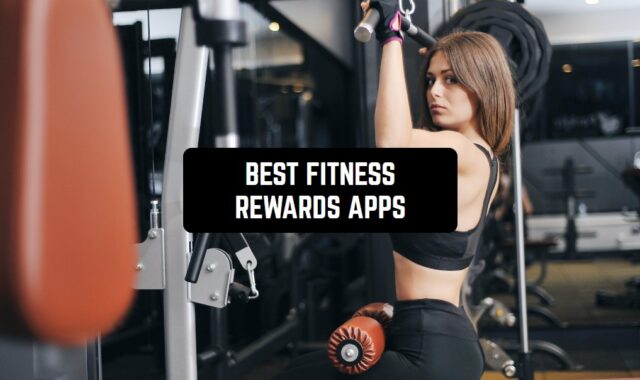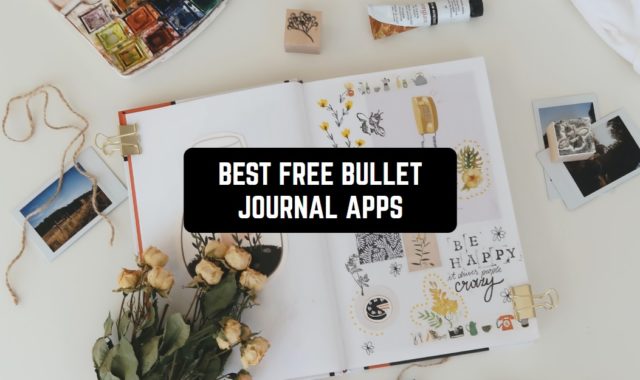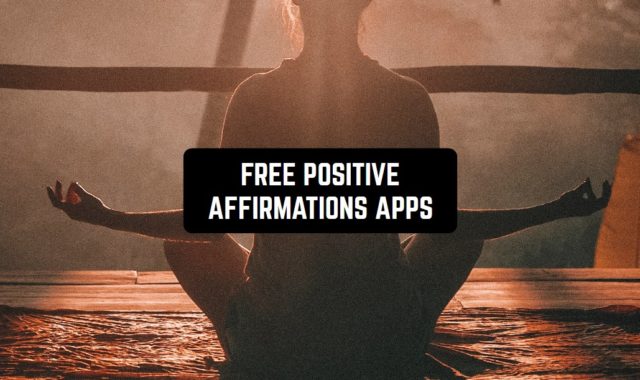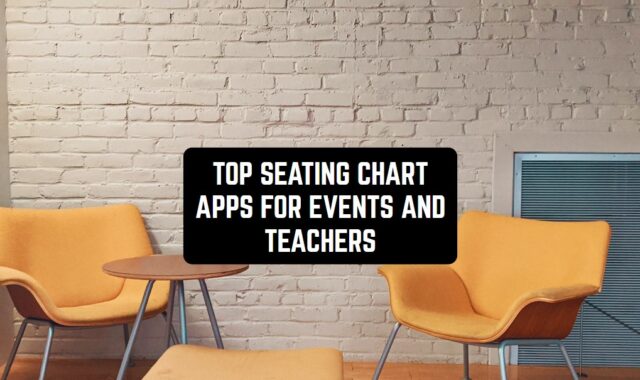WhatsApp is one of the most popular messengers in the world. You can easily and free of charge exchange text messages, audio messages, videos and photos with your friends, colleagues, and family.
The main thing that you need is to connect to the Internet. WhatsApp saves you a lot of money. Of course, it is not a social network, but many people prefer a social networking messenger. Just because there is no annoying feed here, you can contact someone right away if you need to.
But you will not write personal messages to your friends with every single news you want to share. That is if you have updated your hair – it would be stupid for each of your contacts to send a photo.
To do this, the developers have introduced a feature such as “Status”. This feature is very similar to the History on Instagram – photos and videos also disappear 24 hours after their publication, all stories are displayed in a separate tab of the application. By the way, I can also recommend you to check the best apps to save snapchats if you’re interested in this topic.
It is not possible to save other people’s stories. What to do in this case? Screenshots of the screen spoil the quality of the image itself, which is quite difficult to record from the screen.
For this purpose, additional applications have been created – they will help you easily save photos and videos from your friends’ stories and leave them in the memory of your smartphone forever. Here are the top 10 apps in this category – you can choose which one you prefer.
Status Saver For Whatsapp by secure statuses
There are many similar apps on Google Play to save statuses from Whats App, however, not all of them are good. Moreover, it is quite easy to get lost in this diversity because they all have similar icons. In order to make your life easier we choose only the best apps for you, like this one.
This is one of the most popular status savers for Whats App. It has lots of features that its competitors don’t have – for example, it can work offline as well. Another feature is that here it is extremely easy to share any status that you just downloaded via messengers or social networks.
This Status Saver has great reviews by users which is also quite rare in this section. And though this app is made for downloading statuses it says in its description that re-uploading them is not supported.

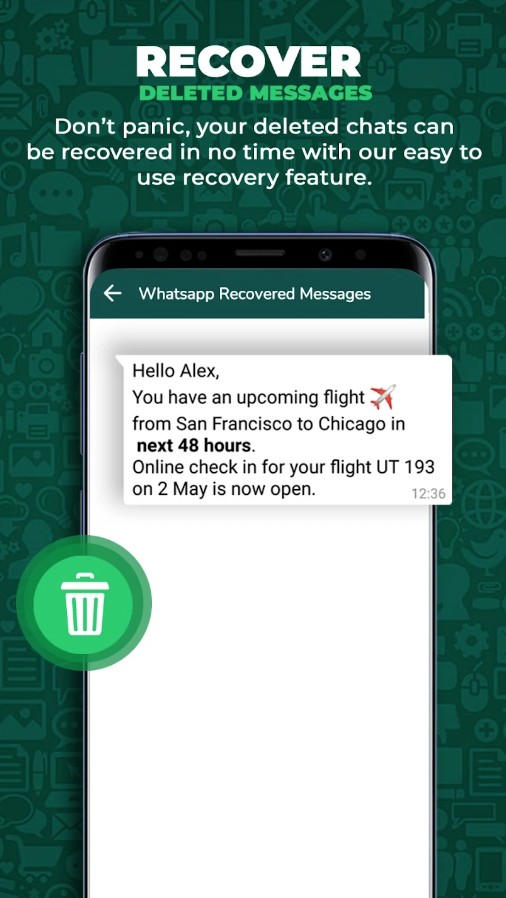

You may also like: 11 Best Instagram Highlight Covers Apps (Android & iOS)
Status Downloader for WhatsApp
This is an auxiliary utility that allows you to save users’ statuses in WhatsApp without screenshots. To get the desired result, you need to see the published status from the beginning to the end, and then save it in the app.
In addition to the presented function, there are 2 extra features that will be useful. You will be able to share the status in other apps or send it to a contact in a dialog. For those who use the extended version of the utility, it will be useful, cause downloading stories is a great addition.
This program is not mandatory to download and will not be constantly important. Yet, it will definitely be useful in cases where status information needs to be saved.



Status Saver – Dual Space & Business Status Saver
Status Saver is a very convenient service for saving the status of your friends and acquaintances in WhatsApp. All you need to do is browse through the content just once and save it to your device.
The app has several features:
You can view all the statuses via the application itself without using a messenger. Through Status Saver you can send saved content to other applications or social networks, as well as fully manage it – edit or delete.
To save the content, simply view the status in WhatsApp, open the application, and select the one you want to download. And that is it – now a photo or video is in your gallery and available at any time.



Status Saver for WhatsApp
Status Saver is a program with which you will be able to upload your status to WhatsApp. This app deserves attention because you will also be able to save all the photos and videos that you have uploaded. The program is completely free. It is a small assistant for uploading the status to the gallery.
With this app, you will have the opportunity to upload a piece of your life to messenger. Send videos and photos to relatives and the other contacts. You can also put a piece of your life in other social networks, which always come in handy. Save your status and see the statuses of acquaintances in invisible mode.
Before using the app, read the instructions. This service allows you to save the images you want and upload stories to messenger WhatsApp. The video player built into the program allows you to include your saved clips. This is a really worthwhile app that you can download now.



Status Saver
Did your friend post the cool status on Whats App but you notice it at the very last moment and couldn’t save it? This app allows you to download even those statuses which were deleted in the last 24 hours. You can download anything – a photo, videos, a story, and so on.
The app is quite simple but the main advantage that helps it to stand out from other ones in this category is that it allows to download several statuses at the same time. All you have to do for that is to install this app and then open it, go to your Whats App account, and click on the statuses of the contacts you would like to download.
The app sorts all the statuses according to the type of the media file – whether it is a photo or a video or a GIF image, so it is easy to search for the kind of the file that you need. The interface design is plain and a little bit tricky to use, however, the functionality of the app is top-quality.



Status Downloader for Whatsapp
The first thing to note right away is that there is an advertisement in the application. It is not annoying and does not close the entire screen when using the service, but it is there. If you are not embarrassed by its presence – Status Downloader is one of the best solutions for downloading content from WhatsApp.
With the help of the application, you can not only view but also upload your own statuses. To download, you will first need to make sure that you have launched the original WhatsApp so that Status Downloader can access the content.
You will need to view the story you are interested in. Then you can share it in the webspace or save it to your smartphone memory. At the start-up, you will see all the formats – GIF, photos, and videos.
To view or play, you just need to click on the status and it will open to you. The fact that you have viewed the status will be automatically displayed in WhatsApp. Download the content in its original quality – without interfering with screenshots or other problems.



You may also like: 9 Best Instagram Hashtag Apps for Android & iOS
Status Saver-Image and Video
Status Saver-Image and Video help users to download statuses of different formats and levels, as well as to get access to view without using the official WhatsApp application.
The service has a built-in Multiple Status Saver application that allows users to save not only standard statuses but also other 4 types of statuses – from Business to the built-in space.
To download, you can view the story once, click on the image itself and choose the “download” function. As a result, the image appears in your gallery. To use the application, you need to enable it in the settings. Status Saver-Image and Video are absolutely free and all functionality is available immediately after downloading the application.
Content sharing is as easy as the download process – you can share your statuses anywhere you want. The service also has a built-in video player for viewing video statuses, so you will not have any problems with content playback.



Status Saver – Whats Status Video Download App
Do you really like to view WhatsApp statuses? Are you sure this makes it easier for you to learn about your friends’ lives, keep track of their progress, and share the content yourself? Then Status Saver will suit you.
If you want to download content from WhatsApp, just open the app, select the picture or video you want, and you will be able to “download” it right away. You can even download multiple statuses at the same time – just hold on to one image for a long time and the multiple selection mode opens.
Any action with WhatsApp statuses is easy to track in the application. In addition to the fact that statuses can be downloaded and uploaded, you can also watch new stories appear directly in the Status Saver.
It allows you to send content to other applications and messengers, and the video player lets you playback everything you have downloaded or are about to download. Status Saver is your solution for easy and fast management of both your and your friends’ statuses.



Status Saver by PS Developers
This app allows you to save any status in Whats App and download videos fast. All the media from the status will be downloaded in the best quality possible. Make your day better by finding the new cool status for Whats App and saving it on your phone.
With this Status Saver by PS Developers, you can download any kind of status on Whats App – it doesn’t matter if its tory, funny status, romantic status, photo status, and others.
In order to download the status, you need to open the app, then synchronize it with your Whats App account, then just open the status that you want to download and tap on the icon.
After you downloaded the image or a video, you can share it with your friends via messengers or social networks. The app has a funny interface design and all the media are displayed as the large icons which are quite convenient when you want to preview and download the media file.



Status Save To Gallery – Status Saver For WhatsApp
The name fully reflects the nature and functionality of the application. The main task is to quickly and efficiently save the statuses from WhatsApp to your smartphone memory. If you wish, you can save several positions at once from several friends – the tool supports multiple choices.
Video is also no problem with downloading. Status Save To Gallery has its own video player, so right after downloading (or in advance), you can get acquainted with the video content.
The statuses are automatically displayed in the application. If you have already downloaded something, the corresponding mark will appear next to the item. You can share your and other people’s statuses directly in the application by sending them through social networks or messengers.
In addition to the basic functionality, Status Save To Gallery allows you to set the statuses as a desktop splash screen. Now you will always have access to the photos you like – and Status Save To Gallery will help you.



You can also check: 9 Best Instagram Hashtag Apps for Android & iOS
Status Saver for Every Android
This app serves as a convenient tool for saving WhatsApp statuses. It reliably performs the task with ease. By simply opening the app, viewing the desired status within WhatsApp, and returning to the Status Saver app, users can download and save their chosen status updates.
Status Saver for Every Android is specifically designed to save WhatsApp statuses and also includes the functionality to save direct chats.
This app is meant for everyone who enjoys saving and sharing interesting WhatsApp statuses. It’s completely free to use, although there may be some ads. If you prefer an ad-free experience or want additional features, there may be a paid version available.
One interesting feature it provides is the text repeater, which allows for creating repetitive text messages. Additionally, you can easily share saved WhatsApp statuses with your friends directly from within the app.



The main problem and feature of WhatsApp statuses are that they are available only temporarily – only 24 hours after their upload. Like Instagram Stories, they are not available for download in the application itself, which is frustrating and makes you look for other ways to get the content.
Video, photo, GIF – it can be not only uploaded, but also downloaded with the help of applications from our top. All the presented services have high ratings among users and do not fail at the right time. All you need to do is to choose the most convenient option for yourself and start using it.