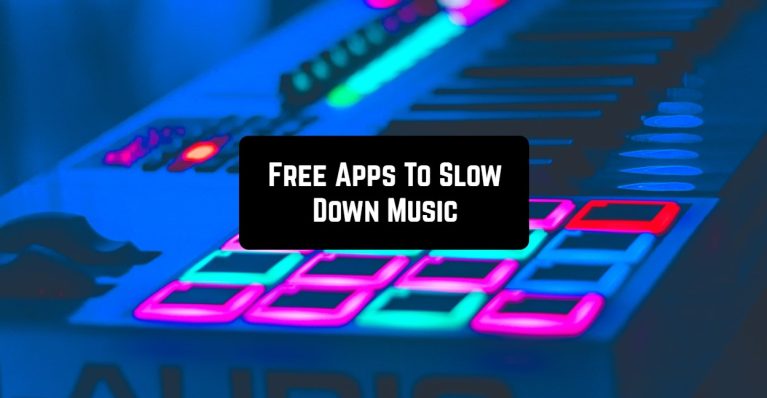Programs for slowing down music can be divided into those that are full-fledged audio editors, allowing you to make different changes to the song and even compose music, and those that are only intended to slow the song. Read the following article and you will learn about the best programs for slowing down the music.
You may also like: 11 Best music composer apps for Android & iOS
Music Speed Changer by Single Minded Productions, LLC
Music Speed Changer is an application that allows you to change the speed of your audio files on your device in real time without changing the pitch.
The file speed and pitch can be adjusted together. The app also allows you to play music loops – you can slow down the playback speed and loop audio files. Another feature is the ability to play audio backwards. This feature is called reverse.
You can also save the modified audio in MP3 format for sharing with others or listening in another player.

You may also like: 12 Best daw apps (for music PROs) for Android & iOS
Audio Speed Changer Lite
Audio Speed Changer Lite is one of those programs that are designed primarily for slowing down the music. With this program, you can change the tempo of the music without hurting the track’s pitch.
The program also has a number of additional features: frequency filter, pitch change, removal of voice from a musical composition, etc.
The main advantage of the program is its simplicity. You can understand how to work with it almost immediately.

You can also check: 10 Best iPhone apps to write music as you play
Music Speed Changer
Music Speed Changer is one of the most popular applications for slowing down the music. It allows you to change the speed of sound files on your device in real-time without changing the pitch, or change the pitch without changing the speed. In addition, speed and pitch can be adjusted together.
The application also allows you to play music cycles – you can slow down the playback speed and play sound files cyclically. Another feature is the ability to reverse the audio (playback in the opposite direction).
You can also save changed audio in MP3 files for sharing with friends or listening to another player.
Music Speed Changer is great for musicians who master the instrument and need slow playback, speed up audiobooks for quick listening, create Nightcore, or simply enjoy your favorite song in a 130% tempo.
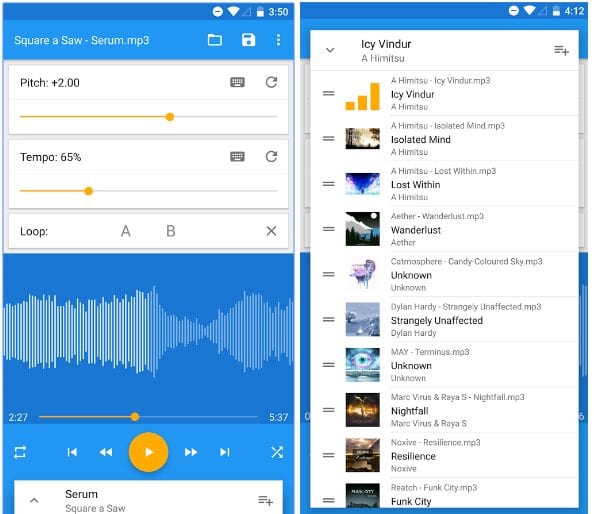
Riff Studio
Riff Studio app is a professional studio for the production of music. Its capabilities allow you to compose music, remix the songs, and just change the music files. In Riff Studio, you will be able to use various instruments to change audio files.
One of the functions of the program is to change the tempo of the music. This does not affect the sound of the song.
For a beginner, it will be quite a difficult task to understand the interface of Riff Studio, since the program is designed for professionals. But even a beginner can easily change-ready music. The program is absolutely free for iOS and Android users.
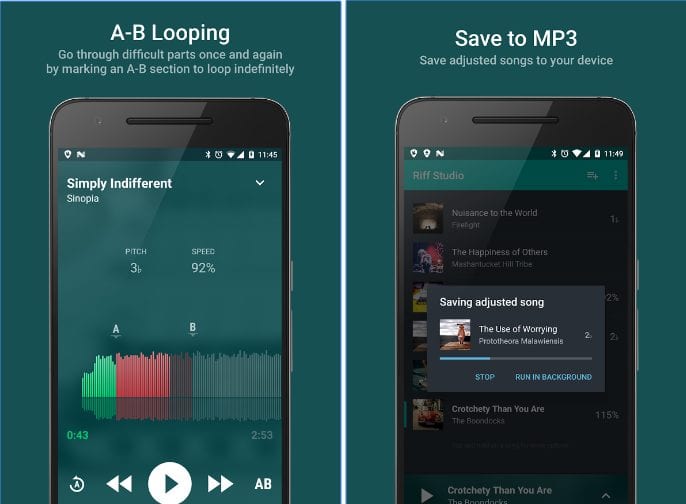
Music Speed Changer by Hipxel
If you need a program for editing music, then try Music Speed Changer by Hipxel. Cropping songs, removing noise, recording sound – all this is available in this convenient and simple program. With the help of Music Speed Changer, you can also slow down the music.
Features of the Music Speed Changer app:
- Possibility to change the sound tempo ( 4x slower to 4x faster)
- Availability of such audio formats as wav, mp3, flac, ogg
- You can change tempo/pitch at any time
- There are two modes of changing tempo and pitch: slider and pad
The main advantages of the program are a simple interface and a large number of possibilities for converting music. In addition, the program is absolutely free.
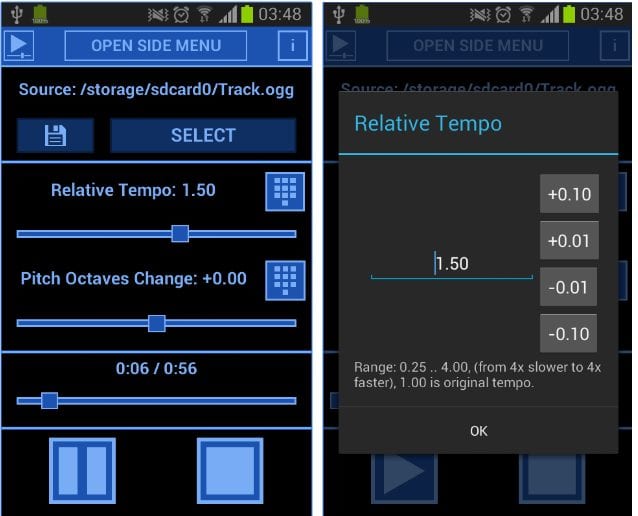
TimePitch
TimePitch is another program for creating and sharing music. It was included on our top list as it has many positive reviews. Using TimePitch, you can also change the tempo of an already-ready audio file.
The app is simple in use and even the beginners will like it. TimePitch is free for downloading and use. You can try it right now!

Music Editor Pitch and Speed Changer : Up Tempo
One outstanding feature about this app is that it was developed by musicians for musicians. You can change the playback speed and pitch of an audio file on your device, and the changes can be made individually.
The application is primarily useful for working out fast songs or making various tunes and adjustments to an audio file. Up Tempo can even be used as a music looper.
The app has simple controls that allow you to edit the file without compromising the accuracy of the sound. And the waveform representation of the sound lets you quickly see where you are and switch to a certain point in the song.
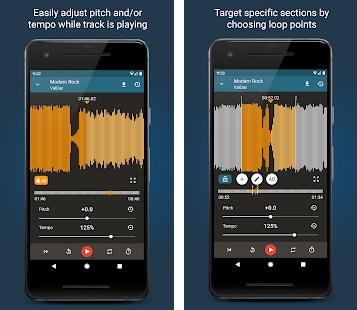
Anytune
It couldn’t be a more obvious name for the music editing app. This is a very detailed music editor for iOS that allows you to slow down the music in precision up to fractions of seconds.
You just need to upload a track to the app and then it will be displayed as in a wave format for better convenience. Plus, there is a possibility to change the pitch of a song, loop region, and so on.
And, if you need that, the app reads all the music formats, like mp3, WMA, WAV, and even mp4. When the editing is done, you can export a sing in a WAV or mp3 format.

You may also like: 15 Best studio recording apps 2022 (Android & iOS)
GarageBand
A music editing app with a really fun design. However, if the developers decided to put the thought into its look it doesn’t mean that GarageBand is a bluff. On the contrary, it will turn your gadget into a sound editing studio, where you will be not only able to slow down the music but to record live instruments.
There is even a possibility to plug in a mic and record a voice. Each track added to GarageBand will be displayed in an app so you will be able to easily slow it down to a needed tempo.

The need to slow down the song can arise in different situations. Perhaps you want to add a slowed-down song into the video, and you need it to fill the whole video. Maybe you need a slowed-down version of the music for some event.
In any case, you need to use the program to slow down the music. It is important that the program can change the playback speed without changing the pitch of the song.
With the help of the listed programs, you can easily and quickly slow down any audio file.