Secure your smartphone before it gets lost or stolen. Special applications allow you to remotely track your phone on the card. The easiest and most accurate way to track your phone is to use its number.
The applications collected in this article are functional and reliable. Choose one of these apps to track location by phone number to track your phone when you need it.
Keep yourself safe and prevent new crimes with the help of these best crime tracking apps & websites.
Family Locator

With the Family Locator app, you can easily track your phone’s location by phone number. It will be useful in case of theft or loss of your mobile device. Also with its help, you can recover your phone in case of its loss.
To determine the location of the chosen phone you need to install this app on it and activate the tracker. Geolocation is indicated as a mark on the map embedded in the application.
The application Family Locator stores the history of visits. In this way, you can see where the person was while you were not viewing their movements.
You will also be able to view in real-time the exact location of the phone being tracked. You will see a moving mark on the map. Set up special notifications that you will receive when the phone moves.
You can also select the destination on the map where the person you are tracking is going. When the person reaches this point, you will receive an alert.
Specify the amount of time that the selected person needs to reach this destination. If it does not happen within the period, you will know about it through the notification.

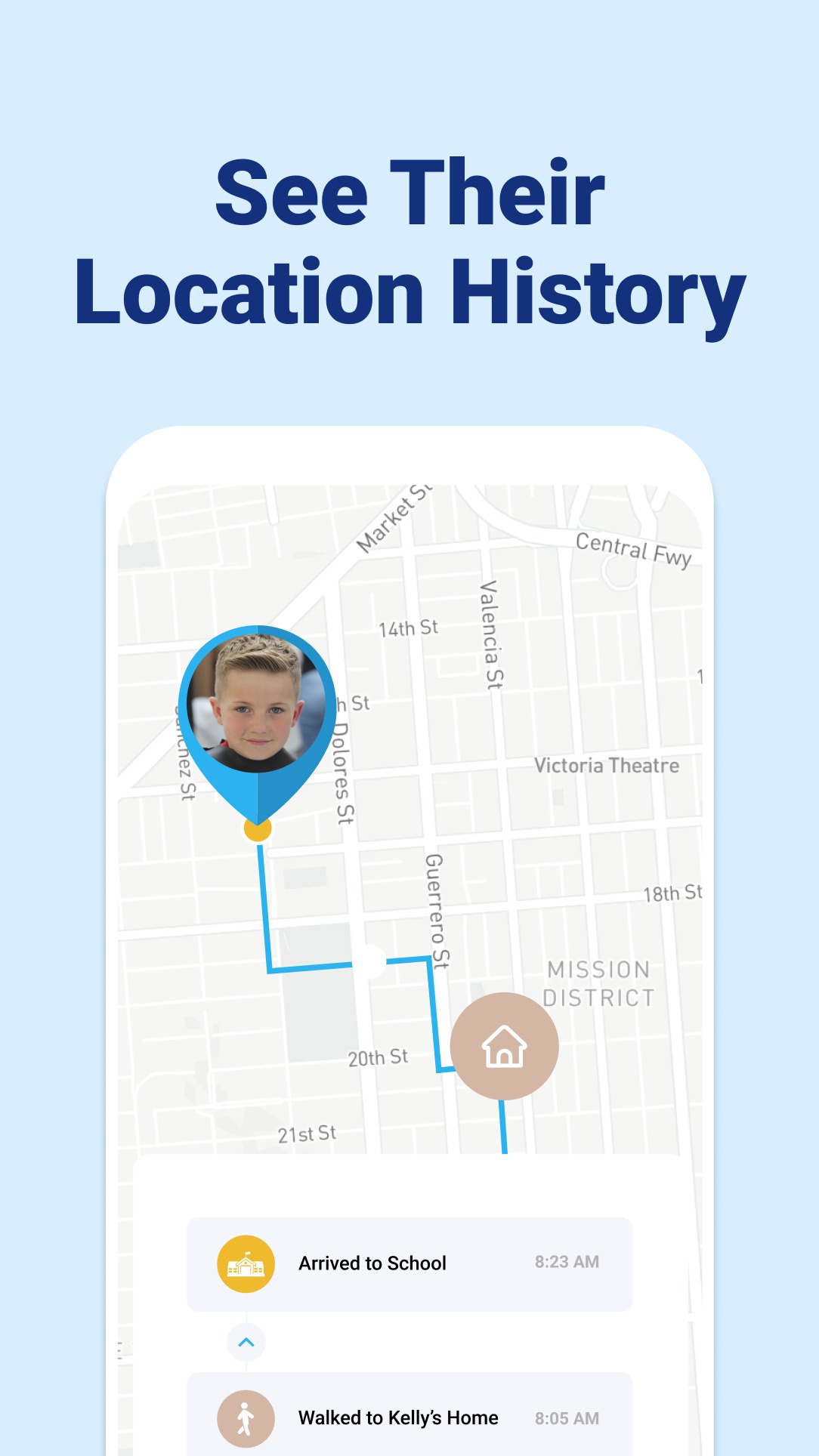
This free application is very easy to use. It works without any restrictions and does not need a built-in purchase.


You may also like: 15 Free GPS tracking apps for Android & iOS
Life360 – Family Locator, GPS Tracker

The Life360 – Family Locator, GPS Tracker application allows you to track the location of any person’s phone by phone number.
With this application, you will always know where the phone of the person you are watching is located. The app allows you to pinpoint your location.
You can:
- Add places where the person you are tracking is often
- Find out the location as a status on the home screen
- Receive notification of the arrival and departure of a person from a designated location
- Mark unsafe areas and receive a notification when a person is selected to enter them
- If the person is outside the specified location, see their location on the home screen
- Track the battery charge of the controlled device
- View a person’s entire itinerary in the history of daily, weekly or monthly movements
- Receive alerts with the address of a person’s location by pressing the SOS alarm button
- Call and send messages directly in the app
- With a “quiet call” function to listen to everything that happens in the vicinity of the device
The application Life360 – Family Locator, GPS Tracker is characterized by a convenient, modern interface and precise geolocation.


This free application works without restrictions and does not need built-in purchases.



With the Maps – Navigate & Explore app, you can track your phone’s geolocation by phone number.
It’s very easy to use the application. Once installed, you will need to register briefly. You can do this by e-mail or phone number.
You can also log in with an account on any social network. Then enter your phone number and enable tracking. Now you know where the person being tracked is.
The main functions of the application Maps – Navigate & Explore:
- Observation of the person online.
- Loud signal. Send a loud signal to the person’s phone asking them to call back if their phone is silent and they can’t hear the call.
- History of movements for any day to know where he was, what he did during the day.
- The sound around the phone. Listen to what happens around the person when you are not around.
- Receive notifications. When a person comes to a frequently visited place.
- Built-in free messenger.
- Alarm button “SOS”. Alerts you to emergencies. The person clicks the button and the app will alert you and show you where they are at the moment.
- Battery charge control. Receive notifications when the tracking person’s gadget needs to be recharged.


It’s a free app that doesn’t have a built-in ad.


FamiSafe – Parental Control & Location Tracker

The FamiSafe – Parental Control & Location Tracker app makes it easy and convenient to track your phone’s geolocation by phone number. Know where the person being tracked is at any time.
Track the location of the selected person and route to their location.
Add all the necessary people to your private account to track them on one map. Only people to whom you have sent an invitation will be able to see the map.
View the history of a person’s movements on your private map.
Notifications will tell you when the person has arrived at the selected destination.
Set up specific zones to receive alerts when the person being tracked enters them.
You will be able to track the location of the selected person even if GPS is not available. On the map, you will see the coordinates of WiFi routers and cell towers.
The built-in chat allows you to contact the person you are tracking from the application FamiSafe – Parental Control & Location Tracker.
You can also use the SOS button here. In an emergency situation, the selected person will be able to send you a signal for help. You will receive a loud notification and will see a red mark on the map.
Find a stolen or lost the phone in a couple of minutes. You can also easily recover all the data.


You can find out if the battery on your device is low. The app FamiSafe – Parental Control & Location Tracker will send you a notification.



The Pathshare GPS Location Sharing application tracks the location of your phone by phone number.
First, you need to register by email or phone number. You must then add the people whose phones you want to track.
Here you need to enter their phone numbers and confirm your entry. Now you can see where your loved ones are on your phone screen.
This app has an integrated map with tags showing the movements of the person being tracked. Also here you can select the area in which the phone should be located.
When the person reaches their destination, you will receive a notification. You will also know when the person leaves the area.
You can use the app Pathshare GPS Location Sharing to send an instant alarm message. The app also locates your phone even when the Internet is off.
It will show you the last locations where the person was. If the app is unable to track the geolocation of the selected phone for some reason, you will be notified.


This free app works without any restrictions. It allows you to use all the functionality anywhere and anytime. There is no annoying advertising and no built-in shopping.



The Glympse-Share your location application is highly effective.
It is absolutely free. You only need to register with an email address. Once you have installed the app on your mobile device, you can locate the selected phone.
To do this, enter your phone number. You can also remotely activate a loudspeaker on your device. This is useful if the person being tracked does not answer your calls and messages.
You can always find the person by phone number, just like any other mobile device. The app Glympse-Share your location does so in a continuous search for the most powerful and stable source of the signal.
When a person’s location changes, their phone connects to the nearest cell tower. This ensures the most stable and uninterrupted connection.
To determine the geolocation of the device with enough to know only the phone number that is used on it. It does not matter on which device it is necessary to determine the geolocation.


This free application works without restrictions and does not need extra built-in purchases. Also, there is no annoying advertising.


You may also like: 11 Free Caller Location Tracking Apps (Android & iOS)

To track your phone’s location by phone number, install the onX Hunt: Hunting Maps, Offline GPS/Nav & Weather application.
You need to register to use all the features of this application. When creating an account, create a login and password.
Enter your email address and click “Create account”. After that, you will receive an e-mail with information and necessary commands.
The app onX Hunt: Hunting Maps, Offline GPS/Nav & Weather can:
- Show the location of your phone
- Make a front camera photo
- Record video or audio from the phone
- Lock your phone with a secret code
- Sound a loud alarm even if your phone is silent
- Display your message on the phone screen
- Call the number you gave me
- Send you a call log and a text message
- Delete data from your phone upon your request
Now you need to configure this application. To do this, click on the “Basic Configuration” menu tab on the main menu. There are many different settings that you need to enable.
The “Hide app” function hides this app from your phone’s desktop and in the application menu. After enabling this feature, you will not be able to access the application settings.
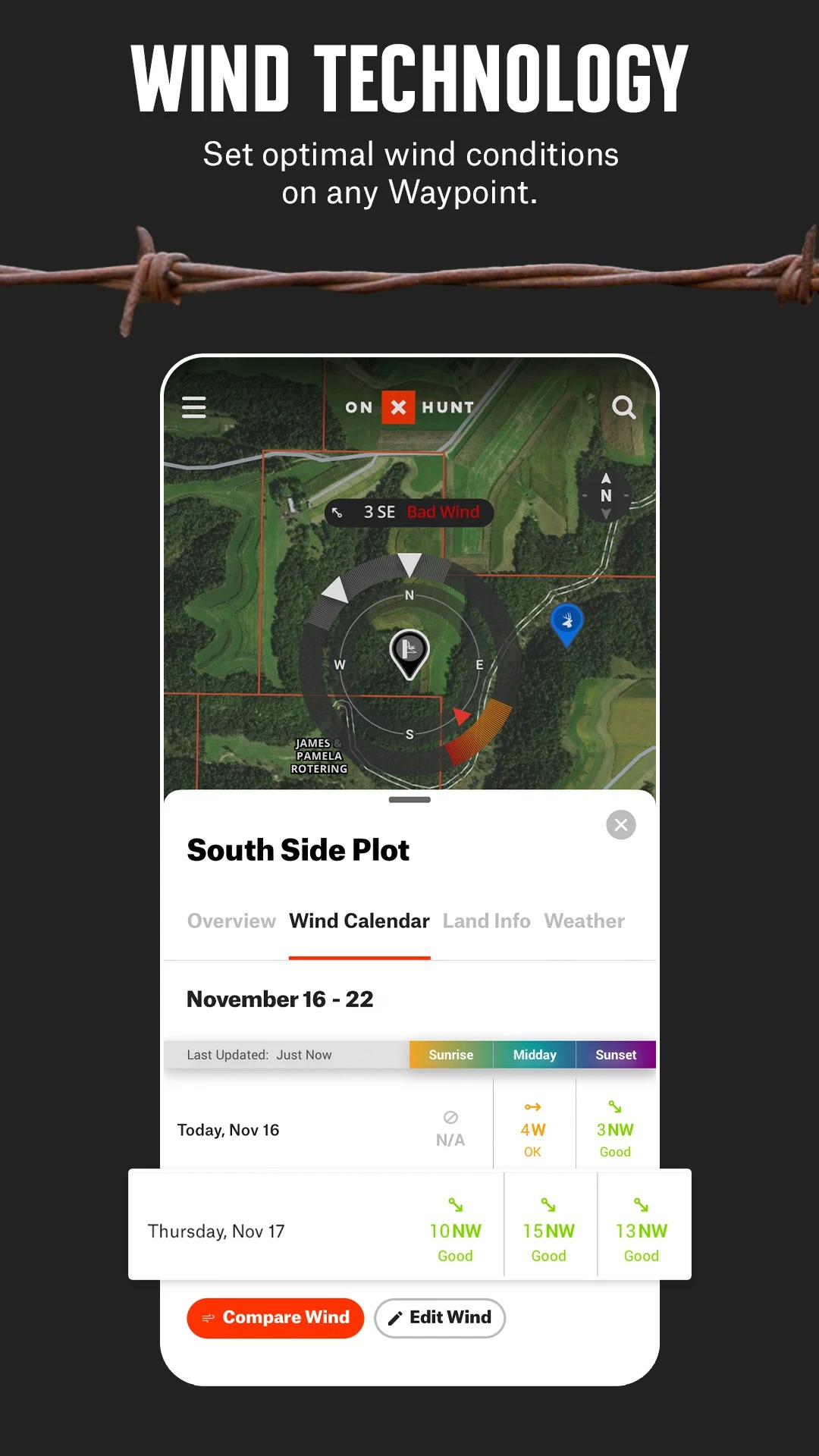

To access the app onX Hunt: Hunting Maps, Offline GPS/Nav & Weather, you need to use a special code, which you will find out the first time you turn on the application. Changing the login number will allow you to change the login number to Cerberus.


My Location – Mobilekidunia

With the My Location – Mobilekidunia app, you can see the coordinates of any device.
A distinctive feature of the app is the ability to determine the location of a device by phone number. The accuracy of the geolocation will depend on the device on which the message is opened.
If there is no GPS module, the coordinates are determined with the help of GSM. I.e. the nearest cellular operator’s base stations, or Wi-Fi. In this case, the error will be greater than in GPS-geolocation.
Besides, the location is determined quite precisely for “domestic” use. It is important that the location of the device does not need an application to be installed on it.
The application My Location – Mobilekidunia saves the movement history. For example, you can see where the person is going and what routes he or she has traveled in the last 90 days.
It is convenient both for tracking loved ones and for monitoring the movement of devices. For example, in case of theft or loss of a mobile device.


By opening contacts in the application, you can see who else is using it from your friends and colleagues. This way, it’s easy to start tracking without sharing links or any extra manipulation.


The GPS Location – Share address application allows you to view the movements of the phone on the card by phone number. You can follow the map from your phone.
The application saves your phone’s movement history. Thus, you can choose the time, date and see the points where the phone moved. Only the phones you have installed the application on can be tracked.
This application has the “Zones” feature. A special menu allows you to set up special zones of any size on the map. After that, you will be notified when the person enters or leaves the “zone” that you have selected.
By the way, there will always be messages about a change in a person’s location, sometimes with a small delay.
To disable tracking, you need to turn off the corresponding item in the settings. Also, you can unload the application from the multitasking menu or just delete it.
Features of the application GPS Location – Share address:
- Keep track of your movements and receive real-time notifications.
- Create geofences to receive information when the person visits or leaves locations.
- If the user hasn’t left the geofence, you’ll also receive a notification.
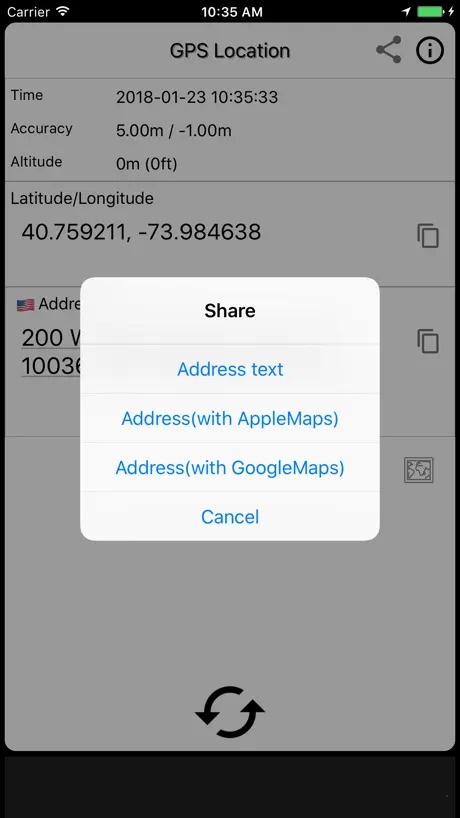

This free app does not need any extra purchases and does not have built-in advertising. It allows you to track the location of the selected phone anywhere and at any time.

iSharing: Find Friends, Family

The iSharing: Find Friends, Family app will help you to locate other people by their phone number.
Immediately after starting the application you will have to register in the service. It’s simple – the name, current email address and avatar on request.
The main part of the graphical interface has cards with the avatars of your friends. They display the exact location of the person.
There is one very interesting feature here. Here you can choose one of the three options to display the map.
Map, satellite and hybrid. And the most interesting thing is that here you can choose standard maps, which can be switched.
The first thing you need to do is to add the people you want to track to the application iSharing: Find Friends, Family. It can be done using the “Friends” section on the top menu.
Send a notification from the app using your email address and wait for confirmation. You can now keep up to date with all the person’s movements. There is also a button “Messages” for personal correspondence with added people.


There is also a convenient menu with people’s cards. They show the avatar, the current location and the actual battery charge of the phone. These cards can be swiped to the left and right and can be found directly on the icon with the photo of a person.


You may also like: 15 Best family locator apps for Android & iOS
Familonet: Family GPS Locator

The Familonet: Family GPS Locator app is a tool that defines the coordinates of contacts in your list and displays them on the map online.
You can get the location information of the person of interest by tapping the SOS button. You can upload accurate information about where is the person you are tracking.
It also has a built-in messaging system that allows you to send free messages over the internet.
Also in this app, you can configure the zones by specifying a point on the map and setting its radius. These zones can be configured for other users, your friends, and your family.
If a person enters or leaves a zone, the application will notify you with a notification.
The app Familonet: Family GPS Locator not only tracks your phone’s location but also blocks it remotely. This will be useful if your phone is stolen or lost.


To do this, you will need a second phone on which you also need to install the application Familonet: Family GPS Locator. Once installed, you will need to sync both phones together.








