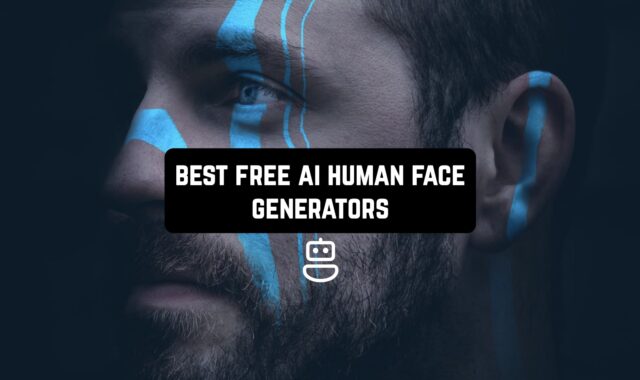It happens, that you take an amazing photo, but it looks unclear and blurry. Unfortunately, it is of common occurrence. Your last recourse will be the deletion of the image, which will surely flag the spirits. But it’s all in the past now.
At the moment everything can be corrected, even blurry photos. Special apps for mobile phones will help you in this matter. They are considered to be the most suitable tool by increasing photo quality.
The freeappsforme team has chosen and reviewed the best apps to unblur photos. Trusted by many users, they are capable to sharpen your image and avoid its deletion. Read this post, select several apps, and find them on the App Store or Google Play. And in case you want to get an opposite effect, there are the best apps to blur photo background.
Adobe Lightroom
Well, in terms of editing pictures this can be one of your main apps. Nowadays most of the users have Lightroom on their phones. If you still don’t have it and you want to make your photos look cleaner you should check this app out. This is the ultimate tool for editing any picture and make it look like in a professional magazine.
In Lightroom, you will find several filters and adjustments which will make all the photos look many times clearer than they were before. By regulating the light exposition, you can change the overall crispiness of the picture and add the grain effect that usually makes everything look clear. Moreover, you can always increase the sharpness of the pic.



You may also like: 11 Best Breast Photo Editing Apps for Android & iOS
Lensa: Photo/Pictures Editor
Lensa is a full-featured photo editor that allows users to boost the picture’s quality and remove blur areas.
Once you have opened the app, you will have to download the necessary picture. Thereafter, you will get to the editing page that consists of several sections. Here you can apply a retouch function, special effects, editing tools, or frames.
In the background section, you can blur the background and highlight the object. But if you want to make a picture much clearer, select the Tools section and adjust appropriate clearness via the built-in slider.




EnhanceFox
EnhanceFox is an essential tool to enhance the picture’s quality.
So, when a necessary picture is selected, you can start the editing process. The app provides you with three sections to choose from – Basic, Portrait, and Super.
After selecting the necessary one, the app gives you access to the editing tools below the screen. So, you can fine-tune the picture’s clarity, structure, sharpen, or contrast through the integrated slider.
While editing, the picture comes with two modes. Thus, you can always compare the original picture to the edited one.




PhotoDirector
To be completely honest, this app is good for layering filters on pictures and making them look more polished and glamorous. However, there are some special nuances that make PhotoDirector a really good choice for unblurring the pictures. By the way, it is a relatively new app in the market, but it is already a super-popular one.
There is a tool called “remove” – you can use that one on the blurry spots of the photo. Apart from that, there are lots of presents in the app, you can choose one of them and they will automatically make a picture more clear. In general, PhotoDirector is super easy in usage and won’t take you long to understand how it works.




Blur Photo – Portrait Mode Blur
Do you have a great photo, but it is blurry? Download this app and increase its quality. We assure you, Blur Photo- Portrait Mode Blur is a highly effective app in this matter.
By the way, it has the capability to blur photos as well. It is a very nice feature that will make your photos look like made with a professional camera.
The app has very convenient tools – brush or eraser. By using them you can adjust a depth selection without difficulty. The user interface is very simple, which will simplify your working process a lot.


Photo Blur Background Editor’
This app is highly appreciated by many iOS-device owners. Enhance blurry photo quality at once. You need just to install Photo Blur Background Editor’ and set a Sharpen intensity.
By doing this, you are able not only to deblur photos but blur them as well. This feature is very popular among app users. You can blur your photo’s background and the image will look like a pro-quality one.
What about the app’s convenience, it supports undo and redo. Also, you can share the images with Facebook, Twitter, Instagram directly from the app. That’s very reasonable.



You may also like: 11 Free face recognition apps for Android & iOS
Fotogenic
For those who are looking for a photo editor that will help them to make portrait pictures less blurry, the Fotogenic app will be a nice choice. This is a general photo editor with an accent on the face tune functions. What makes this app completely suitable for our list is the fact that it includes powerful deblur features in it.
There are dozens of editing function and if you spend some time studying how this app works, you will find out how to make a portrait photo look ten times more clear. It works almost automatically.
If you want roughly and quickly to unblur your image you need to choose the “detail” function. Then just swipe your finger on the spots that you want to unblur on the picture.




PhotoSuite
If you arent’ looking for a general photo editor, but you just need the app that will allow you to unblur photos, then this is a nice choice for you. With the Exposure, Contrast, Highlights, and Shadows adjustments you will be able to bring the best out of every blurry picture.
The editing process in PhotoSuite is an extra manual so you can add the tiniest details and adjustments yourself. At the same time, for some people, it can become the biggest drawback of this app, because compared to other photo editing software, PhotoSuite is the least intuitive one.



Snapseed
We guess everybody knows about this brilliant app. Have you ever been thinking that it can also remove photo blur? Well, let’s discuss this Snapseed’s feature.
Here you can improve the quality of your photos by choosing Sharpen degree or using auto-enhance. The app was developed by professionals, so be dead sure of its capabilities and trust it. The app will do its best to remove the noise of your photo.
By the way, there are many other tools in this app, that can make your photos sharper. For example, it can be “Brush” that will let you selectively retouch exposure, saturation, brightness, or warmth.
Besides, you can use the “Details” option and bring out surface structures in images. These and many other indirect features will also unblur a photo.




Photo Editor
It is one more multifunctional app that is able to unblur photos professionally. Photo Editor- will let you Sharpen your blurry images by choosing the degree or using auto-enhance. You can adjust brightness, saturation, a contrast to make your photos sharper as well.
In addition, you are able to blur your photo background, which is very suitable for a portrait or selfie. Or just blur any other part of a photo that you want to be unfocused. After finishing editing, you will be able to export high-res images to all your favorite social media platforms.
Apart from this, with the help of this app, it will be extremely easy for photographers to not only unblur but also edit their photos. Hundreds of photo effects, dozens of stickers, various vignette tools, frames, and collages will let you create a really unique photo.
There are endless capabilities and you can study them only when using. But we were interested in unblurring photos, and yes, the app can cope with this problem as well.



Check also: 17 Best photo zoom apps for Android & iOS
Fotor
Fotor is a highly regarded photo editing app with the powerful unblurring feature.
This impressive photo editing tool provides a plethora of exciting options such as filters, effects, and basic editing tools for tasks like cropping, rotating, and adjusting brightness and contrast. Additionally, you can personalize your photos by adding text and stickers. Notably, Fotor offers an exceptional AI retouch feature that automatically enhances your images, smoothing out any imperfections.
Fotor also offers a useful tool for correcting slightly blurred shots. You have the option to manually unblur photos or let the app handle the process automatically, which is quite convenient.
The app offers a variety of pre-designed templates for different occasions, allowing users to effortlessly create stunning Instagram posts and collages. Once you’re finished editing your creations, you can conveniently share them directly from within the app.
Fotor is a widely-used photo editing app known for its intuitive interface and diverse range of features, including AI retouching and image unblurring. The app also offers pre-made templates and convenient sharing options.