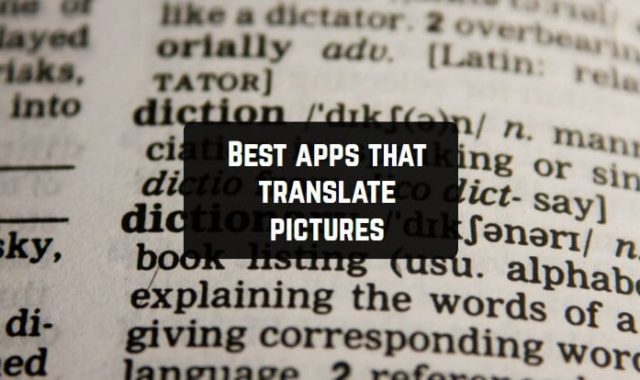You don’t always have the option to answer the call yourself. Maybe you’re driving and just can’t get distracted and take the call, maybe you’re just busy with something more important.
On landlines, automatic answering machines are installed for these situations that will inform the person that you cannot come to the phone. But not always owners of Android smartphones use such a feature.
There are not many applications for Android to implement automatic answer or answer without clicking on the screen. Their functionality is different from each other and you won’t be able to understand it right away. There are also 11 Best missed call alert apps (Android & iOS) to help you remember important calls.
Some apps ask you to record your answer in advance and the person you’re talking to will immediately hear that you’re busy and should call you back later. Some of them take the call right away and you can start a conversation. We have tried to select 9 Best Auto-Answer Call Apps for Android for you.
Do It Later – Auto Message, Send & Reply Text SMS
Do It Later is a special application for busy people who can’t always answer or send information on time. Maybe you are too busy at work or just can’t get distracted at the moment – the app will do it for you.
Do It Later offers users to automate messages or make an automatic mailing at a specific time, set an automatic answer to incoming calls and a few other interesting options.
The application can set a specific time range, within which it will automatically receive all incoming calls. The system with messages is also set up – they can be sent at exact times.
With Do It Later, you can organize a mass mailing, so that you do not have to manually select each recipient – and the text can be entered with a voice assistant. All details of calls, SMS, or calls made are easily tracked in detail in the app itself.


You may also like: 11 Free Mass Calling Systems Apps & Websites
MotoAnswer
If you use a headset while driving – for example, wireless or wired headphones, speakers – then MotoAnswer is a great help for you.
For example, many bikers and motorcyclists often attach the headset to their helmet and can’t get away from the wheel while riding – simply because they risk losing control and getting into an accident. If that’s the case, the app will answer for you, and you can continue to drive your vehicle and maintain dialogue.
MotoAnswer can be kept on even in the background of your smartphone – it almost consumes no battery. It should be noted that not all smartphones can receive calls when the audio headset is connected – so you should make sure that this is possible for your device.
In case everything is okay, with MotoAnswer you can talk on the go or on the road. The developers note that the application works perfectly with connected hearing aids or over the speakerphone – this should be set up in the application beforehand.

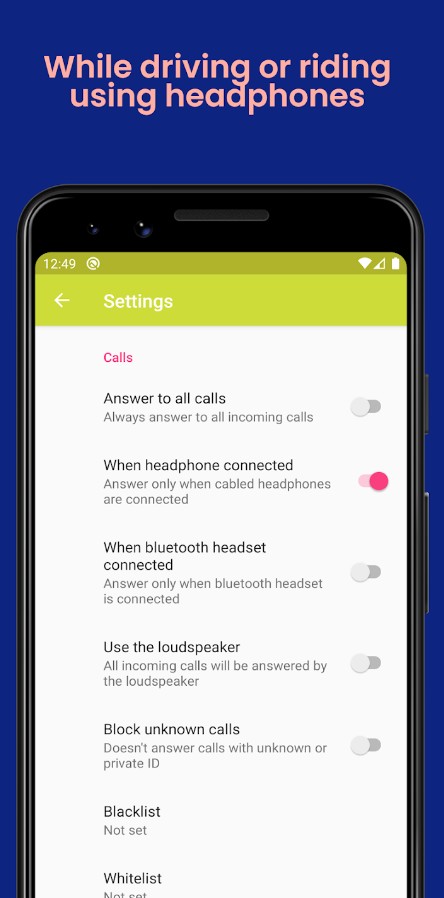

HandsFree Answer (Auto Answer)
The HandsFree Answer mobile app helps users answer the phone without using their hands. It will be a real lifesaver for those who spend a lot of time driving a car or riding a bicycle.
The app will answer an incoming call when you can’t do it yourself. Drive the car and don’t have to be distracted to start the conversation. You don’t need to turn the app on or off: it works all the time in the background.
Since the app only takes up 1.2 MB, it doesn’t help your cell phone’s battery to overheat. Select the subscribers you want to receive calls from. Blacklist unknown numbers or contacts you don’t want to talk to at the moment.
All the basic functions of the app are available to every user for free. HandsFree Answer is suitable for phones with Android version 3.0 and later.
So, I think that this app is a useful tool, so you can rely on it and be calm about calls.



New Car Mode
New Car Mode is a fantastic app designed to enhance your driving experience and keep you safe on the road. With its user-friendly interface and innovative features, this app provides a seamless and enjoyable driving journey.
The app automatically detects when you’re driving and activates a hands-free mode, allowing you to take incoming calls with ease and safety.
The voice recognition system enables you to answer or decline calls with simple voice commands, keeping your hands on the wheel and your focus on the road.
It provides real-time traffic updates and navigation assistance, ensuring you choose the most efficient and convenient routes. The app’s intuitive design also allows you to control music playback, access your favorite apps, and use voice commands for various tasks, all while keeping your eyes on the road.
Moreover, New Car Mode offers safety features like speed limit warnings, helping you maintain a safe driving speed. You can also find helpful driving tips and reminders to ensure you drive responsibly and confidently.
To sum up, I don’t think that New Car Mode is an ideal app for auto-answering, however, it still can be quite useful when you are driving the car and get a call from someone.



Auto Call Answer – Auto Ear
Auto Call Answer is ideal for busy people who just need to be in touch at all times. Use this app for safe phone conversations while driving your car. The largest ease and convenience of the app will give you the opportunity to communicate even in the most inappropriate situations.
All you have to do is put your cell phone to your ear to answer the call. You do not need to press any other buttons and distract yourself from important things.
The program automatically recognizes the position of the phone and allows you to hold a conversation without unnecessary movements. If you want, you can use headphones or a headset. Especially relevant for drivers and cycling enthusiasts.
Accept and reject incoming calls. In the settings, you can use extra functions. Answer a call by shaking the phone or rejecting incoming video calls automatically.
The app works offline and does not need any extra tools. Taking up only 4.3 MB, Auto Call Answer will become an indispensable helper and help you cope with a large number of calls. Just put the phone to your ear and start a conversation without pressing buttons or touching the screen.



You may also like: 11 Free call recorder apps for Android & iOS
Sometimes it’s much more convenient to answer calls without the help of your hands – for example, you’re busy or doing dirty work. Auto Answer Call helps you answer any incoming call without touching your smartphone screen.
It automatically puts you on speakerphone so you can hear your caller. This application works easily without a Bluetooth headset and is designed for self-use. You can turn it on and off for as long as you need it.
Auto Answer Call has a convenient feature – before you make a call, you hear the caller’s name (more precisely, what name is written in your smartphone). You can disable the Auto Answer function on certain numbers and call them back later by yourself.
You can also block automatic answering to unknown numbers – especially if you never receive such calls in real life. Once you have finished talking, the duration of the call will appear on the screen. In Auto Answer Call you can set the duration of receiving a call – from 5 to 30 seconds.



Auto Voice Calls Answer: Voice
Want to stay in touch all the time? Waiting for an important call but need to get behind the wheel of a car? The Auto Voice Calls Answer is a personal assistant tasked with automatically answering incoming calls.
Controlling your calls is now even easier. The app works offline and requires no other apps or programs. Stay in touch even when you are driving.
The app recognizes the user’s voice commands and takes the necessary actions. You can reject, accept or redirect a call with a single word. Use the conversation hold feature if needed. Set the ringer to vibrate, turn on the speaker, and have a conversation in a comfortable format. No need to press buttons or touch the phone screen: just say the word and you can chat without taking your time off from what you’re doing.
Use the specified words or replace them with your own words for your convenience. The app needs to allow access to the contact list. Choose one of the suggested design themes. to get the most out of using Auto Voice Calls Answer. The call assistant has never been more modern and functional.



Vani – Your Personal Voice Assistant Call Answer
The Vani application is really handy and functional. With the help of certain voice commands, the application handles incoming calls, i.e. it is up to you to decide whether to answer or not.
In the application settings, you will be able to configure your own voice commands, which will manage all your calls. Now you don’t have to touch the screen and take your phone into your hands to talk to certain people.
With Vani, you can always stay in touch with important people without having to take your eyes off your business. You can accept a call, reject it, set up a conversation on the speakerphone, and even send an SMS, the text of which will be set by your voice.
You can easily block spam calls and Vani will automatically reject unwanted subscribers. It is worth mentioning that voice commands require loud and clear pronunciation so that the program can correctly recognize the words you speak.
We recommend you not to use words that are similar in pronunciation if you install your own set of voice commands.



Auto Ear Pickup Call Gesture
Make cell phone communication as easy and productive as possible. Stay in touch and stay informed about important events with the Auto Ear Pickup Call Gesture mobile app.
Leader Of Yadus’ state-of-the-art development gives users the ability to have a conversation on the phone without using their hands. Simply put the electronic device to your ear and have a normal conversation.
You don’t even have to touch the phone to pick it up. Take advantage of this when you’re driving a car, riding a bicycle, or working hard.
Put the phone to your ear and the app will automatically answer the call. For convenience, when you’re waiting for an important call, activate the flash so you won’t miss it.
The app does not require any special skills or other apps. With caller ID, you’ll know exactly who is on the other side of the wire. Auto Ear Pickup Call Gesture allows you to choose a theme for the design on your phone.
The menu is characterized by an intuitive interface. Thousands of users communicate every day using this app. Make your life easier and tell your friends and family about your experience.



Smarter: Missed Call Assistant
When you receive a missed call, Smarter steps in to save the day. It automatically sends a pre-defined message to the caller, letting them know that you’re currently busy and will get back to them soon. No more worrying about missed calls going unnoticed or being unable to respond promptly.
The app’s intuitive interface allows you to set up personalized auto-responses, ensuring your messages are as warm and friendly as you’d like. Plus, you have the flexibility to customize responses for different situations or contacts.
Smarter saves you time and effort by handling missed calls automatically, leaving you free to focus on what’s important. Whether you’re in a meeting, driving, or simply unable to take calls, Smarter ensures that your callers are informed and acknowledged.
In addition to the auto-responder feature, you’ll find other useful functions in the app. For instance, you can view a list of your missed calls and review the messages sent to your callers. Smarter puts you in control of your communication.
Smarter is an excellent tool for individuals with a busy schedule or who cannot always carry a phone.



You may also like: 11 Free caller location tracking apps (Android & iOS)
Hands Free Auto Answer Call
The app works its magic by automatically answering incoming calls for you. No more scrambling to grab your phone or fumbling with buttons when your phone rings. Simply set up the app, and it will do the rest! You can customize the settings to define how the app answers calls, whether it’s through speakerphone or Bluetooth.
It’s incredibly convenient, especially when your hands are busy or when driving, ensuring your safety and focus on the road. You can stay connected without distractions, and it’s perfect for those with limited mobility or accessibility challenges.
You can easily enable or disable the auto-answer feature and set a timer for how long the app should wait before answering calls. It gives you full control over your call answering preferences.
Additionally, you can find features like call recording and call blocking, adding more value to this already handy app. The call recording feature allows you to record important conversations, while call blocking helps you avoid unwanted calls.
So, get ready to enjoy hands-free calling like never before with Hands Free Auto Answer Call. Stay connected, stay safe, and always have a smile on your face as you embrace this practical and user-friendly app.



While driving, you should not be distracted by anything – especially by your smartphone screen. For security reasons, it is best to use one of these applications to be able to answer a call in any situation.
For especially busy people, such services are also suitable, as they make your life much easier. Whether you’re busy doing regular business or working, you can also get urgent information immediately without taking your eyes off your business. We hope that in our article you have found the right application for you.