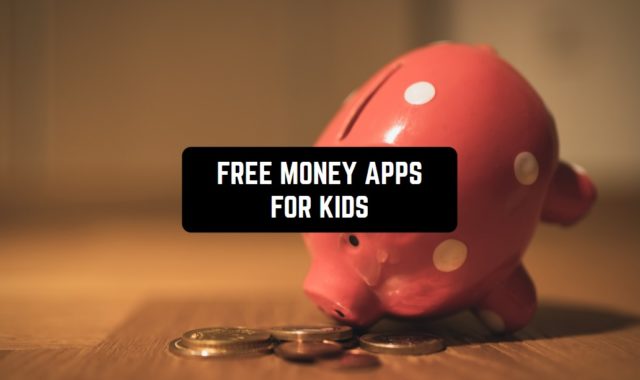Calls from scammers threatening or attempting to defraud you are something that everyone would like to record and use as evidence. Yet, standard phone features do not provide a call recording function, so you have to resort to extra tools.
You can also record video calls using the features of these apps.
In this review, we have collected the best automatic call recorder apps for Android & iPhone. With their features, you will be able to keep yourself safe and keep a record of any calls. Let’s move to their features.
RecordACall – Call Recorder
RecordACall is a mobile app for recording phone conversations on iOS devices. It offers many features and functions to help you record and manage dialogs. After installation, launch the app and tap the button to get started. Recording will start automatically when you receive or make a call.
The app offers several ways to record. Choose to record all calls made or received, or activate the function to record only certain numbers. It also offers the option of recording calls in direct call mode or using special access.
Direct call mode allows you to record conversations directly through the mobile network, without using third-party services. This provides a more stable and high-quality recording of conversations.
The program has a handy notification feature that allows you to see when a conversation is being recorded and when it stops recording. Once recorded, you can listen to the conversations as well as share them via various messengers or social networks.
Save recordings on local storage or in the cloud to avoid clogging your cache. You can add notes, and timestamps, and even tag the most important moments of a conversation. Afterward, just save your changes so you can access them at all times.
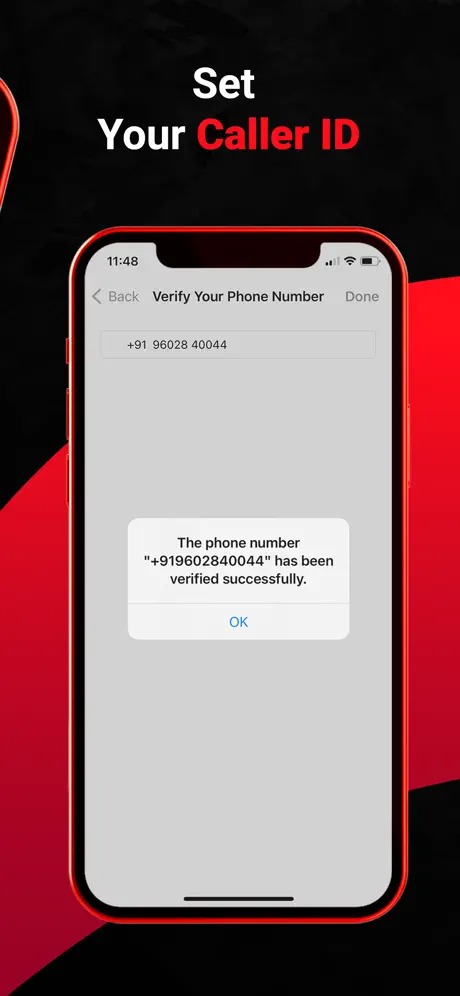

All your data is password-protected and can only be accessed by you. If needed, you can also use the automatic deletion of recordings after a certain period of time.

You may also like: 12 Free Caller Location Tracking Apps (Android & iOS)
All Call Recorder by Starbox
With this app, you can record calls, save them in audio file format, and even share the recordings with other users.
For the smooth operation of the app, you will need to allow access to the built-in microphone of the gadget. After that, all incoming and outgoing calls will be automatically recorded by the program and saved in its storage. The data is stored inside the app and is available for listening at any time.
You can also add notes to each recording to make it easier to navigate through the large number of files. Play, rename recordings, delete, and share your audio files directly from the app. It allows you to set parameters to enhance the quality of your recordings. You can choose the best recording format to get high-quality audio in the finished file.
The app has a call history that only you will have access to. To avoid clogging up your memory, you can delete listened-to or old recordings. Set it to automatically delete data for a certain period so you don’t have to do it yourself.


Not all devices are compatible with this app, so you should check its compatibility. In case the program does not record all conversations, you can check its connection in the settings of the gadget. If necessary, you can reboot the device and try to launch the app again.

Call Recorder – Record Voice
This is a mobile app for recording calls and voice messages on iOS devices. It offers a wide range of features and tools to record and save conversations over a mobile network.
Once the app is activated, you will need to grant permission to access your contacts and microphone for the app to function smoothly. Record both incoming and outgoing calls, except for some restrictions set by carriers.
The app allows you to record calls in many countries around the world. Choose your country while creating a profile in the settings. There you can also set certain parameters for recording and saving files.
To leave notes and cut them to the fragments of the phone conversation you can use the voice recorder. The voice-to-text function allows you to get a transcript of any phone record.
You can activate automatic recording of conversations with specific contacts or phone numbers so that the app saves only important calls. Use the app in the background. It allows you to record calls without even logging into the program.


Create categories of recordings and come up with names for them to make it easier to search for the file you need within the program. Put a security password on the app so that only you have access to the files stored in it.

Automatic Call Recorder Pro
This mobile app allows you to record all incoming and outgoing calls in a convenient format. With the help of the app, you will be able to identify unknown numbers and receive data about the recipient of the call.
The app is activated during each call and starts recording it without an extra connection. The program automatically saves the recordings, but you can set your own parameters so that it records only the most important conversations.
If necessary, you can delete saved recordings to free up space on your device. If you only need to record certain calls, you can add numbers to the list and all of these conversations will be automatically recorded.
The filtering setting allows you to choose which calls to record and which to skip. The app has a feature to automatically delete old recordings. You can select a period and all recordings older than that period will be automatically deleted from the device.
Besides, the app allows you to share recordings through different platforms. You can email the file, save it on cloud services, or share it via messengers and social media. Set a password to protect your recordings. Create a list of favorite numbers to access recordings with them much faster.


Use the search and its filtering to quickly find and listen to the necessary files. Customize recording settings to improve sound quality.

Acr call recorder – for iPhone
Acr call recorder is a mobile app for saving phone calls as audio files on iOS devices. It allows you to record all calls with high sound quality and save them for later use.
When you launch it for the first time, you need to allow the app to access the microphone and contacts on your device, and then it’s ready to go. Here you can manually mark which conversations to record, or set the app to automatically record all incoming or outgoing calls.
The app only allows you to record conversations with specific contacts or phone numbers, so you can customize the selection yourself. It provides high-quality audio recording, so you can listen to all the recorded files.
The app uses advanced audio compression algorithms that allow you to save calls without losing audio quality. In addition to the ability to record calls, the app also has features to organize your recordings. You can tag them, add notes, or sort them by date and other parameters. This allows you to find the recordings you want and play them back at any time. To search, you can use filtering.


All files created with the app are automatically saved on your device and password-protected to prevent unauthorized access to them. You can also activate the function of automatically deletion of old records to free up space and cache.

Call Recorder – Cube ACR
Call Recorder – Cube ACR is a mobile app that allows you to record all phone conversations in good quality. It provides a large number of useful features and functions for convenient and reliable call recording.
After installing the app, you can quickly customize it to your requirements and start recording conversations from your phone contacts or from third-party programs.
But the app doesn’t work on all devices. If it doesn’t record conversations, you should check the available permissions in the settings or reboot your device. In case none of this helps, then the gadget does not support the recording function.
The app also allows you to mark important moments in a conversation. You can shake your phone during a conversation and the mark will automatically appear in the recording.
Besides, the program offers an auto-record feature that allows you to start recording conversations automatically on every incoming or outgoing call, or only on calls with selected contacts.
Customize various recording settings, including audio file format for uploading recordings, quality, selecting a category to store the files, and more. The app has a security feature with a cipher that you can set yourself for important recordings.


Save your recordings on various services and also share them with other users through online platforms. Connect the premium version if you want to get access to extra functionality. Listen, delete, rename, and tag your recordings for easy sorting.


You may also like: 12 Best Free Caller ID Apps for Android & iOS
Call Recorder – Talker ACR
Talker ACR is a mobile app for recording and managing phone conversations. With its help, you can record and save conversations in good quality, as well as manage your files and share them with other users.
The app can automatically start recording when you have an incoming or outgoing call. To do this, you do not have to constantly go into the program and activate the necessary functions – it will do everything for you.
The main thing is to immediately give the app permission to access your contacts and microphone to record. You can customize the app to automatically record all conversations or only with certain numbers.
The app is capable of recording and saving files without losing audio quality. You can manually configure the saving parameters through the program’s internal settings. After recording a conversation, you can easily manage the audio files through the program.
Listen to the recording, think of and add a title to it, mark it as important, and so on. Use sorting to find the desired recording within the app. Protect your data with an optional password so that you can access it exclusively.


The app supports integration with popular cloud storage services, so you can easily escort your data to third-party platforms. You will also be able to share your saved call recordings with other users via social media.

Auto call recorder record app
This is a phone call recording app for iOS devices. It allows you to record all phone conversations, save them on your device, and play them back at any convenient time. The app supports automatic recording of all calls without logging into the program.
Once you install the app and activate this feature, it will automatically save all conversations on your device. Adjust the recording settings, play back the conversations, and manage them inside the program.
In the settings menu, you can choose the recording format and set the sound quality to get the desired result after recording a conversation. Use the function of adding notes to your recordings.
You can mark important parts of a conversation and quickly find them later with the convenient search function. You can also use the this feature to search for recordings by name and other parameters. Come up with file names and sort them within the app to always have access to important recordings.
The app has built-in sync and backup features that allow you to save your records on a cloud server and restore them in case of data loss or program deletion. This keeps your records safe and ensures that you don’t lose access to them.


Set up automatic deletion of old records after a certain time to save space on your device and storage. You can set a desired retention period and the app will automatically delete all records within that time.

Automatic Call Recorder ACR
This is a great program to perform call recording on your mobile device. It gives you the option to automatically record all the phone calls. Yet, the app has restrictions in some countries and regions, so you need to check the recording access in your area to use it.
The program gives you an opportunity to save important conversations and information that you want to use later. For this purpose, you can make a recording of the conversation and after that add notes in the necessary places.
Then by comments, you can search for the recordings inside the app and quickly access them. The app will start recording the call immediately after installation. Customize the automatic recording function for all calls or only for selected numbers from your phonebook.
You can also customize the recording function for contacts that are not in your number library. Customize the sound quality so that after you make a call, you can listen to the conversation from start to finish without interruptions or noise.
Call recordings are saved in the program’s storage, so you will always have access to them. Search and play back any recording at any time.


The app also offers a quick access feature to your most recent recordings. If you want to keep some conversations private, you can cancel the automatic recording for them. You can also delete old conversations or those you won’t use in the future.

Call Recorder: ACR Phone Calls
Call Recorder allows you save conversations in a convenient format for further use. You can independently enable or disable the recording function before starting a call. When this feature is enabled, the app automatically starts recording and saves the audio file of the call after it ends.
You can find the recorded conversation in the app’s internal storage, which is securely protected and accessible only to you. You can delete recorded files as needed or export them to third-party platforms for future use.
Listen to the recording immediately after the call and leave notes on important moments to come back to ghem later.
The app also features automatic filtering of recordings. You can customize filters to exclude unwanted calls. With this feature, you can simplify record management and find the information you need quickly.


The records will be available at any time even without an internet connection. Share them with other users or delete them to free up memory on your device. You can also set up automatic deletion of old records by specifying the desired period for deleting history.

You may also like: 12 Best Call Blocker Apps For iPhone & Android
Call Recorder – Auto Recording
This app allows you to record and save conversations, important meetings, or any other calls on online services that you want to keep in a file format for future use. To start recording, you need to access the microphone and contacts. Then, choose which calls you want to record automatically.
The app works offline, so you don’t have to activate it every time to start recording your calls. Customize the audio recording quality and its format as well.
Using the app to record phone calls may not work in some countries or regions, so before using the program, you should make sure that it is available to work with your device in your area.


Save call recordings to any storage for easier access to them at any time.