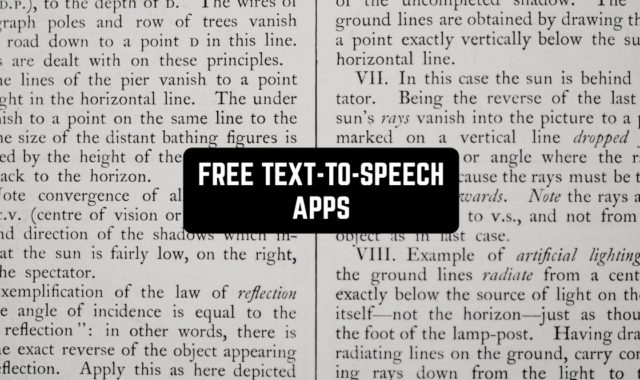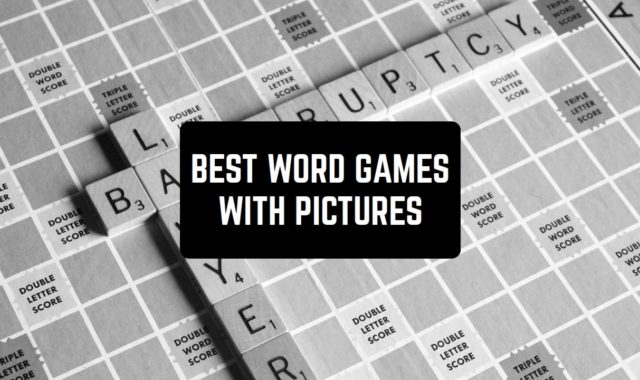Have you ever wanted to delete the backdrop from your pic? Luckily, now you can get rid of it without even using professional software.
There are lots of background remover apps for Android and iOS that can easily cope with deleting the backdrop from your pics. Herewith, most of these apps have an auto mode that requires minimal efforts from you.
In case you want to try the dual exposure tool, check this article: 7 Best double exposure photo apps (Android & iOS)
Here’s the list of 11 best apps that category you should try. Have a look!
VistaCreate: Edit Photo&Video
VistraCreate is renowned graphic design software that makes it downright easy to remove background from any image.
This great tool will work for you if you are on Android, iOS, or the web. Since VidtaCreate allows for cross-platform design editing, you can, for example, start editing your graphic in the app and continue on the desktop.
The robust image editor of VistaCreate allows you to completely alter your visuals, make the background transparent or completely remove it in a few quick steps.
After you’ve done your edits, you can customize the background with numerous tools, remove pieces you don’t need, isolate individual objects, apply a different image as background, and do even more tailoring in a super intuitive interface.
The background eraser is an irreplaceable tool, whether you work with your images or with templates provided by VistaCreate.
The latter, by the way, offers a collection of thousands of professionally pre-designed templates for any need, such as Instagram stories, Facebook posts, Youtube thumbnails, logos, blog banners, coupons, gift certificates, and many more great pre-optimized visuals.
VistaCreate is a true virtual goodie bag for digital entrepreneurs, marketers, content creators, and everyone wanting to make a perfect visual for the next post.

Background Eraser

As its name suggests, Background Eraser is an app that empowers you to erase the backdrop from your pics.
The whole app is fully dedicated to this feature you’ll quickly figure out how to use it. Frankly speaking, all you need to do is to tap on the backdrop of the pic. Then, the app will identify the backdrop area and delete it.
It needs to be said, the app might erase a bit more than needed if you have lots of small items on the pic. Plus, it can not erase the backdrop carefully around your hair or handbreadth. Situations like this don’t happen very often but you still might face it from time to time.
If this will happen you will need to grab a brush instrument and restore all the troubled areas. The trick here is to use a small-sized brush and zoom in the pic. Besides, you can erase any other undesired objects with an extract mode.
Herewith, once you have an image without the backdrop you can use it as a stamp. You can also smooth the borders around the stamp if needed. The app also empowers you to transfer the images to other apps.


You may also like: 11 Best apps to blur photo background (Android & iOS)
Apowersoft Bg Remover -Background Eraser & Changer

Apowersoft is the next app that can help you eliminate the backdrop from pics.
The app is completely automatic so all you need to do here is to load the pic and tap on the eraser icon. Then, the app will recognize the backdrop and delete it. Herewith, the app usually does a pretty good job with it so you can get the pic ready in secs.
Nevertheless, if there are lots of small objects on your pic you might notice that the app erased more than was needed. The same goes for flowing hair or your fingers. This situation can be fixed quickly — just grab a brush that restores the erasing and mark all the areas that were messed.
Wherein, you can also use the app to get rid of any other undesired objects. Once you’ll get the pic with a transparent backdrop you can use it as a stamp. It needs to be said, you can use the stamp with other apps even the notes ones.
You can even make your stickers on how messages. Besides, you can replace the backdrop for the pics to monochromatic shades or the pics from your mobile. The app also covers the compilations of designer backdrops in various themes.


Background Eraser – Erase Photo Background Editor

Background Eraser is an app that empowers you to make the backdrop of your shots transparent.
The main goal of this app is to make the backdrop eraser instrument as easy to use as possible. Thus, the app has an auto mode that practically does all the job for you. You just need to upload a pic and click on the eraser switch. The app will recognize the bg and make it transparent in secs.
In case you’ll face any smudges or notice that the app deleted more than was needed you can repair it on your own. Select the restoring brush and mark all the areas the app has messed. The trick here is to use a small-sized brush and take the time.
On top of that, you can blur the edges of the cropped pic and use it as a stamp. The app can sync with lots of other apps so you won’t even need to save the stamp on your mobile to use it. In case you’ll want to save it you will be able to pick the format.
Therewith, you can settle the transparency of your bg if needed. You can also use the lasso instrument to erase the backdrop on your own.


TouchRetouch

TouchRetouch is an app that can delete any undesired items from your pics including the backdrop.
It needs to be said, the app is not fully dedicated to bg erasing so there’s no auto mode for that. Thus, if you’ll decide to delete the whole backdrop you will need to do it with a brush on your won. The benefit of this method is that you can settle the size of the brush to not mess anything up.
Plus, you can also zoom the pics quite a lot not to accidentally delete more items than needed. The clue here is, sometimes you don’t want to delete the whole bg. You might not like the people or a garbage bin on the backdrop and that’s it. So you can also use this app to delete individual objects from the shots.
All you need to do is to mark the object and the app will do the rest. All the objects are usually deleting with minimal harm to the pic itself. Thus, no one will ever guess there was something on the pic that you’ve deleted. In case you’ll notice any patches you can quickly fir it on your own.


PhotoCut – Background Eraser & CutOut Photo Editor
 PhotoCut is an app that can cut out the backdrop from your shots.
PhotoCut is an app that can cut out the backdrop from your shots.
This app can delete the bg or replace it at the same time. As for the erasing, it is getting done automatically with minimal efforts from you. You just upload the pic and tap on the eraser pin. Then, the app identifies the backdrop and deletes it in secs.
It needs to be said, the app usually deletes the backdrop carefully with no messes. However, if you have floating hair or any small objects that can potentially be identified as a part of the bg the app can accidentally erase them too. In this situation, you will need to grab a restoring brush and mark all the items you want to return.
Once the backdrop is fully clear, you can use what’s left as a stamp. Plus, you can settle the blur and the harshness of the borders by your will. Therein, the app can be synced with lots of other apps where you can use the stamp.
But you can also save the stamp to your mobile in ant format you’d like. Moreover, you can use the app to remove undesired objects from the shots.
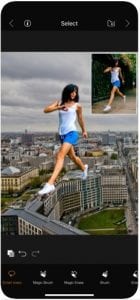

Check also: 11 Best Apps to Unblur Photos for Android & iOS
Cut Out: Background Eraser and background changer
 Cut Out is another app that can transparent the bg on your shots. Although the app is fully dedicated to the backdrop erasing, it doesn’t have an auto mode so you’ll need to cope with it on your own. Wherein, you will need to pick the erasing brush and highlight all the areas you want to be erased.
Cut Out is another app that can transparent the bg on your shots. Although the app is fully dedicated to the backdrop erasing, it doesn’t have an auto mode so you’ll need to cope with it on your own. Wherein, you will need to pick the erasing brush and highlight all the areas you want to be erased.
The benefit of this method is that you can fully control the erasing and make sure you’re not deleting more than needed. And the trick here is to use a small-sized brush around important objects and zoom the pic a lot of to get into details.
Once the bg is deleted you can use what’s left as a stamp. Herewith, you can settle the harshness of the borders and blur them. You can also transfer the stamp to any other app you have. And you can even pick the format you want or save it on your mobile.
Besides, you can replace the bg with any image you want and ass decorating elements to it. The app also has its compilation of HQ pics that you can use as a new backdrop.


Magic Eraser Background Editor

As you can guess by the title, Magic Eraser is an app that empowers you to delete the bg from your pics with minimal efforts.
The central instrument of this app is an automatic mode that can cut out the backdrop in secs. All you need to do here is to upload the pic and click on the eraser icon. And a few secs after you will get an image with clear bg that you can use as a stamp.
Herewith, you won’t face any smudges in most cases. But the mess can still be made if you have weirdly-shaped items or floating hair on the pic. In this situation, you will need to gab restoring brush and cover all the items you’d like to return. The trick here is to pick a small brush and zoom the pic a lot.
Beyond that, you can settle the harshness of the edges or blur them. You can also pick the format of the pic that will be saved on your mobile. You can even transfer the stamped pic to other apps without saving it.


Background Eraser

Background Eraser is an app that empowers you to eliminate the backdrop from your shots.
This app is made for doing two things — cutting out desired items and making the bg of the pics translucent. Thus, the app has an auto mode that getting the erasing job done in secs. You just need ti to upload the pic and the app will cope with the rest.
It needs to be said, the app does a decent job identifying the bg so you won’t need to fix anything in most cases. In case you’ll notice that the app accidentally canceled more than was needed you will need to rectify it on your own.
To do so you will need to grab the restoring brush and cover all the items you want to get back. Wherein, consider grabbing a small-sized brush and zoom in the pic quite a lot.
The resulting pic can be used as a stamp in any other apps. Herewith, you can settle the harshness and of the edges and blur them if needed. YOu can also save the outcome as a JPG or PNG file.


Background Eraser: superimpose

Background Eraser: superimpose is an app that can drop the bg from your pics in secs.
The app runs on a smart bg determination system so it requires minimal efforts from you. Thus, you’ll just need to click on the area you want to be canceled and the app will cope with the rest. It needs to be said, the app deletes similar shades that are placed nat to each other so it gets confused with stuff like floating hair or fingers.
In this situation, you will need to grab a restoring tool and cover all the objects you want to get back. The trick here is to zoom the pics quite a lot to get into details and pick small-sized tools for it.
Once the pic is ready you can use it as a stamp. You can also transfer it to other apps even the notes ones. In case you’ll decide to save the pic you can select the format for it. You can even select the resolution your pic will be saved.
Herewith, you can smooth the corners and the edges of the pic and settle its blueness. The app is also very lightweight so you won’t need much free space for it.


You may also check: 11 Best Background Eraser Apps for Android & iOS
Adobe Photoshop Mix – Cut-out, Combine, Create

And lastly, Adobe Photoshop Mix is an app that can cope with lots of stuff with pics.
This is a multi-versatile app so it has various instruments apart from backdrop erasing. Herewith, the app can erase the bg from pics easily with minimal hassle from you. But you can also use the manual instrument if you like to get the full control on erasing.
The smart instrument does all the work for you. And the only thing you might need to do here is to fix the sounds or restore the object s the app accidentally determined as part of the backdrop.
As for the manual tool empowers you total to take erasing the backdrop gradually. Herewith, you can alter the size of the eraser and zoom the pic in as you want.
Once the bg is gone you can use what’s left as a stamp. Therewith, smooth the edges of it and sharpen them if needed. It needs to be said, the app requires you to have an account and you won’t be able to do anything without it.