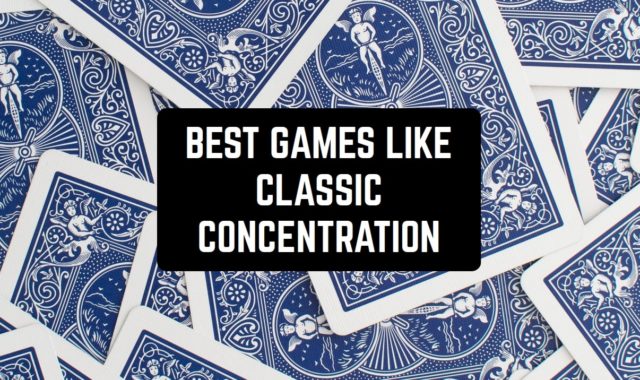Though music is an inseparable part of our entertainment lives today, the quality of it stays questionable. Not everyone can listen to music using streaming services or iTunes, so they don’t always get high-quality sound.
And, on the opposite, those who download their tracks from official stores wish their sound had more color and expression. Especially if you are throwing a party you need a tool that would make the bass pop. Here we have 15 best bass booster app which will make you chill as soon as you listen to a song with them.
And if you would like o measure how strong your bass are, you can use the best sound meter apps.
Bass Booster
This is a multi-tasking bass booster that will create any kind of sound you want. If you feel that your music sounds not in the way you would like it to sound then you need to try it. When you will start using it you’ll be surprised how powerful it is, and that it suits all the music lovers out there. It has the 5-level equalizer, it includes 20 sets in advance.
You can choose the setting in the way you like, the app also has a widget, a plugin for tasks, virtualizer. It can be applied to every music genre, such as pop, rock, country, techno, EDC, Latina, jazz, and others. Along with that, you will discover a number of useful functions, which will give you an opportunity to upgrade the sound to the next level.
You can regulate the frequency of the sound, the deep sounds, even separate instruments. The app also has 4 styles of themes.



You may also like: 11 Best Hearing Test Apps (Android & iOS)
Bass Booster – Volume Power Amp and mp3 Music Play
Bass Booster will amplify your bass at a maximum and provide you with a better sound quality wherever you are! With this app, you can just pick up a track from your iTunes library and play it with all the settings and benefits which this app brings to your music.
If you want to adjust the bass level you can click on the speaker’s icon. You will notice the difference immediately after you did it and will get more quality sound, deeper, and volumized.
With this app you can listen to the updated music via headphones or speakers – there is no really a big difference. Add some extra effects if you want. Put on headphones and enjoy the best quality music – that is why this app is recommended by many users. You can also change the frequencies of your music.
The Dooper effect allows to speed up or slow down the music. The interface is intuitive and made to achieve the best quality of sound in any case.



Equalizer & Bass Booster
This equalizer can elevate the frequencies of your music player and lower the bass in order to achieve the 3D sound effect. You will hear that now your device sounds just perfect.
Still, the sound effects are better when you are wearing headphones. This works even for the video files, not only for the music. All you have to do is to open a video and tap “to adjust the volume” and let your player work at the inner interface.
The equalizer has 5 levels of frequencies and it has 10 functions for its setting. Plus here you will find 4 fantastic specters of frequencies. The app has 4 different widgets on the main screen.



Equalizer Fx: Bass Booster App
Are you tired of hearing the low-quality music? Has your phone weak sensors to play high-quality music? Well, here is the solution. Apply equalizer presets based on music genre, or quickly create your own custom preset with the 5 band equalizer controller.
The app includes such features as repeat and shuffle. There is a chance to play the music in the background (in modern devices this is a necessary function).
Moreover, you can control the playback even from the lock screen. You can create and manage your own playlists. Add a bass boost effect or virtualizer effect and you will experience the new world of a track.
The app includes the following types of settings: Acoustic, Bass Booster, Bass Reducer, Flat, Classical, Hip Hop, Rock, Latin, Pop, and many others. The stylish and bright interface will enhance your impression from this app and from its operating. Here you can listen to music from various sources, including iCloud and iTunes.



Flat Equalizer – Bass Booster
Flat Equalizer enables users to boost bass and fine-tune the sound volume.
When you pass a quick installation, the app will demonstrate to you some guides on how to use it. After that, you will be transferred to the home page straight away.
On the top of the screen, you can adjust equalizer options. You can also select a preferred preset – e.g. Normal, Classical, Dance, Flat, etc.
Moving on, users will also enable such options as Bass Booster, Loudness, and Virtualizer. Just adjust the desired position on the integrated indicators.
Below there is also a built-in slider that allows users to attune volume level.
In Flat Equalizer, you can customize a great variety of settings. For this, you should click on the top right 3-dots button and open the settings section. Here you can switch to the dark mode, add Reverb Effects, apply deprecated effects, or enable notifications.


Equalizer+ Bass booster
Equalizer+ is an all-in-one music player – equalizer – bass booster that offers the brilliant sound quality, automatically optimized depending on the headphones used. Now you can play music from anywhere – iTunes, Google Drive, and Dropbox, even when you have no Internet! The main goal of this app is to help you to get the best sound from your device.
With this app you can be creative and achieve the most power of your music, you can mix, edit, and customize the sound of your tracks to ensure an optimal music listening experience. We all know situations when a track has low-quality bass or other frequencies don’t sound how they supposed to.
You can add more depth to your tracks, compile playlists like Dj, watch your sound pulse to the beat of the music. With this app, you will really feel like you are in total control of the sound! All the tracks that you have in your iTunes will automatically be synchronized with the Equalizer +.
The app has a 7-band equalizer to tailor your songs according to your tastes. Also, there are 10 equalizer presets which are based on music genres and work according to those. After you have edited a track you can save changes to your library.



jetAudio HD Music Player
This is one of the most popular apps which allow to upgrade your music and boost the bass. It can read all the types of files, such as .wav, .mp3, .ogg, .flac, .m4a, .mpc, .tta, .wv, .ape, .mod, .spx, .opus, .wma*, .mid, which is really beneficial for Android platforms.
What is more, jetAudio has high-quality sound and offers special effects, such as stereo base extension, reverb, and low-frequencies boost. In addition to that, the app suggests 32 modes for the equalizer, which will help its users to achieve any type of sound they want.
For those who want to create something really specific, there are 10 and 20-leveled graphic equalizers and also additional options such as speed controller or gradient transistor. The program has AM3D Audio Enhancer, pitch shifter, 14 widgets, last.FM link, extended memory for notifications, and MIDI support.



Equalizer + Bass Booster and Audio Visualizer
This app is claimed to be a new generation of boosters that will significantly improve the sound of your music. All you have to do is to choose a track from your iTunes library, SoundCloud, or Spotify account and you can upgrade it and enjoy the sound.
In this app, you will find such options as a bass booster, vocal booster, treble booster, bass reducer, small speakers, spoken world, tools for acoustic, classical, dance, deep, electronic, Hip-Hop, jazz, Latin, loudness, lounge, piano, pop, R&B, and rock music genres. The app also has a very nice interface that only is worth your attention.
You can also find out the most popular tracks at the moment as a bonus in this app. It is also possible to optimize tracks automatically because the app can recognize the type of music and its flaws and fix it in its smart function.



Subwoofer Bass Booster
This is a cool app that will allow you to control the power of the bass on your device. All you have to do is just to tap on the screen, regulate the volume, and enjoy deeper and better bass. To achieve a more impressive effect, plug into the speakers or headphones.
However, keep in mind that before using Subwoofer Bass Booster you need to turn off all the equalizer apps working on your device. Otherwise, this app will not work. In general, this app will be a perfect match for those who want a simple app just boosting the bass and nothing extra.
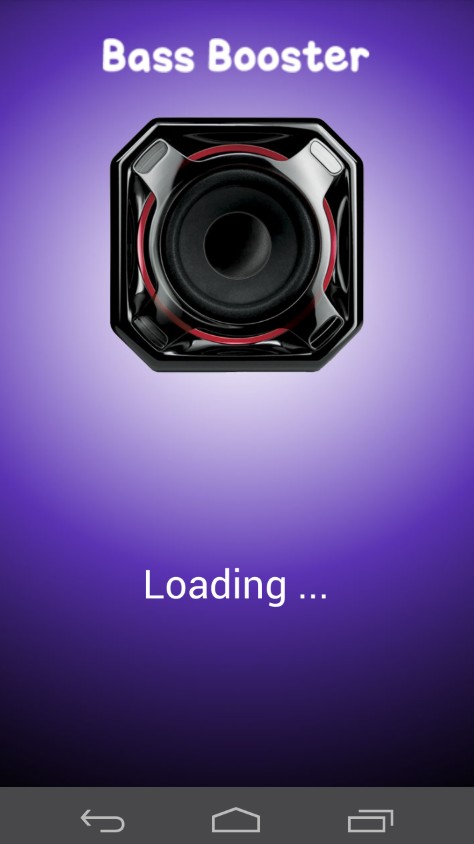


You may also like: 11 Best music caching apps for Android & iOS
n7player Music Player
n7player is a supreme music player with an innovative user interface and powerful audio processing. Besides the main settings of sounds and track correcting, it will sort your music according to tags, album covers, or other information that it contains.
The app has the function of the quick access to the music playing at the moment, so you are always in total control of this music player. The dynamic equalizer significantly improves the sound experience.
This app will be a perfect match for any kind of user – from a beginner with its simple and convenient options, to a pro, with its cool and outstanding effect and possibilities to upgrade music.
It can play any type of format so you can forget the times when you had to adjust the song to your phone. It has a 10-band Equalizer with Preamp, lots of built-in presets, and the ability to add an unlimited number of custom ones.
Bass and treble control will give you a chance to pump the bass insanely and hear the full power of a track. You can also create your playlists in the app. The interface can be also controlled with gestures.



Bass Booster & Equalizer
Bass Booster & Equalizer is designed to improve your audio experience, and it does so effectively. It enhances bass, equalizes sound, and adds nice virtualizer effects to your music.
One positive aspect is that it comes with 10 presets, allowing you to easily adjust the audio according to the genre of music you’re listening to. Additionally, it can be used while streaming music. Furthermore, the app is versatile in terms of supporting various audio file types.
I also enjoyed the customisable interface with 16 colour themes available. There are also a few widgets to choose from, so the visual aspect is pretty decent overall.
The software sometimes may sometimes be a bit unstable and has caused a few crashes. At the same time, it doesn’t occupy a significant amount of your phone’s memory. Lastly, the app is available for free download, without ads.



Boom: Music Player & Equalizer
For those people who are still looking for their perfect bass booster and equalizer, this app may become a final solution. Don’t be greedy and let your ears enjoy all the effects of 3D sounds using Boom. It’s no secret nowadays that most of the young (and not really) people adore music and listen to it every day, everywhere.
And this process now is unimaginable without the decent music player which could play all the sounds properly. Many users of this app respond that it really unleashes all the depth and power of tracks and literally transfers you to another world, the world of perfect music.
It allows every subtle note of your favorite tracks to express itself vividly and give you a realistic feel — just like you’d hear them in a concert. Moreover, you are in total control of your equalizer and your music libraries.
There should be no end to your music and so we enable you to access your music not only from the phone’s library but also from Dropbox and Google Drive. You can even download tracks to store on your phone and enjoy at will.



KaiserTone Audio Player +HiRes
For those of you who like to enjoy the clear sound, you should take a closer look at the KaiserTone app. The developers promise you the highest quality of sound, obtained with the help of Sound Engine AQS-XI.
One of its main characteristics is the creation of surround sound, noise reduction, crossfader, as well as a convenient dynamic equalizer. Now your favorite music will sound only in the highest quality.
A total of 5 types of EQ are supported. You can choose any of them – the one that will be most convenient and clear. KaiserTone has a melody spectrum analyzer, so you can adjust the stability and stereo decomposition of tracks. Each type of equalizer is designed for a certain level of users, and there are also automatically preset settings.
Tracks and music are played from your personal iTunes library. You can choose a genre, artist, or create your own playlist or queue up songs for your enjoyment.
Customize the look of the app for yourself. Choose a theme and color palette, which will also affect the appearance of the equalizer and histograms. KaiserTone will make your favorite tracks sound even better and take them to the next level.



SpotiQ – Sound Equalizer and Bass Booster
Do you want to enhance sound quality in a few seconds? Then, hurry up to download SpotiQ developed by FrackStudio.
Once you have launched the app, you should sync it with Spotify. Then, the application will automatically detect all your songs.
In the next step, you can start adjusting the equalizer by the integrated sliders. The equalizer consists of five frequency bands.
Furthermore, SpotiQ comes with an unlimited number of presets, so you can choose the most appropriate one. Plus, you can add both standard and dynamic sound presets.
Users can also generate new playlists by selecting any preset and applying it to the songs. Besides, the app supports Google Drive backups.
The application contains a great variety of functions, therefore users can easily fine-tune the sounds according to their needs.
Moving on, SpotiQ boasts a pretty straightforward interface, so even novice users will quickly find out how everything works there.
Summarizing all the points, SpotiQ is a must-have tool for all Spotify users who want to amplify bass fast and simply.

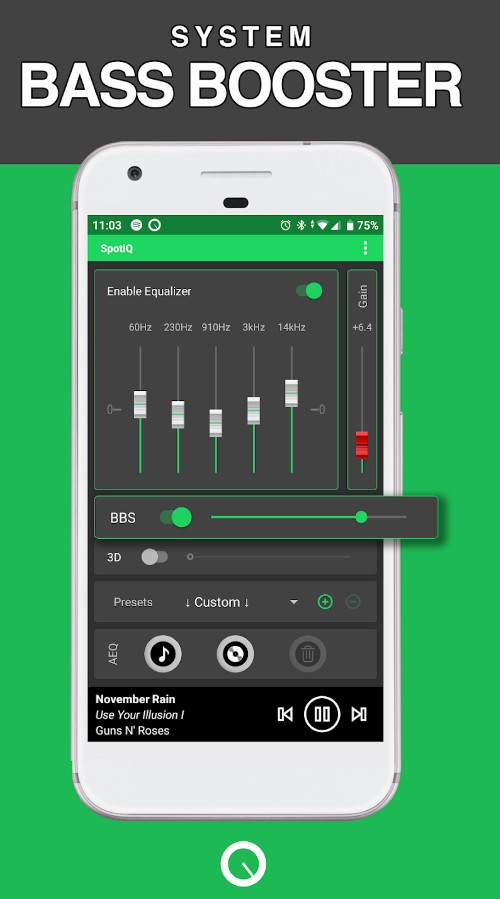

Equalizer & Bass Booster – XEQ
This app is focused on enhancing your music experience. It offers features like bass boosting, customizable equalizer settings, and overall audio enhancement. It integrates seamlessly with Spotify, Deezer, YouTube Music, Apple Music, and other services. Plus, it comes with a nice 3D visualiser.
In my view, the app excels in terms of sound quality: the bass enhancement is quite remarkable, and the equalizer allows you to tailor your audio experience. It provides a range of ready presets for convenience – alternatively, you can create your own. The app works both with audio and video, and with a wide range of file formats.
Visually, it looks fairly stylish, the controls are quite intuitive and the colour palette is nice. Stability-wise, while rare crashes are possible, it is not a widespread problem.



You may also like: 11 Best apps to connect your smartphone to car audio system
Subwoofer Bass – Bass Booster
If you are looking to enhance your bass experience easily without delving into overcomplicated customisations, Subwoofer Bass – Bass Booster is one of the apps that helps do this.
It allows you to use it while streaming music. Another positive aspect is its compatibility with various audio file formats and different platforms such as Spotify, Deezer, and Soundcloud.
Regarding its interface, I found the design to be extremely simple, verging on outdated. However, it’s fairly easy to navigate.
When it comes to sound quality, the tool performs well. The bass boost feature provides a noticeable depth to your music. At the same time, there aren’t many fancy effects or presets available.
It doesn’t consume a significant amount of your phone’s memory and doesn’t really bother you with ads, although one might pop up when you open the app. Finally, this tool is free, while there are paid features available too.