Some parts of the video, such as the background or people’s faces, need to be blurred. This could be due to unattractive mess behind or people that shouldn’t be there. You may also have a need to blur a watermark on a video or brand name.
For any of your purposes, these best apps to blur videos for Android & iOS in 2026 will work.
If your videos include unwanted parts then try these best apps to remove objects from videos.
Auto blur: blur background

With this app, you will be able to process your photos professionally and get really high-quality pictures. Use the background blur function to make your figure stand out.
You can adjust the degree of blurring to achieve the perfect effect. Focus on individual details in the photo to make them look clearer and more expressive.
This editor has tons of tools and features that you can use to process your photos. All of them will be completely free for you, so you can easily achieve perfect pictures after applying them.


Edit any photos and images and then save them to the internal storage of your device. You can share your edited photos on social networks, send them to friends and acquaintances, and process them again.

You may also like: 11 Best Apps To Add Background Music To Video (Android & iOS)
Blur Video Background

Now you can create high-quality video content with this editor. To do so, you will be able to blur the background and individual details in your video.
You can easily hide unnecessary details that were accidentally caught in the camera lens during the shooting.
With this editor, you can easily hide people, text, code marks, and many other things that are inappropriate in your video. You can edit videos of any length in this handy and easy-to-use app.
Upload your videos to the service for processing and edit them to your liking and preference. It only takes a couple of minutes. But even in that little time, you can get really high-quality video content.


You can quickly and easily save them on your device and share them on the Internet and various social networks. High-quality video processing will be provided by a wide variety of tools and features.

Portrait Video – Blurry Effect

Now to get beautiful and aesthetic videos, you do not need to use a professional camera and special editors. This program will do that for you. It will allow you to get a beautiful video in portrait format, where you will look the most effective.
Thanks to the extensive functionality and tools of the app, you will get a ready professional video even without extra editing. After shooting in this app, you will be able to review every second of the video.
After that, you can easily and quite quickly save it on your device or share it on social networks right away. By downloading this app, you provide yourself with beautiful videos even without first logging in.
The editor will work in conjunction with your camera, allowing you to get the most aesthetically pleasing video possible without any loss of quality.


Quick export of the finished video will not make you wait for a long download. You can get your video immediately after shooting. It won’t lose its quality when published to other sources, either.

Partial Blur Video Editor

Using this app, you can easily process your video to the ideal you want. If there are any extra figures, faces, or objects in the video during shooting, you can easily remove them after processing.
This app contains a unique function for blurring the background and unnecessary details in the video. The editor allows you to get the perfect video clip in minutes.
Use the available tools and features to create your video from scratch, remove unnecessary elements and focus on the main details.
This service is great for professional video editing as well as for editing your personal archive. Upload videos of any duration to the app and work on every second to get the perfect result.


To blur individual details in your video you only need to accurately outline them with special tools. By doing so, you’ll achieve a perfect finish that’s indistinguishable from a professional one.

VLLO

The processing in this editor will be difficult to distinguish from the professional one. Here you can easily diversify your video with text, music inserts, voice accompaniment, and other effects.
This easy-to-use editor doesn’t require any special video editing skills. You will easily understand the simple interface and functionality of this program.
Add to the editor the video you want to process and diversify with various effects and tools. You can easily apply background blur or tessellation functions in the app. They will allow you to hide unnecessary details in your video and highlight the main figures.
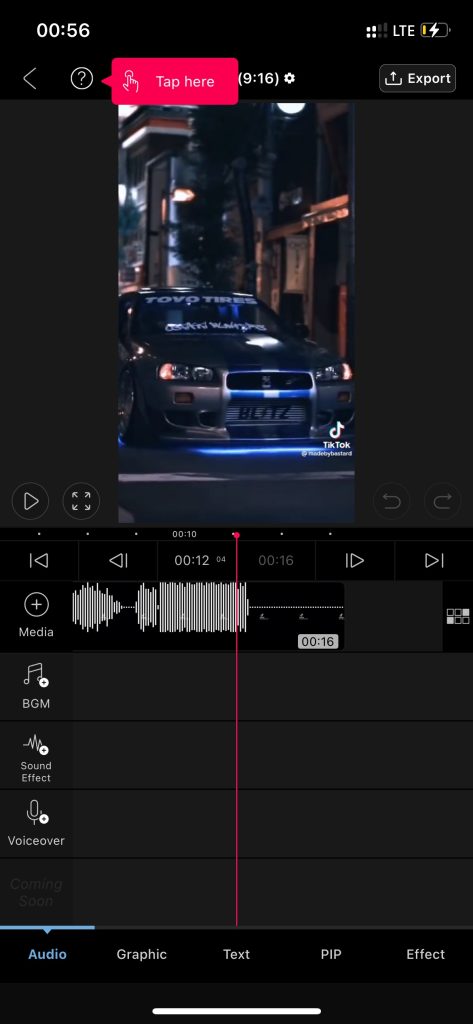

You can also add photos and other elements to your videos to make them even more interesting and effective. Create clips for publishing, music videos, or just videos for your personal archive.


Blur Video and Photo Editor

Such a multifunctional program replaces many professional programs. With this editor, you will be able to apply to blur, resizing and aspect ratio functions to photos and videos, and so on.
To start editing, all you need to do is load the file you want in the app and select the tools you need.
If your video or photo has details that need to be neatly removed, there’s a blur function for you. You can use it to hide both large and small objects.
Select the blur areas by yourself or with the selection function. It’ll give you the perfect background to highlight key details in your photos and videos as well as hide the excess.


Edit your videos and photos in just a couple of minutes and enjoy them the rest of the time. This simple and easy-to-use app will be a real help in processing your photos and videos.

You may also like: 11 Free Video Splitter Apps for Android & iOS
PutMask

With this service, you can easily hide any face that appears in your video. You will be able to use all the available features and tools to do this.
This app will allow you to make a mask for people who should not have been in your videos. Use the blur function for this purpose.
This editor will allow you to select faces for masking both automatically and manually. With this feature, you will significantly reduce the time you spend on processing and editing your videos.
Quality tools will ensure complete privacy of the faces you choose to hide. In the editor, you will be able to trace every second of the video to hide the faces of several people. You won’t be distracted by ads during the editing process, as they are absent in this app.


Also, all the features and tools will be absolutely free for you. Thus, you will be able to edit your videos in unlimited mode. Once your videos have been edited, save the finished version to your device to share on social networks and other Internet platforms.

Blur Video

If you want to try your hand as a video editor but don’t want to spend a lot of time mastering professional programs, try this editor with lots of functions and tools.
In this app, you will be able to try the blur function that will allow you to easily hide unnecessary details caught in the video during shooting. The blur function will also help to highlight the main elements and details in the clip.
Use the handy tools to highlight the necessary elements of the clip. They will allow you to hide both small details and large objects.
Besides, the program and all its functionality will be absolutely free. This will allow you to gain skills and knowledge in video editing, which will ensure fast professional video processing in the future.
In addition to objects, you will also be able to hide the faces and figures of people who just happen to be in your video.
Thanks to the rewind function, you can easily view the entire clip down to the smallest details. This way you can easily highlight unnecessary elements and hide them with the blur function.


Professional video processing will allow you to post them to your social networks and share them with everyone you know.

Blur-Video

With this app, you can easily achieve a perfect professional treatment of your videos with the blurring feature as well as other available tools.
The most convenient and easy-to-use blur function will allow you to hide all unnecessary blur. It can be added to the whole length of the clip or to individual moments.
Hide small details, people’s faces, text, license plates, or even large objects like buildings behind the blur. This way you can highlight all the most important things in the video, and remove unnecessary things and leave them unnoticed.
Watch your video from start to finish without pausing it. Video editing in this program will take you minimum time. But thanks to it you’ll get really high-quality and processed video.

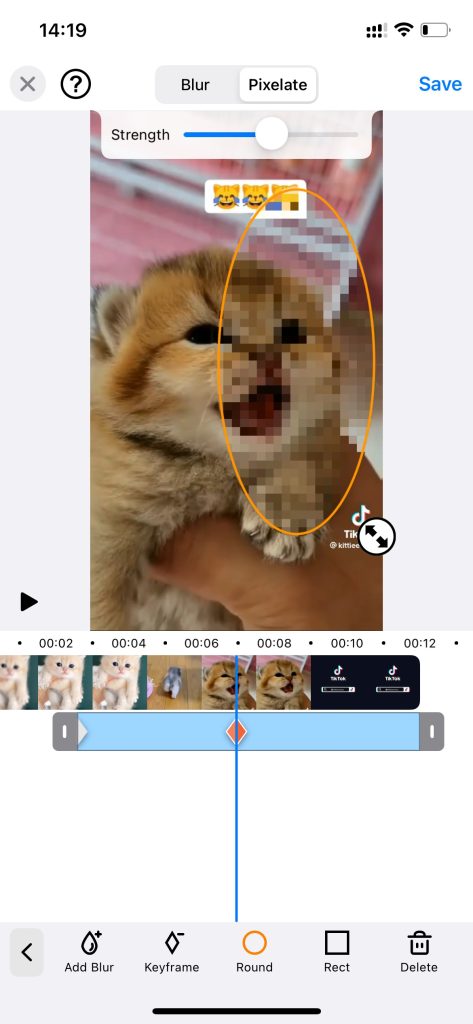
You can save the finished material to your device or send it directly from the program to your social networks and messengers.

Blur Video, Blur Square Video

Thanks to its extensive functionality and the large number of various tools of this app, you will not only achieve the ideal video format but also be able to hide all the necessary details by blurring.
This will allow you to remove from the video all the things that got into it accidentally. Also, the blurred background, which can be easily achieved in this editor, will allow you to highlight the main thing and create a really beautiful clip.
Add your favorite songs to your video to make it even more interesting and special. Trim your video to the format you want, so you can share it on your social networks.


Be creative with your movies so that you can create really great-looking videos. You can also save them to your devices so you can process them in other apps or share them with your friends and acquaintances.

You may also like: 7 Best Apps to Add Fire Effects to Videos (Android & iOS)
Square Video Blur Video Editor

In the app, you can easily find and try for yourself the background blur function, which allows you to properly place the focus and remove unnecessary elements from the video.
High-quality blurring, which is easy to achieve with the functions and tools of this app, will ensure professional video clip processing. You can also add different music tracks to your video.
So you can get not just a normal video, but a real music clip. Also, to diversify your videos, you can try different special effects, stickers, emojis, pictures, and much more. With them, the video will become much more interesting and brighter.


Add filters to your videos to amaze all your subscribers with the beauty of your footage. The editor does not limit the duration of the video, so you can handle both long and short videos.







