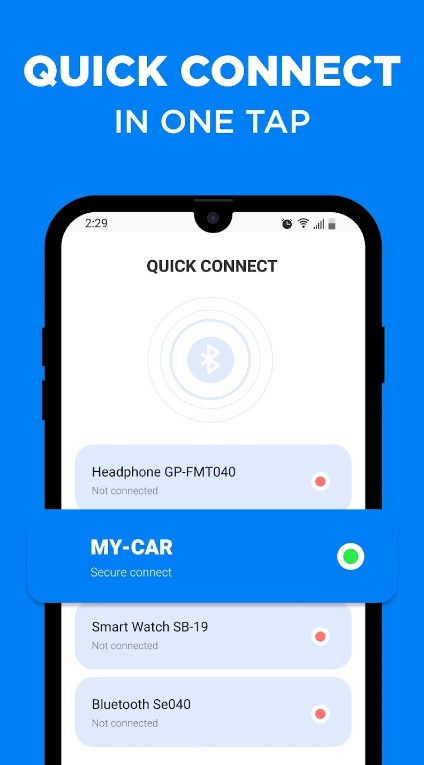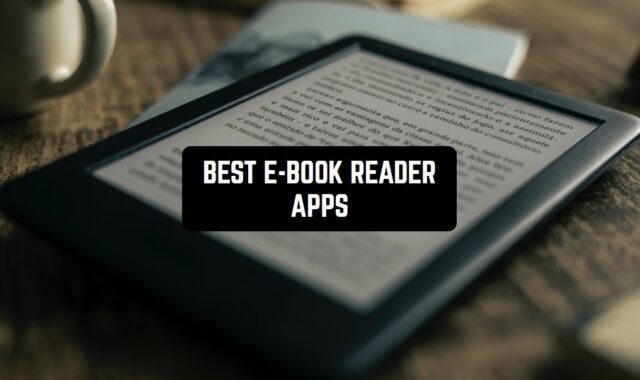The first phones were able to transmit only voice, but over the past decades, they have moved so far ahead in their development that they can now send text, graphics, video and many other types of data to other devices.
Not the least role in this is assigned to the Bluetooth radio module, which today can be found on virtually every mobile phone, as well as in laptops, computers and in the form of separate devices.
Having at hand only a phone and a laptop (or PC) with Bluetooth modules (in many modern laptops it is installed by default), you can quickly transfer any file from one device to another, synchronize organizers, phone books, back up important data, exchange electronic business cards and much more.
Let’s get acquainted with Bluetooth applications for Android.
You may also like: 11 Free Bluetooth App Senders for Android & iOS
Bluetooth File Transfer
Bluetooth File Transfer – is an innovative utility for Android gadgets, which provides high-speed file transfer via Bluetooth. In this case, the operation is performed using the OPP and OBEX FTP protocols. Using the application, you can receive and send contacts, individual files, and entire groups, archived in Zip, RAR and GZip.
In addition, the user can view the integrity of the files before they are unpacked, sort them according to various criteria, and also select several folders at the same time.
Immediately after activating the Bluetooth File Transfer, in the display, the menu appears made in the form of a file manager. After selecting the objects that need to be moved, the user gets access to Flash or a built-in memory of the mobile gadget.
With it, you can send videos, music, text documents, photos, images and even archives.
The app supports the transfer of objects between two gadgets.
To do this, just tick the selected materials for transfer. In addition, the application protects the gadget by blocking unauthorized access to it from the third-party devices. In addition to file transfer, there is the ability to encode and a built-in browser. The application is compatible with devices on Android 1.5 and above.
The main features of the Bluetooth File Transfer:
- Use a smartphone as an FTP or OPP server.
- Customize the presentation of folders and files.
- Delete/move/copy/paste files both in your own smartphone and on a compatible device.
- The original widget, allows you to quickly turn on and off the Bluetooth module.
- Sort files and folders by various parameters.
- Creating folders.
- Create a folder shortcut.
- List of bookmarks.
- Turn off Bluetooth when you turn off the application.
- Support for multiple languages.
Among the advantages of this application are the following features:
- using Bluetooth File Transfer, everyone will be able to connect even to older models of phones with Bluetooth;
- the option of installing access with a password;
- the protection of data, and transfer information between identified devices.
However, there are some drawbacks
- not very attractive interface;
- the presence of advertising in the app.
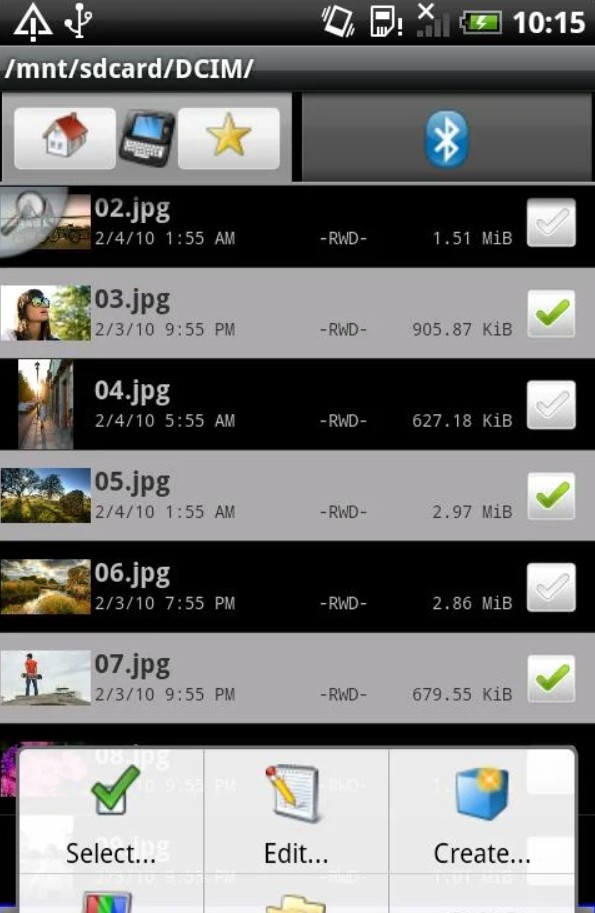
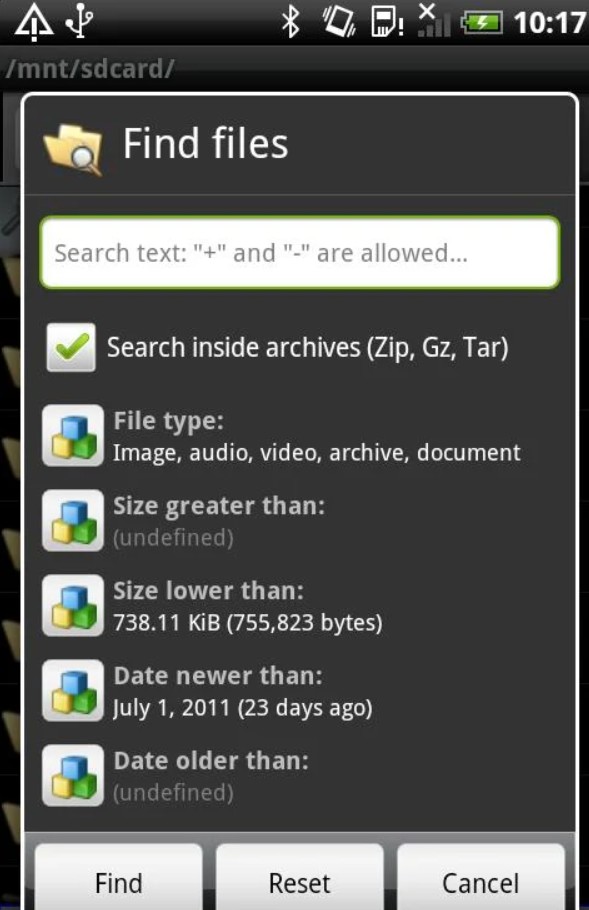

You may also like: 9 Free Multiple Bluetooth Speaker Apps for Android & iOS
Bluetooth Remote PC
This is a multifunctional computer manager via Bluetooth or Wi-Fi.
Using the Remote PC application, you can easily manage the desktop and programs on your home or work computer directly from your device’s screen.
With this program, you can manage both the desktop and individual applications – media players (Windows Media Center, Windows Media Player, iTunes, Spotify, VLC, media player classic, VLC Media Player Classic, Zune, Netflix, Hulu, XBMC, etc.), PowerPoint presentations.
The application includes a function of remote mouse and keyboard control: you can move the cursor, click on buttons, drag, and drop, and scale. This application allows you to remotely shut down or restart the computer, turn on sleep mode, turn on/off the monitor.
In the demo version, the control via Bluetooth is available (limited control of the desktop), Wi-Fi is not available.
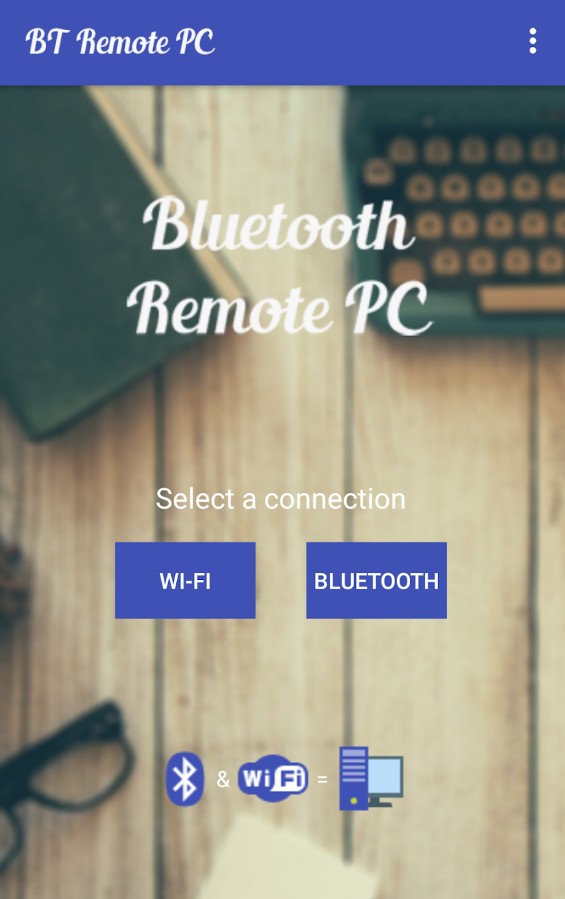
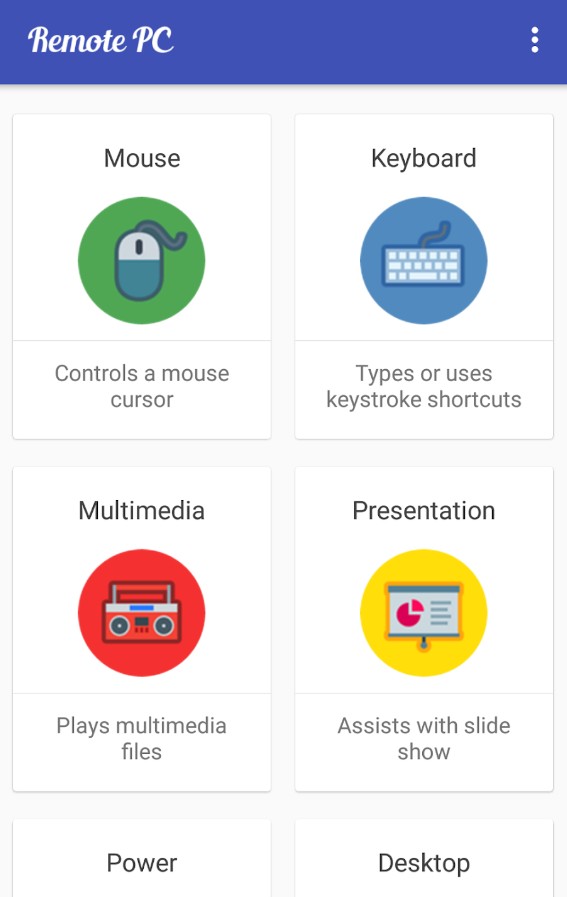

Apk Share is a transferring tool, which stands out among other similar apps.
On the app, you will see a list of all the other applications you have on your phone. Select the apps you wish to share, and press the “Send” button. Then you will get the option to transfer the apps through email, WhatsApp, Google Drive, or Huawei Share.
If you have an SD card, you can use Apk Share to transfer apps from your phone storage to the SD. To do so select the apps you need to transfer, and this time press the “Option” button, and then select “Backup”.
The app is easy to use and has a nice interface, so it is a rather solid share app.

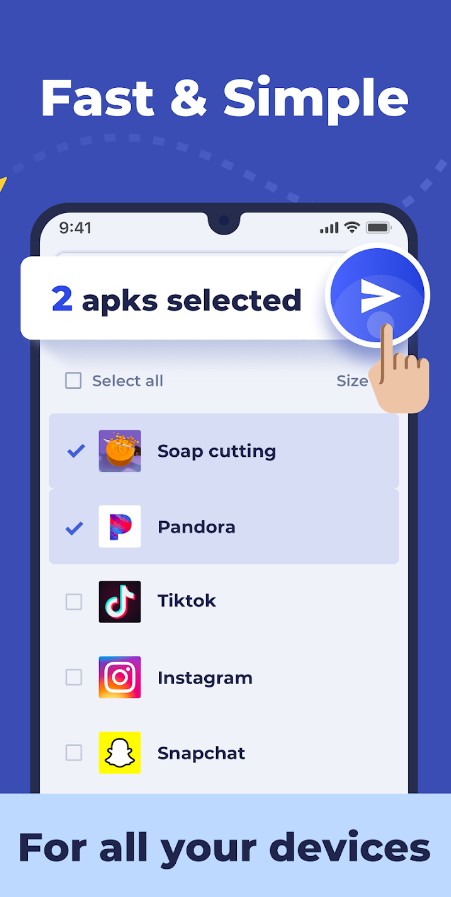

Apk Share Bluetooth is your go-to app for effortlessly sharing apps with friends and family. Designed for convenience and simplicity, this app streamlines the process of sharing your favorite apps with just a few taps.
The mechanics of Apk Share Bluetooth are straightforward. Once you’ve installed the app, you can select any application from your device and share it with others via Bluetooth. This eliminates the need for data or Wi-Fi and ensures a direct, secure transfer between devices.
The app isn’t limited to just sharing APK files; it also allows you to send the app’s link from the Play Store. This feature proves handy when you want to recommend an app to someone and make it easier for them to install it directly from the store.
What is more, Apk Share Bluetooth offers offline functionality. You can share apps without being connected to the internet, making it an excellent choice for situations where internet access is limited.
All in all, it is a must-have tool for sharing apps with those around you.
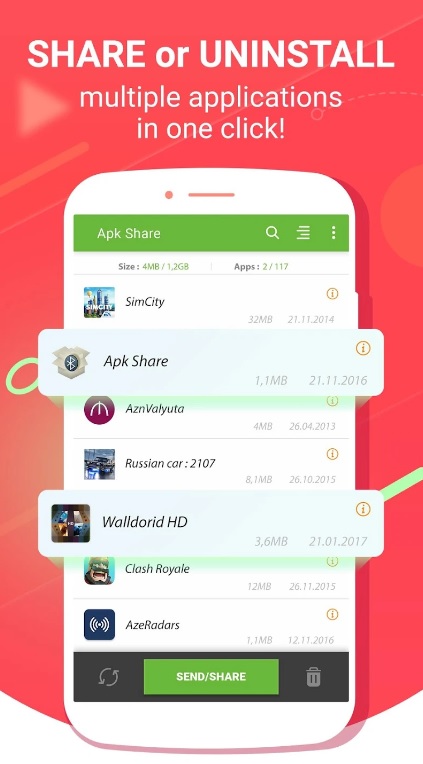


AutoBluetooth
AutoBluetooth is a very handy program for Android that will allow you to control your Bluetooth in accordance with your desires. Set the parameters of Bluetooth for the whole week – continuous or discrete mode of operation at specified intervals.
This means that Bluetooth can work continuously for a certain period of time, or it turns on and off depending on the validity period or rule. In addition, a number of parameters for connecting/disabling work are regulated:
- Inclusion when being in a specific area.
- Mode operation when the device is connected to a power source.
- The operating mode for incoming calls.
- Turn on Bluetooth when you are driving, etc.
Set up your Bluetooth for your convenience only.
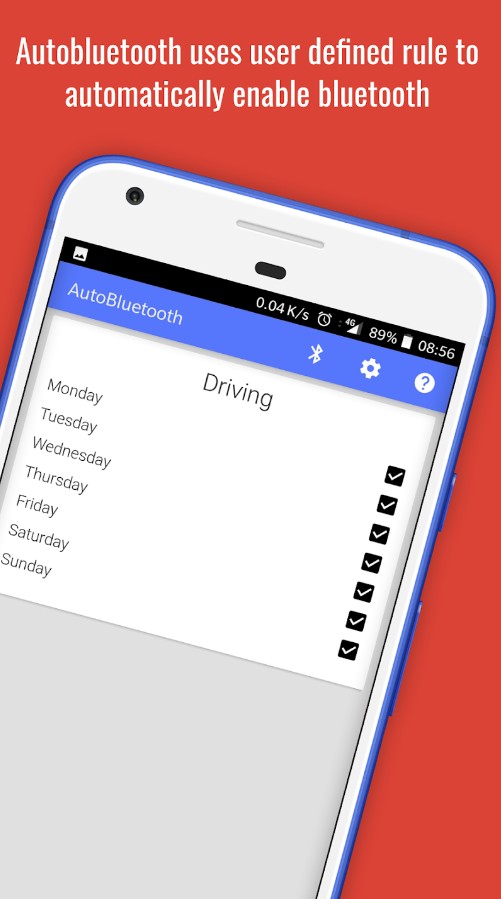
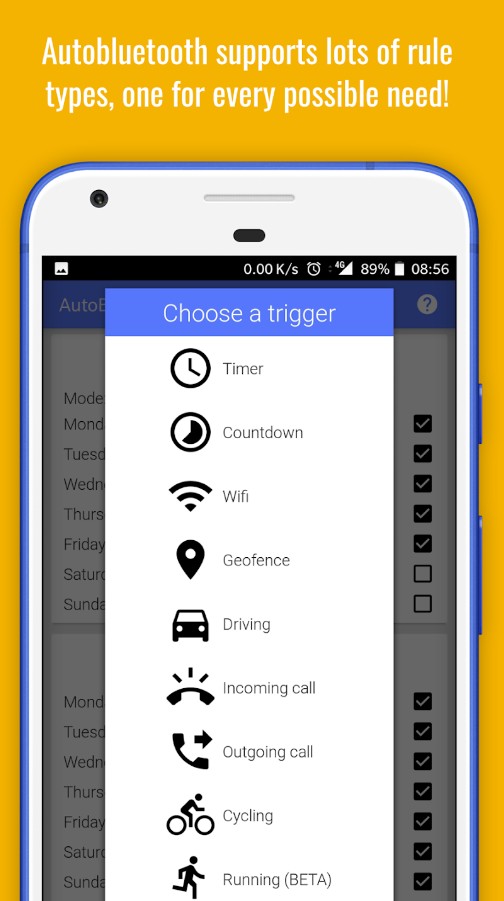

You may also like: 21 Best Bluetooth Multiplayer Games for Android
Bluetooth Scanner – Bluetooth finder – pairing
Bluetooth Scanner is an average app that serves as a tool to pair devices.
Press on “Paired” to see the devices to which your phone is currently connected. The battery level of the paired devices will also be shown there.
A unique feature is that you can find lost devices. Go to “Devices” and pick your device from the list. A new window will pop up which will show you the strength of the signal.
As you get closer to the device the signal strength will increase, so that’s how you find it. If you want your phone to forget another paired device, you will see the option to “Unpair” selected device on “Devices” too.
Except for the interface, which is of rather poor quality, Bluetooth Scanner is a fair app to use.
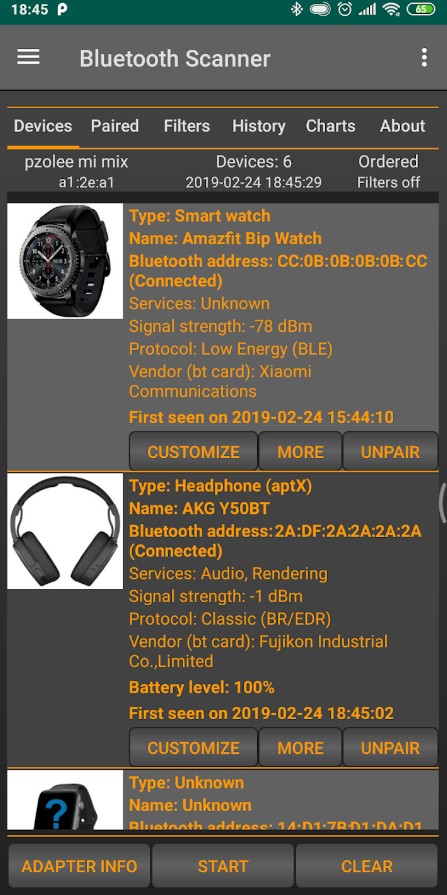
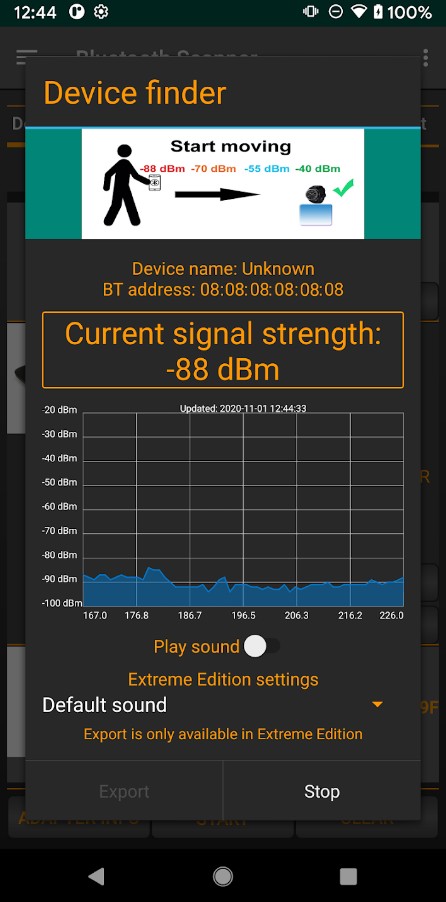

Bluetooth Pair Auto Connector
Bluetooth Pair Auto Connector is a user-friendly app designed to simplify the process of pairing Bluetooth devices.
The app operates by automatically initiating the pairing process when it detects a previously paired Bluetooth device in its proximity. This means you won’t have to go through the usual manual pairing steps; the app takes care of it for you.
Bluetooth Pair Auto Connector is not limited to just sharing files or apps. It specifically focuses on the convenient pairing of Bluetooth devices, ensuring a seamless connection between your smartphone and other devices like headphones, speakers, and car stereos.
As with any app, there may be occasional bugs or glitches that users encounter. However, regular updates and bug fixes contribute to the overall stability of the app.
As for me, Bluetooth Pair Auto Connector is a practical tool for those who frequently use Bluetooth devices.
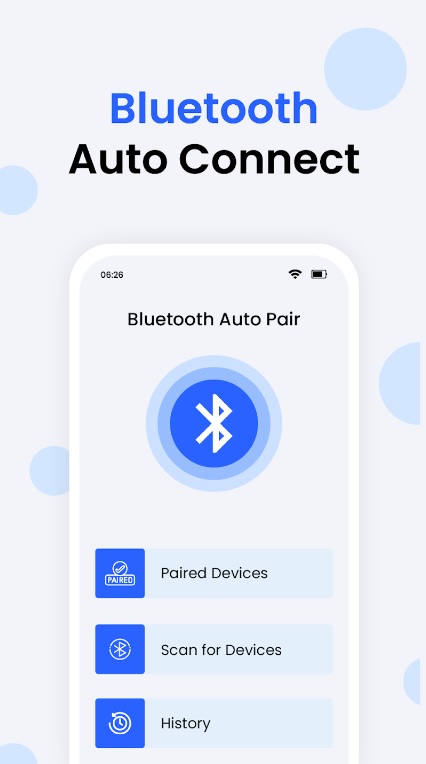
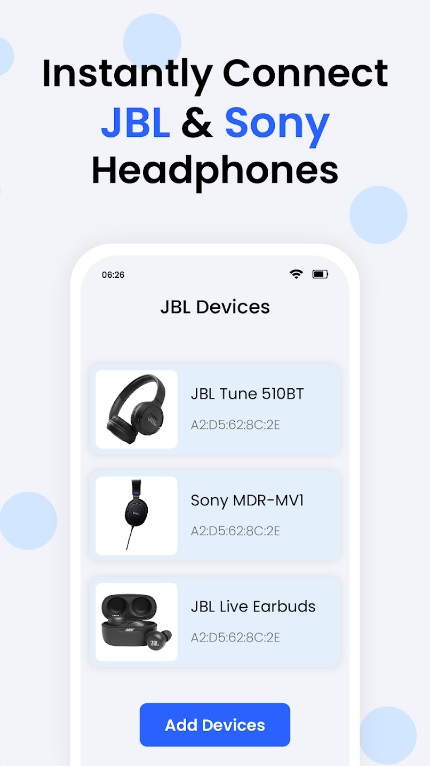

Bluetooth File Explorer
This is 3 in 1 application – a file manager, a local file manager and a handy program for transferring applications. In this app, you will find an activity log.
The program supports OBEX FTP, thanks to which you can view other devices via Bluetooth. Also, you will be able to create, delete files or folders on a device that is removed from you. There is a built-in file manager.
- Manage files via Bluetooth connection.
- Sending and installing various applications.
- Access to folders and files.
- Working with documents.
- Built-in local browser for working with files, including their transfer via email.
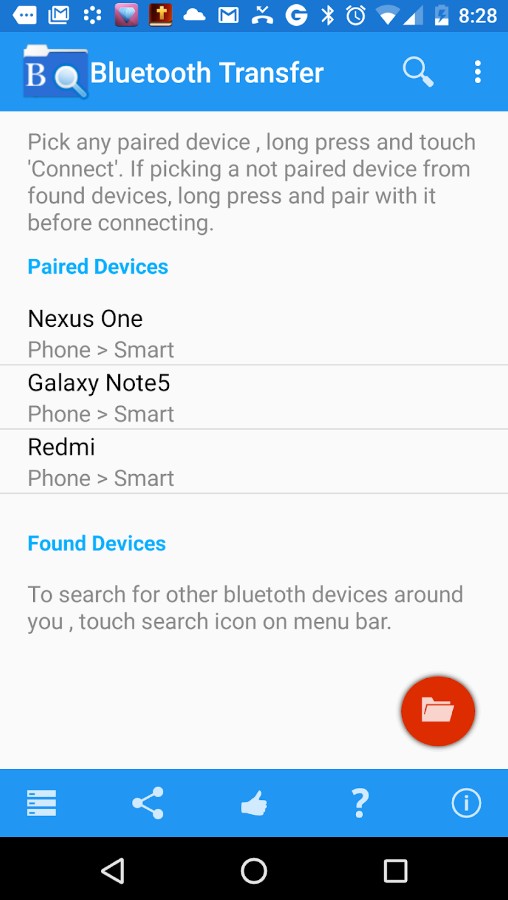
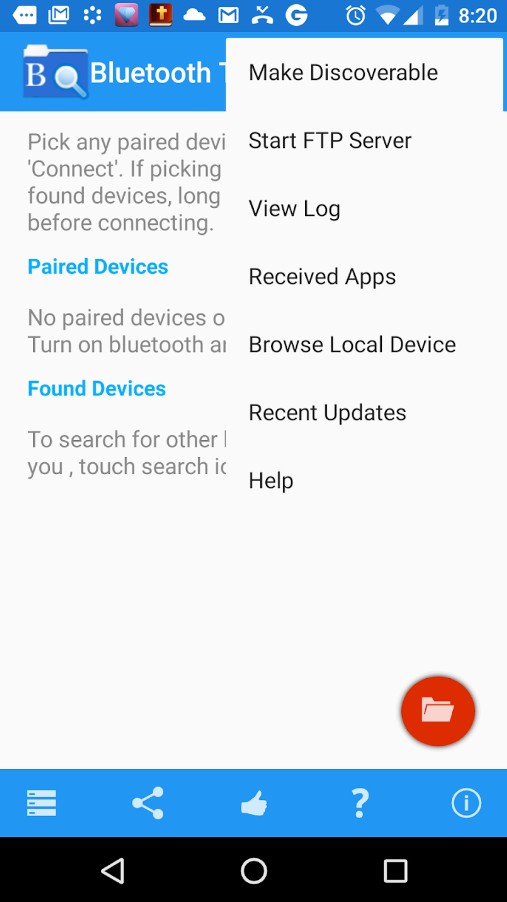

Bluetooth 4.0 Scanner
This app is a medium-quality tool for finding lost devices through Bluetooth.
Press the “Start Scan” button in the top left corner of the screen. You will then get a list of all the devices nearby.
On the top right corner, you will see “Database” where the information (device name, location, MAC address, and signal strength) on all the found devices is stored.
The interface is of poor quality, some users complain that the app lags a lot.
It will not take up a lot of storage on your device as it only weighs 2.8 Megabytes.
The last time the app was updated was in 2016, so it may have plenty of bugs and not be up to date.
This app is fine to use but it may be inaccurate or not help you find your device at all.

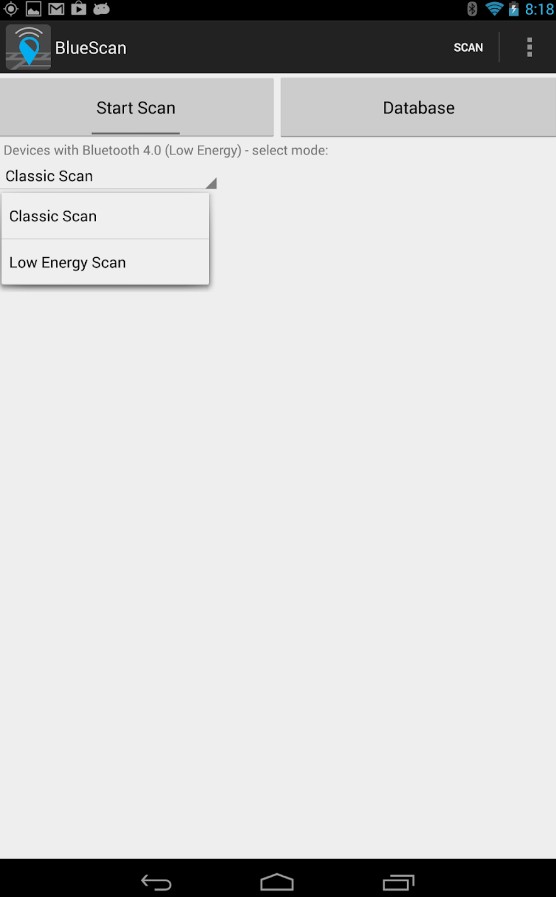

LightBlue® — Bluetooth Low Energy
LightBlue allows users to quickly connect to BLE devices and easily check the device data.
After downloading the app, it will ask you to enable several permissions. Thereafter, you will be instantly transferred to the home page containing the following sections:
- Scan
- Bonded
- Learn
In the first section, you will gain access to the extended number of all possible connections. Tap on the Connect button to launch the process. You can also use the integrated search bar where you should insert the required name or address.
The Bonded section shows you the list of all the devices connected before. Thus, you will have quick access to the frequently used devices.
And the last section contains useful content about this app.
Moving on, you can also click on the 3-dots button and pick a Setting section. Here you can adjust an app theme.
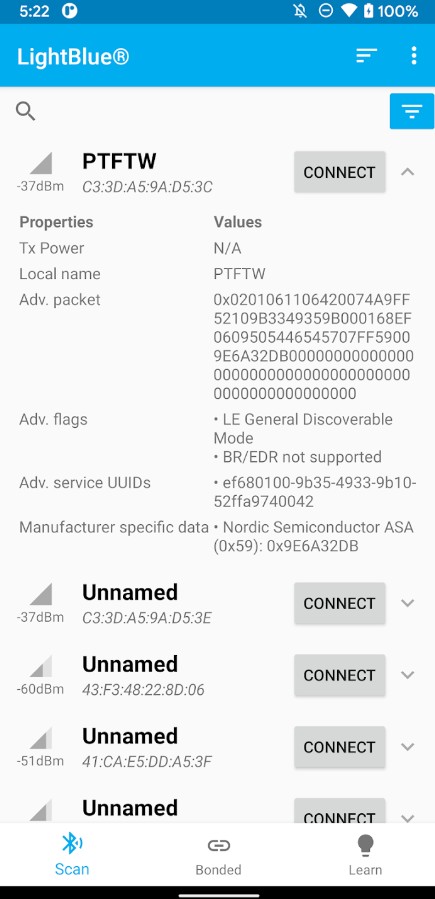
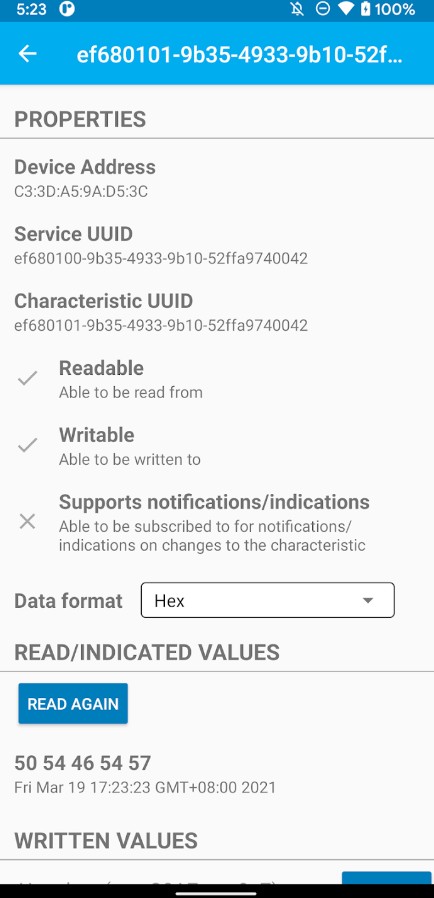

Bluetooth GPS Output
The Bluetooth GPS Output app brings a new level of functionality to your GPS navigation and tracking.
If you’re connecting your smartphone to a tablet, computer, or any other compatible device, this app allows you to stream GPS data seamlessly. This is particularly useful for scenarios where you need to display your GPS location on a larger screen or share your route with others.
Additionally, you can configure the app to output various types of GPS data, such as location, speed, altitude, and more. This flexibility ensures that you can tailor the app to your specific navigation or tracking needs.
It empowers you to share real-time GPS information across devices, making it a valuable tool for outdoor enthusiasts, travelers, and professionals alike. The app’s customization options allow you to fine-tune the data you’re sharing, providing a tailored GPS experience.
In conclusion, I find Bluetooth GPS Output a versatile and user-friendly app that expands the possibilities of GPS technology.
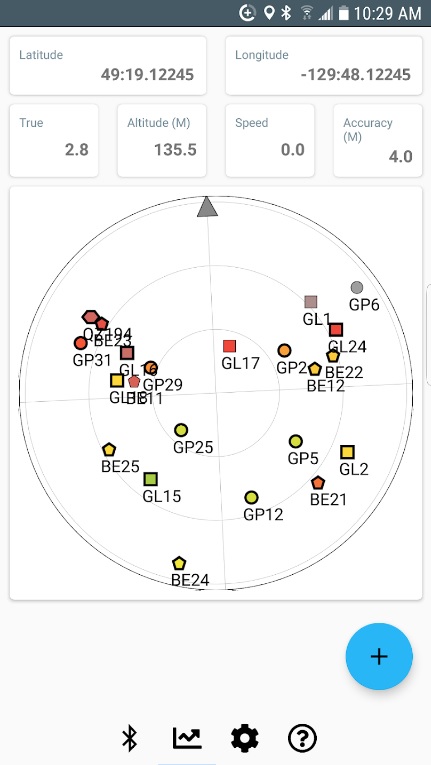
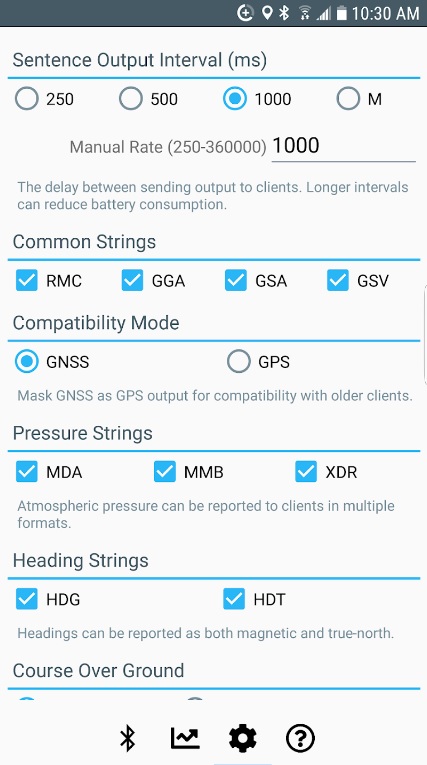

You may also like: 21 Best Bluetooth Multiplayer Games for Android
Bluetooth – Auto Connect
This app streamlines the process of pairing and connecting your devices, offering a hassle-free experience that saves you time and frustration.
It operates by automatically detecting and connecting to Bluetooth devices that have been previously paired. Furthermore, Bluetooth – Auto Connect enables you to share files, media, and data between devices effortlessly.
Among its features, you’ll find various options for customizing your Bluetooth experience. You can assign colorful icons to your devices, making them easily recognizable.
Moreover, the app offers the ability to set connection priorities for different devices, ensuring that your most frequently used connections are established quickly.
In summary, it is possible to say that Bluetooth – Auto Connect simplifies the Bluetooth connection process and enhances data sharing convenience.