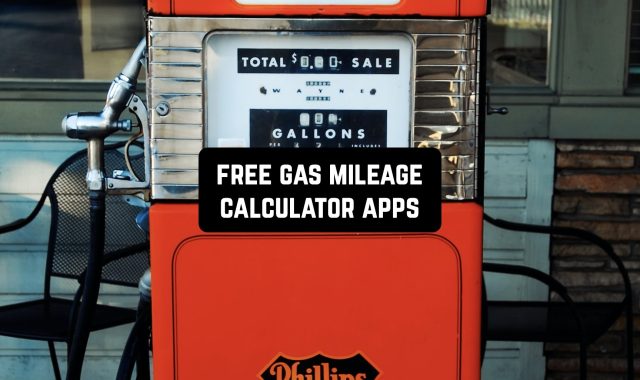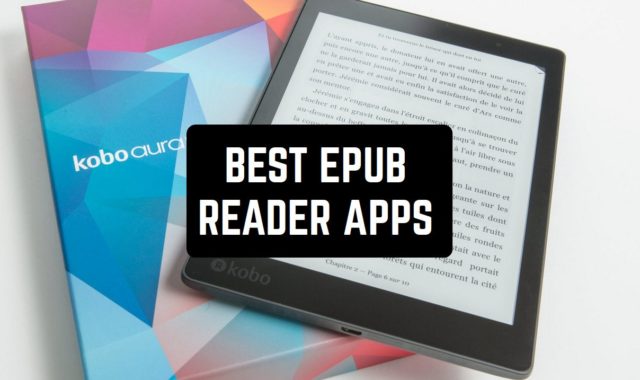Bookkeeping is a hard task to do. You have to be attentive and smart to perform such a function at work or for your purposes. However, it will be much faster with a good application.
This is why we have created a list of reliable and simple apps for bookkeeping. There are great options for business, as well as personal purposes.
By the way, if you live in a big family and struggle to save money, take a look at 11 Best Family Budget Apps in 2021 for Android & iOS.
Some of the apps listed below are free or have a trial period. You will find nice decisions for Android and iOS users.
Personal Bookkeeping
Even if you don’t run a business, you still might need apps for bookkeeping. Here are the best solutions for personal purposes.
QuickBooks Self-Employed

Let’s take a closer look at the functions you will be able to use right after the download:
- Automatic mileage tracker. This function doesn’t require any activity and assistance from you. What is especially cool is that it doesn’t drastically decrease your battery life. This will help you to maximize the tax deductions.
- Expense Tracker. Even if you are a self-employed worker, you still need to control money flow. Expense Tracker will help you to save each operation you perform and never lose a single document.
- Add documents at the click of a button. You can even do it on the go. Imagine you have a new document and you need to upload it to Quickbooks. Just take a photo of your document and upload the receipt or any other document. It will take you a few seconds.
The QuickBooks application is extremely simple to use. If you are doing bookkeeping tasks for the first time, this app is a great service to start with.
The app is pretty big, it requires at least 344 MB of free memory space.
QuickBooks Self-Employed tracks some information about you, such as your location, purchases, usage info, and some other details.
The application is free with in-app purchases. To get access to additional functions (such as tax trackers), pay 11.99$ and enjoy this wide range of turbo features.
You can get QuickBooks Self-Employed on the App Store, as well as Google Play for free.


You may also like: 9 Free Money Apps for Kids in 2021 (Android & iOS)
Mint: Budget & Expense Tracker

Please note that Mint will ask you for more than 20 permissions, which is a lot. We recommend giving them all, it is safe. The app collects some data about you, such as your location, contacts, user info, browsing info, and other phone content. However, the developer promises not to sell this data to others.
Here are the best functions you will explore in Mint:
- Keep all of your money issues in one place. It is much easier than memorizing all the operations or writing in on paper. You can use Mint as a budget tracker only or enjoy its full range of functions. You can also keep all the documents in Mint.
- Monitor the flow of your money. This is vitally important if you try to save money for some purpose. What is more, you can export the statistics based on your spendings. You might explore some shocking trends about your financial behavior.
- Spend less money and gain more. No, we don’t say you should neglect some of your needs. But it’s important to analyze how you spend money. You will be given so-called Mintsights – important tips on how you should deal with money and what trends you have. This will help you to stay disciplined.
- Set your financial goals and stay focused on them. When you spend too much, you will receive notifications saying you need to change tactics.
- Be safe and never worry about your financial state. Nobody will ever get access to your data and financial info. You can protect yourself by using a password or your PIN.
The app is super big – you will need at least 663 MB to install it on your device. It is probably the biggest service on this list.
Mint is rated 4.8 out of 5 on the App Store. Users love it for its simplicity and security.
The app is free with ads. To remove them, pay 0.99$ once.
You can get the application on the App Store or Google Play and finally start controlling your budget and document flow.


Mobills

The app is truly universal – you can use it to plan your budget, save money, pay for your bills, or not forget about your debts. What is more, you can also upload your documents of other types. However, even though the soft is universal, we recommend using it for personal goals.
Let’s look at the functions provided by the app:
- Control your budget. It will be super easy to tie your credit card. In this case, all the expenses will be divided into categories and displayed as a graph so that you can see how much you spend and how you do it.
- Chase your dream. To achieve any goal, you need to identify it and set it. Mobills will remember your goal instead of you and send you reminders. You can set the red line of your spendings – in this case, the app will warn you when you spend too much.
- Record all the transactions you make. This is vitally important if you are a freelancer. What is more, Mobills can also serve as a place to store your financial documents.
You can get the app for free on the App Store, as well as Google Play.


Prism

Prism is believed to be the best financial app. It is proven by 14 thousand positive reviews.
Let’s see what you will get in this popular app:
- You can add as many billers as you need to. Prism can contain more than eleven thousand of them.
- Automatic processes. What is especially cool about Prism is that it will track all the bills and tell you about your pay dates. There is no need to memorize all the stuff yourself anymore!
- Review your payment history. This function will come in handy if you sometimes lose money, forgetting about what you bought and paid for. Prism will remember everything instead of you, starting from your first payment.
- Upload your receipts. You can tie your card to the app, and this process will be performed automatically. If you don’t synchronize with the card, just take a photo and upload it. It will take you a few seconds.
- Set reminders. If you need to do something with your documents or money, just set an alert or a notification. Prism will warn you about upcoming payments as well.
- Create reports. If you need to see the statistics of your budget, yous request the graph. It will visualize your income and expenses at a single glance.
Prism is a 100% free application. Both Android and iOS users can enjoy this great financial tool and bookkeeping app.


Hiveage

What is more, Hiveage is a smartly-looking and elegant app. There are no complicated texts and extra buttons, so you will be able to focus on what really matters.
The app is free with in-app purchases. However, if you plan to use Hiveage for your personal purposes, the basic plan will be more than enough.
Here are the best options provided by Hiveage:
- Make and receive online payments easily and fast. There is no need to call people and remind them of payments or constantly monitor the status. Just create an invoice at the tap of the screen and wait for the process to be finished.
- A safe place to store your documents and receipts. Hiveage is strongly protected by complicated security systems so no one will be able to access your data.
The app will be free for a month. When the trial period ends, you will have to choose your subscription or stop using Hiveage. A monthly subscription will cost you 18.99$. If you plan to use the app for a long time, it’s better to go for a full year and pay 179.99$.
Download Hiveage on the App Store and Google Play.


Business Accounting
Now let’s look at the apps that are perfect for your business or company. Here you will find different types of bookkeeping services that you can use for all kinds of purposes.
Hubdoc

This app is one of the simplest services for bookkeeping, so if you aren’t skilled in this topic, you won’t have big difficulties. Still, there are some short tips and tutorials on bookkeeping.
If your main function is document storage, Hubdoc is a must. Here are the best functions you will explore:
- Enjoy full automation. If you have some other financial accounts, don’t forget to tie them to Hubdoc. After you do it, all the documents, such as online vendors, bank statements, and receipts. This will save you precious hours of your working time.
- Perform all of your operations on the go. Yes, you can’t be in the office all the time. With Hundoc, you won’t need to sit in front of the screen all day long – download the app and do the same functions from your tablet or phone! You can upload documents, request additional info, and check their status in a few seconds.
- Once you start using Hubdoc, all the information about documents will be kept and extracted from the application. It will be also tied to the service called QuickBooks Online, as well as Xero, Bill, and some others.
- Control the process. Document flow is a hard thing to do if you don’t check the status of each document in time. In Hubdoc, you can the status once you open the application – it can be audit-proving, rejected, or pending. If you need to track some important documents, feel free to set alerts. In this case, you will be informed about each status update.
The size of the app is quite small – you will need about 8 MB to get it.
By the way, if you are a business owner, you should check 7 Best Asset Management Apps in 2021 (Android & iOS).
However, some users complain about the updates made by the developers, claiming they make the interface more and more complicated with each update. However, if you have at least some experience, it won’t be a problem.
You can get Hubdoc at no cost on the App Store, as well as Google Play.


Expensify – Expense Reports & Receipts

Let’s review some of the best functions provided by Expensify:
- Enjoy the multi-level workflow of your documents. This function is especially precious when you work with a big number of documents. You can also check the status of each document and see if it’s pending, approved, or rejected.
- You can share access to the documents. It’s great for the office so you can easily collaborate with your colleagues. You just need to know their email addresses.
- Expensify has a built-in mileage tracker. It will have to pay fewer taxes and spend less money on it.
- Create various reports and export them from the application to print them later. Or you can send it directly to your email.
The app is free of charge. If you want to remove the ads from your screen, buy a monthly subscription and get rid of them.
Some users say they faced some glitches when they try to upload a few documents at a time. However, this problem can be easily solved – just
Both Android and iOS users can download Expensify on their devices and start creating reports at the click of a button.


Wave Invoicing

More and more people enjoy Wave every day, which is proven by a great number of positive comments.
Its main feature is simplicity and a great set of financial and bookkeeping tools.
Here are the most striking features of the app:
- Send as many invoices as you need (it is always free, not during the trial) right from your mobile phone or tablet.
- Check what’s going on with your invoices (see if they are approved, rejected, or pending). You can always create invoice alerts and reminders to make sure the payment will be conducted on time.
- Record all the operations with money. If you run a business, you probably know how important it is to track all the payments.
- Store your data in the cloud. If you don’t want to keep all the information on your device, be it your phone or computer, feel free to use the cloud.
- Generate reports easily. There is no need to create complicated Excel spreadsheets anymore, just tap on your screen and here your report is. You can always send your report to your email.
Wave Invoicing is free software for small businesses, meaning you will get a full set of financial tools at no cost.
Wave Invoicing can be downloaded on the App Store and Google Play.


Invoice Maker
 Invoice Maker is the essence of everything you need to create invoices, because this app has literally everything you need to successfully work in the field of accounting. The utility can be used from a phone, tablet or computer. Roughly speaking, this is the creation of invoices on the go.
Invoice Maker is the essence of everything you need to create invoices, because this app has literally everything you need to successfully work in the field of accounting. The utility can be used from a phone, tablet or computer. Roughly speaking, this is the creation of invoices on the go.
At the moment, the program has the following functions:
- formalizing your invoice by adding a design, logo and personalizing your business to increase viewing coverage
- securely store your data and automatically back it up when you lose your device or delete your app
- using advanced analytics and statistics of all your actions over a set period of time (sales, payments, mortgage reports and many other transactions)
- copying electronic invoices and invoices to absolutely any email address in several formats
- the difference in VAT rates for different item types with a summary for each tax mortgage, as well as an individual report for each of the transactions with the ability to choose a language
This utility has held the lead in apps for invoicing for a very long time. Download and make sure it’s irreplaceable with your own eyes.

Zoho Books

If your company doesn’t have the opportunity to always be focused on the process of document flow, you can delegate all these tasks to Zoho and focus on something else.
Let’s see how you can do it:
- Enjoy automatic data updates. There is no need to monitor if your documents are up to date, Zoho will do it every day.
- Set automatic workflows. Yes, it’s hard to perform multiple tasks at a time. Now you don’t need to do it anymore. Just create a workflow, set purposes, and just monitor how it’s going. You can also create repeated workflows. This function will come in handy if you often face stress during tax season.
- Experience full freedom. Add an unlimited number of users and create as many automated processes as you need.
However, here comes a pretty serious disadvantage – you can hardly integrate with other applications. So if you need to import data from other business software, it can become a problem.
Zoho Books supports various foreign languages, such as Swedish, German, French, Spanish, Thai, and many others.
The basic plan in Zoho Books will cost you 8.99$. Get it now and finally start your bookkeeping activity!


You may also check: 7 Best Money Counter Apps for Android & iOS