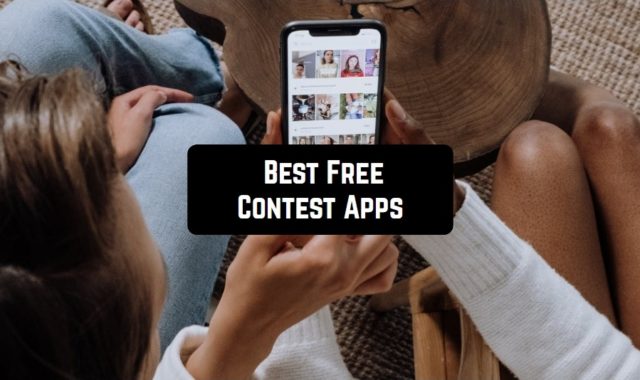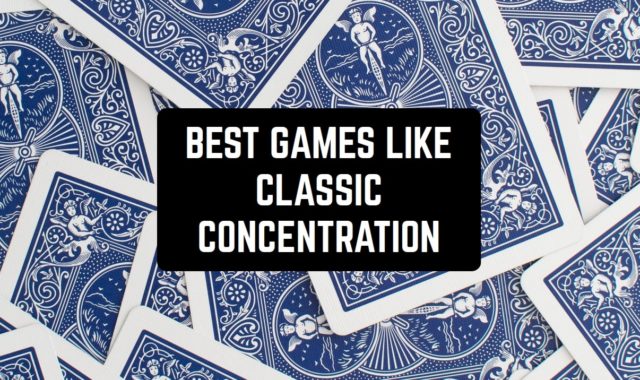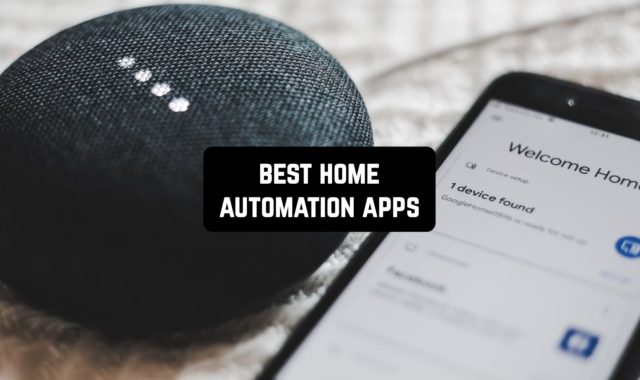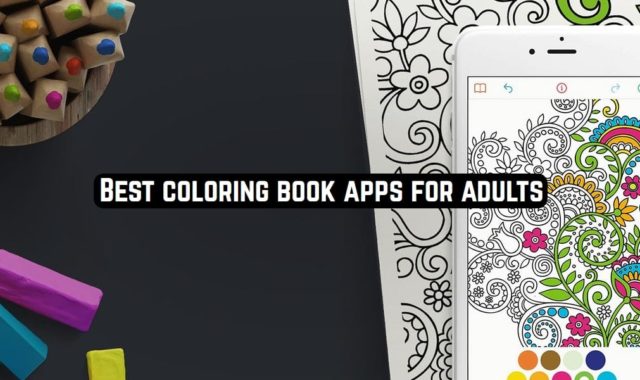There’s no doubt that we put way too much personal info on our online accounts. And the obvious reason for that — we’re sure that our data will be protected there. But this is far from the truth.
The reality is your accounts may get hacked in lots of different ways and one of the most common ones is brute force attack. This type of attack amplifies guessing the targeted password via numerous combinations.
Luckily for you, there are several brute force protection apps for Android that will keep your accounts safe and secured. These apps aim to detect all the attack attempts, pointing on your weak passwords and offering the more secured ones.
In case you want to clean protect your device from viruses as well, check out this article: 11 Best Phone Virus Cleaners for Android & iOS
Here’s the list of the 5 best apps in that category you should try. Take a look!
Password Manager – SAVE & CREATE COMPLEX PASSWORD

In the first place, this is an all-in-one password managing tool and it covers other useful tools apart from brute force protection. For instance, the app organizes all your passwords in keeps them in a safe place, so they won’t get leaked and you’ll never forget your account details. Therewith, the app covers the passwords from websites and apps at the same time.
It needs to be said, the app uses storing encryption algorithms to keeps all your passwords safe and sound so no worries about that. Along with that, the app reduces the risk of your data getting stolen. It keeps an eye on all your online accs and monitors all the suspicious actions and attacks.
As you probably know, brute force attacks are harder to do if your parole is long and versatile. Thus, the app analyses all your login data marks the repeating ones and points to the ones that are too weak and vulnerable. And if you want to make sure your paroles are as strong as they can be, you can use the ones generated by the app (they are generated to make it difficult for the hacker to guess them).


You may also like: How to tell if your phone is hacked + ways to fix
LogDog: Anti-Hacking Guard

LogDog is an anti-hacker software that will protect you from online identity steals.
This app is basically like a PC antivirus but for mobile. The main goal of this app is to conserve your private data from hackers and it provides several features to cope with that. Firstly, the app scans your access activity all the time — from usual login locations, the number of messages you usually send, and all that.
In case any suspicious activity is detected by the app you will be immediately alerted and given instructions on how to prevent it. Plus, the app analyses all the passwords you currently use for your online accs and points out all of them that should be changed. For example, you should use the same password for several accs and should keep your paroles long and hard to guess.
Of course, it can be difficult to come up with a strong password all by yourself so the app can generate one for you. Therewith, you get to adjust its strength and length for your liking. Apart from that, the app can scan your emails to find fishing links and other malware data that can lead to leaking some of your data.


Keeper Password Manager

This app empowers you to store an unlimited number of paroles, sync them in between all your devices, and so on. Therewith, the app uses high encryption algorithms so you can be sure all your data is being stored in a safe place.
As this hacking method is based on guessing this app makes sure all your passwords are as hard to guess as they can be. In order to protect you from the attacks the app analyses all your current passwords and points out all the weak points.
You will be offered to change all the repeating passwords along with the ones that seem too weak. Besides, the app has a password generation tool that will pick strong parole for you. The app even scans the Dark Web to see if your data is leaked in some way.
In case you’ll ever decide to share your paroles with somebody else you can do it throughout the app in a safe way. Plus, you can pick the list of five people who will be able to access your acc in emergency cases instead of you.


Check also: 5 Best Battery Analyzer Apps for Android & iOS
Norton 360

Norton 360 is another cyber threats protector app that will keep your data safe and sound.
This app is dedicated to overall malware security so it covers other cool features along with brute force protection. For instance, it analyses the OS updates to see if the latest security patches are working without cracks. It also detects all the possible vulnerabilities of your OS and tells you how to fix that.
Another great feature of this app is the Dark Web monitoring that empowers you to see if your data is being sold somewhere there. The app also scans all your apps to detect all the malware and viruses in them. Plus, the app has a Wi-Fi protection tool that will notify you in cases of Wi-Fi attacks.
Speaking of brute force protection, the app decomposes all your usernames and paroles to point out all the weaknesses you have. Then, the app points out all the repeating passwords along with the ones that are too simple to hack.
After all the weak points are detected, the app will generate high protection level passwords for you. These passwords generate specifically to make it difficult for hackers and brute force programs to guess them.


You may also check: 11 Free Malware Removal Apps for Android & iOS
Protect Me – Accounts and Mobile Security

And lastly, Protect Me is an app that will help you to prevent brute force attacks and keep your data secured.
This is a guardian app that will make sure your paroles will be difficult to guess through the brute force method. What this app does is continuous scans all your online accs to point out your usual login locations, the time you use them, and all that.
This is being done to detect any unauthorized access attempts and alert you in time. Plus, the app covers several features that may lessen the possibility of your accounts being hacked. Thus, the app will analyze all your passwords and mark the weak and repeating ones.
Once it’s done you can rather change the password yourself or use the paroles generated by the app. Besides, the app will also scan your apps and notify you about all the personal data usage by any of them. And there’s even the Wi-Fi security tool that will alert you on all the intrusion attempts through your Wi-Fi.