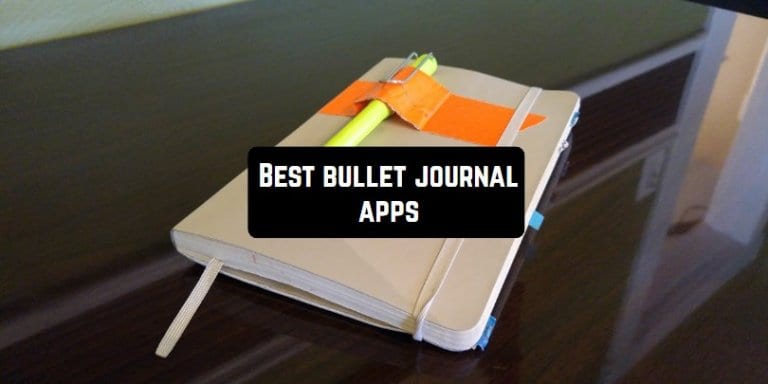Bullet journals or notebooks were always popular among people despite their occupation and lifestyle. It’s almost impossible to find anyone who has never used the notebook to write down tasks. Needless to mention those whose work collaborates with everyday schedule and todo lists.
To begin with, bullet journals are created to help people to be more organized and not to skip any important event or task. Thanks to a digital world development we can replace traditional paper-based notebooks with software for our PC or mobiles. Being honest, traditional notebooks are not that portable. Thus, many bullet journal apps for Android and iOS platforms have been developed recently.
Considering the pros and cons, we can find that the positive aspect of using bullet journal apps overweight negative that can appear in the inconvenience of using a small screen of mobile for activity planning. However, many consider digital bullet journal apps a great alternative that allows doing all things that could be done with paper notebooks.
Trello

Trello is known for its flexibility in customizing. There is so many options built-in that definitely will simplify your working processes.


Main features:
- Trello consists of boards and cards. The process is easy. Create a to-do list filling cards with task details and move these cards to other columns from the moment you had progressed in activities. Simply drag a card from one place and place it to another.
- Cards can be colored in different colors for better perception and selection.
- Option to set the location and attach the calendar data to the to-do task.
- Turn on notifications that eventually appear on the main screen and in the notification bar.
Don’t try to keep every task in mind. Installing and attuning the app to your schedule, you will tackle multiple problems of your daily life.
You may also like: 6 Best people counter apps for Android and iOS
Asana

Main features:
- Add tasks, ideas and reminders organized in projects and todo lists. Details like dates, followers, and files can be added to the task.
- Users can edit tasks, mark them as done upon completing and notify your colleagues about it directly through the app.
- Definitely, there is an option to add a due date, followers that must be informed about task progress. Even files can be attached as well as a comment for better task comprehension by others.
.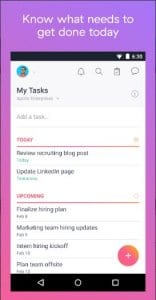
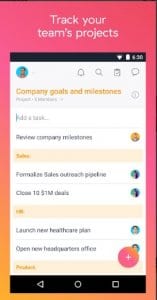
One of the additional and advanced features is an ability to make changes in lists while you are temporarily offline, for example, in the subway. All changes will be saved and fixed upon restored connection. It also integrates with the web version. Thus, all data can be seen from different devices.
The free version has limited functionality. If you need to use Asana for personal activities related to family or your own deads, the free version would be enough for you. If you need the app for corporative purposes, it’s better to get the premium version. It offers an unlimited number of members in collaboration, while the free version enables users to add no more than 15 members.
TickTick

First and foremost, TickTick has all functions of the advanced bullet journal despite that from the first sight its UX looks too simple and plain. Users can add tasks with due dates, follow the progress and set reminders. Everything like in the traditional digital todo list software.
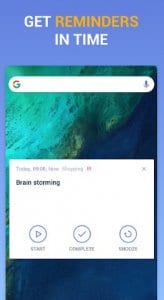
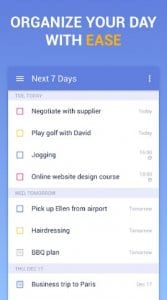
Secondly, the most attractive and significant in this app is that it integrates with Calendar on your device. What this will give us? Simply the ability to see all tasks and appointments in Android Calendar. To add more, several widgets will lay the role of a reminder and controller.
Last but not least, the app has one unique feature. It has an infamous built-in Pomodoro timer. You are given 25 minutes to any of your tasks to do. Then take a rest according to the Pomodoro technic. Thus, TickTack will support you in completing tasks not letting you get exhausted and keep productivity on a high level.
GitJournal – Markdown Notes Integrated with Git

Git Journal is an app for taking notes and storing them securely. The most important thing about this app is that notes can be accessed offline. This means that users don’t need an internet connection to access their notes.
There is also no need to create an account to write notes. Users can use the folder feature to organize their notes. This feature allows you to sort your notes into different categories.
What is also very convenient, there are no ads in the app that could distract users from taking notes.
The app interface is very clear, understandable, and straightforward. All notes are saved in a hosted Git Repo, such as:
- GitHub
- GitLab
- Gitea
- Gogs, or any other Custom-provider.
There are no lags at all in this app. Users can write and edit their notes quickly and without unnecessary movements. It is also very convenient that users can use the “search” function to search for necessary notes or fragments in them.

Task Management



From the first sight, we can think that the app is a simple to-do list and notebook. Though it’s not exactly like this. While all projects are shared with all project-related employers the information in the app is still thoroughly secured. Anyone can check the progress of the project: managers can evaluate team productivity and velocity.
Create an unlimited number of projects and monitor the accomplishments of all tasks through just the screen of your mobile. Comment the working process and task.
The app has a free version and a paid version. Of course, the paid version has more features like numerous project groups, checklists, up to 200 Mb for one file and statistics.
Evernote

You can organize your private work processes using this app if you are an individual or freelancer. It can be used not with work-related purposes like housework or supermarket visiting. Everything you were using paper-based notebooks for can be now transferred into Evernote. Trip planning, monthly tasks, annual personal achievement plans, ideas, and dreams. Organize them in one project or to-do list.


Evernote has a huge number of constant users and fans. It has been downloaded more than 100 million times and called an Editor`s Choice. The premium version offers 10 Gb of uploads monthly, offline access to your notes, ability to scan business cards and organize them in the app.
Week Planner

The appearance is as simple as possible and the functionality is close to a paper diary. After a short acquaintance with some of the functions, the main window will open, most of which will be occupied by white sheets in a ruler-like paper.
In the middle, you will see the binding and folds for more similarity to the paper version of the diary. There are 7 sheets in total – under the number of days per week. Pages can be flipped by swiping a finger on the screen, the next page is the next week’s sheets.
To make entries for the selected day, just touch the sheet with your finger, after which the cursor and input field will appear. A keyboard and tools for text formatting will appear on the screen: font and color. Entries can be marked as done – then a checkmark appears at the beginning of the line and the text is dimmed.


The calendar is standard, at the top, there are buttons “Cancel” and “Ready”. The current date is highlighted in bold and color. If you click on any date, a red circle appears on it.
In the settings of the app, you can set different themes. Under “view” you can customize the layout of the sheets and other elements of the virtual notepad, font size, time display, and more. In the “system” section, you can enable light mode, notification list, clear all captions, enable save time slots.
Todoist

Mainly the app helps to organize tasks and projects. It allows integration for partners, employees and project participants.

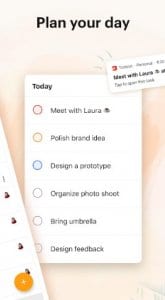
Users can add tasks at the moment they get an idea, organize them adding reminders and deadlines. The app supports tasks prioritizing for a better work organization.
Other advanced features include a home screen widget and notification. Moreover, Todoist is supported on all kinds of platforms including iOS and Android, web browser versions, plugins for different email services like Gmail or Outlook. Undoubtedly, it supports email notifications and integration.
Thought some of the mentioned futures above included only into the premium package, for example, push notifications will be available only after purchasing a subscription for one year. It costs $29 for one payment for one year.
Tasks



The interface is user-friendly and uncluttered with an option to change a theme according to your preferences. To begin with, we can create as many lists as we want and it doesn’t matter what is the purpose, event or a project. Even if you are going to do some cleaning, create a list mentioned what exactly you must not skip today.
Work purposes: write all your tasks sorted by projects. The app doesn’t support adding users to check your list like in Asana. So its more of a solitary use app.
The task adding form is simple with all the necessary additions. There is a field for details, and an option to choose a list, add notifications data, and of course, the accomplishment marking space.
Journal it!

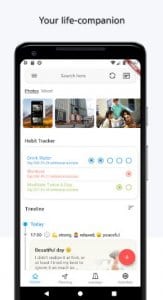

There is a built-in calendar with marked days with special events, tasks or actions that should be completed. Of course, you can add details in the area called “notes”. You can add habits, and track them setting the app reminder. For example, you have decided to drink more water. The app will notify you that this is the time now for a new glass of water.
Additionally, notes or tasks can be organized into different sections: work, trips, journeys, places, categories and so on. The app has two themes that you change whenever you want. The dark and the light theme. Plus you can secure your app and your sacral precious life details either with the password or with the fingerprint if your phone allows you.