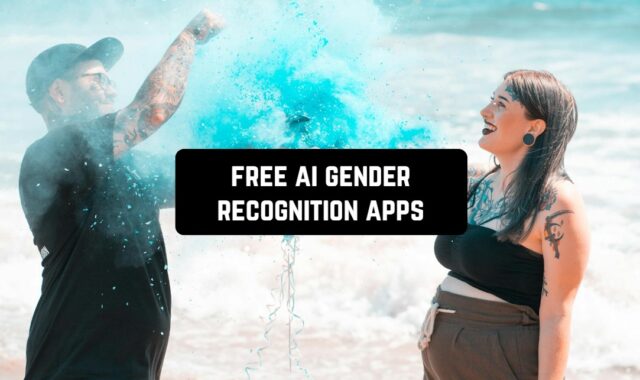After purchasing each ingredient, it would ideally be good if it was used in cooking. But what if we don’t know what we can prepare the product with and how? This is where these apps come in, which will find the uses for the products on the grocery list. We have collected the best recipe finders by ingredients you already have.
And more apps and, what is more important, websites on this topic you can find in this article.
Yummly Recipes & Cooking Tools
An app that whets your appetite and makes you want to cook. It does this in a very simple way – with large pictures almost covering the entire screen of a particular dish or even a delicious preview of the cooking.
When you sign up, you choose your skill level and favorite cuisines. In the future, this app will give away in the feed your preferences. As you flip through the feed, you can’t help but be inspired to cook something.
The search for recipes by ingredient is done here with the help of a camera. You put the ingredients on a surface and point the lens at them one by one.
The food within the lens is automatically recognized and put into the list of ingredients, after scanning you confirm the list, and the recipes are displayed to you.
As already mentioned, the previews of the recipes here are very tasty. Mostly it’s video previews where the dish is already being cooked. Besides the picture and the name, you see the ingredient list itself. There is also a calculation of calories and time per serving, which is very thoughtful.
At the end of each recipe, there are real testimonials from people who have made it and, accordingly, the rating of this dish. People share tips, opinions, and their impressions of the dish they made.
Each dish is accompanied by similar dishes and other dishes from the author, so if you liked the presentation of the preparation, then here you can choose other dishes to continue cooking.
In the list of ingredients missing you can add a shopping list by clicking on the icon next to it, they will pop up in a separate tab, categorized by a certain category.



You may also like: 11 Best Recipe Organizer Apps for Android & iOS
Tasty: Recipes, Cooking Videos
Easy to use and always up-to-date, this app will teach everyone how to cook because it provides only actual and easy recipes approved by users.
The ribbon of the app consists of the best recipes that have been selected and prepared by users during the week, so it contains easy and practical recipes with available products for every day.
Each recipe comes with a quick and easy-to-understand cooking video and real cooking results with a really helpful TicToc style montage.
These videos take at most a couple of minutes to show, without further ado, the accelerated cooking process and cooking sequence. Mixing up the recipes from a vertical angle, the cameraman occasionally shows the cooking process up close, which is very appetizing and inspiring.
All ingredients are listed for a specific number of servings, this number can be changed and the ingredients will be calculated again based on the new portion. Also of note is the convenient filing of the ingredient quantities. Here it is served in teaspoons, cups, and tablespoons.
Specific times, as well as how long it will take to cook and prepare, are also listed here, before the recipe itself. You don’t have to go to the website in this app. All recipes are listed right in the app, which is a huge advantage over similar apps.
You can search for the ingredients here, just enter all the names of ingredients you have and adjust the filters to your preferences and you’ll get a strip of recipes.
Favorite recipes can be saved as favorites, they will appear in your favorite recipes in a separate ribbon. Do not lose your favorite recipes with this app.



Kitchen Stories: Easy Recipes
Kitchen Stories is a real social network for those who want to learn and love to talk. “Everyone can cook” is the main motto of this app.
And numerous users have proven this with their own recipes and comments. Here you can follow and like people and their recipes. The best recipes are elevated to a feed.
The feed also includes videos about cooking that are not recipes but are inspiring. Made with quality and no music or words, they are relaxing.
It’s all about the most popular and up-to-date stuff. A selection of recipes that can be made quickly, a selection of dishes that can be made, and just user favorites.
The ingredient search is very similar to the last app. Here you just list the ingredients in the search bar and then search when you’re done. All recipes with those ingredients are already displayed in the search bar.
The rest of the ingredients can be replaced or you can buy more. There is a separate button that adds ingredients to the shopping list. Almost all ingredients are listed in cups or spoons, but some are also found in other sizes, which is strange but not difficult.
Portions can be calculated, then immediately change not only the number of all ingredients, but also change the word from plural to singular or vice versa, a little thing, but nice.
It also calculates cooking time and nutrition load: calories, protein, fats, and carbohydrates. And it’s all very cool because the user just has to pick up the ingredients and start cooking.



Cookpad
Invented more than twenty years ago in Japan, this app is still popular with cooking enthusiasts and experienced homemakers around the world.
The app is available in nearly every popular language of the world and will automatically translate to the language of your device or region. Recipes will also be mostly displayed by users in your region.
This app is set up to impart the knowledge of ordinary people to ordinary people. It does not display fancy recipes worthy of a holiday table, but ordinary recipes for everyday from ordinary housewives.
Under each post, you can leave your reaction and ask a question. For the most part, recipe writers respond just like regular users. Often a conversation or tips are left under the recipes.
You can search for ingredients through the search bar. Here you type in the ingredients you have and relevant recipes with highlighted matching keywords pop up, but not necessarily all of the ingredients will match, so you will have to substitute or buy more.
You can also post your own recipe. It’s not difficult and requires no additional authorization other than the usual or proof of achievement. To add a recipe, you fill out a form where you specify the ingredients, description, title, and the recipe itself step by step, to which you add a photo.
You can add your recipes to bookmarks so you don’t lose them and you can see who added your recipe and the activity on your posts.



SuperCook
A most suitable app for people who have no idea what to cook and a favorite of hostesses from all over the world. All thanks to its minimalism and simple functionality.
It’s very easy to add ingredients and the tabs are arranged as steps from finding the ingredients to adding more ingredients to the dish if needed.
There are three ways to add ingredients to the app and recipe search. The first is the search, where you simply enter the name of the ingredient and add or delete it, thus making a list of the products you have.
The second way is to dictate the ingredients by pressing the microphone button. Strangely enough, this app is better at speech recognition than even Google’s voice input. Nevertheless, all the dictated ingredients appear in a list, where you can delete some and continue dictating the rest.
And the third way is the most popular. In addition to searching and entering, there are many categories of all the foods you might have in your refrigerator at the bottom. You find a product by category and click on its name. that name changes color and is added to your list.
The next tab in the panel shows the recipes that you can make based on your recipes. Immediately at the top of this tab, the app shows the number of recipes you can make based on your ingredients.
The recipes shown are divided into categories based on the parent of the dish and the main ingredient in it, but you can also see all the dishes, not depending on the category.
The recipes that have the maximum number of ingredients that you already have will be displayed first. Under the recipe, the app will write how many ingredients you have from that recipe.
By clicking on the tab of the recipe you like, you will see the full set of ingredients you need and be able to go to the site where there will be a full recipe for cooking this dish.
You can add any dish to your favorites. They will be highlighted in a separate tab and will always be at your fingertips in case of need.
Another useful feature is the shopping list. Here you can fill it up with a search and after buying the necessary products click on the checkbox, or immediately remove it from the list, which is also very useful, especially for young housewives.



You may also like: 11 Best Apps For Vegan Recipes (Android & iOS)
SideChef: Recipes, Meal Planner, Grocery Shopping
Another recipe and cooking tool that’s sure to please any housewife or cooking enthusiast. A wide range of tools not only for finding recipes but also for managing them, as well as a cool design will not leave you indifferent.
The ribbon is based on your preferences made initially. The app takes into account your diet, allergic foods, and favorite cuisines and displays the most suitable dishes for you in the feed.
The feed itself is broken down into categories that will interest you by their uniqueness or relevance. Immediately from the feed, you can add all necessary ingredients to the grocery list for purchase, and they will pop up in a separate tab.
The ingredient search is more advanced here than in some other apps. Under the search bar, there is a separate ingredient search category, which you can expand and select all the ingredients you have or find them in a separate search bar.
After the search, you will see dozens and hundreds of ingredients, among which can be the most unexpected coincidences. All have signatures for how many ingredients are in the recipe and a rating, which is also not the case in many similar apps.
In the recipe, you can calculate the number of servings and the metric system, so it is easier to measure. There is a full calculation of nutrients, fats, proteins, and calories per serving.
When cooking, there is a “step by step” mode where the voice prompts what to do and how much to do, according to the text of the step. If you need to do the actions on time, you can immediately add a timer, and after the timer ends move on to the next step.
All actions are provided with a video, so the cooking process becomes even clearer and more fun.



BigOven
This app is not guaranteed to give you an effective recipe, but with frequent use, it will definitely increase your culinary experience.
In addition to recipes, there are articles, guides, and videos on how to cook, how to choose, and how to plan. Articles are written by the editors of the app itself.
You can search for recipes by ingredient. You can find the ingredients you need by keyword, but you will need to buy some more ingredients, so this app is not the best choice if you want to cook everything with your own ingredients.
Most of the recipes here are served with videos, which are addictive and inspiring to cook. You can rate each publication by up or downgrading it and you can add each publication to your favorites.



Frigo Magic
After knowing and matching your preferences, diet, and most importantly, the cooking tools you have, this app will make sure your refrigerator is as lean as possible.
This app is a broad search tool for existing ingredients. There’s a whole tab that’s responsible for finding and selecting the ingredients you have.
When you click on the first ingredient, recipes with it will pop up, then in the search bar you will find the second ingredient and the recipes will change, and so on to infinity, finding the exact recipe you can make.
Moreover, this app offers to plan the cooking and placement of recipes for certain days. The planner will be placed on the calendar. And you can add the recipe to the calendar by finding that recipe and clicking on the appropriate button and selecting the time.
The feed has a separate selection of recipes that the application recommends you to make and a selection of seasonal recipes, as well as simple tips that will make your life much easier.
In order not to choose every time and to get really useful recipes you can specify in the application what products you like and what are usually in your kitchen. This will greatly improve your understanding of the app about your tastes.



Plant Jammer
This application also works on the principle of zero loss on the product side. The main screen welcomes the user with a set of products to select the desired product or products that you have in the ingredients and start the search.
The app says you only need to select two to five ingredients for an accurate search, but don’t worry if you select more, because the selection of recipes will increase significantly.
You can apply filters in your search. There are frequent tags at the top like easy or healthy cooking, and you can also filter by dish type.
All dishes are displayed with cooking times and brief descriptions. An interesting feature is that you can replace the ingredients right after selecting the recipe, the app allows you to do this and shows accompanying spices.
The instructions here are not only written in words, but on the top will be an illustration of the ingredients and actions on them, and below will be a signature. All of this is arranged in a minimalistic chain.
Here you can also leave feedback about the app without redirecting or sharing a recipe. The developers will be very happy about this contribution and are doing everything to make their app really useful and recognizable.


Empty My Fridge – food waste
Empty My Fridge is not just looking for recipes by product, but a whole manager not just for the fridge, but for entire places where food is stored.
There’s a wide and thoughtful selection of ingredients, divided into as many as thirteen categories. All of these categories have dozens of ingredients if you expand them.
If you are too lazy to search among the categories for the right product, you can use the text search or the camera. By pointing your camera at a barcode, the app will probably know what the product is and add it to your ingredient list.
Very thoughtfully, the app takes into account perishable products and after adding them, it has a timer for how long they can last approximately. All the products are scattered into categories, where they should be stored. That way it’s easier to find and manage the products.
The resulting recipes are highlighted with a ribbon. It also shows how many ingredients match and how many ingredients are not found. In addition, the ribbon has a preview of the recipe and its benefits.
The search has a wide range of filters for the recipe. You can select the main ingredient or three ingredients and the recipes will line up according to this principle. In addition to this, you can sort by rating and maximum match the number of ingredients.
All recipes can be added to the favorites, they will appear in a separate tab here, you search. But you can add to the favorites not only from this app but also from the sides of the recipes by indicating the link, the names, and the individual ingredients.
The shopping list function can also be useful for the housewife. All bought ingredients are automatically added to the existing ones and can be used to search for recipes. Just don’t forget to delete existing recipes.



You may also like: 11 Free Meal Planning Apps for Families (Android & iOS)
MyFridge: Find Recipes By Ingredients
MyFridge has no fancy features, videos, beautiful designs, or reviews. It’s basically just a search where you type in keywords or ingredients and you get a huge database of recipes on demand.
Separately, you can type in a list of what you have and add those ingredients to the ones you have. This list can be edited by changing the name of the ingredient or removing the ingredients.
For the ingredients you have in the fridge, you can always find recipes by clicking on the smart search button. Then the app will show a feed with the most suitable recipes for the ingredients.
The recipes themselves do not have any special features or animations that have been described in this review, but the text is perfectly formatted and explained step by step what and how to do to get the dish.
In addition to the steps, the estimated cost of the dish, the cooking time, and the nutrients are described. The ingredient system here is presented in American metric, which you can’t change, but many will find handy, and after the ingredients comes a carefully broken down step-by-step receipt.