More often people prefer to work from home and recent digital progress allows it to happen. Many even big corporations recruit remote team members which can be located in different countries. Thus to connect with them their nee special software that allows not only to send messages but to chat, make audio calls, and video calls with fewer price than mobile operators offer.
Another reason why companies need these programs is to hold big work meetings or even conferences. Daily, weekly meetings can be organized through one app involving the whole team while all members are in different parts of the country or continent. Nowadays we can find many decent video conference calls apps for different scale companies. Some of them are for industries while others for small startups with low cost.
Below we have collected the best video conference calls for Android and iOS. Many of them you may have encountered before while some you will find absolutely new.
Skype Business Basic
 Skype is well known and most popular software for all kind of devices in the digital world. We all tried its free version and use it so far. One interesting fact from the past is that Skype for business was cold Lync 2013 before. Its a professional meeting solution.
Skype is well known and most popular software for all kind of devices in the digital world. We all tried its free version and use it so far. One interesting fact from the past is that Skype for business was cold Lync 2013 before. Its a professional meeting solution.
Skype for Business allows up to 250 participants and the possibility to add any other skype user. Business versions also include whiteboard while Standart Skype doesn’t have this option. Monthly payment depends on the number of users, as each user must be paid.
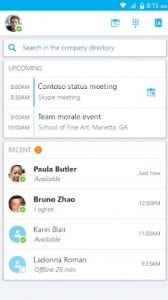

In this app, you can share your video and screen. Creating a meeting once you can join and rejoin it again. If you organize a meeting you can control participants, mute, remove, or add attendees.
To use this app you may be required to have Lync or Skype for Business licenses copies of servers.
You can also like: 15 Free calling apps for Android & iOS
Slack
 Slack is commonly used by teams in different companies for chatting and exchanging information. But beside texting feature, this software supports conference video calls in one team chat. The feature was relatively new and was added after everyone had already started to use the app.
Slack is commonly used by teams in different companies for chatting and exchanging information. But beside texting feature, this software supports conference video calls in one team chat. The feature was relatively new and was added after everyone had already started to use the app.
The app supports up to 15 members in one call, but only through pc connection. The mobile app doesn’t support video yet. The app allows sharing screen as well.
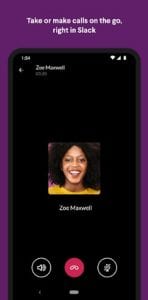

Slack is used worldwide and just on Android Market, it has been downloaded for more than 10 million times. It is free to download, but features are limited. If you want to take all from the Slack you should subscribe to the paid version. Videos are also available only with a monthly paid plan.
Join.me
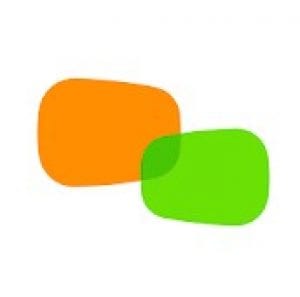 Join.me is a product of the company that developed Go to Meeting. However, we can say it is its last version. After creating the account you can begin to use the app on any other device including mobile phones. It has some limitations in the mobile version. For example, the sharing screen feature is available only for desktop. So you cant rely on it on your mobile phone.
Join.me is a product of the company that developed Go to Meeting. However, we can say it is its last version. After creating the account you can begin to use the app on any other device including mobile phones. It has some limitations in the mobile version. For example, the sharing screen feature is available only for desktop. So you cant rely on it on your mobile phone.

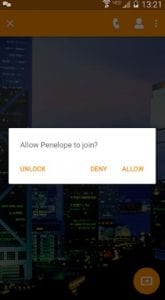
Thus the app can be used for normal video calls related to work or business with no sharing screen option. Probably most conferences nee to share presentation so mobile version of this app may appear to be less effective for such purposes. Nevertheless, the app offers a whiteboard tool of good quality. Thus, while the organizer of the conference can use hs pc with an option to share screen and add remarks on a whiteboard, others remotely on their mobiles or tablets can join and fully participate. Even with an option to use the whiteboard.
The app also gives a free -trial period and then monthly subscription where plans differ one from another.
Zoom
 Zoom is yet another well-known app that offers free video calls. Zoom is a relatively newer app than others. It has gained its popularity due to its easy-to-use. Free account supports up to 100 users in one call. However, there are some limits to the free version. Free video calls have 40 minutes maximum duration.
Zoom is yet another well-known app that offers free video calls. Zoom is a relatively newer app than others. It has gained its popularity due to its easy-to-use. Free account supports up to 100 users in one call. However, there are some limits to the free version. Free video calls have 40 minutes maximum duration.
Having an account you can create different meetings with different participants. Invite them and they can join with one click. Depending on the quality of internet connection the video calls and conferences can be really effective with no voice disappearances. The difference of this app is that it cloud-based and offers some space there that is available on different paid plans.


The app has plans for major corporations with the ability to add thousands of participants into one web conference. It also has less expensive plans for small businesses or startups. Such well-known companies like Uber and Pandora are regular customers of Zoom and often hold their conferences there.
Google Hangouts
 Google Hangouts is a Google product as we can see. Its free for everyone who has Gmail account but as we can notice most of us have already obtained it for various reasons. Google Hangouts used mostly for one-to-one video calls or conferences. However, it allows up to 25 users with a premium account. The price is not considerable. You will even not notice it.
Google Hangouts is a Google product as we can see. Its free for everyone who has Gmail account but as we can notice most of us have already obtained it for various reasons. Google Hangouts used mostly for one-to-one video calls or conferences. However, it allows up to 25 users with a premium account. The price is not considerable. You will even not notice it.


Access to Google hangout is very easy through the Chrome browser. Invite participants with one click and organize fruitful meetings for any purpose. The app allows chatting an adding up to 150 participants into a chat. Free group calls can include up to 10 people in the chat.
Google Hangouts integrates with Google calendar and simplifies the process of arranging online meetings. To get all the features of this app need to have a G -Suite account. It will cost you a few dollars only.
Webex
 Webex is a product of Cisco, a well-known reputable company that expands the whole words and has business in many countries. This program has already gained high popularity and many companies prefer it to old classic software products such as Skype or Zoom.
Webex is a product of Cisco, a well-known reputable company that expands the whole words and has business in many countries. This program has already gained high popularity and many companies prefer it to old classic software products such as Skype or Zoom.
Webex has a free version that is used by many users for different purposes. Of course, small companies found it enough to have a free version of Webex. It has a calls time limit that is not exceeding 40 minutes. Its quite enough for many users and of course you can launch another one if you want to continue. It limits 50 participants and 1 Gb of storage space.
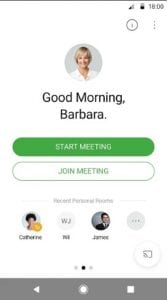

If we need more features available, Webex offers 3 more plans paid by each month. The payment isn’t high however grows according to what is offered by a particular plan. For example, if you need a higher number of participants you will need to subscribe to the Business plan, the more expensive one. It will open for you up to 100 participants and no time limit for calls. Webex also offers a useful whiteboard feature.
Free Conference call
 Free Conference call allows making audio and video calls online with the screen sharing option. It is really one of the best solutions for conference calling and online meetings. The app is available for Android and iOS. Most of the users’ comments are positive and thus the rating of the app is high.
Free Conference call allows making audio and video calls online with the screen sharing option. It is really one of the best solutions for conference calling and online meetings. The app is available for Android and iOS. Most of the users’ comments are positive and thus the rating of the app is high.
The developers claim that the app can allow hosting calls and conferences with up to 1000 participants and all this is for online calls. Sounds astonishing, however, barely anyone would ever need it. There are also many additional features except video conference call. For example, it’s possible to change presenters, share presentations, screen sharing, possibility to record the conversation and to have a chat.


It was all about the free features of the app. There are also many additional perks from paid subscriptions. For example, a real phone number with a chance to call to other phones from your account with little payment for a number itself and for each minute of the connection. Extra storage and custom greetings nad custom hold music are also paid services.
Go to meeting free
 Go to meeting is supported by all devices and operational systems like Android, iOS, Windows, and Mac. As we are interested in mobile applications we will have a closer look at these versions.
Go to meeting is supported by all devices and operational systems like Android, iOS, Windows, and Mac. As we are interested in mobile applications we will have a closer look at these versions.
In general, the main idea of the app is to allow users to hold conference video calls or hold online webinars to hundreds of users. This app is a nice tool whenever you are on the road or away from your laptop. It lets you hold major business meetings or casual daily work discussions.
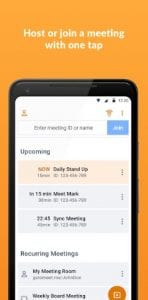

Meetings can be organized or joined for free or with fast credit card payment without registrations. Any Android or iOS device can support the use of this app. It also can easily sync with your calendar and schedule meetings with reminders. During the video conference, it is possible to chat with a single user or all participants. The sharing of a screen is also very easy through the app.
The app offers 14 days trial period and monthly payment after that which depends on the plan you choose. There are three different plans.
Whereby( Appear.in)
 Yet another app for conference video calls is called Whereby (formerly Appear.in). It is more suitable for small organizations and teams. Its free version allows up to 4 users while the paid version can allow up to 150 participants in one room. The cheapest paid version allows having 3 video call rooms. It means 3 different teams.
Yet another app for conference video calls is called Whereby (formerly Appear.in). It is more suitable for small organizations and teams. Its free version allows up to 4 users while the paid version can allow up to 150 participants in one room. The cheapest paid version allows having 3 video call rooms. It means 3 different teams.
This app implies a simple method to connect a team of distant workers in a small organization. Video meetings are organized in one click and don’t require registration for newly invited participants. Links can be shared in a video call chat during the meeting.


One of the most important features of sharing the screen is also available in this app. So, holding a meeting or conference and sharing the presentation is possible online.
Blue Jeans Video Conferencing
 BlueJeans is stand out the crowd app on our list. It trusted by such organizations like LinkedIn, Facebook. These companies use BlueJeans for conference calls and meetings. It has unique sound features as it powered by Dolby Voice. Thus all background noises are suppressed and in the end, it has an effect as everyone is sitting in one room. However, loud talkers, simultaneous talks can be heard.
BlueJeans is stand out the crowd app on our list. It trusted by such organizations like LinkedIn, Facebook. These companies use BlueJeans for conference calls and meetings. It has unique sound features as it powered by Dolby Voice. Thus all background noises are suppressed and in the end, it has an effect as everyone is sitting in one room. However, loud talkers, simultaneous talks can be heard.



BlueJeans has different plans with different options and prices. The cheapest one offers up to 50 participants video calls. Other plans can offer 75 and more participants. If the company needs more the plan can be customed. However, the highest number of participants allowed by the app is 150. It is must less than offered by other enterprise-scale apps.








