The smart home system is becoming more common in modern apartments and houses. You should agree that it is very convenient to manage all the devices remotely or with just one device.
If you can regulate everything in your home, using only a smartphone, it can even amaze others. It is worth noting that just 5-7 years ago such control was too expensive and not everyone could afford it.
Nowadays smart lighting, for example, is becoming more and more affordable. Lamps with Wi-Fi function can now be ordered for a reasonably low price – less than $10. This availability increases the demand for control systems for smart lamps.
If you can imagine lying on your sofa turning lights on and off all over the house, we can help you make that dream come true. We have analyzed many different applications that are designed to control smart light and other smart devices.
We have found the top 17 applications that will make smart light a constant entertainment experience for you.
You may also like: 11 Best Torch Light Apps (Android & iOS)
openHAB
There are many applications that are designed to manage the entire home system. openHAB is a complete home automation platform that will help people manage all their appliances. All connected devices are available for further automation and can also be configured and controlled in the application.
It is worth noting that you can connect all the devices on your own. openHAB supports over 200 different manufacturers, from Philips and Amazon to Chromecast. Since the application is a non-profit project, the developers do not require any money from users for downloading.
However, if you have any problems or questions, you can visit the special openHAB forum. The application has a whole community of people who use it to control light and technology in their homes.
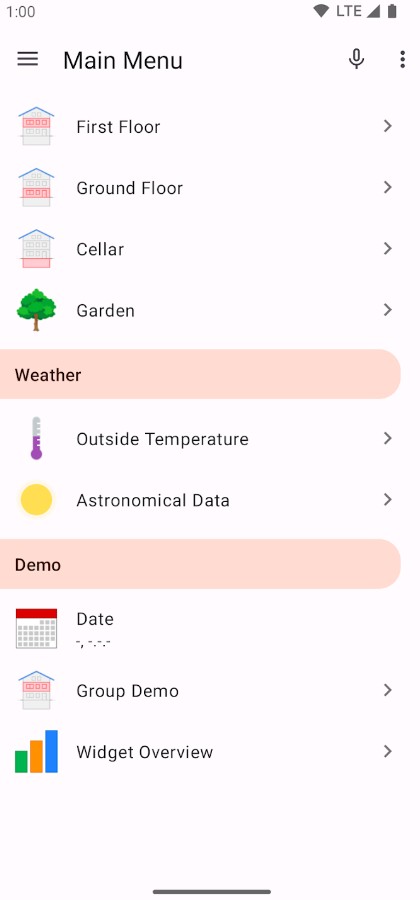
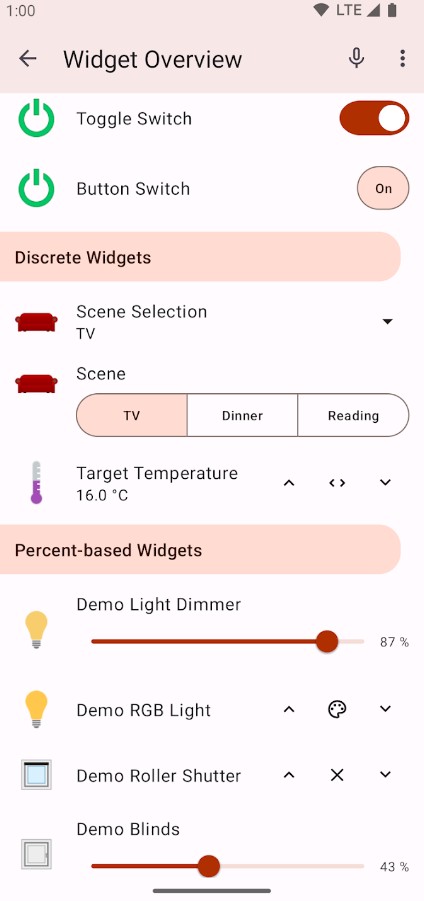


You may also like: 15 Best Universal Remote Apps for Android & iOS
geeni
The dark, minimalist interface looks great on your smartphone screen. The geeni application really only follows your wishes and commands, doing everything thoroughly.
In addition to smart home devices, the app can even control smart medical devices that have the ability to be connected. It can be controlled from your smartphone from anywhere in the world.
Your colored lamps will be controlled from your smartphone all over the house. Whether you choose a color or set a smart color switch, geeni has special modes.
As we mentioned before, geeni doesn’t just specialize in lighting. By medical devices, we mean smart scales, for instance – they track your weight, BMI, and other health indicators.
You can also control which devices will be shared with your family, and which you will control alone – for example, the scales or the lighting in your private room.
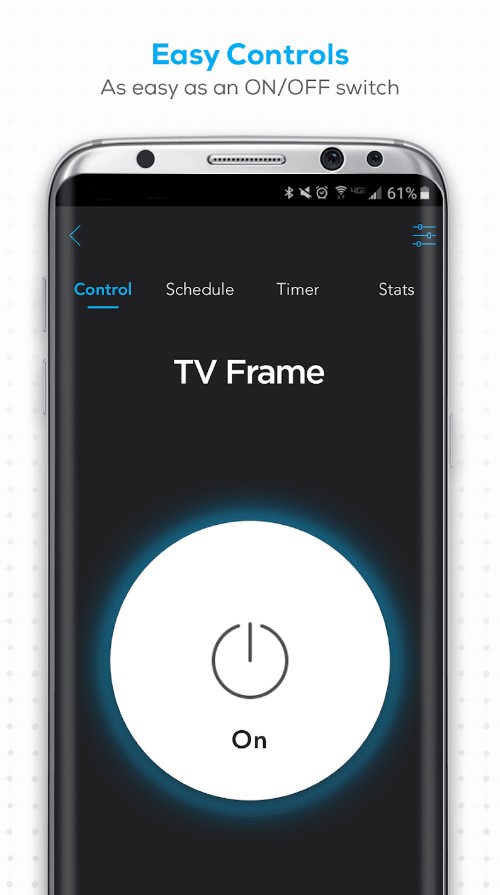
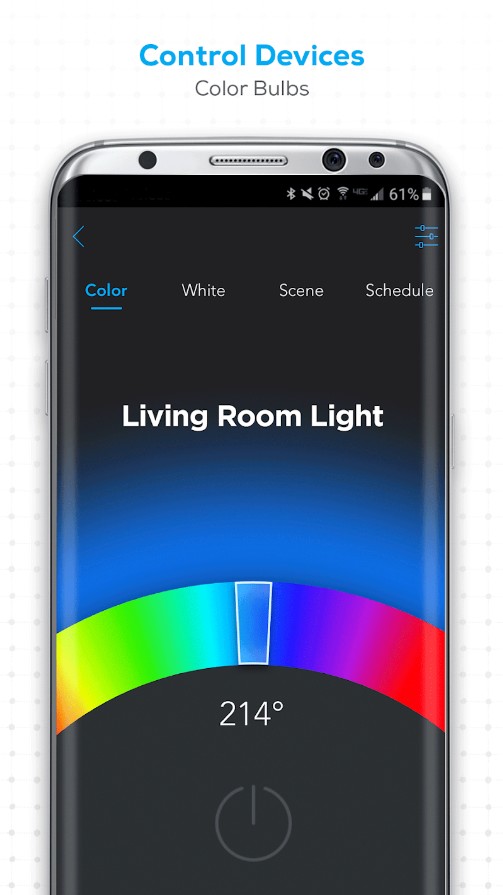


Go Smart by Cuco Smart
Many people dream of moving their whole lives into the cloud. However, if it is easy to do with photos and videos, you still have to manage your home devices in real life.
With the Go Smart app, you can now manage all the smart devices in your home remotely and in the cloud. If you’re afraid you haven’t turned off your lights before you leave or left your appliances on, the app can help you turn them off.
You can add more than one device at a time – for example, a lamp from an entire room or all the appliances from your bedroom. Go Smart supports Voice Assistant and Voice Control – you may not even need to tap the screen.
Depending on your location in your home, you can always use Smart to start devices – lights or ventilation. Go Smart also gives you the option to share control access between family members.

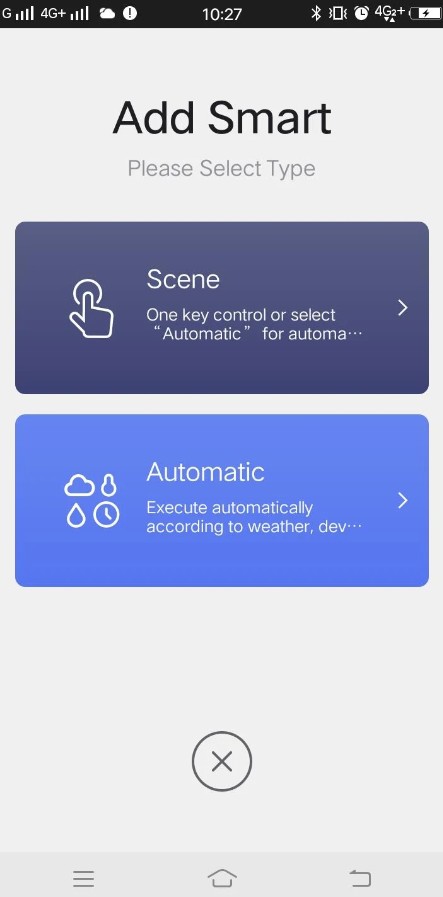

Telefunken Smart Light
Telefunken is an international company that produces equipment. It is not surprising at all that manufacturers decided to create their own application to control systems of this brand.
Since Telefunken Smart Light is intended to be controlled by smart devices, the company itself produces them. The application will be able to fully customize your home by adjusting the indicators at your discretion.
Telefunken Smart Light is designed to control light throughout your home. Each lamp can have its own shade or intensity of white. The intensity can be controlled by voice control by turning off or dimming the light before going to bed.
You can also set a timer to turn the light off or on – just as convenient if you fall asleep with the light. You can create scenes and combinations of lamps by grouping them by room position or brightness level.
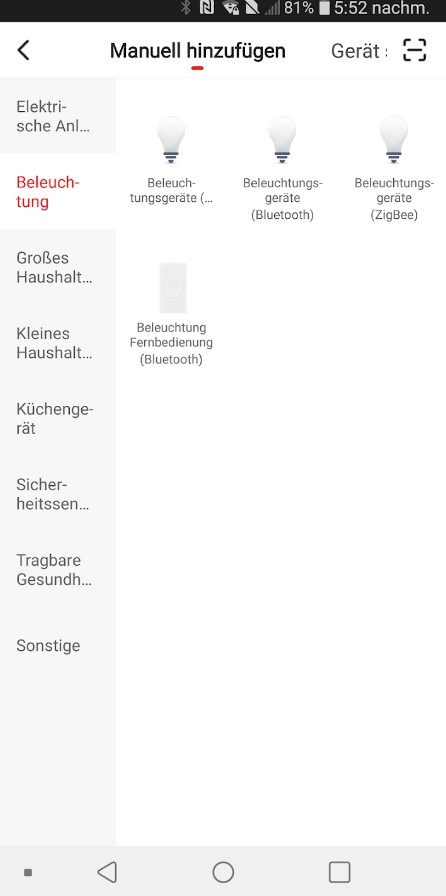
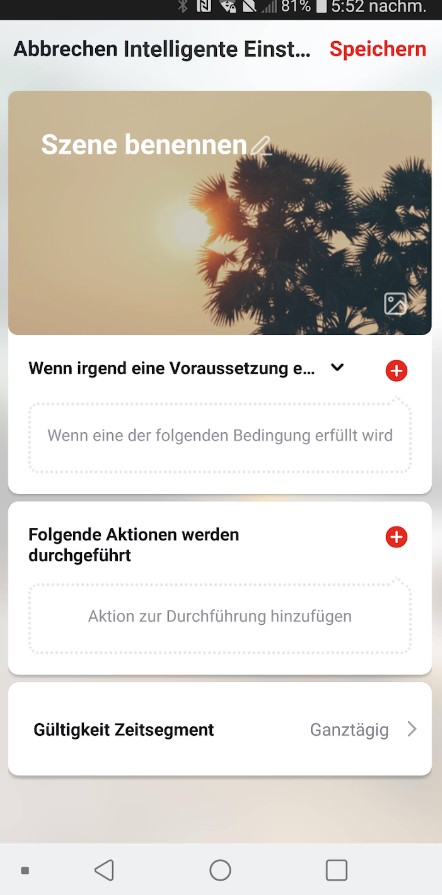
AwoX Smart CONTROL
AwoX Smart is a brand of devices necessary for lighting. You install smart lamps of this company in your home and can control them on your smartphone.
Inside the application, there are individual settings for each luminaire or control of entire groups of lamps. In the latest versions introduced not so long ago, users can control the light even from the outside, using a connection through the cloud.
Lamps controlled by AwoX Smart CONTROL have Bluetooth or Wi-Fi connection. You will need to create your own account, which will give you access to the control. The lighting, by the way, is energy-saving, so it will last you a long time and save resources.
With AwoX Smart CONTROL, you can set a certain common theme for the whole house – for example, a color scheme or one of the templates in the application directory. In the application, by the way, each lamp looks different. If several types of AwoX Smart lamps are installed in a room, you can manage them separately.
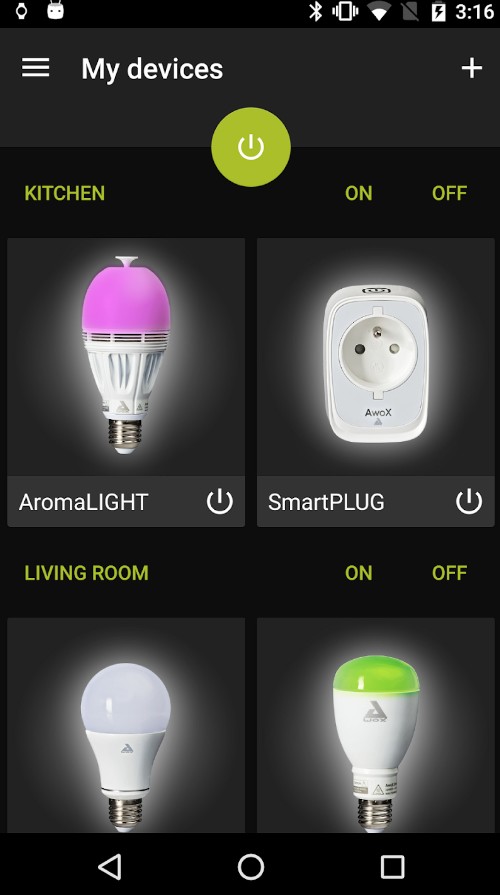



Philips Hue
Your perception of light can change completely if you use Philips Hue. The application is designed for users who want to get the most out of the technology that surrounds them.
Philips Hue is designed to work with Hue luminaires and accessories that illuminate many homes around the world every day.
In the application, you will organize individual lighting in each room of your home, managing them separately. Control is very simple, no matter how many lighting fixtures you have in your house.
With the Philips Hue app, you can change the lighting colors to one of 16 million colors and shades – you’ll have a hard time choosing just one of them! Make a rainbow out of your room by fitting different colors to different lamps.
The perfect light will accompany you throughout the day – you just need to install Philips Hue and adjust the lighting on your smartphone.

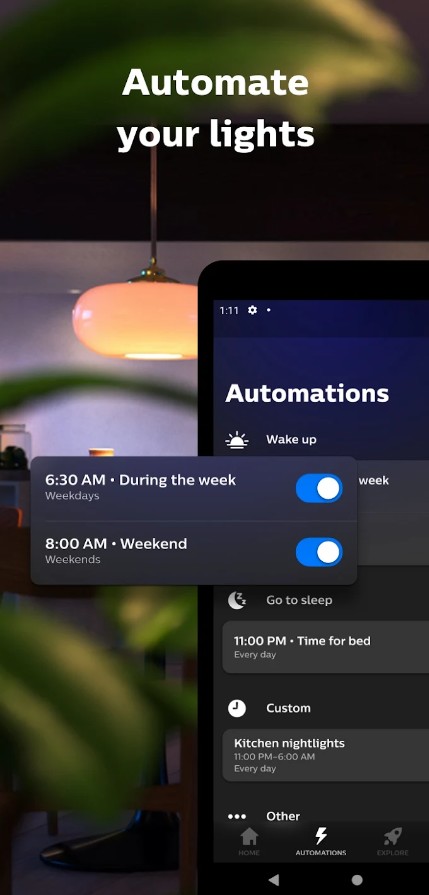


V-TAC Smart Light
The minimalistic interface often attracts the attention of people who do not like excess. If you care only about the functionality and control capabilities, then V-TAC Smart Light is for you.
There’s no overburdened design or complicated controls – all changes can be made with a couple of clicks on your smartphone screen. It’s worth noting right away that you’ll first need to register in the system.
V-TAC Smart Light is designed to control LED lighting, which is quite common nowadays. Usually, such lamps can change the temperature of lighting and even the color itself.
In the application, you can change all this, as well as set certain colors and even form lighting groups. Your life will be more smart and home control will be much easier. With the app, you can create groups of lamps per room in your home in just a few minutes, so you can control the light in each room individually.
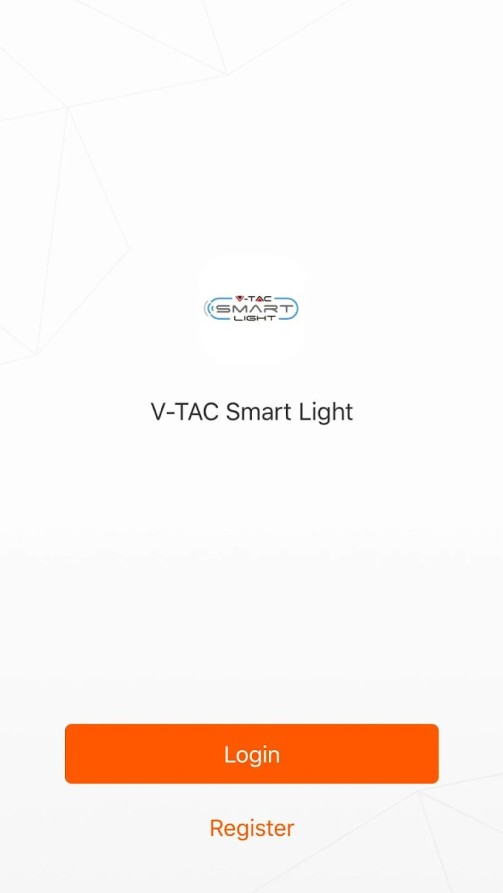
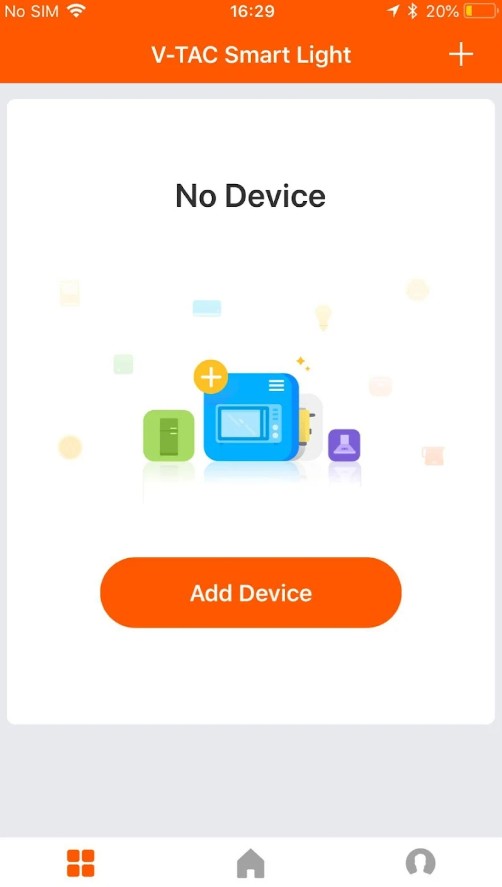


You may also like: 11 Best LED Lights Control Apps (Android & iOS)
Smart Life – Smart Living
Smart Life – Smart Living is one of the most popular applications for managing a smart home system. Home appliances, home appliances, and of course lighting – all this will be in your smartphone at any time convenient for you.
Even if you are away from home somewhere, you will be able to control the lighting in your room. You can control multiple devices at the same time in one application.
Because the application is considered modern and smart, Smart Life – Smart Living allows you to control it via Google Assistant or Amazon Echo. Devices will start up just when you specify it – even if you can’t track their activation.
You can also share your access rights with other people – such as party guests or family members. Lamps can be connected in seconds, so Smart Life – Smart Living doesn’t take you long to “fill in”.
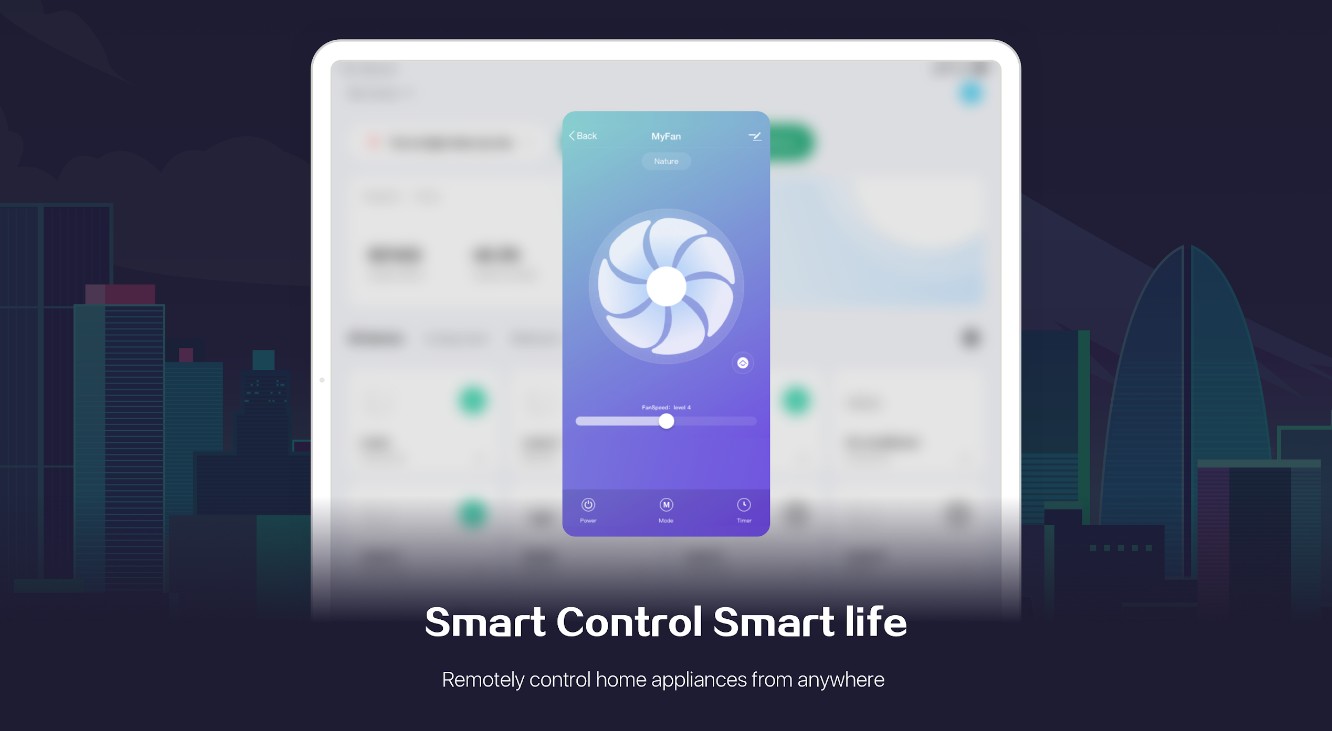


Homey
Feeling at home everywhere is now possible. With your smartphone you’ll have 24/7 access to your home, managing all the systems inside.
Homey invites you to use the app from anywhere in the world, constantly adding new devices and appliances every day. Of course, you need them to be at your home and really belong to you.
In total, Homey has more than 50,000 devices available from around the world. You can connect your lamps via Wi-Fi, Bluetooth, and more. All equipment can be automated – not just light.
By the way, Homey helps you save energy when you use lights in your home. For example, when you leave your room, you might forget to turn off the lights. There’s no need to go back – just turn on the app and control the lights directly from your smartphone.
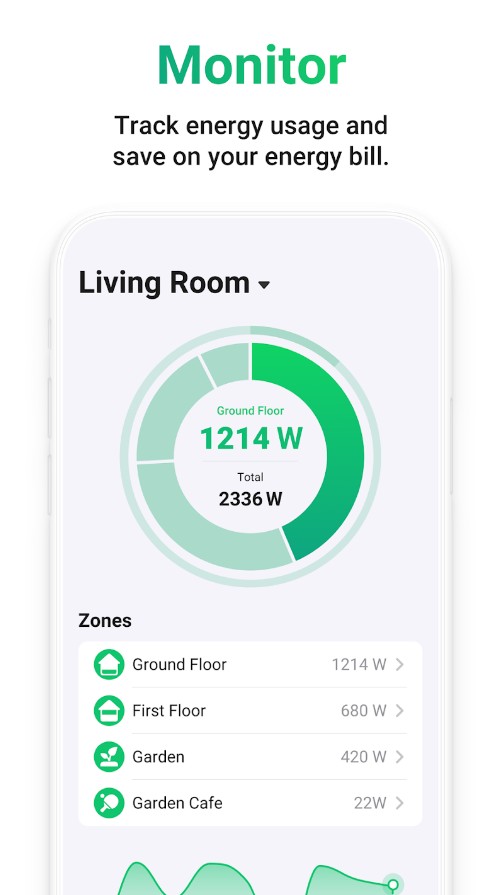
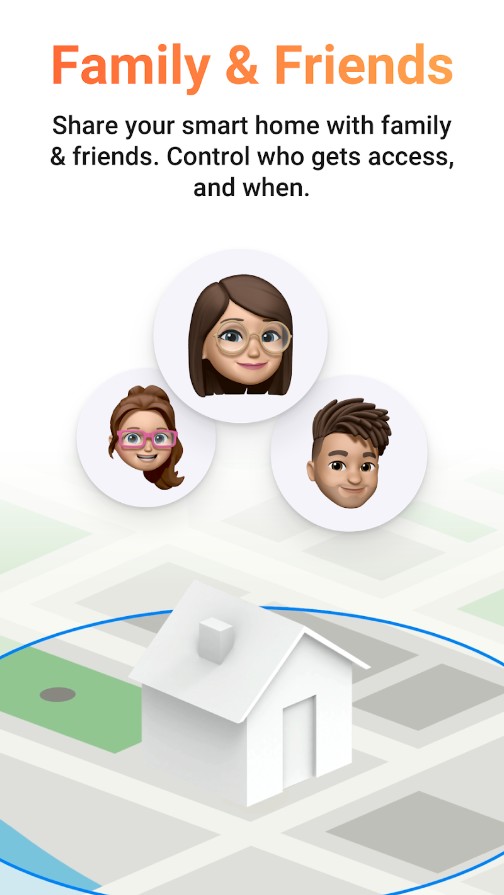

Feit Electric
Feit Electric is a useful app to manage and control Feit Electric smart devices with ease.
You can choose from a wide range of colors to personalize the lighting in your homes according to your preferences and mood. Whether it’s a soothing blue for relaxation or a vibrant red for a lively ambiance, the app allows users to create the perfect lighting atmosphere for any occasion.
What is more, this app also supports voice control, making it even more convenient for users to operate their smart devices through voice commands, adding an extra layer of comfort and ease to the smart home experience.
In conclusion, Feit Electric offers a wide range of colors for lighting customization, voice control compatibility, and energy-saving features, making it a valuable and efficient app for managing Feit Electric smart devices and creating a more connected and intelligent home environment.




Smart Light
Smart Light is the app responsible for the flash. You will be able to turn on a white light from your phone at any time during a party or event. You can always use this service when you need it.
You won’t have to put a lot of effort, just install the app and select the features you want to use. There are many useful options in the program. The most important one is the ability to turn the flashlight on and off.
The flash can be adjusted by scrolling through the brightness from 0 to 9. In addition to all of the above, you will be able to turn on music syncing with the flashlight. The program has huge advantages. For example, you can read with a flashlight without using the energy of the phone.
The app also manages to complement a bright concert or celebration. You’ll be able to easily turn on the light and find lost items in the dark.
There are flashlights in smartphones, but this program is needed for the comfortable use of them with many extra awesome features. Users are happy with this service also because of the user-friendly interface and graphics.



Kasa Smart
TP-LINK is also an excellent manufacturer of home appliances. Modern appliances have the ability to connect via wireless networks or ports, and you will manage them remotely.
Kasa Smart application is a portal to managing TP-LINK appliances that will help you at any time. Unfortunately, the application may not work with all devices – the list is limited to routers, smart bulbs, camera, and several other representatives.
Kasa Smart gives the user the ability to add, configure, and control various smart devices. TP-LINK has smart bulbs that will regulate the lighting in your room. To ensure that the lighting works according to your schedule – for example, turns off at midnight – you can prescribe this in individual settings.
The Kasa Smart platform is constantly updated, and if you purchase new devices, the application will most likely support them.
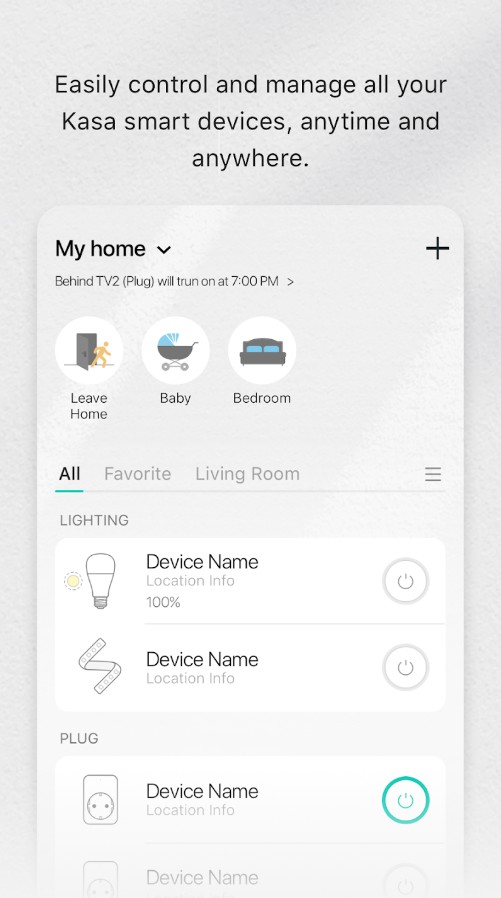
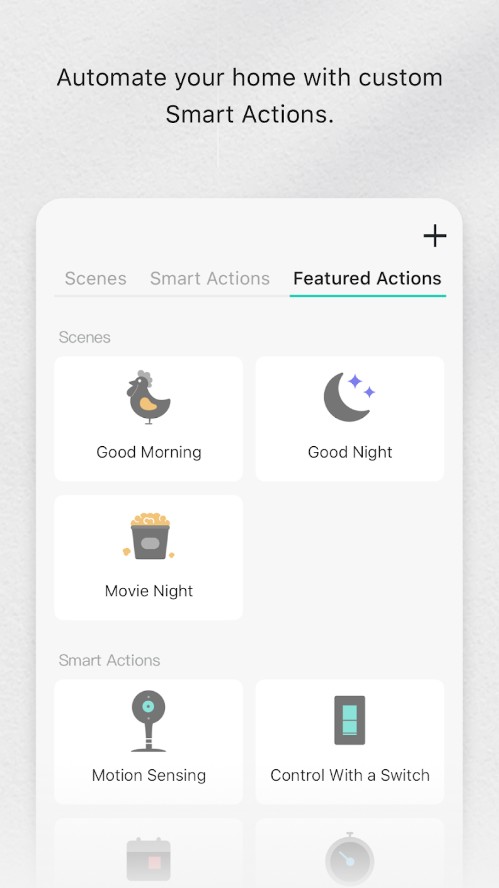


Nanoleaf Smarter Series
The smart home system can be completely different from different manufacturers. Each of them has its own applications that are designed to manage and systematize devices.
Nanoleaf works with the HomeKit system and is designed for smart lighting and light control in the house. You can achieve the perfect light by simply pressing buttons with your finger or using voice commands.
Voice control is supported by smart assistants like Siri, Google Assistant, and Amazon. You can also control the lights yourself via Nanoleaf. The application has brightness control, group lighting by room, color change, and much more.
Nanoleaf has an automatic lamp switching in the morning or off in the evening. For users, there are special forums and groups where people can share experiences and tricks to make the lighting more interesting.
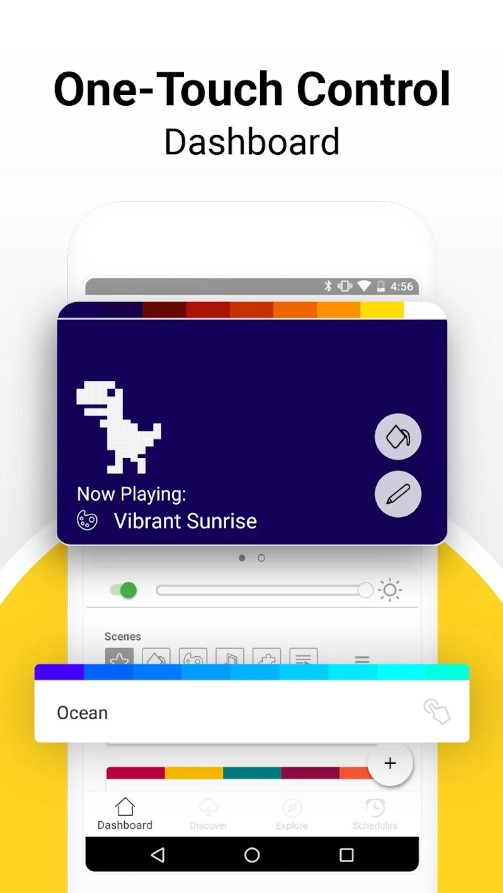
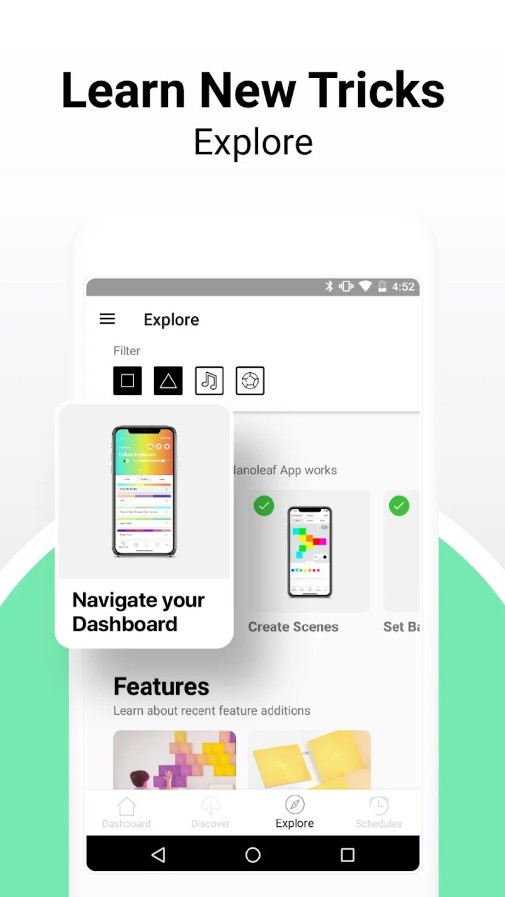


My Leviton
Leviton Decora Smart devices are controlled by the special My Leviton application. They use Wi-Fi connection technology and can connect to iOS devices.
You can also use Alexa’s voice assistant, which is perceived by the app. My Leviton is completely free, so you just need to buy smart lighting devices themselves.
All smart devices are easily added to My Leviton and you start the automation process. Like everywhere else, you can create scenes, scripts, and schedules for smart lights in this application.
The speed of light attenuation is also adjustable, which is convenient when you fall asleep with the light on. Lighting planning can also help to save on electricity, as you will not use light unnecessarily.
There are also special smart lamps that create beautiful color decorations in your home. By the way, all Leviton products have a long-term quality guarantee.
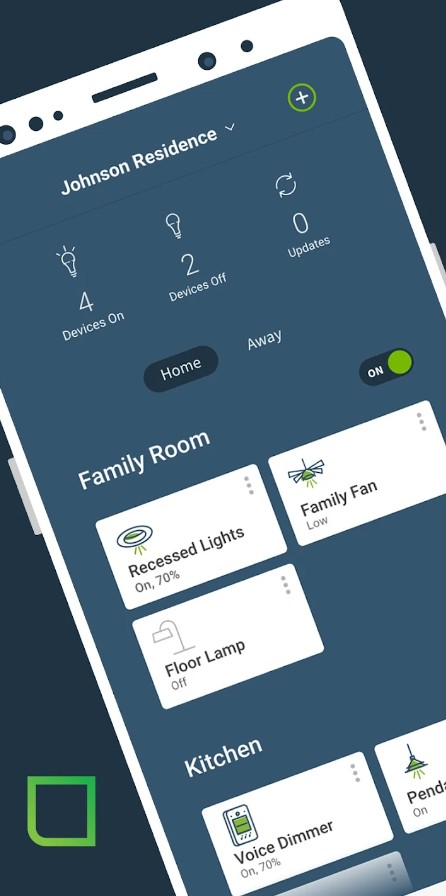



LIFX
Light is a great way to wake up on time and adjust your sleep mode. LIFX will turn your life and sleep into an ordered thing. With the app, you can automate your schedule or customise your lighting to suit your needs.
Watching TV series or movies will be much more atmospheric if you dim the lights a little or set the background color. Play with effects without getting up from your sofa or taking your eyes off the screen.
LIFX works with smart Wi-Fi-compatible lighting. All you need to do is connect just one device to try the app out. However, if you have smart lights all over your house, you can group them into categories and rooms.
For each group, you can define a single style – like a color scheme or blackout at a certain time. All lighting can be automated, and you don’t even have to change colors yourself every time. To set the best light, we recommend playing with effects that you can later set as default.
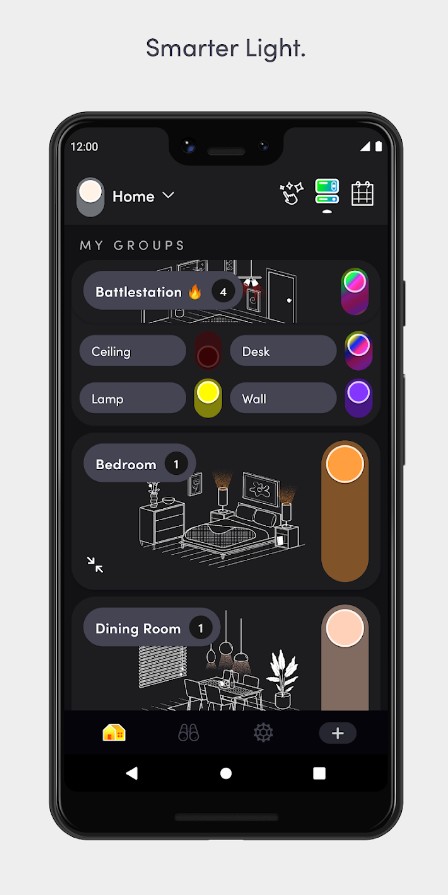
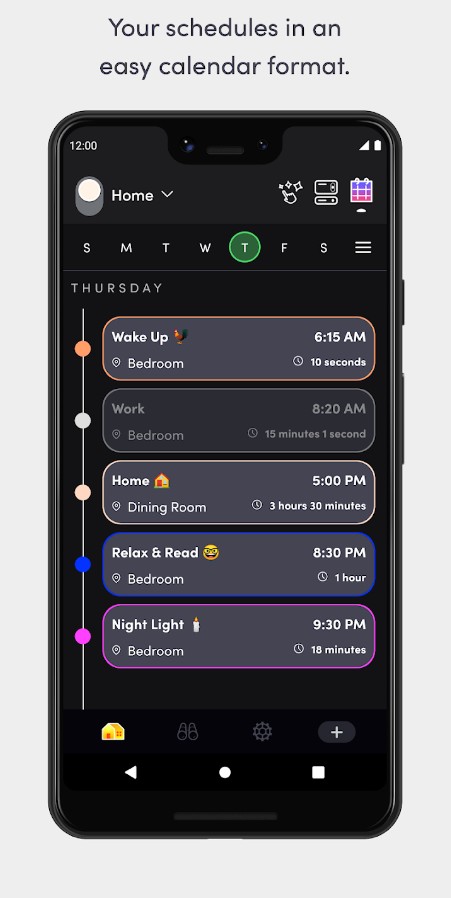


Merkury Smart
Merkury Smart is a software for your phone that allows you to control and manage smart home devices conveniently.
One of the key features of the app is its compatibility with various smart home devices, including smart bulbs, plugs, cameras, and more.
The app also offers a variety of color options to customize the lighting in your home. Users can choose from a wide range of colors to create the perfect ambiance for any occasion, whether it’s a relaxing evening at home or a fun-filled party.
Overall, Merkury Smart is a feature-rich app that offers users the convenience of managing their smart home devices from their smartphones.

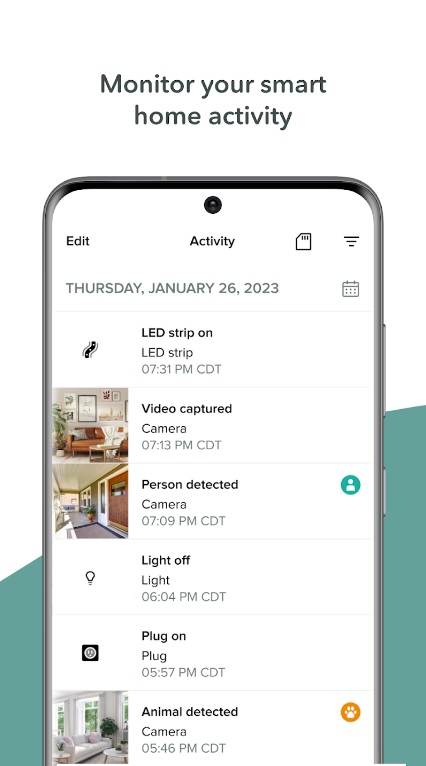


You may also like: 7 Free Disco Light Apps (Android & iOS)
BroadLink
The remote control allows the user to control all lighting fixtures in their home. BroadLink is a universal remote control that allows you to control not only light but also multimedia, set-top boxes, air conditioning, audio systems, and much more.
The developers have tried to support work with a variety of devices from different manufacturers.
It should be noted that BroadLink is an IR application and works with devices with IR port. This can cause some problems as most of the devices are designed to connect using Bluetooth.
Since the IR port is considered to be an older connection method, with BroadLink you can bring your old devices back to life. The app is designed so that you can replace all the remotes in your home with a smartphone screen control. This way, you do not lose the control device in your home.
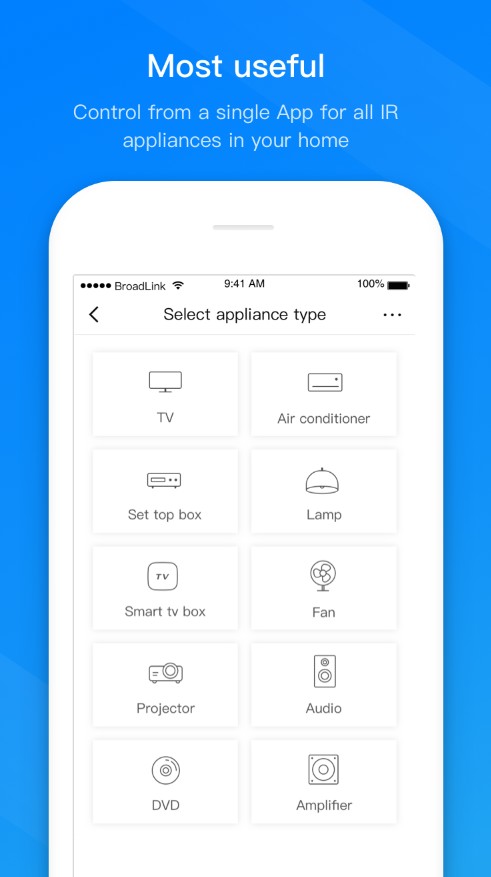
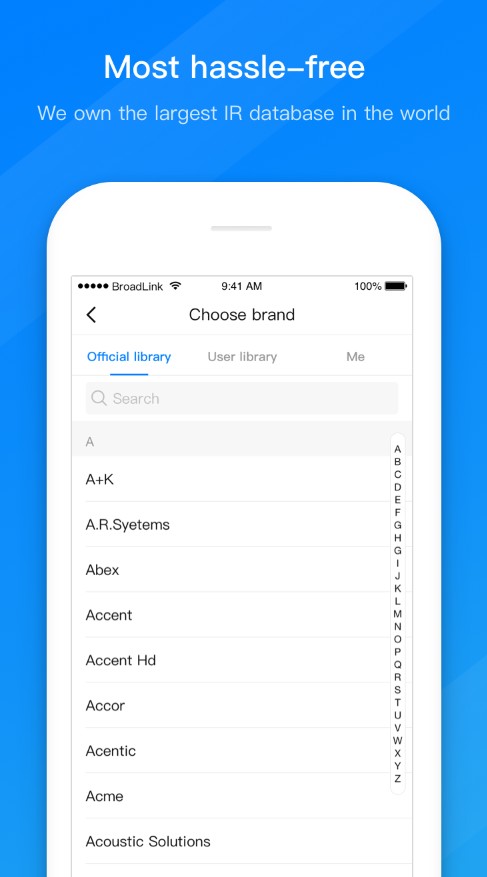


Obviously, you will need to have a smart light system before you can install such applications. It should be noted that the lighting color control functions will only be available for lamps that can change shades.
Functional lamps that will last you a long time can cost you quite a bit differently, and you just need to install them at home. With the Smart Light app, you can control the brightness, intensity, color, and switching lights on and off in different parts of the house.
Now the monster under the bed will not catch you at night – you can turn on the light remotely at any time.







