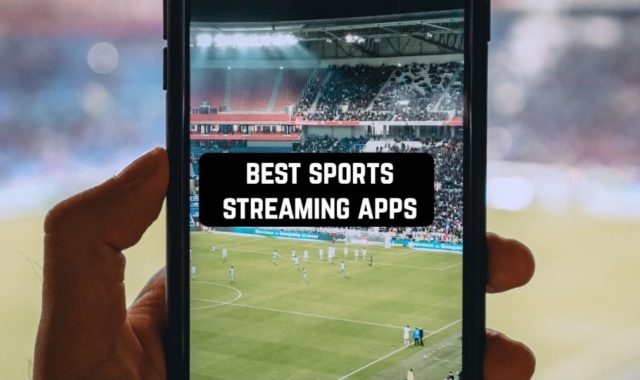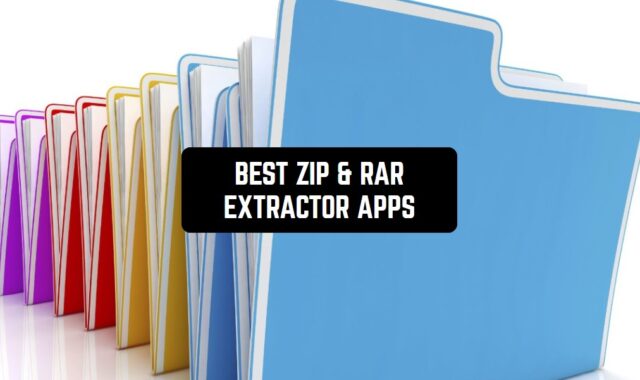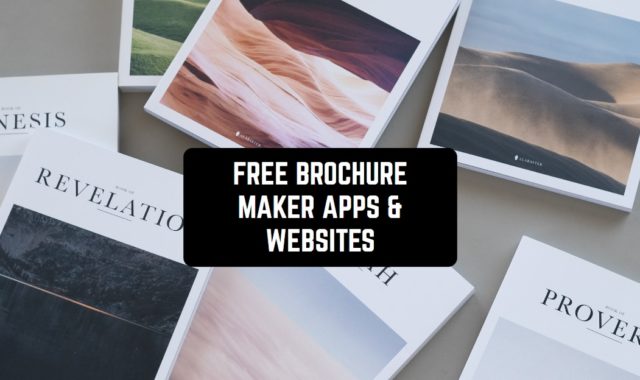Have you ever faced the situation when you’re too busy to pick the phone or even go check out who’s calling? Yeah, we’ve all been there.
Plus, there’re situations that may end up bad if you’ll get distracted to check the caller’s title on your mobile’s screen. Luckily, there are apps that can cope with that.
There are lots of caller announcer Apps for Android that will read the caller’s title for you. Plus, these apps can voice your SMS so you’ll always know if it’s relevant or not.
In case you’re want to always be aware of the caller’s identity and spare yourself from spam, check out this article: 11 Best Free Caller ID Apps for Android & iOS
Here’s the list of the best apps in that category you should try. Take a look!
Caller Name Talker
Let’s start with an app called Caller Name Talker. This is an app that will voice the tiles of the callers.
In the first place, this app can announce more than just caller title — it can cope with emails and even WhatsApp notifications. The main goal of this app is to let you answer or ignore calls without the need to look at the screen. Thus, you can set voice instructions for answering the call, ignoring it, putting it on speaker, and so on.
The app covers more than 10 languages which is always great. Nevertheless, you need to keep in mind that the app can not pronounce unknown numbers. Along with that, you can set customized alerts for specific contacts and mute some of them as well.
You can also regulate the volume if needed. Plus, you can adjust the report for situations when your phone is in soundless mode. You can also set the interval for pronouncing repeating and pick the voice. Apart from the voice command, you can set the signs for disabling the alerts.



You may also like: 11 Best Auto-Answer Call Apps for Android
Caller Name Announcer
Caller Name Announcer is a hands-free app that will read the incoming callers for you.
The main thing this app does is it pronounces the caller title when you take a call. It’s being done for you to not be distracted by your mobile while in the car or in other situations when you are physically limited. Along with name voicing, the app can also voice incoming texts.
Therewith, there are lots of stuff you can alter here. First of all, you can optimize the sound and pick the voice that will voice your calls. Besides, you can set individual notifications for some contacts and adjust the interval for them. You can also optimize the settings for when your device is in quiet mode and mute the reading for some of them.
You can also set voice commands to accept or ignore the call. Apart from that, the app also works as a caller ID. Thus, all the anonymous numbers will be classified and you get to decide if you want to answer or not. Plus, the app will inform you if the call is potentially spam.



Caller Name Speaker
As you may guess by the title, the next app is made to ease your daily routine.
The main goal of this app is to spar you from the need to glance at the screen to see who’s trying to reach you. This is getting done for you to drive safely and be able to handle your calls while you’re busy with something. Along with the caller’s title, the app can also pronounce the incoming SMS notifications and even the texts you get from online messenger apps.
Herewith get to pick the voice of the pronouncer and modify the intervals for it. You may also optimize the sound and the rules for the silent mode.
Plus, you can set custom notifications for some numbers and disable the reports for some of them. Besides, the app covers flashlight alerts that will notify you of the call even if you’re away from your phone. You also get to arrange the report for incoming WhatsApp calls and the calls from mother messengers.



Smart Announcer: Call & Battery
With Smart Announcer: Call & Battery, you get a chance to feel like entering a world of the future where your phone interacts with you. It announces important things like calls, messages, and battery levels. I like the sleek and minimalistic design of the interface.
You can choose the voice of the announcement, giving you a personalized experience. The app also allows you to adjust the volume, so that you can avoid startling your pet or surprising your grandma with loud phone announcements. It can also announce time, plus there is an option to customise announcements to local language.
There is a catch though – there are advertisements that appear from time to time.



Caller Name Announcer
Caller Name Announcer is an app that will read the title of incoming callers for you.
The main idea of this app is to assist you in any situations when you’re physically limited — whether you’re driving or just left your phone in another room. Along with voicing the caller’s name, the app can also pronounce the SMS notes you get and even the texts from messengers. Therewith, you get to configure the app to rather voice the sender’s title or the full text.
Additionally, there’re lots of things you can modify in the app. You can pick the voice of the pronouncer and optimize the volume you consider appropriate. Plus, you can create custom announcements for some contacts and then deny the voicing for several ones. It’s also possible to set the report repeat and the intervals for it.
Besides, you need to keep in mind that the app originally only reads the titles that you already know. But you can mar some anonymous calls as spam and it will be announced as well. You can also use voice instructions and tell the app to reject the call or take it.



Check also: 12 Free caller location tracking apps (Android & iOS)
Z’s Caller Name Announcer
Z’s Caller is a name pronounced app that will be your call assistant.
Along with its sister apps, this one uses smart techs to let you know who’s calling. The trick here is the app can not voice private numbers. Herewith, you can set custom announcements for some of your contacts and disable them for several ones.
Plus, you get to set the sound of your ringtone and the voicing right in the app as well. You can also pick the name of the narrator or stick with the basic one. Besides, you get to set the report repeat and pick the delay and the intervals for it. It’s also possible to set the rules for the silent move and attach the tools to your power level and time if needed.
The app can also cope with voicing SMS for you. Wherein, you can set the app to voice the title of the sender or the whole note. You can also set the app to read the texts you get from messengers like WhatsApp. In case you don’t want to get announcements from several people or apps you can arrange it in the settings as well.


Call Announcer
The next app is also made for hands-free call management.
The app runs on smart tech built-in your device and empowers you to pick the mobile without even glancing at the screen. Herewith, the app is highly adjustable. You can set the pronouncing engine for some contacts and turn it off for the others. Plus, you configure the pronouncing repeat, its intervals, and the delay for it.
There are lots of customization features for the pronouncer’s voice — you get to pick the gender, correct the pitch, the speed of taking, and the volume. Plus, you get to set the volume of your ringtone right from the app. It’s also possible to configure the settings for the soundless mode — pick the enabled and disabled announcements.
Apart from the incoming calls, the app can also voice you SMS. Therewith, you can pick if the app will only read the title of the sender or the whole text in general. Plus, the app can read the texts you get from third-party messengers. Although the app doesn’t have any paid features it does have some ads (even the full-screen ones).



You may also check: 12 Best Call Blocker Apps For iPhone & Android
Caller Name Announcer by Appsbuyout
Caller Name Announcer by Appsbuyout is one of a few audio announcers on the market, and certainly not the worst one. When you open this app for the first time, you’ll notice its classic Android-inspired interface. Visually, it keeps things simple without any extravagant visual elements.
Functionality-wise, this app simply informs you of the caller’s name when a call comes through. You even have options to select different voices or adjust the volume. Among other features are the opportunity to choose your own ‘Silent locations’, or add a personalised message to the caller’s name.
However, it’s important to note that this app has some limitations. It doesn’t offer a super wide range of additional features to enhance the user experience. Additionally, it may use up a significant amount of your phone’s memory considering its basic nature. Be prepared for ads, too. Finally, sadly, I came across some glitches.



Caller Name Speaker Announcer by Zed IT Solution
This app is great for the personalisation of your calls and notifications: it goes beyond simply announcing the caller’s name but also handles SMS messages and adds a vibrant touch to your phone calls through its Color Call feature. Besides, it can flash or blink – the visual aesthetics of this app is something I find quite pleasant.
You have the option to choose from various voices for the announcements, including different accents for added enjoyment. Plus, obviously, you can control the volume of these announcements. In terms of additional features, they’ve got plenty – from customization options to choosing different themes.
Alas, there are limitations as well. The app might not work flawlessly with every phone model, and some users report the occasional hiccup. Also, when it comes to memory usage, it does take up a considerable amount, so be sure you have enough space available. As expected, there are advertisements included. However, if you prefer an ad-free experience, you can opt for the premium version for a more seamless usage.