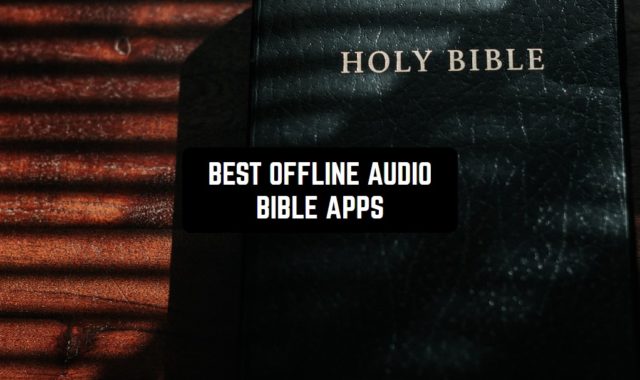Are you interested in learning calligraphy? If this is the case, then you’ve found just an ideal article to do it. Learning calligraphy is not an easy process, but with the right methodological materials, it can take less time than you think. We present you the best calligraphy apps for Android and iOS devices.
By the way, there is also a cool article about the best font style apps where you can explore many beautiful fonts.
Calligraphy Handbook
Everyone can learn calligraphy. Even if you think that your handwriting is disgusting, there is that person who wants you to write the wedding invitations with a fountain pen.
Especially people like modern calligraphy because it frankly ignores traditional rules and emphasizes individuality. So, you’ve found a perfect tool to study calligraphy fast and easy. This is Calligraphy Handbook for iPhone.
To start learning is simple. You’ll have digital pens and paper at hand. You’ll be able to use such amazing pen and color effects as 11 calligraphic pens, 1 pointed pen, 6 small parallel lines, 4 size-lines, light effect pen, shaded line, rainbow effect, 12 mixed colors effects, 12 alternated colors effects, 1 eraser, and others. With such a number of calligraphic tools, you’ll create true works of art!
There is a built-in gallery to save all your works. After they are ready, your works can be shared (PNG and PDF formats).
The application contains a kind of entertaining features. You can compete with friends in different calligraphy styles or play an exciting calligraphy game to evaluate your new skills.
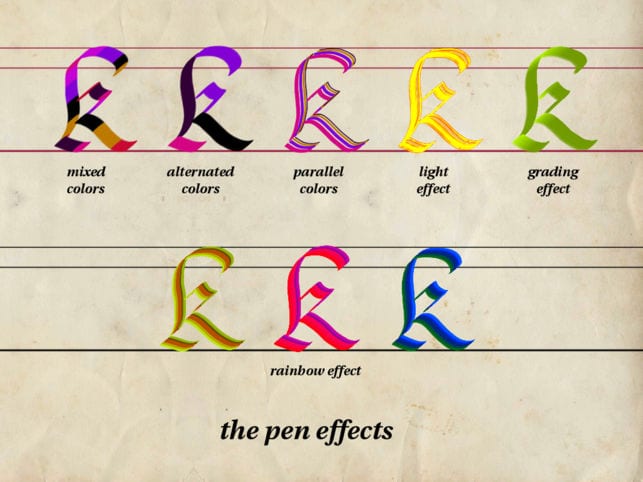

You can also check: Free 15 drawing apps for Android
Calligraphy Penmanship
Someone says that the calligraphy practice calms. There is something meditative about sitting and writing straight rows of identical loops. When you look at such things, it seems that this is unrealistically difficult. Not really. You do not need to be an artist or a designer, you do not even need to have good handwriting. Everything you need is the Calligraphy Penmanship application.
This can seem unreal but you can create your masterpieces digitally on your gadget. Just use it as a pointed ink pan and you’ll be able to create elegant and majestic artworks.
The main features of the application:
- adjust the pressure and smoothness of the pen
- stroke by stroke exercises
- availability of patterns to trace, change and improve
- create your own lettering quotes
- a set of colors for the pen
- additional effects: gradient and alternated colors
It worth noting that it is best to use Apple Pencil rather than draw with your fingers.
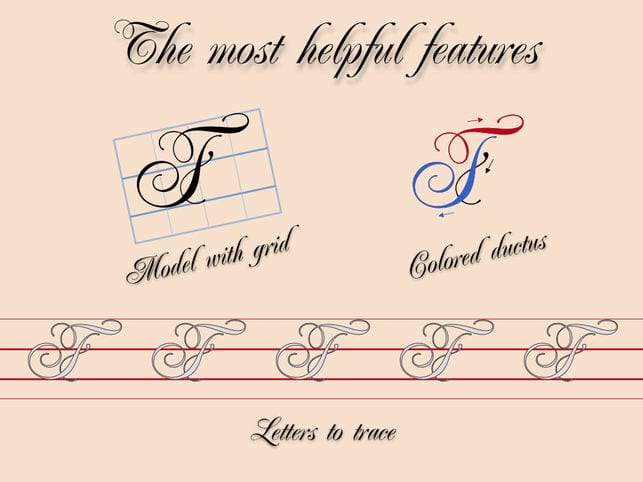

Fonts – Write calligraphy
In the Fonts app, users will have access to the splendid collection of fonts ranging from classical up to gothic ones.
Once you have opened the app, you can get straight to the list of fonts. Scroll down the screen to check all of them. Then, you should tap on the desired font to edit it according to your preferences.
You can adjust its size by pressing + or – buttons. Plus, you can also change the color or even add an outline. When everything is ready, click on the Save button.



Calligrapher
At first glance, the art of calligraphy seems to be very difficult. We often hear a phrase like: “My handwriting is awful, I will never be able to do it so beautifully.”
This is all untrue. In calligraphy, as in music, daily training and patience are important. So, you can start right now! Use the Calligrapher application for this. It is available for free for all Android users.
The application is simple and has wide functionality. You can change color, line thickness, transparency and so on. There are different backgrounds to choose from. You can use four kinds of pens (a simple pen, pen, thin pen and wide pen). Your creations can be saved for further processing.


You may also like: 15 Best tattoo design apps for Android & iOS
LazyDog
Calligraphy is an art that gives not only aesthetic pleasure but also an applied skill of beautiful writing. It is useful in life and develops a person not only in terms of technology but also in psychological and intellectual. Now you can learn calligraphy anytime and anywhere with a free application LazyDog.
The application is easy to use and customizable. You’ll get quick access to all instruments you need to practice calligraphy.
People who didn’t like to write by hand, find pacification and beauty in this occupation. These exercises develop intellectual abilities and a sense of beauty. In addition, calligraphy is simply an interesting and easy exercise, for which it is reasonable to dedicate a few hours a week. And the LazyDog app will help you in it.



Calligraphy collection
One of the synonyms of the art of calligraphy is the Japanese, Korean, Chinese signs. Because these alphabets are so intricate in writing, having the calligraphy skill is a “must” there. Though, it is a known fact, that around 80 percent of Chinese people don’t know how to write the signs in their language (they can read and understand, but not write).
And that is actually not really necessary since all the people can nowadays type those signs on the machine. You can easily do that as well, with this Calligraphy collection app. It will be perfect for those who study one of those languages or just want to write something in this language.
The only disadvantage of the app is it can be quite hard to find a certain symbol if you don’t understand Japanese/Korean/Chinese. All the app is in Japanese.

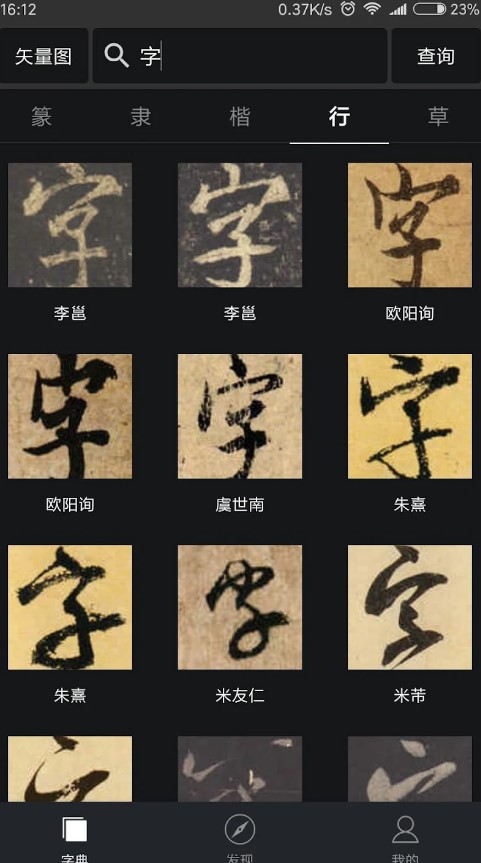


Focus N Filter
Calligraphy develops the ability to focus on one thing, and this is very lacking in modern life, full of distractions. Focus n Filter is a new way to create professional name art. The app has a stylish interface and easy to use. Besides, it has a good functionality:
- using different backgrounds for your photo
- adding text, stickers
- choosing font style and size
- different filters to choose from
- magic brush
- sharing your calligraphy artwork with friends
- setting a picture as a Profile image on WhatsApp and Facebook
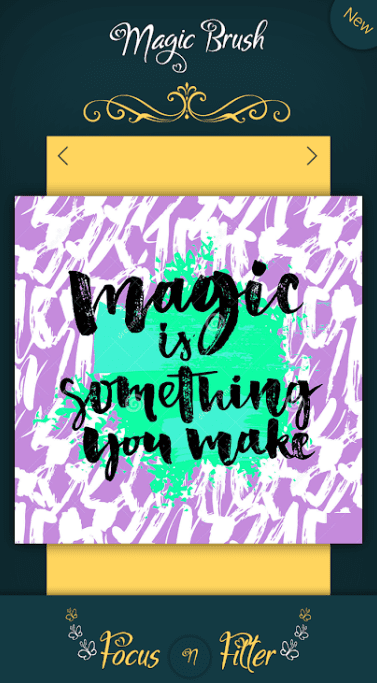


Calligraphy: Name Art Maker & Text on Images
One essential feature about Caligraphy is that it makes everything look extremely romantic – that’s why calligraphic fonts are used in all love-theme messages, cards, images, texts, presents, and all that stuff. This app is made for creating beautiful writings in several clicks.
Actually, quite often we need apps that would create a beautiful curvy font, but the problem with the photo editors is that they frequently create writings of a very low quality. That’s why it is better to use an app like this for that. It is quite popular on Google Play, providing more than 50 various fonts, 50 variations of backgrounds, lots of color, and style variations.


Ana Muhtarif Al Khat
Ana Muhtarif Al Khat allows users to generate fabulous Arabic calligraphic font designs.
After downloading, you will get to the home window. Here tap on the Add text button and select the favored font. You can customize its size, adjust the color, change the position, or rotate it.
The app allows users to merge several designs, customize the font settings, or even add their own picture.
Once you have completed the process, the app will instantly save it to your gallery.




You may also like: 22 Quote Apps for Android & iOS
Writewell – Calligraphy Fonts
Writewell may not exactly be hitting the top charts, but this is the app I wanted to check out. It’s all about adding some artistic flair to the automatically generated English texts with calligraphy fonts. If you want to give your texts a touch of class, it’s perfect.
There’s a decent selection of fonts available to make your words look fancy, such as Hengshui, Copperplate copper plate printing, Gothic Gothic, Cadels floral, and many others.
I found the app reliable and steady. The interface looks pretty neat. However, there are no additional features, since it’s mainly about English fonts.
The free version gets the job done, but in-app purchases are available too.



Calligraphy Name
Calligraphy Name enjoys significant popularity on Google Play, with over five million downloads. The app’s task is to help you write your name in fancy calligraphy styles.
You get a decent selection of fonts to make your name look like it’s ready to attend a royal ball: there are over 100 styles to write your name on different backgrounds and gradients. You can also save the result of your work, and share it on social media.
Don’t expect the app to turn you into a full-blown calligraphy master, though. It’s like learning the alphabet – just the basics (well, your name).
The app is totally free, and while there are a couple of ads here and there, they are not too invasive.



Probably you should not look for a reason to be engaged in calligraphy. It’s good when there is a place in the world for beautiful and useless things. Besides, it’s nice to amaze friends and acquaintances with such an exotic hobby as calligraphy!