Using Canon cameras for your photoshoots? Then you probably wouldn’t mind easing the picture taking process a bit, right?
There are lots of Canon apps for better photos (Android and iOS) that will become your best shooting buddy. These apps can help you do remote shootings, control your cam, and transfer pics to your mobile easily. Plus, most of these apps work via Wi-Fi so you won’t even need any extra cables.
In case you like to play with dual exposure tool, check out this article: 11 Best Blending Photo Apps for Android & iOS
Here’s the list of 8 best apps in that category you should try. Have a look!
Canon Camera Connect
Let’s start with an app called Canon Camera Connect. This is a Canon related software that empowers you to transfer pics from your cam to your mobile.
As you can already guess, this app only works with Canon cams and you can view the list of the ones compatible with it on the app’s website. This app relates to the cam via Wi-Fi or a wireless router so you can transfer your shots wherever you are.
Once the connection is established, you can shift and save the pics to your mobile’s camera roll — extremely handy if you are dying to post some of the pics on your SM. Beyond that, you can use his app for remote shootings. This is how it works — you tap on the self-titled button and the view from your cam will be displayed on the screen of your mobile.
The remote shooting also empowers you to remotely switch the cam’s shutter from your mobile Bluetooth. You can also use this app to attach location data to your shots. It needs to be said, the pics are being transferred to your mobile in the original quality so no worries about that.




You may also like: 11 Best Background Remover Apps for Android & iOS
Magic Canon ViewFinder Free
Magic Canon ViewFinder Free is an app that empowers you to take better shots with the help o your mobile.
This app doesn’t actually relate to your Canon cam — it simulates the lens and the cam you’re using so you could build the frame properly. Plus, you also get to preview how your shot will look and change something if you’re not okay with it.
The app also saves lots of time if you’re a pro photographer with lots of techs. That’s because if you think the shot doesn’t worth it, you can skip setting up all your equipment. However, you need to keep in mind that this app doesn’t turn your phone into an external monitor — it’s just a viewfinder.
The app works with lots of Canon cams and even some other ones — you can view the full list of their website. It can also be helpful for cinematographers looking for a perfect place to shoot. You also get to see the exact field of view you will have on a future shot. Plus, you can rotate the virtual wheel to switch the length of the lens.



DSLR Controller
DSLR Controller is another app that turns you phone into a viewfinder for your cam.
It needs to be said, this app is only comparable with the Canon EOS cams, nothing else. Therewith, you can attach your phone to the cam via Wi-Fi or a USB cable so it can be done wherever you are. You also don’t need any laptop or root access to relate to the cam which is extremely handy.
Nevertheless, you need to keep in mind that not all Canon cams are fit with the app especially if you’re planning to connect it via a cable. So it’s better to view the list of cams that you can use with USB before going to the photoshoot. You can also use this app to adjust the autofocus of the cam.
Beyond that, you can take the shot on your mobile after viewing how it will look. Plus, you can control the zoom, add a grid to your cam and even pick the length of the lens so it would look more like it will be if you’ll shoot on your Canon cam. You can even set the color metric like white balance, the temperature, and all that.
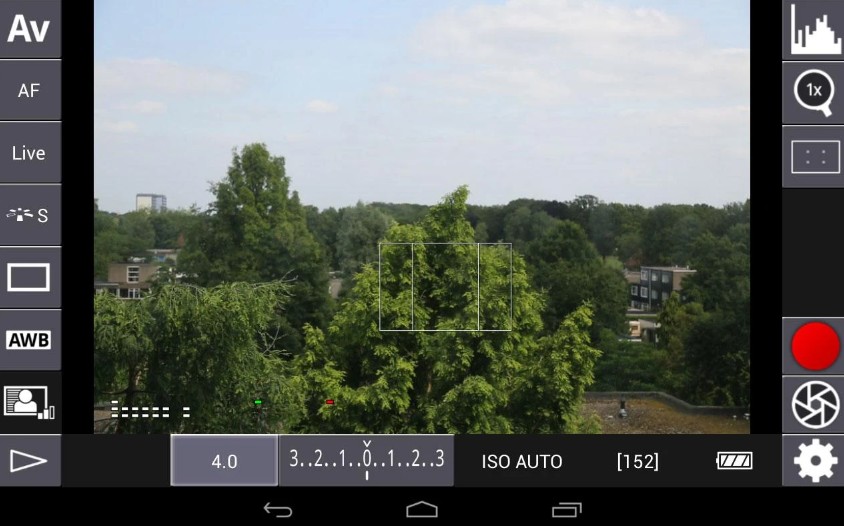

Camera Connect & Control
As its name suggests, Camera Connect & Control is an app that empowers you to connect your cam to your mobile. This app not only works with Canon, but this brand is still the main focus, and lots of its cameras are covered by the app. The attachment can happen via Wi-Fi or a USB cable so it, you can do it pretty much everywhere.
The only trick is if you plan to connect your cam with a cable you should check the list of USB comparable cams on the website. Along with that, you can use this app to transfer pics from your cam to the phone. Therewith, all the pics are being transferred in its original quality so no worries about that.
Plus, the transfer goes on quite fast which is very handy. Once the pic is transported on your mobile, you can view all the data related to it — from the time and location of the photoshoot to the length of the lens.
The app contains ads but it can be removed with a one-time fee. There’s also a paid version of this app that empowers you to use your mobile as a viewfinder.



Check also: 11 Free Body Editor Apps for Android & iOS
Helicon Remote
Helicon Remote is a tethering app that empowers you to do lots of things remotely from your mobile.
This app is fully dedicated to Canon and it’s not compatible with any other cam. What this app does is it, emperors, you to do remote shootings easily. In other words, if you pick the remote shooting you will be able to see the view from your cam on your mobile’s screen.
This mode also grants you to switch the shutter of your camera remotely via Bluetooth. This can be extremely handy if you’re planning a photoshoot where you are a photographer and a model at the same time.
The app can be connected to the cam via Wi-Fi, Bluetooth, or a cable. You need to consider that not all cams have USB connectors so don’t forget to check the list of compatible ones.
Therewith, you can also establish the length of the lens and other basic metrics such as white balance, temperature, brightness, and so on. You can even take shots in HDR. Beyond that, you can use this app for video recording. However, this app is quite expensive so it’s more for pro photographers than amateurs.


Canon CameraWindow
Canon CameraWindow is an official Canon app that empowers you to transfer pics from your camera to your mobile.
The app makes it quick and easy to shift the pics to your mobile. It can rather be done via Wi-Fi or USB cable so you can cope with it anywhere you are. It is comparable with lots of Canon cams and you can view the whole list on the description of the app by the link below.
Besides, the app emperors you to transfer numerous pics at once. The process itself happens pretty quickly so you won’t need to wait for hours. Plus, you can transfer videos as well. It needs to be said, all the pics are being shifted in its original quality so you’re not losing anything.
On top of that, you can use this app for remote shootings. In other words, you will see the view from your camera on the screen of your mobile. You will also be able to remotely switch the shutter of your cam. You can even set some metrics such as white balance, contrast, brightness, and all that.




EOS Remote
And lastly, EOS Remote is an app for remote shootings and other stuff on Canon cams.
As you can guess by the name of this app, this app is fit with Canon EOS cams. Due to this, you can rather connect your mobile with the cam via Wi-Fi or USB cable. Therewith, you need to consider that not all cams have USB connectors so don’t forget to check the list of the cams that do have it.
The remote shootings in this app empower you to use this app to remotely set the focus and set some parameters. These parameters include white balance, temperature, and even the length of the lens. Plus, you can take shots in HDR. Besides, you can remotely release the shutter on your cam.
Thereby, you can use the app to transfer shots from your cam to your mobile. This is extremely handy if you need to quickly free some memory on your camera. Therewith, all the pics are being transferred in its original quality so no worries about that.
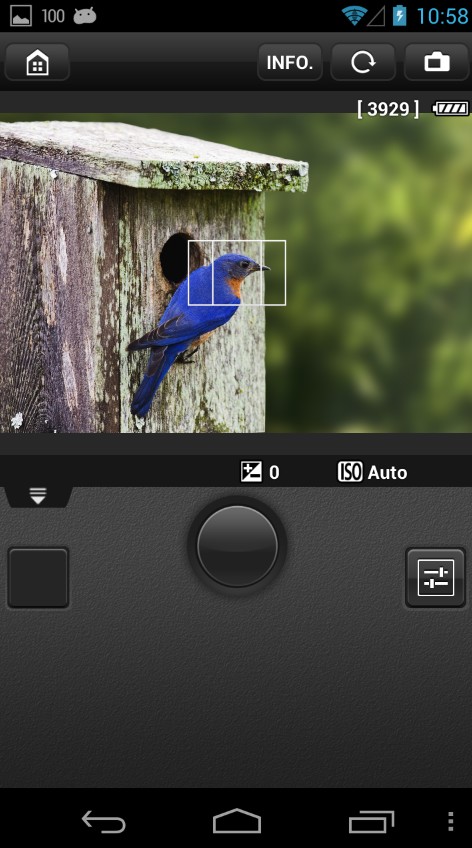



You may also check: 11 Best Apps To Sell Photos Online For The Money
Canon Photo Companion
Canon Photo Companion has been designed to function as your personal photography companion for Canon EOS DSLR and mirrorless cameras, providing customized tutorials, helpful tips, and engaging videos.
On the positive side, it is a reliable official option that doesn’t consume excessive phone memory and doesn’t bombard you with ads. It runs smoothly, and I like the neat layout. Plus, I find the texts really nicely written and easy to understand. Although perhaps it’s better suited for beginner photographers.
In terms of the features, the app provides personalized tutorials and tips, making it convenient for sharpening your photography skills. Whether you’re interested in capturing time-lapses, breathtaking landscapes, or mouth-watering food shots, there’s something tailored just for you. Additionally, new content is regularly added to keep things fresh.
The app is available in most of the European languages.










