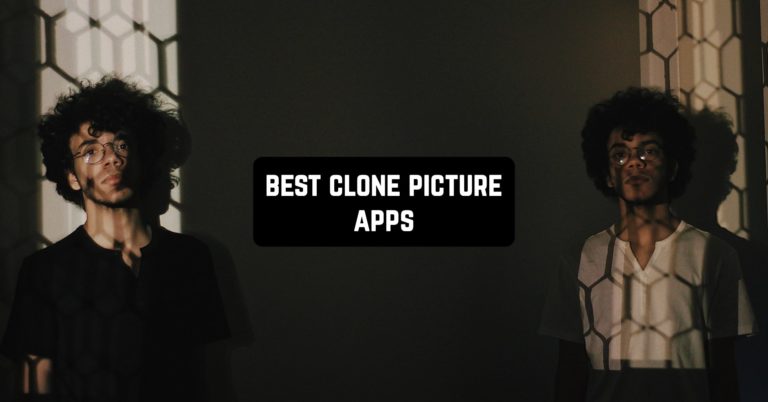Photos, selfies and any other images have long been an integral part of our lives. We take pictures ourselves every day, in memorable moments, with friends and at any time – but we can never take pictures with ourselves. “It’s impossible,” you say.
Indeed, if you don’t have a twin brother or sister, you can’t make such a picture. But sometimes you just want to imagine or pretend that there’s someone who’s completely like you!
Since there are a lot of photo editors, photo editing applications and many other phone software nowadays, you can do it with it. In fact, in addition to the standard photo editors, there are also more specialized photo editors.
They allow you to create an absolute copy of yourself in a photo with the help of… yourself! You will “split up” in the picture, it remains only to decide what application to install on your smartphone for this purpose. We have selected the best photo clone apps for Android&iOS for you.
Clone Camera

Clone Camera is one of the most famous applications in this field, which can be used both on Android and iOS. It is quite popular among users and occupies one of the first positions when searching for such applications.
Naturally, in this case Clone Camera has a significant number of downloads. What is so good about this application? It copes perfectly with its task, without requiring from you essential skills of photoshop or editing photos.
All you need to do is give Clone Camera permission to access your phone’s cameras and take a few pictures. Next, simply select a few of the best images you can get. Now you just have to do two things – select the area you want to clone in the images and select the main image. That’s it, your work is done!
Clone Camera will save the result to a separate folder on your smartphone or offer you to upload it to social networks.

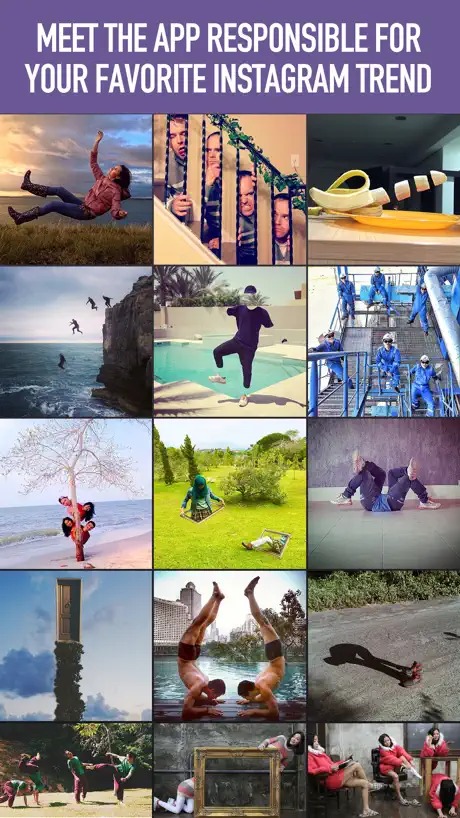

You may also like: 21 Best picture in picture apps for Android & iOS
Clone Foto : Echo mirror with multi photo
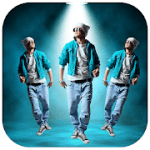
Some applications by the word “clone” mean simply your reflection, doubling of the image or something similar, that is, just duplicating the same photo. In the case of Clone Foto : Echo mirror with multi photo you can go beyond this functionality.
In addition to the mirror effect, which is the most standard for many similar applications, you can use the echo effect, clone the image from another photo and much more. Since “clone” in this case means the same person, but in different poses, you can go beyond one or two photos.
The application works in horizontal mode, so most of the photos you can take with it will also be horizontal. You can either choose the background to place the images on or process your own photo.
You will need to give access to your smartphone’s gallery, select the photos you need and process them from there. Each photo will need to be cropped and edited with an eraser. For the rest, Clone Foto will tell you what to do – the application’s interface is so simple and straightforward that even the most inexperienced user can handle it.



Photo Clone Editor

The unique opportunity to see your twin or clone, which is presented in this app, is guaranteed to cheer you and your loved ones up.
You can split any object in the picture, including yourself or someone you know. You can make not even one of your clones, but several, so you can surprise your friends and users of the network even more.
The photos are maximally realistic and qualitative, so you don’t have to edit them additionally. The finished photos will perfectly complement your gallery or your page in a virtual environment.
Use the photo editor at your pleasure to have fun and get unusual shots. All you need for cloning is a good camera that will clearly send images to the service. Then you’ll have a truly unique shot of yourself and your double.
Images can be placed in the storage of their devices for later use in social networks, on websites, and simply in correspondence with loved ones.



Clone Yourself – Clone Effect

Making a video with multiple clones in one shot is now even easier. With Clone Yourself – Clone Effects you don’t need any special hardware. In less than a minute your video will have as many clones as you need.
This app will help you make unique content for social networks and online platforms. Any of your ideas will be instantly realized. You will need a phone with the app installed.
Familiarize yourself with the proposed templates and choose the most suitable one. Shoot a new video or download it from the iPhone gallery. Next, you need to choose the norms of the frame borders to make the effect realistic.
Decorate the video file with stickers and text captions as you wish. Save the finished file in your phone’s memory or import it to social networks at once. Excellent quality and high speed are waiting for you. You can use Clone Yourself – Clone Effects for both professional and amateur videos.



Photo Clone Editor – Photo

Cloning has never been as easy and straightforward as it is with this app to create and edit the pictures you take.
You can trigger your camera automatically to get a finished photo in seconds. Or you can edit photos you’ve already taken right in the service by selecting the right parts to create a clone of them.
In a couple of attempts, you can create your own unique image. It will perfectly supplement your archive in the memory of your device or your social networking feed.
You can share your images with your audience, subscribers, and just friends in your personal correspondence. Cloning of objects allows you to get unusual pictures that will look realistic.
You don’t need to have any skills or special abilities to create such photos, because the app can edit everything for you. It will only take a couple of minutes to create such a picture.
By learning to clone things with this service, you will be able to enjoy such pictures not only for yourself but also for all your loved ones.



Twin Me! Clone Camera – Free
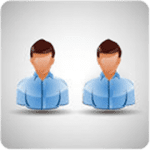
There is a type of twin application that is designed for static shooting. With this simple use, creating your own twin will be incredibly fast and easy, so anyone can do the job.
The design of TwinMe! itself is designed in the style of minimalism. In fact, you can easily take the app as a standard camera interface. It’s immediately clear that you’ll have to give the app access to the camera, mobile phone memory and gallery. TwinMe: Allows you to create images of yourself and your clone in just a few seconds.
When you start up, the main camera of the phone opens up with a small markup. To create a photo you need to lock your smartphone, start the process and take the desired position. Since the screen is divided into parts by a grid, you immediately know where you need to stand.
Once you’ve taken your first picture, you can start creating a clone in another part of the picture right away. In general, you can then assume that you now have a twin! All you have to do is save the result to the gallery.
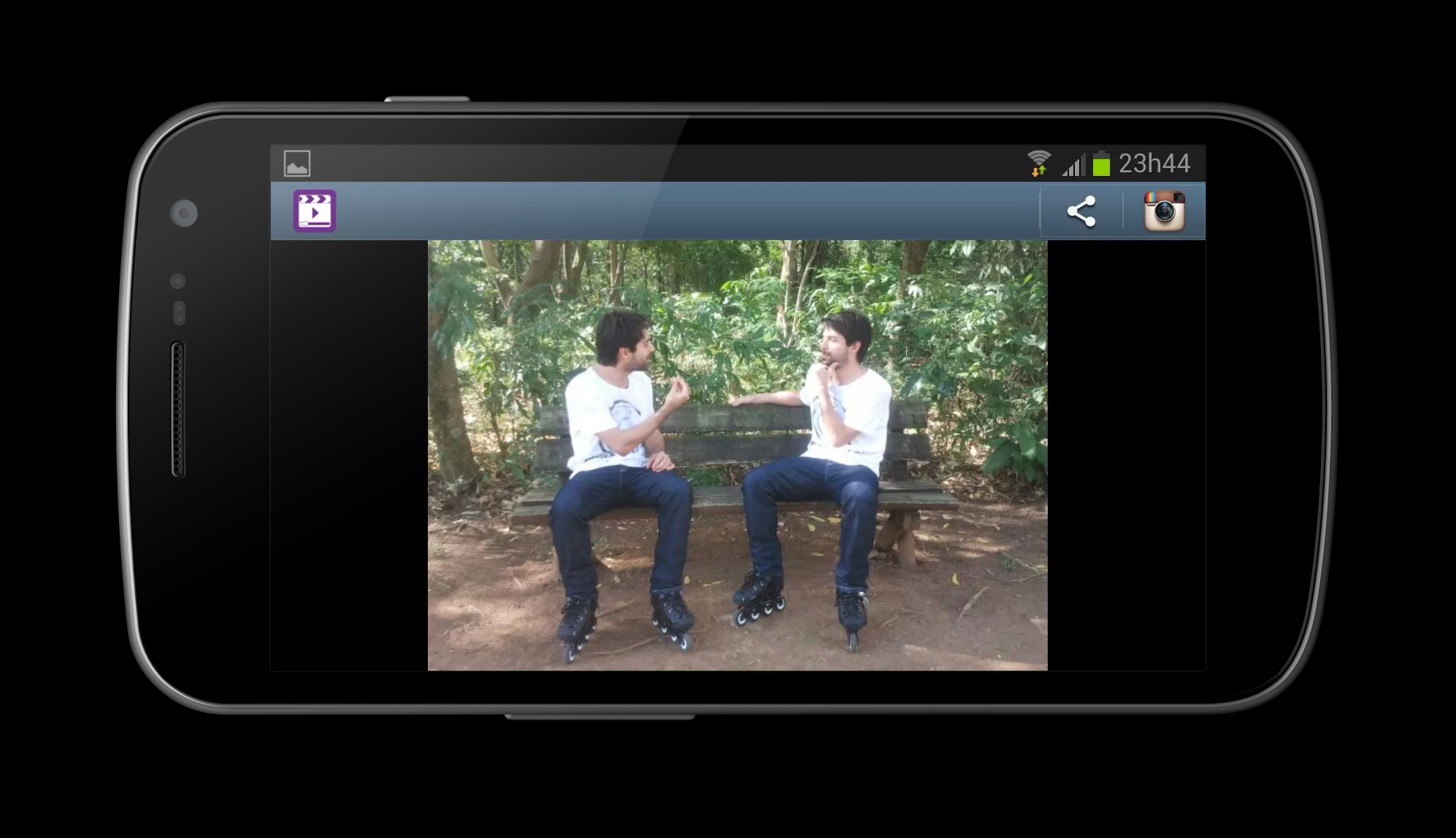


Clone Camera

Experience in cloning people and other objects can be obtained just by using this service. It is quite simple and straightforward, so you will be able to take your first pictures right after downloading the app.
To get an original photo with your “twin” or even several, you just need to launch the camera and fulfill some conditions. After that, you will see several copies of yourself in the photo, which will be as realistic and real as possible.
To prepare the picture for publication on a social network or just send it to someone you know, it can be edited with a set of extra tools and effects. This way you can adjust the best light, shadows, contrast, and other characteristics of the image.
To avoid clogging up your memory in your device, you can see a preview of the resulting image. Only after that, if you are sure of a good quality picture, you can send it to some of your friends or place it on any of the internet sites.



You may also like: 13 Best cut and paste photo apps for Android & iOS
Split Camera

If you’re a fan of experimenting and creating unusual photos, then you’ll definitely like this app and its extensive range of photo editing tools.
You can create images from scratch with your camera and the amazing cloning feature of the service itself. That way you can create your doppelganger in a couple of seconds and your copy will look as realistic as possible in the photo.
For this purpose, you can use the camera split function in both horizontal and vertical formats. After taking a picture, you can choose your best shots and make them even more attractive with the free tools available. All of them will be your helpers in creating an original and unusual image.
Any filters will make a photo brighter or, on the contrary, darker. You can save your masterpieces in the form of personal or other people’s photos on your device, send your friends and acquaintances, as well as post them on any internet platform.
Your photos are sure to attract an audience and more people who want to know the secret of their creation. Try using the app in automatic mode so that the camera takes the picture and instantly delivers the result in the form of a photo.
Then you won’t have to line up the shot yourself and do several takes. With a service like this, you’ll spend your time as fun and interesting as possible.



Photo Clone

With this app, you can try those technologies which are still inaccessible to ordinary people. Clone yourself and your acquaintances in a photo by means of automatic shooting or the use of extra tools.
In a couple of seconds, you’ll create exactly the shot that will surprise both your social media audience and your loved ones. You can take photos with either camera on your device.
Use different poses, facial expressions, and emotions for a realistic and believable shot. You produce and create your own unique shot that you can later post on your web page, share with a family member in correspondence or even print for your own portfolio.
All your imagination comes in handy to make your picture really original and unique.



Twin Camera – Clone Yourself

This is a photo and video editor that will take multiple clones of you and put them into one picture. This feature is popular among social media users. After all, here you can create a full-fledged video with several clones.
An unconventional approach to content creation will definitely attract the attention of subscribers. Besides, such a split-frame effect can often be seen in the advertising and beauty industry.
You can clone both one person and several at once. Decorate a wedding or graduation album with unusual photos. Make an original screensaver on your phone or post a photo with clones on Facebook or Instagram.
If you’ve always wondered how bloggers create double shots and videos, this app has the answer. The easiest and most convenient app that should be in the collection of any blogger.



Clone Yourself

The Clone Yourself app gives you free tools to create eye-catching content. Now your photos will show your realistic copy of yourself. Clone yourself and get amazing photos.
This app is a photo editor that works with certain filters and masks. You don’t need to have knowledge of the art of photography to get an extraordinary shot for your portfolio. You need to select a photo and set the parameters in the editor.
Having a clone in a photo is a fashionable trend today. They are successfully used in advertising, psychology, and management. Many bloggers have built their careers on content on the interaction of cloned characters.
With the use of filters and retouching in Clone Yourself, you are sure to be happy with the result. Fast work, free tools, and great high-quality shots.



Split Pic Collage Maker Layout

Is there Wi-Fi on Mars? In case it is true, you can make use of the Split Pic Collage Maker Layout even there. You can use it to edit your photos as well as create your own. Any templates and projects you start but don’t have time to finish will be saved in a special folder in the application itself. You can work together on a single layout instead of with your friends by simply connecting to it over the network.
In addition to creating a twin or mirror image, you can also use the usual editing tools. Effects, tools, color and light adjustments, and so on, even stickers, are all available while you’re working on your project.
The only thing that is worth noting in a special way in addition to the convenience of use – is the payment for the application itself. Yes, Split Pic Collage Maker Layout is paid for, and the subscription is paid weekly. But in any case, you get a wide range of features for a permanent fee.
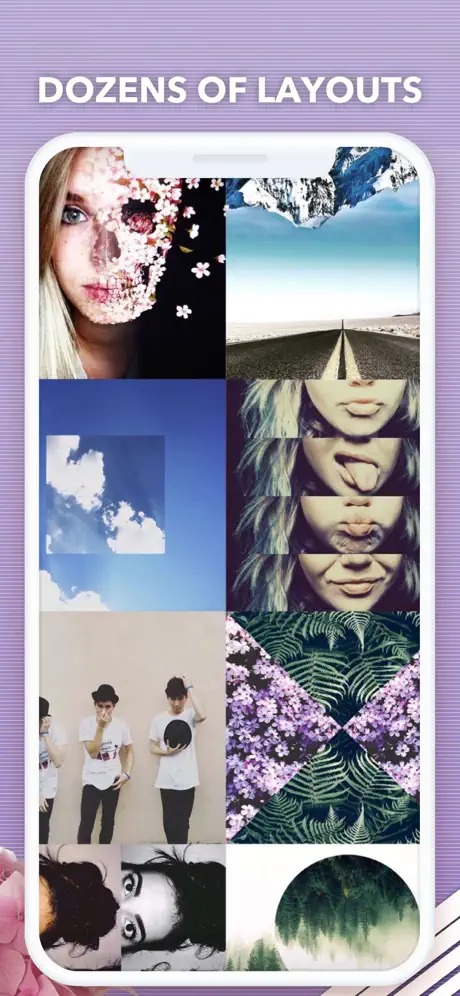


You may also like: 11 Best Vintage Photo Filter Apps for Android & iOS
Mirror Lab

If your photos don’t get as many views and likes as they used to, you can try to make them more original with this app. It’s the perfect way to get your imagination and creativity flowing.
It makes your photos look different when you use various special effects and filters. All tools bring their brightness to the finished image and make it look much more original than it was in its original form.
You’ll especially love the mirror effect with various extra distortions. It will make your photos unique and inimitable. You can additionally add the effect of splitting, stretching, blurring, and so on.
With these overlays, the picture will be indistinguishable from a professional photo. You’re sure to surprise your old social media audience with such photos and attract new ones. This app, like nothing else can you use your imagination to the fullest.



Of course, not all of us were lucky enough to have a twin brother or sister. Even twins are rare nowadays! But with the help of modern technology, all of this is easily possible. Using modern photo editors, you can easily duplicate yourself – almost without experiencing problems.
Now you should not dream about the development of modern technology, science and technology – at least in the photos you can get your own clone.