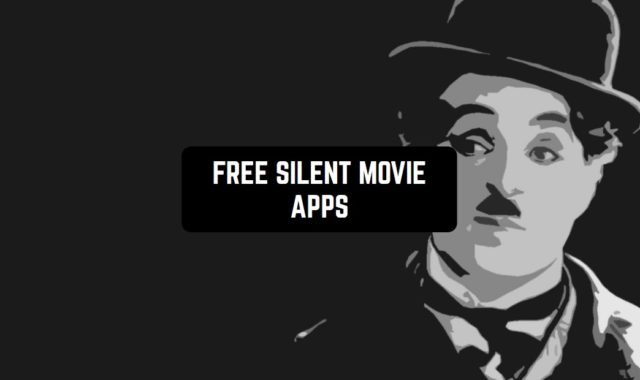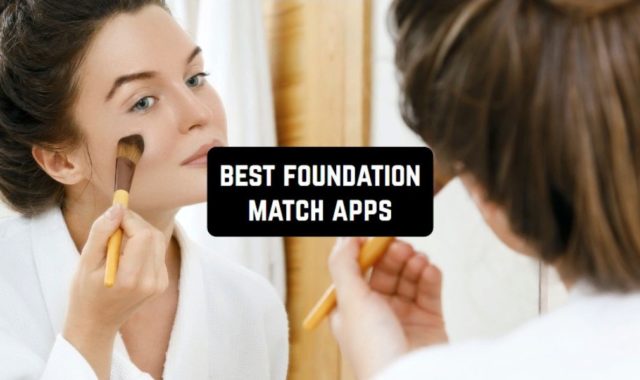If you and your friends have a collaborative project, then you can draw at the same time using a special app. This tool perfectly covers all your needs and allows you to create projects online. Here is a list of the best collaborative drawing apps. And for all of you, drawing enthusiasts out there, we also have an article about free scale drawing apps.
Draw Together
This collaborative drawing app allows users to create artwork together in an online setting. It provides a virtual canvas where you and your friends can unleash your creativity. It’s an exciting platform that offers endless possibilities for artistic collaboration.
This app offers a real-time drawing board that allows multiple users to collaborate and create together.
You can witness the incredible art pieces being formed right before your eyes. With a wide array of brushes and colors to choose from, you can unleash your inner Picasso and explore your artistic talents. It’s like having a digital art studio accessible to everyone.
However, the user interface design is… well, let’s just say it’s different. It may be easy to navigate for those who are tech-savvy, but for the average user, it can be a bit confusing and overwhelming.
To use this app, simply invite your friends, start drawing, and enjoy the creative experience together. It’s a great way to unleash your artistic side without worrying about making a mess with actual paint.
And who knows? Accidentally scribbling over each other’s masterpieces can even add an element of playful entertainment.
In general, this is a decent app to draw online with other people and create collaborative projects.




You may also like: 9 Best Mandala Drawing Apps for Android & iOS
malmal: draw together
This app suggests an exciting feature that allows you and your friends to draw together in real-time, which is especially appealing for art enthusiasts.
Collaborating on projects, sharing ideas, and hosting virtual art jam sessions are all possible with this app. It essentially brings the convenience of an art studio right to your pocket. Additionally, it supports multiple languages catering to a wider audience beyond just English speakers.
The app’s interface is reminiscent of a maze in a funhouse, certainly not the most user-friendly design. While tech-savvy individuals might be able to navigate it with relative ease, for those of us who are not as technologically inclined, it can be quite perplexing.
It also includes a chat function for easy communication with fellow artists. Importing images and using layers is available, which is crucial for professional artists. Moreover, the undo and redo buttons are invaluable when it comes to correcting any art mistakes that may occur.
Finally, I am sure you will like this app. It is a great tool to enjoy drawing together with friends.



Draw With Friends Multiplayer
This app offers a fun and unique opportunity for collaborative drawing online. Whether you’re a casual doodler or a serious artist, you and your friends can come together and let your creativity flow. It’s a great way to unleash your inner Picassos and create masterpieces as a team.
The primary highlight is its collaborative drawing board, which allows you to sketch and paint alongside your friends in real-time. This feature provides a wonderful opportunity for quality time together, even if you’re physically apart.
Furthermore, inviting people to join your session is remarkably simple and ensures accessibility for everyone involved.
Artists have the freedom to explore their creativity with a range of brushes, colors, and layers at their disposal. The options are limitless! Even if mistakes are made along the way, there’s always an undo button to fix any errors and continue with ease.
However, there are some drawbacks to the app. The user interface design may be considered unique or even messy by some. Navigating through all the options might require a bit of tech-savvy, especially for beginners. Additionally, while the color palette is decent, it could benefit from more variety in my opinion.
To sum up, I think Draw with Friends is a unique and exciting concept that offers great collaborative opportunities. However, it’s important to note that the user interface has a bit of a learning curve.




Draw N Guess Multiplayer
This collaborative drawing app provides an opportunity for you and your friends to unleash your inner Picasso and create artwork together in a virtual setting. It’s like having an art jam session online, which is incredibly fun.
You can freely sketch, doodle, and paint to your heart’s content. It becomes even more enjoyable when you have a group of creative individuals participating.
Now, let’s talk about the features – and there are quite a few to mention. You have the option to select from different brush sizes and colors, allowing you to fine-tune your artistic vision. On top of that, there’s a chat function where you can connect with fellow artists.
These conversations often become lively and entertaining. Additionally, there’s an exciting guessing game incorporated into the platform, adding an extra layer of enjoyment as you try to decipher what your friends are drawing.
In summary, I can say that Draw N Guess is a fun app that allows you to express your creativity with friends.




You may also like: 11 Best CAD Drawing Apps for Android & iOS
Collaborative Whiteboard
Collaborative Whiteboard is a super handy app that makes creative teamwork easier than ever. Whether you’re a student, a teacher, or part of a remote team, this app is like having an endless sketchpad right in your pocket—or on your desktop!
One of the best things about the app is its infinite canvas. You can draw, write, or sketch as much as you want without running out of space. It’s perfect for brainstorming complex ideas or mapping out big projects.
The drawing tools are simple but powerful. You can freehand draw or use shapes like circles, arrows, and lines to organize your thoughts. The interface is clean and intuitive, so it’s easy to use even if you’re not super tech-savvy.
Collaboration is where this app really shines. You can invite others to join your whiteboard just by sending a link or QR code. Everyone sees updates in real-time, making it feel like you’re in the same room—no matter where you actually are.
It’s great for presentations, too. You can adjust colors and sizes, insert images, and even use tools like rulers and grids to keep things neat. Teachers will love this for explaining concepts, and designers can sketch out ideas live with clients or teammates.
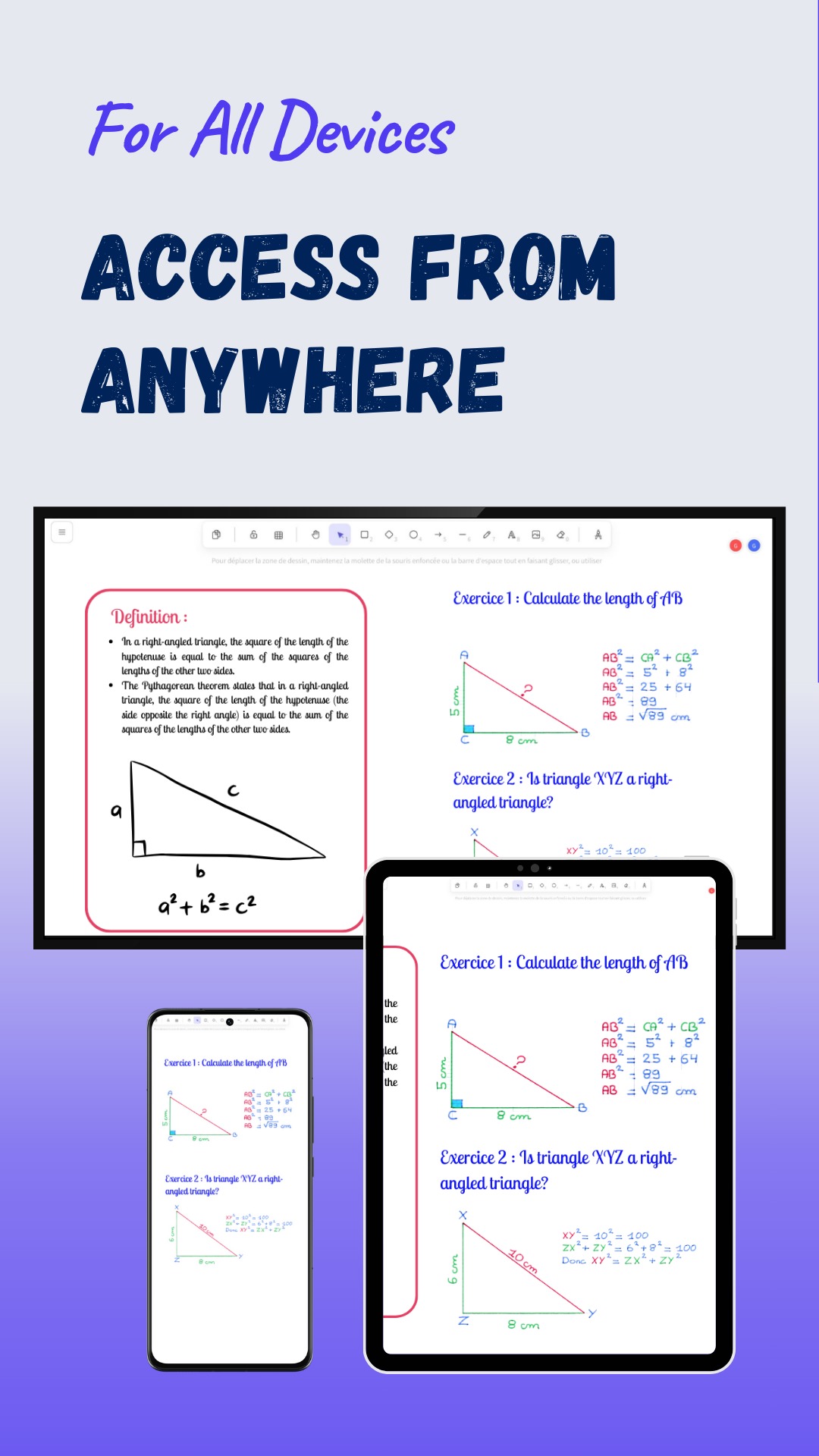


Hangs: Draw Together
Hangs: Draw Together is an app designed to unleash your inner Picasso while connecting with friends, whether they’re near or far. It’s essentially an enhanced version of Pictionary that allows you to draw and guess together in an online setting.
This app presents a fantastic opportunity to unleash your creative genius while collaborating with friends. Whether you’re an experienced artist or simply doodling for fun, it’s a super enjoyable way to create collective masterpieces.
Also, Hangs provides a diverse selection of brushes, colors, and tools to cater to the preferences of every artist. Whether you’re working on simple sketches or intricate designs, Hangs has got you covered.
There’s even a special game mode included! You can add a competitive edge to your creativity by challenging your friends to fun drawing games.
What is more, the app allows you to connect and collaborate with artists from across the globe. If your friends are busy or you want to meet new artist buddies, you can join random matches and expand your artistic network.
In summary, I find Hangs: Draw Together the perfect choice. It’s user-friendly, enjoyable, and suitable for all levels of artistic skill. Just download the app, invite your friends, and start creating those amazing masterpieces.



You may also like: 11 Best Apps To Transform Photo Into Anime Drawing
PictureIt – Pictionary
PictureIt provides a digital platform for artists and doodlers to showcase their skills and creativity. If you want to collaborate with friends or strangers, the platform offers a great opportunity to test your artistic abilities and engage in virtual Pictionary-like activities.
One of the great advantages is the multitude of features available to you. You can utilize different tools like brushes, pens, and even text for adding clever commentary to your artwork. Additionally, there is an impressive range of colors to choose from – because who doesn’t appreciate a good selection of hues?
Besides, they offer convenient sharing options. You have the ability to save your creations and share them with friends or post them on social media platforms to receive feedback and engagement. And the best part? It’s completely free!
However, the user interface could use some improvement. It’s not the most intuitive and might require some time to navigate. A more user-friendly design would make it accessible to a wider audience, rather than just tech-savvy individuals.
On another note, the color palette offered is quite expensive and could potentially overwhelm users. With a myriad of 50 shades of blue alone, it might be beneficial to streamline the options for a simpler and more organized experience.
To maximize your experience with this application, gather some friends or join a public room. Work together, unleash your artistic abilities, and let your creativity flow. This platform offers various tools suited for all types of artists, whether you’re a dedicated painter or simply want to sketch something fun and lighthearted.
Additionally, providing helpful tooltips for newcomers would greatly benefit usability. Another improvement would be implementing a cleaner color palette with recommended color combinations to enhance the overall experience.
To sum up, this app is packed with potential and provides a fun experience, although there is room for improvement in terms of its user interface. If you’re feeling creative, go ahead and give it a try, but keep in mind that there may be a slight learning curve.