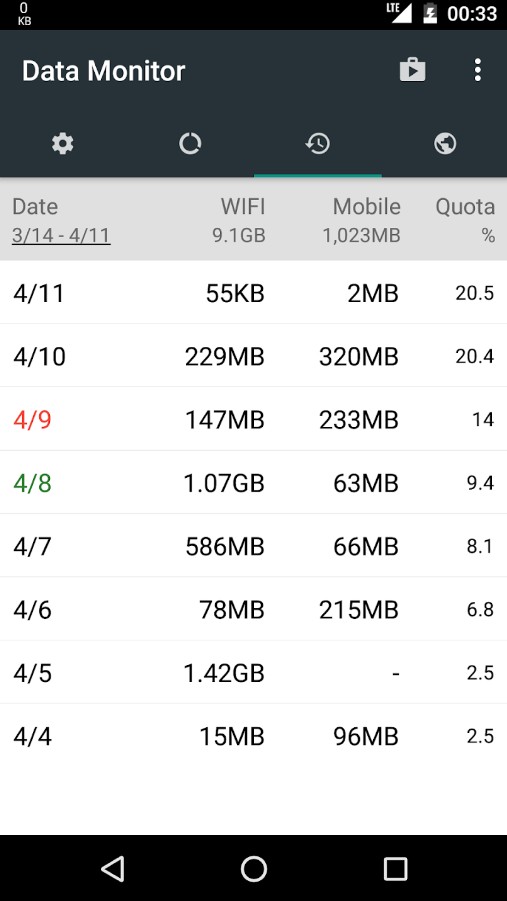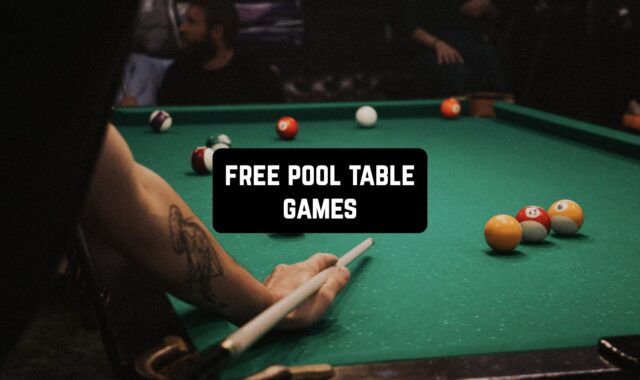Let’s all agree that nobody likes paying extra money for going off-limits of their data plan. Luckily, there’s a simple way to avoid this kind of situation.
There are lots of data saving apps for Android that you can use to prevent exceeding data usage. These apps analyze your traffic consumption and give you recs on how to make it more effective. Plus, these apps let you automize your web connection by setting various rules.
In case you need a Wi-Fi analyzing instrument, check out this article: 13 Free Wi-Fi Analyzer Apps for Android
Here’s the list of the 9 best apps in that category you may try. Take a look!
DataEye | Save Mobile Data
Let’s start with the DataEye app. This is a tool that will manage and control your mobile data.
The main goal of this app is to let you control your mobile traffic and save it when possible. Plus, the app tracks your data usage around the clock and gives you detailed reports. Thus, you get to see which apps or actions consume more power and limit it.
Besides, this app lets you detect all the data-heavy bg processes that consume too much traffic and get rid of it. Another great thing is this app works worldwide even while roaming. At this point, you’ll be able to save your data whenever you go.
Another way to use this app is for extending your battery life. This service is quite classic — you get to see the most power-eating apps and processes and turn off the ones you don’t use. The same goes for bg running processes and all that. Furthermore, the covers various coupon codes and discounts for the most-used apps.



You may also like: 6 Best Battery Analyzer Apps for Android & iOS
My Data Manager
Next, we have a data manager that lets you take traffic under full control.
The app observes your data activity 24/7 so you can always view how much traffic you’ve used for a day, week, or month. Plus, the app shows you what type of web connection you’re currently using — from Wi-Fi to roaming. As a monitoring result, you’ll have detailed reports on your web usage.
The report usually includes all the apps and processes that consume your data. Herewith, you get to sort the list to view the most traffic-consuming services. Besides, this app gives you a list of bg-running processes that consume your web data while being unnoticeable Once it’s done, you can deactivate these processes right away or limit the volume of data they are allowed to consume.
You can even set individual data plans for yourself and your family members if needed. At that, you can also set personalized alarms that will notify you when you’ll reach a particular data-consuming point. In case you want to always have the data statistics before your eyes you can add a widget to your home screen.



GlassWire – Data Usage Privacy
GlassWire is a data monitoring and security app.
Upon launching the app, users are welcomed by a sleek and user-friendly interface. The primary feature of the app is its ability to monitor data usage. It offers real-time information on which apps are using your data and how much they’re consuming. This feature proves especially beneficial if you have a limited data plan or simply want to keep track of your data usage. GlassWire also provides data alerts, notifying you when an app exceeds its usual data consumption, enabling you to maintain control over your usage.
GlassWire offers an additional valuable feature by monitoring WiFi network activity. With this capability, you can easily identify the devices connected to your network and detect any potential suspicious behavior, making it an excellent security measure. If you want to restrict specific apps from using your data or accessing the internet, you can conveniently block their connections directly within the app.
GlassWire also provides a useful feature of keeping a record of your data usage, allowing you to track and analyze your patterns over time. This is especially beneficial for budgeting and gaining insights into your data consumption habits.



Net-Guard
This is the app for managing your internet connection.
Frankly speaking, the concept of this app is incredibly simple. The main feature this app provides you with is automatic web disabling. Herewith, the app covers both mobile data and Wi-Fi connection which is nice. Although the app is doesn’t cover lots of services, it still can be very useful if you need to save your mobile data.
For example, you can set a command to disable a web connection when you start to play some offline games. So once you’ll start playing the app will cut you out of the web and save some data. When you’ll finish playing the web connection will be automatically abled over again. Of course, you can set this command for any app, not necessarily a game.
Along with that, this app lets you control how other people use your device. For occurrence, you don’t want your kid to open YouTube and watch dozens of vids online so you can set the child mode. And when your kid will take your phone you can quickly turn this mode on via widget.



Check also: 9 Free Internet Lock Apps for Android & iOS
Data Usage Manager
This is another data assistant that will help you control your traffic usage.
This is a user-friendly app that shows you all the important parameters in a graphic form. The app has a built-in tracker that analyzes your web usage in detail. In other words, you’ll get to see how much traffic each app consumes. Herewith, the app covers individual stats for mobile data, Wi-Fi, and a total count as well.
You’ll get to view the reports about your total web usage and individual apps consumption. The app also gives you the ability to view the amount of data each app has used on a particular day or time period. Besides, all the most traffic-consuming apps will be formed in an individual list.
Plus, you get to set data warning notifications that will help you not cross the limits of your traffic program. Thereby, you get to pick the data limit by yourself and regulate the usage cycle. For example, you can set daily, weekly or monthly limits according to your needs. You can also select the circle start if needed.



InternetGuard
As you may guess by the name, this is an app that will keep your web connection under administration
The main goal of this app is to reduce your data usage. It’s getting done by providing you with an automatic web clocking tool, But don’t rush to judge — it’s not some kind of a parental control app. What this app actually does is lets you set individual rules for all the apps. Let’s figure out what it means using the browser example.
For instance, you want to set rules for browser usage. The app lets you automatically block your access to it when roaming. You may also block the browser in lockdown mode. Along with that, you get to adjust “when the screen is on” rules. This tool lets you pick what type of web connection you are permitted to use — mobile traffic or Wi-FI.
The app also lets you filter your traffic — you get to view all the processes that go out of the VPN. Plus, there’s a battery-saving mode that will automatically shut all the bg-running apps and processes that consume your data. You can also use this app to block some adult websites or specific content.



Data Usage Monitor
Data Usage Monitor is designed to assist you in monitoring your mobile data usage and potentially saving on your data plan.
When you open the app, you’ll find a simple and easy-to-use interface with a clean layout and menus. There are no overwhelming graphics or convoluted menus, which I personally appreciate. The app excels in monitoring your mobile data usage and offers real-time statistics. Additionally, it has the capability to monitor your home network activity.
A notable feature is the option to set limits on your data usage and receive alerts as you approach those limits. This can be incredibly useful in avoiding additional charges for exceeding your allotted data amount. Additionally, you have the ability to block specific app connections in order to conserve data.
One drawback of the app is that its data usage history lacks detailed information compared to other apps available. Therefore, if you’re seeking a comprehensive analysis of your usage history, you might want to consider alternative options. This data usage tracking tool is designed for a wide range of users, from those just starting out with technology to more experienced individuals. It’s easy to use and provides valuable information for anyone looking to manage their data effectively.



Check Data Usage
This app lets you keep an eye on your web usage and control it.
If you’ve ever had troubles with going off-limits of your data program this app is the one. The main goal of this app is to reduce your web consumption and save it when possible. To cope with that, this app analyzes your traffic usage and detects the most consuming ones. These apps will always be on top of the list so you can quickly see them all.
Once the analysis is done you’ll get to set web limits for all the apps or the individual ones. Additionally, you can set notifications to alert you when you come too close to your data plan limit. The app works for both mobile traffic and Wi-Fi so you can get the stats for everything. The app also has a speed-test tool that lets you see the actual speed of your web connection.
Along with that, the app has a smart plan use tool that gives you personal recs on how to save your traffic a little. You’ll also get to view your data consumption history. You may use this info to find out if your current data plan is actually working for you or not.



You may also like: 11 Best Wifi Signal Strength Apps for Android & iOS
DataSaver
And lastly, DataSaver is another kind of data-saving app. The concept of this app is quite unique — it doesn’t limit your web access or anything.
What this app does is finds wireless networks wherever you go. Thus, you’ll be able to use these networks instead of your mobile data and save some traffic. The app has a wide base of wireless networks around the globe so the chances are high you’ll find the suitable one on your route.
Herewith, the app runs as a community of generous users who give off the info of wireless networks they are aware of. In other words, everyone could share their wireless network info in order for the other to use it. You can also share your network if you have any. The app works simply — it tracks your location and shows you all the networks available nearby.
All you need to do is to click on the network you want to use and that’s it. All the networks you’ve used are being saved in your personal history as well. Plus, the app tracks your mobile web usage and shows you how much you’ve to spend according to your data plan. You can also set weekly or monthly alerts to avoid getting off-limits of your plan.



Data Monitor: Simple Net-Meter
Data Monitor helps you keep track of your data usage.
This app can be especially useful if you have a limited data plan. With its easy-to-navigate design, the app serves as a valuable tool to monitor your mobile data usage. The app’s main features include data limit notifications. You can receive alerts when you are nearing your data limit, which is useful for managing your usage effectively.
But the app does have some limitations. It is primarily focused on monitoring mobile data usage and may not provide extensive Wi-Fi network activity monitoring. Therefore, if you’re specifically looking for a comprehensive network monitoring tool that includes Wi-Fi activity, this may not be the best option for you.
Data Monitor is a convenient tool for monitoring mobile data usage. It provides an intuitive user interface, sends alerts regarding data consumption, and even enables app connection blocking.