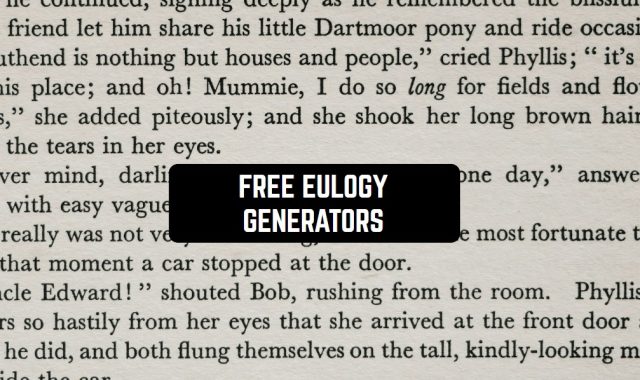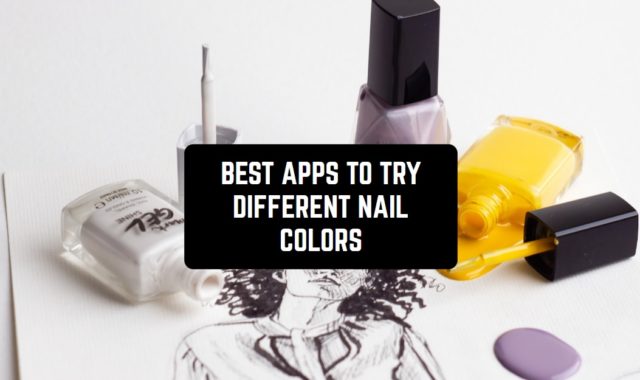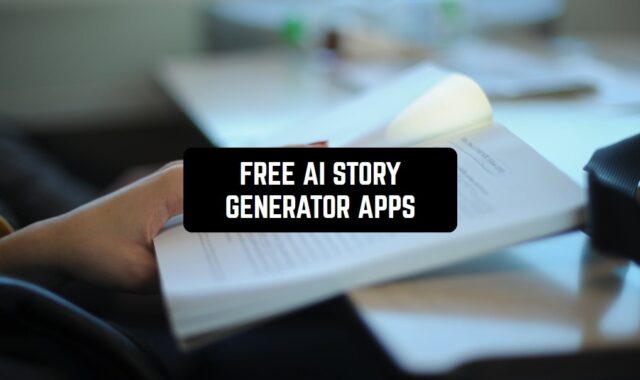Today, many of our usual things are being replaced by a regular smartphone. It also happened to the scanner. Very often we need to make a scanned copy of the document. Sometimes it is necessary to do it urgently, but the usual scanner is not near.
Digitizing paper documents also helps to get rid of unnecessary junk. Everything can be kept on the phone and always have with you to use if necessary.
In this list, you will find the best document scanner apps for Android. They will help you quickly create high-quality document scans.
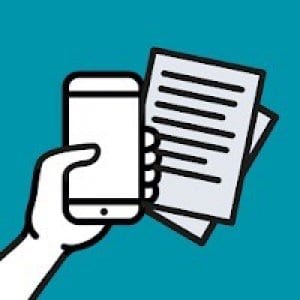 With the Notebloc PDF Scanner App – Scan, save & share app, you can scan any document with your mobile device’s camera.
With the Notebloc PDF Scanner App – Scan, save & share app, you can scan any document with your mobile device’s camera.
It has rich functionality and a nice design. There is also a wide range of extra features. They will help you to improve the scanning process and keep the image quality high.
Advantages of the application Notebloc PDF Scanner App – Scan, save & share:
- Built-in free optical character recognition
- Branded cloud for document storage and access from anywhere
- Scanner to text format
- Built-in image editor
The application requires registration. You can register with an email or any social network account.
The main interface of this application includes a camera. But, if you close it, you will be taken to the main menu where you can view the latest scanned documents. You can also view a general list of files.
In the menu on the left, you can view all the necessary parameters. You can allow files to be transferred over the network. It allows you to scan files that have already been uploaded to the device. It is also possible to save the original images and select a language for recognition.


In the camera of the app, you can enable auto-recognition of text, set up the flash, and open the gallery for scanning.
You may also like: 13 Best Document Editing Apps for Android & iOS
Mini Scanner -Free PDF Scanner App
 Mini Scanner -Free PDF Scanner App is one of the best programs for scanning documents.
Mini Scanner -Free PDF Scanner App is one of the best programs for scanning documents.
You can use this tool to scan and recognize text from a variety of paper sources. Including newspapers and texts typed on typewriters. It allows you to save files in all popular file formats.
The application perfectly supports 192 languages, 43 of which support spell-checking. You should also note a large number of color settings.
The application allows you to maximize the quality of professional photos. With its help, you can start batch scanning and thus process a large number of documents.
The application Mini Scanner -Free PDF Scanner App requires a good camera on your phone with good autofocus.
Once the scan is complete, post-editing is available. You can use framing, not by the grid, but by a controlled frame. Besides, you can rotate the image and apply filters to it. For example, to make monochrome. It is possible to increase the sharpness.


Then save the document in pdf. The file is named, and if desired, you can send it to your friends or save it in the corporate cloud, including your own.
Smart Doc Scanner: Free PDF Scanner App
 The Smart Doc Scanner: Free PDF Scanner App will help you scan any document quickly and efficiently.
The Smart Doc Scanner: Free PDF Scanner App will help you scan any document quickly and efficiently.
At the very bottom of the home screen are a traditional scanner and a scan of files from the device memory. At the top is the sorting of files, and in the right corner is a quick search and setup.
Everything is simple and clear.
In this application, select the format of the document to be scanned, for example, A3 or A4. You can also set a filter (monochrome, gray tint, photo, etc.) and assign a password to the program.
A very useful option if you work with confidential files.
The principle of work in this app is very simple. You take a photo of a document with the largest sharpness. There are no grids for the spreads. The only thing you can do is to customize it to the desired format.
With the help of several filters, the document can be made readable. There is a page rotation, auto contrast, and others.


After all the procedures, give the document a name and save it in pdf. By the way, there is a possibility of page scanning in one file.
Fast Scanner: Free PDF Scan
 The Fast Scanner: Free PDF Scan application will make your smartphone a portable document scanner.
The Fast Scanner: Free PDF Scan application will make your smartphone a portable document scanner.
It will process any paper you bring to the camera or photos of documents from your phone’s gallery. The program recognizes the text on them and saves them in PDF format in the gallery of your phone.
The quality of the PDF files scanned in this way depends on the source images. If the photos are clear, the documents should also look great.
The working area of the image is defined and converted correctly. The application Fast Scanner: Free PDF Scan distinguishes between the corners of the image area with the content.
It also changes perspective, scales and rotates the result if necessary. The application knows how to scan business cards, and the result offers to save the phone book.
Before saving, you can trim and flip photos, as well as correct their colors in the application.
To work with the text of already saved documents, you need to open it in another tab inside the application Fast Scanner: Free PDF Scan. Here you can copy, highlight, underline, cross out the text, search and add comments.


This free application works without any restrictions and does not need built-in purchases. Besides, there is no annoying advertising.
Tiny Scanner: Scan Doc to PDF
 Tiny Scanner: Scan Doc to PDF is an intelligent document management application. It is an ideal tool for those who want to digitize, share and manage many files across all devices.
Tiny Scanner: Scan Doc to PDF is an intelligent document management application. It is an ideal tool for those who want to digitize, share and manage many files across all devices.
This application requires mandatory registration. It will need an email or phone number. Then you need to come up with a password.
Here the gradation on folders is provided. For example, business cards, documents, and membership cards are scanned separately.
In general, it is supposed to store their copies in the smartphone, and not to carry with you.
In the menu on the left, you can add tags for quick search, view notifications and tweak the application Tiny Scanner: Scan Doc to PDF. The settings of the scanner itself are extensive.
In addition to the default settings, you can also auto-crop the image. You will also be able to use the system camera or the default camera.
The app has a batch scanning mode, as well as camera setup: grid, camera setup, mode selection, etc.


The scanning process itself is quite simple. You take a picture. The application Tiny Scanner: Scan Doc to PDF creates a copy of the image in your phone’s memory. The finished image can be shared with friends via email or any messenger.
Mobile Doc Scanner (MDScan) + OCR
 If you are in a leadership position in any company, then you are faced with a problem such as an abundance of documents. They need to be constantly sent somewhere and do it on time at a high speed. Mobile Doc Scanner will be your solution in a situation of this type.
If you are in a leadership position in any company, then you are faced with a problem such as an abundance of documents. They need to be constantly sent somewhere and do it on time at a high speed. Mobile Doc Scanner will be your solution in a situation of this type.
This app has huge functionality, but the most important options are:
- algorithmization of image processing, which consists in converting them into various formats, for example PDF or JPG
- scanning, forwarding and publishing any documents (checks, articles, book, and credit statements and many others) at the fastest possible rate
- the ability to manage multipage documents from various devices, be it a phone or tablet
- support for various cloud storage and social networks with the ability to share and publish, if desired by the user
- accuracy in determining file boundaries and the ability to improve images or documents of poor quality using a wide variety of tools
It is important to note that the utility processes files exclusively on your device, so you can be calm – your files will not get to third parties.

Clear Scanner: Free PDF Scans
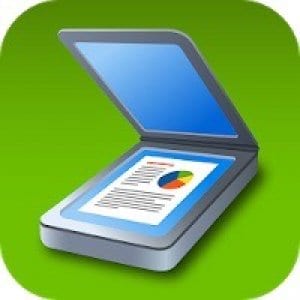 Clear Scanner: Free PDF Scans is a very simple and convenient pocket scanner.
Clear Scanner: Free PDF Scans is a very simple and convenient pocket scanner.
After starting, you will be greeted by a screen with five buttons on the bottom panel. Three of which are not needed until you make at least a few copies of your documents.
Only two parameters can be changed in the settings of this application. The default page format is the page format and the password for logging in to the application.
This is useful for those who make copies of important documents.
Switch to capture mode and take a snapshot of the document. The application Clear Scanner: Free PDF Scans detects the edges of the document to avoid manual cropping.
It does a good job of doing this, so you can go straight to the next step. Here you can set the image parameters. The first button handles the type of our copy, you can choose from three options. Color, black and white, grayscale. The second one handles brightness and contrast.
On the next screen, we need to enter a file name. If you have a lot of documents, you may need them. The app Clear Scanner: Free PDF Scans has the ability to search and sort by name, and you can also sort them by date and type of display.

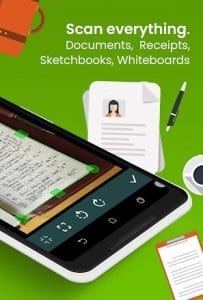
When everything is ready, you can consider what you have done. Then you need to export the file to the required service or save it to the gallery.
Adobe Scan
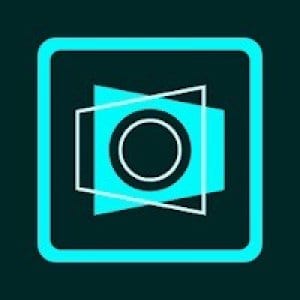 The Adobe Scan application almost completely automates the process of image capture and transformation. It also includes several functions that are convenient for working with documents.
The Adobe Scan application almost completely automates the process of image capture and transformation. It also includes several functions that are convenient for working with documents.
Place the object in the frame, after which the app will determine the borders and take the picture itself.
Unnecessary details in the frame can be removed manually using the built-in editor. Simply move the dots and the sheet is then automatically aligned.
The scans are saved in the application’s internal library as PDFs or image files. By default, documents are sorted in chronological order. But you can also create your own folders and store the images as you like.
Colorful, high-resolution scan originals weigh a lot. Email services limit the size of attachments. It is often much more convenient to send horrible versions of scans. Besides, a color copy is almost never required. A black-and-white version is usually enough.


The app Adobe Scan takes these facts into account. It allows you to send not only the original scans but also black and white, gray and color options. The original snapshot does not disappear and remains in the application’s memory.
Microsoft Office Lens – PDF Scanner
 With the Microsoft Office Lens – PDF Scanner app, you can digitize and prepare documents for printing and uploading.
With the Microsoft Office Lens – PDF Scanner app, you can digitize and prepare documents for printing and uploading.
The app will cut image distortion, help to erase unnecessary images or add extra text.
When you start working, you take a picture or choose an image from the gallery. The program automatically detects useful content.
Next, it suggests that you correct the frame of the document in case of an error. The magnifying glass mode allows you to set the borders of a document to the nearest pixel.
Then, you can adjust the brightness and contrast of the received image. The level of detail is also adjustable. The PDF file is created. You can set the orientation and size of the file and set a password.
Each file can be assigned a template mark or come up with a different one. This feature is useful for sorting a large number of saved files. Files can be searched by name, so you should give the documents their names.
Then you go to the editing mode. You can add a note to each document.


During editing, you can use the eraser and brush. A watermark will “protect” your document from replication and give it an author’s mark.
CamScanner – Phone PDF Creator
 The CamScanner – Phone PDF Creator application has a nice enough interface in dark tones.
The CamScanner – Phone PDF Creator application has a nice enough interface in dark tones.
The main screen of the application provides access to all ready-made documents. They can be sorted by name and date, placed by folder.
There are two scanning modes available here. In the first case, you take a picture of the object and start processing it right away.
In the second case, you take several pictures in a row, then edit the captured images one by one. To create a scanned copy of a document, point the camera at it and in a moment you will get a digital version of it.
There are several color modes to optimize quality. During focusing, the application CamScanner – Phone PDF Creator almost perfectly defines the boundaries of the document.
You can quickly add a caption over the image. For example, this feature is useful if you need to fill out a form using your mobile device.
Once the photo is ready, you can select one of the two filters, change the brightness and contrast. The finished document can be saved in film, sent to email or cloud storage in JPEG or PDF format.


This free application works without any restrictions and has many extra features.
You may also like: 11 Best Handwriting To Text Apps for Android & iOS
Doc Scanner – Phone PDF Creator
 The Doc Scanner – Phone PDF Creator application has all the basic functions inherent in such applications.
The Doc Scanner – Phone PDF Creator application has all the basic functions inherent in such applications.
There is various color presets to help you get the best possible display of your document. Use the ability to export to PDF in high quality.
Besides, the application can work with multi-page documents and has built-in editing tools. They allow you to crop pages, customize fields and add annotations.
In Shooting Mode, the app Doc Scanner – Phone PDF Creator will display a hint on the screen when you need to rotate the camera for better capture.
The buttons at the bottom of the screen allow you to activate multi-page scanning or the flash. You don’t have to press the camera button at all to scan successfully. The app will determine the borders of the document.
The automatic detection of borders works perfectly in this application. This process is quite fast, accurate and generally superior to other applications.
In the scanned document view, there is a large “+” button. It allows you to instantly return to the camera mode to scan new documents.


You can also switch between modes without even pressing this button. Just make a top-down or top-down swipe or vice versa to return to the library.