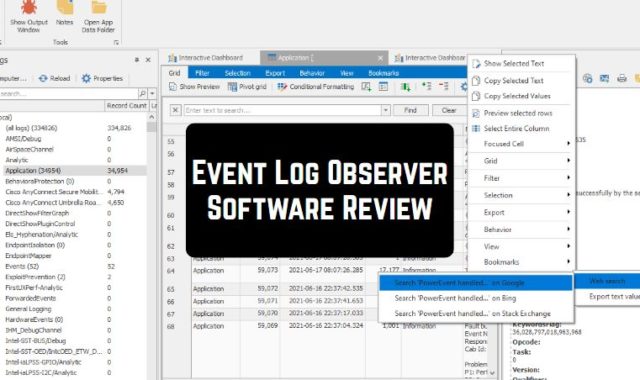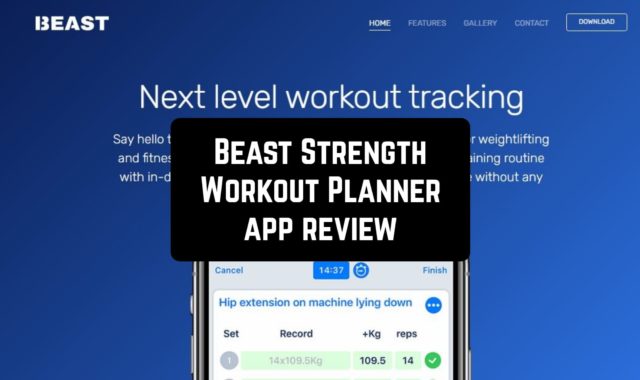FlightPlan is a top-grade application that enables users to visually program a flight plan for the Tello Drone and then upload it to the drone for execution. Tello is a mini drone that includes an HD camera and a flight controller with DJI smarts.
You can find very similar apps in this article – to monitor flights.

Before you start using the app, make sure that the Tello drone is on and the iPhone is connected to the Tello WiFi. You can also check it in the Settings. When the connection is established, the drone will be controlled by simple text commands.
Once you open the app, it will ask you for permission to use Location Services. Then, the app will determine the SSID of the WiFi connection.
In the Edit Flight Plan screen, you can set up the distances and speed. If you want to add new commands, click on the + button on the top of the screen.

The application comes with two modes: manual and planning/autopilot. If you tap on the plan button, the app will toggle the state between planning mode and manual mode.
Are you heading on a long flight? Not sure what you’re going to do all that time? We can advise you apps for long flights that will make your life easier.
If you are using the planning mode, you can use the sequence of commands which will be transmitted to your drone for execution. Overall, FlightPlan is a perfect tool to easily control your drone. Highly recommended!