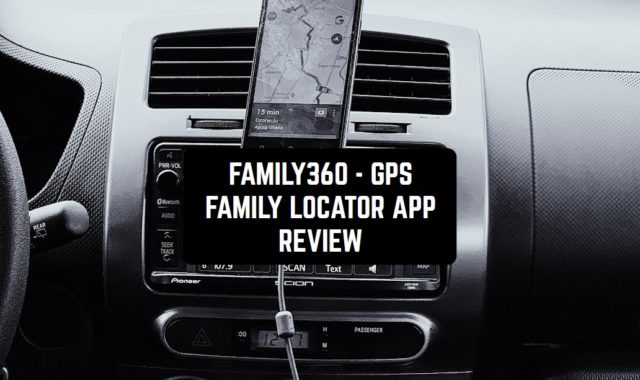The Tasker application is one of the most popular in the Google Play store and is not going to give up positions, despite the fact that the program is considered to be the most difficult among similar, is not a game and is not free.
The Tasker application is one of the most popular in the Google Play store and is not going to give up positions, despite the fact that the program is considered to be the most difficult among similar, is not a game and is not free.
What are the reasons for such a demand for the service? It allows you to automate the Android system and adapt it as much as possible to the user’s needs. With its help, you can configure the device so that it itself performs the necessary actions – it includes wireless communication or silent mode. And there are a lot of similar functions in it.
Therefore, if you want to maximize the pumping of your device, let’s get acquainted with what Tasker is, how to use this utility and what it can be useful for you.

What is Tasker and how does it work?
Through this utility you program the actions of a tablet or smartphone into separate chains, connecting them together and creating tasks. To create them in the application, you can use any system processes on Android, sensor data, in general, everything related to the gadget.
Thus, any change in the state of the device, for example, its shaking can become a signal for the action and launch of processes. Assume, with the help of the orientation sensor, you can program the smartphone so that when you shake from left to right, it takes a call or unlocks the screen.
Then, using the location data, you can adjust the mode change – for example, if you are out of the house, turn off Wi-Fi or make a louder sound, increase the brightness of the screen. How is this possible? Using GPS information or alternative methods.
Another example – you can make the gadget automatically reduce the brightness of the screen and turn off wireless networks for a specified time. All this is possible due to the fact that Android is open for interaction with applications and can synchronize the data of the system in the interests of the user.

You can entrust everything to this app: the application will regularly filter incoming SMS, turn the smartphone on and off at the specified time and under the specified conditions, wake the owner of the phone in the middle of the night if a call comes from a certain number, and store his sleep if calls are received from any other numbers. Tasker can go online at the right time, take an interest in weather forecast and display a notification that today it does not hurt to take an umbrella with you. The program can also be required to monitor the battery saving, manage the ringer volume, screen brightness, and other parameters. By and large, Tasker can cope with almost any task, including the creation of stand-alone applications for Android. At the core of any script that Tasker executes, there is a simple rule: “If an X event occurs, you must automatically execute Y”.
The broadest possible automation is both the main advantage and the main drawback of the application: it’s not easy to understand the utility with ease: all scripts have to be created from scratch. The developer compares his brainchild with a huge box of Lego constructor, from the parts of which you can collect anything. However, on the Internet, there are many examples of using Tasker and even ready-made scripts.
After such a brief description, we can conclude that Tasker is an application that will allow you to program your tablet or smartphone without much knowledge from the user. All that is required is to understand the interface and work with the program.