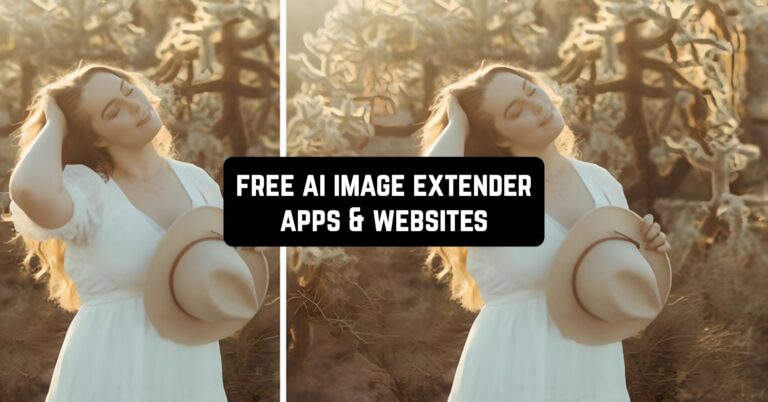Did you take a great photo but it feels cropped and incomplete? Then add some background and eye-catching details to your photo.
If you want to completely remove or change the background of the image, then use these best background remover apps.
Thanks to artificial intelligence capabilities, you can enhance your photo in such a way that viewers won’t suspect any changes. These free AI image extender apps & websites will help you come up with this task. Let’s take a look at their best features.
Snapseed
Snapseed is a mobile app for editing and processing photos from your device. It will help you process RAW files. These are the original uncompressed images. After processing, you will be able to save them in any convenient format without loss of quality and applied settings.
The app gives you access to a large library of editing functions. Use more than 10 tools and filters that allow you to extend a picture, change color types, contrast, and other image parameters. With these features, you can easily improve the quality of your photos and achieve the desired editing results.
To expand a photo using this app, go to Tools, select the Expand tool and stretch the borders of the image. The result is really impressive, you can see it in the screenshots below.
Select specific areas of the image and edit them individually. This allows you to create complex effects and emphasize certain elements of the image. For convenience, the app supports saving all settings and actions as presets. Save your favorite combinations to easily apply them when editing new photos.


All the necessary tools for image processing are stored in the main panel. Open and close the sections you use to make it easier to navigate within the app. Save and share your photos via social networks.


You may also like: 11 Free Picture Resizer Apps for Android & iOS
ZoomOut
The main function of the ZoomOut app is to enlarge the photo. That is why you can make it in a couple of seconds. Upload a photo, reduce it to the required size and start the editing process. The result will definitely surprise you.
You can also cut out the desired area from a photo or snapshot while maintaining high quality and maximizing the size. Draw the attention of your social media followers to an important detail in the photo.
You won’t have to restore the image quality manually after zooming. All work happens instantly. Just select the tool and circle the area on the photo you want to display separately. Next, specify the zoom percentage.


Get a finished image of high quality. ZoomOut supports the processing of photos, pictures, and drawings. It can be installed for free, but in-app purchases are possible.

Ai Image Expander
Make your drawing brighter and better with the Ai Image Expander app. You will find many useful options that all internet users will appreciate. Change the scale of your pictures while preserving the quality and original composition.
Use one app for all file formats including schematics, pencil sketches, and hand drawings. The app is great for cosmetologists, makeup artists, and dentists. You can use it to design advertising banners, flyers, and booklets.
To extend the image, enter a text description for the background. Artificial intelligence will automatically adapt it to your photo.
You can send photos to other users and publish them on your page. For this you don’t need to crop photos to the right size manually, losing the quality of photos and their main meaning. No blurs and blurred outlines on scaled copies.


Use the app as a photo editor. Remove objects that get in the way of a perfect composition. Add a different background or make it a solid color at all. Change the color palette of the picture with the help of stylized filters. Add interesting special effects in the form of popular masks.

InstaSize Photo Editor+Resizer
InstaSize is a mobile app for processing pictures and automatically assembling several photos in one. You can use it to enhance your photos, add masks, and collect several photos into one frame as a collage for social media sharing.
Expanding an image using InstaSize works in the same way as the previous service. Resize a photo, add a similar image as a background and get a perfect result.
Try more features of the app, such as rotating, cropping, and scaling your photos. Apply different elements to make images more colorful. Add tabs of text and set any fonts to create unique captions on your photos.
Use extra editing tools. Retouch certain skin areas, try the red-eye removal tool and the rest of the tools to transform your portrait shots and make them perfect. Try many special layouts to create a photo from multiple shots. Drag & drop and resize photos within a collage.


Add background images and text captions to make your images stand out. Apply a variety of masks to the finished picture or to individual photos within it. Save your result in any convenient format and share it on other platforms.


Pixelcut AI Photo Editor
Pixelcut allows you to turn an ordinary photo into a professional one even without Photoshop experience. It works on artificial intelligence algorithms, which allows you to get fast and high-quality processing results.
Try the background removing feature. It will allow you to take photos with any background, which you can choose either in the app or add from your saved files. Use the eraser function to remove anything unnecessary from your photos.
To enlarge the image, resize it and go to the background editing section. Next, set the original image as the background. It will adapt automatically.
You can also try processing short videos here, applying the free tools and features to achieve the perfect result. Automatically create unique texts for any of your purposes. For example, artificial intelligence allows you to write informative articles or short descriptions for some items.


Create collages from several photos and edit them to your liking. Use the presets and templates created in the app to get beautiful photos in a couple of minutes. Save your finished content to your storage or export it directly from the app.


AI Enlarger: for Photo & Anime
Al Image Enlarger allows you to rescale photos and images while maintaining high-quality files. Any file format is suitable for editing. You can take selfies, or download a photo from a social network or online service.
Zoom in 2, 4, or 8 times with a single tap. Emphasize a specific area of the photo while maintaining the original resolution of the picture. Create professional promotional brochures and booklets.
Promote products and services by comparing before/after photos. Take advantage of unique tools to achieve maximum clarity from 2K to 8K.
The app has a full set of photo-editing features. You can change the quality of the photo, remove blurry elements, and choose a different color for the subject. If the model’s face turns out to be fuzzy in the photo, you can easily correct this oversight.
AI Image Enlarger allows you to process your photos quickly and efficiently. Just upload the picture to the app and select the appropriate task. At the end of the work, the ID will show the word “Success”. Open the file and evaluate the finished version.


Now your photos will get even more brightness and contrast. To use all the features of the app, take out a Pro subscription. Choose the duration of the plan and expand your possibilities.


You may also like: 9 Free Batch Photo Editors for Android & iOS
PhotoRoom AI Photo Editor
Photoroom app is a modern photo editor that helps you create stunning photos and graphic images with the help of powerful editing tools and special effects.
The app has a large set of features that allow you to turn ordinary photos into real masterpieces. Process photos in several stages to periodically evaluate the result and use new tools. Use cropping the photo to the desired size, rotate the picture, and try other features of the app.
Adjust brightness, contrast, and saturation settings, and use the red-eye removal feature. Choose any suitable filters and effects to add a special atmosphere and mood to your photos. You can experiment with several options to find the perfect one.
The app allows you to make creative photo collages by combining multiple photos into a single image. Add frames around your photos to use them for sharing online. Use tools to paint and retouch your photos.


Choose brushes of different shapes and sizes, change the transparency of layers to create professional photo retouches, and enhance details. Add text to your photos in different fonts, sizes, and colors to create unique captions and messages. Use stickers and other extra elements.


PhotoAI: AI Photo Enhancer
PhotoAI allows you to achieve professional results and perfectly copes with a heavy load. Change the scale of the whole photo or individual areas. Adjust the sharpness and contrast. Make outlines of objects of different colors and shapes, and add shadows.
Processing through artificial intelligence is automatic and looks realistic in every photo. To date, the developers offer you 10 basic functions for scaling and retouching photos. With each update, the list of features increases.
With Photo Al, photos can be enlarged by 800%. The high quality and clarity of the image remain the same even with multiple zooms. Change the resolution of pictures to HD to share them on social networks or use them as screensavers.
Apply special effects to achieve the desired atmosphere of the picture. Play with palette and light shading. You can restore old black-and-white photos by improving the quality and removing defects.


The smart photo editor contains all the tools you could ever need to work on your photos. You can use it for work and personal purposes because it is completely free.


Fotor
Set any image scale you want at Fotor. Choose the area where you want the new item. Select the Fotor Al tab and make a basic brush stroke. Next, write down in test format exactly what you want to see in your drawing. Before your eyes, the sketch will turn into a full-color image.
Set the percentage of magnification of the picture or individual details. You can work with the background or objects in the picture. Set a monochrome black or white background to advertise products and goods.
Generate a completely new background with a description. Just a few words are enough for artificial intelligence to capture your mood and create the right atmosphere. You don’t even need to upload a photo to your website because the Fotor AI tool will perfectly realize your idea.

Save the edited file and use it anywhere you want. Print the photo for a catalog, put it on your social network page, or share it with your friends.

Kapwing
Kapwing helps improve the visual impact of photos and images. The service is powered by the Dall-E system. Ease of use and wide functionality attract thousands of users worldwide.
Nothing is impossible for your creativity: process drawings and anime pictures, and retouch photos without loss of time and quality. Leave the intended composition unchanged, while the background will be strikingly different from the initial version.
After enlarging images, the overall picture is often changed due to the loss of the main subject. The virtual enlarger fills the empty space on the picture, which appears after scaling, according to the user’s requirements.
Besides, you can easily resize the picture to make it suitable for posting on online platforms and social networks. Once you zoom in, the quality of the image will remain the same, allowing you to bypass extra retouching.
If the resolution of the picture is low, you can always correct it. It is enough to select the necessary tab and put the desired parameters.

All work happens instantly and without user involvement. You can choose to preview the image and make corrections at any stage. To speed up the process, use group uploading of files to the service.

You may also like: 12 Best Transparent Images Apps for Android & iOS
Phot.AI
Phot.AI will become a reliable executor of your ideas and designs. Choose a tool that works with the problem area. Photo extender improves and preserves image quality after resizing borders. It leaves no traces and performs the expansion seamlessly and unnoticeably.
You can experiment with the aspect ratio of the photo. Just move the borders a little bit and you will get a completely new perspective. Resize any object on the screen, including background and landscape details.
Work with the base file. Once you upload an image to the service, you can make the necessary changes in a few seconds. The program performs a detailed and thorough analysis, allowing you to get closer to the desired result.
Align the background, move and remove important objects, and place the model in another area of the image. Each attempt to work with the generator allows you to get completely different results. Keep the shot that best suits your goals.

You can use the virtual expander for creativity, inspiration, and commercial purposes.