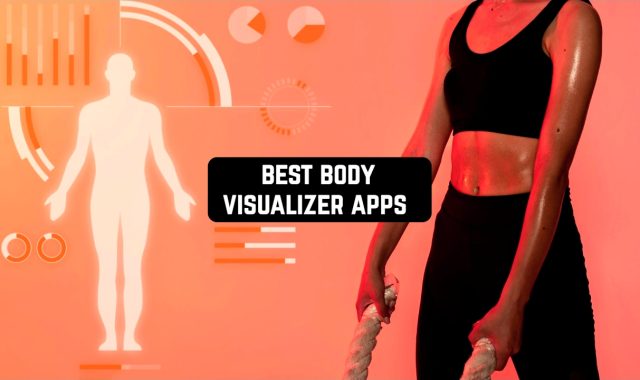If you are a retail manager, you probably know how hard it is to manage all the processes that are in progress. It’s impossible to keep all the things in mind, this is why you need a good service to control everything.
By the way, if you are interested in franchises, you should take a look at 5 Best Franchise Management Apps for Android & iOS.
Here we have collected the best options for retail management purposes. There are great apps for iOS and Android users.
myRQ

It is hard to find a mobile application that can replace professional retail software. However, myRQ can give you some functions that will come in handy when managing your retail process.
The app will be a great solution both for employees, as well as managers. It’s more about analytics, though. Let’s see what you can do with the help of myRQ:
- Never miss a single dollar. You will get information about gross profit and sales, which enables you to see how successful your retail process is going. When there are some changes, you will see them. These areas will be highlighted on the graph.
- Set up alarms and notifications to stay up to date and never miss anything. You can set alarms only for yourself or for everybody.
- Manage multiple retail points. This will come in handy if you have many shops in various regions of your country or even outside it.
myRQ is a great way of managing your business on the go. However, there are some disadvantages as well.
For example, sometimes there might appear some problems with UI. This makes the app a bit clumsy and hard to use, especially when managing multiple processes. myRQ needs at least 30 MB to be installed on your smartphone or tablet.
The app supports many foreign languages, such as French, German, Chinese, Spanish, Portuguese, and others.
You can get the app on Google Play, as well as the App Store.
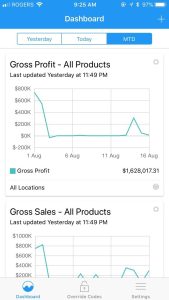

You may also like: 11 Free Daily Checklist Apps for Android & iOS
CPS – Retail Management Solution

It enables you to control workers, sales, and create schedules. The best thing about it is that you can always monitor the situation even if you are far from the shop or field team.
Let’s see what you will do in the app:
- Plan the workday. If your retail point is big, you know pretty well why planning each day is crucial. First of all, you have to track attendance. Yes, sometimes your workers might be skipping some working hours cutting their day. Without a special system, there is no way of catching them. As you remember, time is money, right?
- Store your retail data. What is especially cool, you can use CPS as a container for your data. For instance, you can add photos of your store, sell-out data, information on your inventory, and many other things.
- Enjoy task-trackers. This is a crazy situation when your back-office team has no idea about what’s going on in the field. This is why you have to do everything to avoid such a situation from happening to you.
- Set your targets and see if you can reach them. This data can be displayed in different ways. The most popular target is the number of items you have to sell or the money you have to make.
- Extract your data. Tracking data isn’t enough. You also have to analyze it. For example, you may filter the data before you extract it. You can send it to your email or download it directly on your device.
CPS tracks the number of details about you, including your location, contacts, and some content you make, such as photos and videos.
What is especially great is that CPS Retail Management Solution is completely free of charge.
You may get the app on the App Store, as well as Google Play.


Frogmi Retail

Well, there are at least 3 reasons why you need to give Frogmi a try:
- Monitor the situation in the field. You will be notified when something changes. However, this function is customizable. Maybe you don’t need to know about everything, it’s fine. Then you can just set the notifications devoted to a few topics, such as attendance or income.
- Keep your data in one safe place. It can be anything – your photos, receipts, text documents, signatures, and other files that play a big role.
- Create reports. You will need them for analytics or for reporting to your manager.
What is more, you can visualize the data you have collected. Do it with the help of diagrams and charts.
The option will be perfect if you need to tell other people about your points of sale. These illustrations will be a powerful tool for making impressive presentations about your job.
Frogmi collects data about your location, purchases, and content but it doesn’t link it to you.
The app needs about 120 MB to function properly, which is ok for such a great number of functions and a surprisingly big amount of data you can store there.
Frogmi Retail is completely free with no ads. Get it on the App Store or Google Play.


Connecteam

It combines a significant number of great functions to track the most important metrics.
This application aims to monitor all the processes with your employees. Let’s see what you can do with the help of Connecteam:
- Connect with anyone on the go. It is important to keep in touch with your employees. Sometimes you would like to give an additional task or just ask something. Not everybody wants to call and very often people can’t talk at work.
- Keep your employees’ contacts in one safe place. Yes, nobody permits you to add all the numbers to your address book but this is too hard and time-consuming. This is why it’s much better to keep all the contacts and emails in Connecteam.
- Create checklists and monitor the progress. This is the best way to organize your day. This function will work well if you use it with timesheets. This will enable you to see what your employees do throughout the working day.
- Get feedback. You can’t run a big and successful retail network without collecting feedback from your employees. You can do it with the help of surveys. What’s more, you don’t have to manually count points and analyze the result.
- Try the suggestion box. Sometimes your workers would like to express themselves. This function will allow them to speak up.
- Set reminders and auto-reminders not to miss an important deadline or do something else.
- The app is highly customizable. You can customize almost everything, starting from the elements of UI to basic functions.
- Track your workers’ GPS location. This is a truly controversial function but you might need it as an employer. This will ensure they aren’t skipping work, wandering out of the shop.
The app tracks your location and purchases, and this data will be linked to you.
Connecteam is available on the App Store, as well as Google Play. Download it and start managing your retail business at no cost.


RetailNext

As you know, you can’t build a good strategy without analyzing trends. Let’s see what exactly you might analyze:
- Create a map of your visitors and their traffic. This will enable you to see who exactly goes to your store. After you do it, you will link it to your sales and predict future trends.
- Store all types of data connected to your products. It can be your product cards, the number of goods you managed to sell, the number of your customers, and many other things. RetailNext works like a cloud – you can add your files and save space on your computer or smartphone.
- RetailNext is pretty lightweight. 50 MB will be enough to be installed and function well.
What is especially cool is that the app is free of charge. There are no ads!
You can download RetailNext on the App Store and Google Play.


Humanity – Employee Scheduling

In retail, workers sometimes will use their working time in their way. They might even waste the time they get money for. For an employer, this situation is terrible.
Humanity is a perfect decision for managers. Here are the best features provided by the app:
- Create shifts for your workers. This is the best way of organizing their time and giving them tasks. Don’t worry, you won’t have to create a special shift for each of your workers, such things are automated.
- Track time and attendance. This is the primary function of Humanity. Even if you trust your employees, it’s better to double-check what they do in the field.
- Confirm the reports. All the employees will report about their activity. What you need to do is to check them and then tap on the screen to confirm that you have seen them.
- Use Humanity as a container for your files and employees’ contacts. Imagine you don’t have to add all the contacts to your phone.
However, Humanity can also be a great option for employees:
- Start your shift. The app will track time automatically allowing you to focus on your work and other things that matter.
- Connect with your manager right in the app. It will save you time as you don’t have to call or write and send SMS. What’s more, you can make video calls with your managers.
- Make requests for your time off. It is easier to do it via an app than to ask personally. Most people would prefer to avoid talking and just submit a request.
Humanity is very intuitive. All the functions are divided into groups, which will be listed in the menu. However, if you fail to find something, you can always use search.
By the way, if your employees have cards, you should check 11 Best Business Card Scanner Apps for Android & iOS.
The app collects information about your contacts, location, and device usage. This data will be linked to you.
Humanity is free of charge. Download it on the App Store or Google Play and enjoy tracking your retail workers’ metrics!


Deputy: Shift Schedule Maker

This is why you should take a look at Deputy, flexible software for retailers. Deputy is being used by a huge number of people
What can you do with this app? Well, a lot. But let’s concentrate on the most striking and useful features:
- Make schedules for your workers. Every employee has the right to have a balanced and comfortable schedule, and Deputy will help you with this.
- Create and publish personalized shifts for employees. This function will come in handy if you need to add some changes without other employees knowing about it.
- If an employee has to leave the workplace for some reason, you will know about it thanks to Deputy. Now your workers can ask for such leave or any other type of leave at the click of a button. You can approve this leave or reject it.
- Make alerts and notifications for your employees so that they don’t miss important deadlines or just a routine task.
- Synchronize with other business solutions. This function will be a perfect solution for big retail businesses. For example, you can sync Deputy with Xero, Revel, LightSpeed, Gusto, Square, and many other cool apps.
However, Deputy will also be a great solution for employees as well. Let’s take a look at the best functions you will have:
- You can get access to your working schedule as soon as possible. Imagine you don’t have to go anywhere or text someone requesting the schedule. When it is published, you will get a notification.
- Keep in touch with your co-workers and managers. Should you have any questions, you can always reach these people right in the app and chat with them.
- Know all the updates and news about your company. If you are interested in new events and education inside the company, you will always know where to look for them.
- Count your working hours. It is crucial for both sides. You as an employee need to clock in and out to find out if you are overworking. When you find out that you are working overtime, feel free to report it and ask for an additional day off or money.
Deputy isn’t a big app, even though the number of functions is huge. Less than 100 MB will be enough for the app to be installed and function properly.
Both Android and iOS users can get Deputy for free.


Retail Management System

Its main aim is to help you obtain control of the processes that run in your store, both selling and buying.
What is more, it can track many other important details, such as workers’ attendance and the inventory. The rest is crucial as sometimes your staff might be stealing a few items, day by day. This is a hard thing to realize but ignoring it might be even worse.
How do you work with the app? Well, after the download, just take the following steps (in any order):
- Add all the shops you have to the system. This step is crucial if you have multiple points in various locations. This will enable you to monitor the situation in each of the locations and get statistics on every shop to compare the results.
- Create the list of goods you sell. This is in fact a card of a product. How does it work? Each good you sell must have a card. Not only it makes the process easier but it is also obligatory to have a product number and track it.
- Export data. This might be hard to find this option in the app. It is located in the settings. You can easily extract your statistics by downloading them on your device or sending it to the cloud.
Retail Management System is a lightweight application. You will need less than 5 MB to install it on your phone or tablet. The app is free with all the functions.
You might get the Retail Management System on the App Store and Google Play.


Snappii App

With Snappii, you will be able to do all the stuff yourself. After you finished the creation, you can test your app in the field.
Snappii can boast of stability and speed. Even if you have no experience in app development, you can still make a good one for yourself. You just add the elements just like a constructor. Sounds simple, doesn’t it?
Still, if you happen to face bugs, you can troubleshoot them with the help of tools provided by Snappii.
The app won’t need too many resources of your device thanks to its cloud-based system. In terms of memory, you will need approximately 50 MB to get the Snappii app.
Unfortunately, only Android users can enjoy Snappii. Get it for free on Google Play and create the app that will be ideal for your retail.


Lightspeed Retail POS

All the functions can be roughly divided into five groups. Here they are:
- Monitor and analyze your sales. This will enable you to see the trends that are there in the market and your retail networks as well. You can export this data as graphics or lists to analyze later. You can also keep all of your receipts in one place and view them when necessary.
- Manage all the items you have and control your inventory. Sometimes a few items might disappear from your shop, and this results in money loss. Count everything and check it from time to time.
- Track your employees’ time and attendance. Trusting people is great but checking them is even better. When a worker skips his shift or walks away from the shop, you will be notified about it.
- Make sure you care about your customers. This can be done by tracking what they buy and collecting their complaints. You can analyze this data later.
- Empower your employees. Give them a great tool to control their working hours and communicate with managers. The app is simple so they won’t spend time learning how to use it.
Unfortunately, there is a pretty serious problem – this app can be glitchy at times.
Lightspeed Retail POS is free of charge. You can get it on the App Store and start monitoring your retail simply and effortlessly.

You can also check: 10 Best Bookkeeping Apps for Android & iOS (Personal & Business)