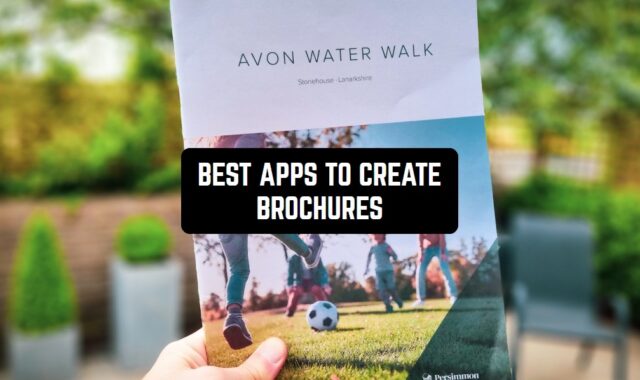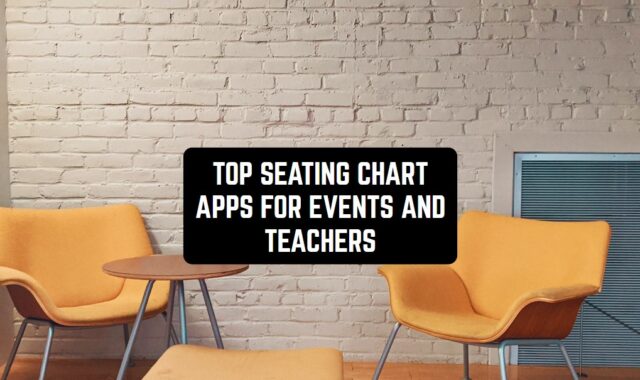On the hunt for a simple speed-changing app? This article has you covered!
There are plenty of free Android apps to change video speed that anyone could cope with. These apps let you speed up or slow down the clips and share them with mates. All the apps support various input formats and let you save the vids in HQ.
We’ve gathered together the 9 best apps in that category you may try. Have a look!
Video Speed Changer

Let’s start with a simple app to change video speed.
If your goal is to find an app that is fully dedicated to speed changing and not a complex vid editor – this is the one. This app only covers the essential tool to speed up and slow down your vids. Herewith, you may rather change the speed of the entire vid or some parts of it, there are no limits. The app covers some pre-set speed modes, but you may add custom ones as well.
You may also apply multiple speed effects to get the best result. The app supports various file formats, so no concerns about that. Plus, you get to preview the vid before saving it, which is nice. The rendering goes up pretty fast, and it doesn’t affect the quality of the vid.
More to that, the app comes with background processing, so you don’t have to keep it open while it happens. You may also set up notifications to alert you when the processing is done. There are various output formats available, and you get to share the result right away. The UI is very intuitive, so you won’t have problems with that.


You may also like: 14 Free Instagram Video Makers (Apps & Websites)
Slow Motion

Next, we have an app to regulate the speed of your vids.
This app lets you gain quality-wise results fast and easily. It gives you full control over vid speed settings, so you could speed it up or slow down as needed. There are five pre-set video modes for both slow and speed motion, but you may also add custom ones and save them as faves. The maximum speed is 4X, so keep that in mind.
Herewith, the app lets you adjust the rate of the entire vid or some of its parts. Beyond that, there is a video cutter to get rid of all the unneeded parts of the vid. The app has a preview mode, so you could view the result before saving the file. You may also apply multiple speed effects to the same parts of the vid if needed.
The app may browse any vid from your gallery of file storage, so no worries here. It supports multiple formats of input and output, which is nice. All the projects are saved at the in-app gallery, so there’s no need to save them on your device. You may also share the vids right away or send them into cloud storage.


Video Speed

That is a video speed adjuster that lets you come up with simple edits easy as pie.
The app is fully dedicated to speed adjusting, so you won’t get any unneeded features here. It lets you slow down and speed up your vids in the simplest and fastest way. As always, there are some pre-set speed modes, but you may add your own ones. It needs to be said, there are lots of pre-set options, and the most you can get is 4x.
Besides, the app lets you alter the speed of the entire vid and some of its parts in case you want to make a complex edit. The processing doesn’t take long, and it won’t ruin the quality of the original vid. You may add the vids from the gallery or record new ones with an in-app cam.
The app supports multiple formats such as MP4. 3GP, MPG, MOV, WEBM, and more. The format list works for both input and output, so you may convert vids right away. Once you’re done, you may send the vid to your mates, post it on SM or save it on cloud storage to avoid memory clutter.


YouCut

While all the previous apps were all about speed altering, this one lets you do all kinds of video edits. If you want to get creative and boost your TikTok or Reels, try this one. Since we’re all here for that, let’s start with the speed control. As always, you may rather change the speed of the entire vid or some of its parts.
Plus, you get to regulate the speed up to 100x, which is more than most apps let you do. The processing is fast, and it won’t make the quality go bad, which is nice. The app is fully free and doesn’t use watermarks, so no worries here. Along with that, the app covers hundreds of video effects that will help in making a trendy vid.
You’ll also get to cut and merge the vids, separate the clips, and all that. You’ll even get to make a slideshow if needed. Of course, some basic color adjustments and filters are included as well. Besides, the app comes with a wide base of free music, which is a must-have for TikTok and stuff.


Check also: 15 Free Video Compressors Apps & Websites 2022
Fast Motion

The app covers multiple tools for vids editing, but it’s still pretty easy to use. The UI is quite intuitive, so you won’t have any issues even if you haven’t tried editing before. Of course, the app includes a speed adjuster that lets you slow down or speed up the clips without any effort. You may choose one of the pre-set speed modes, or go for a custom one.
More to that, the app lets you trim the vid to get rid of unneeded parts and merge the clips for more complex edits. Plus, you may turn the sound on and off, and add any track from your lib. The app covers tons of trendy filters and effects that will help to become TikTok famous (potentially).
The app also comes with plenty of text variations and fun creative fonts for you to try. As for the processing, it goes on fast and smooth, and it doesn’t affect the vid quality. The app supports various input and output formats, so no worries here.


Videoshop

This app is an ultimate editing tool that lets you create stunning, complex projects from scratch. It supports multiple file formats, and you may add any vid from your gallery or file lib. Then, you get to resize the vid with the help of pre-set video frames. As for speed control, the tool gives you everything you may need.
You get to adjust the speed of the vid to slow or fast. Herewith, you may rather use pre-made modes, or regulate the speed manually. You may rather re-speed the entire vid or its parts. Next up, you may play with color correcting tools, trim the vid, add transitions, and all that.
You may also add filters and creative text if needed. Plus, the app covers a wide range of sound effects of different categories you may use. You may also add any song from your lib or record the voiceovers. The app doesn’t take down the quality of your vid and lets you post the projects on social media right away.


VITA

It’s a video maker app that lets you re-speed your clips easily.
It’s another all-in-one tool that covers everything you may need for videography. First of all, the app supports multiple input and output formats, so you could edit any possible vids. The speed control tool is manual, so there are no pre-made modes for you to use. Instead, you’ll need to regulate the speed curve by yourself, which is even better at some point.
As always, you may rather re-speed the whole vid or its parts, it’s up to you. You’ll also get to trim, cut, and merge the clips to create complex edits. The app covers a wide range of creative transitions for a more cinematic look. Besides, there are tons of stunning effects such as glitches, bling, and all that.
In case you’re running out of ideas, the app comes with a bunch of templates that let you come up with trendy clips easily. You’ll also get to add text, stickers, and other decorations to make vids more unique. Plus, the app also has a music lib you may use for free.


Efectum

The mechanics of this app are quite simple: just pick a clip from your gallery, cut or trim it, reverse it if needed, and get ready to experiment with the other tools. Of course, the app comes with a speed control tool that lets you slow down or speed up your clips easily.
The app covers some pre-set speed modes, but you may add custom ones as well. The speed scale lets you come up to 10x, which is impressive. You may also adjust the velocity, merge some clips and add creative transitions if required. Plus, the app covers plenty of stylish effects and filters that will level up your vids.
Beyond that, the app comes with a music lib, and you may use any song for free. You may even record ad add your own voice-overs and edit them with sound effects. There’s also a ratio editor that lets you re-size the vids to match the rules of specific platforms.


You may also check: 11 Free Apps To Add Audio To Video on Android & iOS
VivaVideo

And lastly, we have an easy-to-use editor to cover all your needs.
This app was made to let amateurs come out with stunning, pro-looking clips easily. The UI is intuitive, so you’ll quickly figure out how the app works. It comes with a re-speed tool that lets you slow down or speed up the clip up to 10x. Herewith, you may rather re-speed the entire vid or some of its parts.
The app also lets you cut, trim and merge the vid to make more complex edits. There are also lots of templates, and some of them are pretty outstanding. In case you’re into vlogging, the app covers several templates that let you get finished clips as fast as possible.
It supports various input and output formats, so no worries here. As for the effects, there are plenty of options such as an automatic blur, glitch, sparkles, and all that. Plus, the app has a lib of up-to-date tracks, which is useful for TikTok and Reels. You may also add various sound effects and even record custom voiceovers.