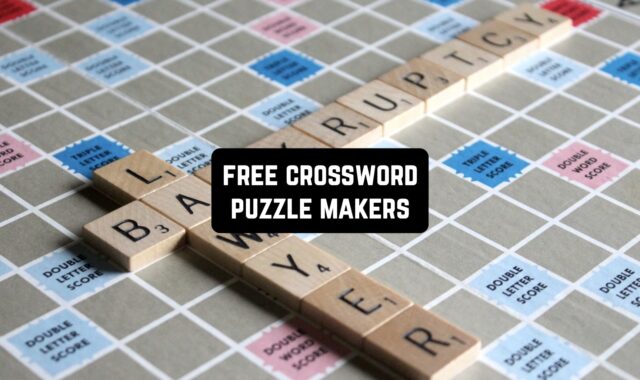The key feature of smartphones for every smartphone user is, undoubtedly, the access to the Internet. That’s why having an efficient, fast and convenient browser is so important.
Many people simply use the default Google Chrome, which is fine. However, today there’s a big variety of browsers, from which you can choose the most suitable one. Let’s look at some of the best browsers for Android 2016 and find out about their advantages!
Google Chrome
 Google Chrome is an excellent browser for desktops, which kind of makes some of us think that it’s also excellent for Android. And it is true! Strict design and all the necessary features are provided in the Chrome browser to make our web-searching pleasant and convenient.
Google Chrome is an excellent browser for desktops, which kind of makes some of us think that it’s also excellent for Android. And it is true! Strict design and all the necessary features are provided in the Chrome browser to make our web-searching pleasant and convenient.
If you use Google Chrome as a desktop browser, you’re going to love the way everything is synchronized. Google Chrome for Android seems so familiar, that if you have it as a default app on your phone, you’ll probably avoid downloading anything else.
If you don’t have it already, get it now and enjoy its laconic design, in which everything is just in the right place!
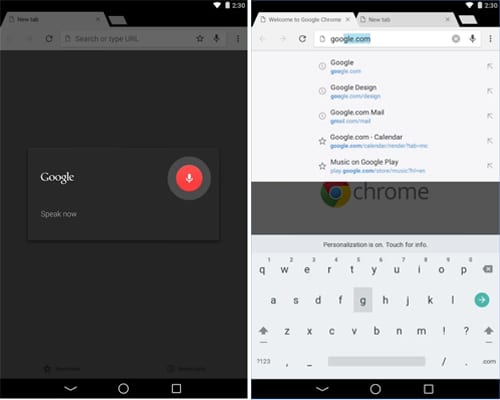
You may also like: 9 Best games with unlimited levels for Android
Opera
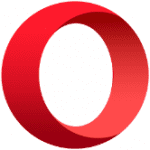 Opera is another giant among the best browsers. It has been around for a long time, much longer than Google Chrome. Just like Chrome, it was originally designed for computers and then became available on smartphones.
Opera is another giant among the best browsers. It has been around for a long time, much longer than Google Chrome. Just like Chrome, it was originally designed for computers and then became available on smartphones.
Opera has everything any other standard browser is able to offer. It stands out from others with a relatively small size of its download file and regulations for saving files. Speaking of the last feature, videos and images can be compressed to the needed size in order to save memory space on your phone and lessen the time of downloading.
Since Opera is also a desktop browser, it can easily sync across devices. The browser is quite fast and loads the whole page with all the images at once. There is also a beta version of Opera, which lets to use the newest features.
If your android device is not one of the latest, then Opera is the best choice. Get it now and start saving your phone’s memory for other important stuff!
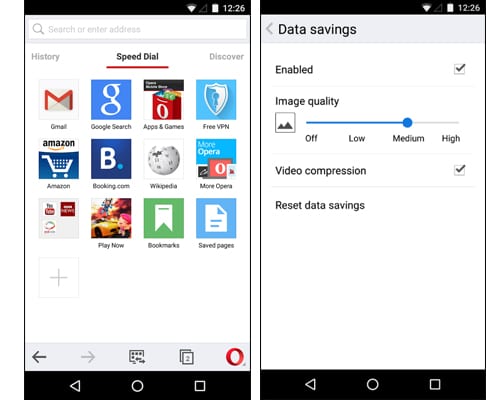
Firefox
 Firefox has also been around for a long time. It is the fastest one when it comes to loading web pages, which is probably the most important feature of every browser.
Firefox has also been around for a long time. It is the fastest one when it comes to loading web pages, which is probably the most important feature of every browser.
Firefox offers convenient bookmarks, a clever search, a privacy mode, syncing and many other useful things. It’s just like most other browsers, not ad-free. Nevertheless, it provides a great experience of surfing the net. Firefox certainly deserves its place among the best browsers!
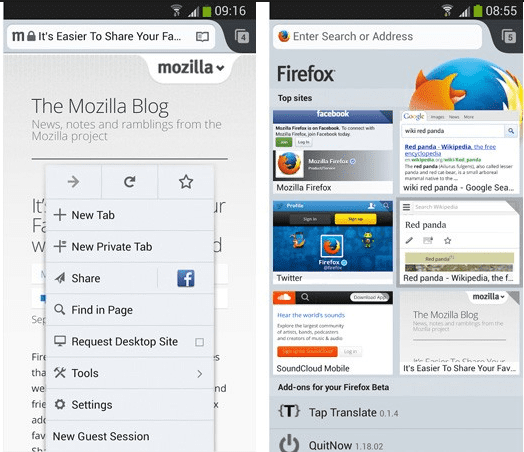
DuckDuckGo Privacy Browser
 If you want to have the maximum privacy then pick up this browser. Maybe it’s not that hyped as Chrome or Firefox, but that is specifically its advantage – there is not so many software that can break through its defense. Another feature of it is that DuckDuckGo has a simplified algorithm of working.
If you want to have the maximum privacy then pick up this browser. Maybe it’s not that hyped as Chrome or Firefox, but that is specifically its advantage – there is not so many software that can break through its defense. Another feature of it is that DuckDuckGo has a simplified algorithm of working.
All the hidden trackers trying to attack you on the websites will be blocked. Here you can be sure that no 3rd parties will get your personal info. All the search that you affect in here, will stay anonymous. In other aspects, from the outside, it works like any other browser and has the same convenience in usage.

UC Browser
 UC Browser is one of the most popular ones in Google Play. It has over 10 million downloads. The browser was created by Chinese company UCWeb and now is used all over the world.
UC Browser is one of the most popular ones in Google Play. It has over 10 million downloads. The browser was created by Chinese company UCWeb and now is used all over the world.
UC Browser’s advantage is that it opens quite fast – actually faster than all those above. It provides a whole package of useful functions such as night mode, data compression and so on.
The only drawback is that there are too many default add-ons, but they can easily be deleted. So, another great browser to improve your experience in browsing the web!
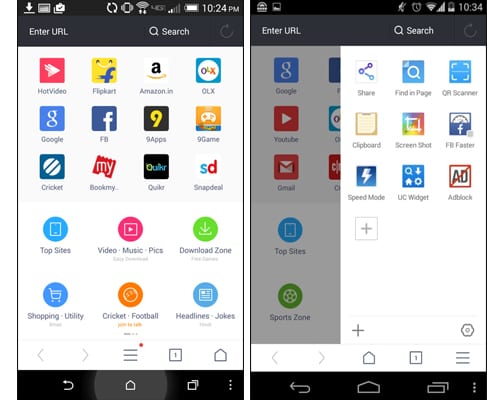
Microsoft Edge
 While other software by Microsoft hasn’t gained wide popularity in the world of electronics, it has developed a pretty cool browser. It maybe won’t provide superior privacy as DuckDuckGo, but it will provide a decent speed of work.
While other software by Microsoft hasn’t gained wide popularity in the world of electronics, it has developed a pretty cool browser. It maybe won’t provide superior privacy as DuckDuckGo, but it will provide a decent speed of work.
Another aspect that distinguishes this browser from others is extended possibilities for customization. Here you can create your detailed menu, choose themes, colors and many many more. Moreover, Microsoft Edge blocks all the annoying ads.
Sometimes some issues with compatibility may occur, however, it shouldn’t be a problem on the latest Android versions.
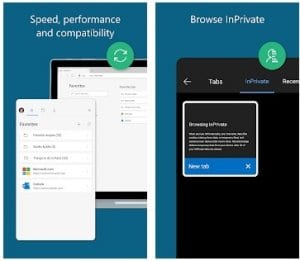
Phoenix Browser
 This is the browser for those who want to download media files for free. That’s basically, the main features that distinguish it from other browsers and why this one got so popular (more than 100 million downloads) – because here you can save any video you want.
This is the browser for those who want to download media files for free. That’s basically, the main features that distinguish it from other browsers and why this one got so popular (more than 100 million downloads) – because here you can save any video you want.
Moreover, it functions at a decent speed and has the WhatsApp plugin. The powerful files manager here supports more than 50 file formats, such as word, excel, ppt, pdf, etc. The privacy is questionable here, but the developers claim that all your search history will stay anonymous.

Puffin Browser
 Let’s end our best Android browsers 2016 list with one of the coolest browsers – Puffin. Puffin is cool, because it, like Dolphin, supports Adobe Flash and efficiently enables users to view sites which still use it by applying to its own servers.
Let’s end our best Android browsers 2016 list with one of the coolest browsers – Puffin. Puffin is cool, because it, like Dolphin, supports Adobe Flash and efficiently enables users to view sites which still use it by applying to its own servers.
Besides the mentioned feature, the most remarkable one is a virtual mouse which imitates the experience of using your favorite laptop or PC. Puffin is full of other useful things too, such as customizable settings, themes, efficient data saving, incognito mode.
The only disadvantage is banners across the screen which sometimes can be annoying. However, it is still a great choice as it is fast and highly customizable.
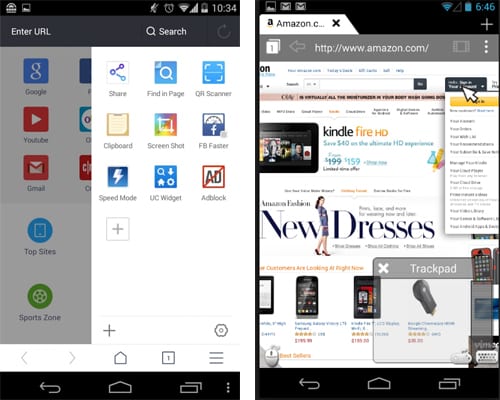
Tor Browser
 The distinctive feature of Tor Browser is it is developed with the help of donations of other people. It means it’s made by an unprofessional group of enthusiasts. But hold on to think that this browser isn’t good just because it’s not made by a group of people from Google or something.
The distinctive feature of Tor Browser is it is developed with the help of donations of other people. It means it’s made by an unprofessional group of enthusiasts. But hold on to think that this browser isn’t good just because it’s not made by a group of people from Google or something.
As practice shows, sometimes regular users like you can know much more about what an average person needs in a browser (an average person doesn’t understand much in all those IT things). Here we have all the aspects of a convenient browser – it is secure, it is fast and it is easy to understand.
An interesting fact is that you can enter this browser by the usage of a fingerprint. It prevents other users from entering your browser and excludes the idea of several people using the browser at the same time.
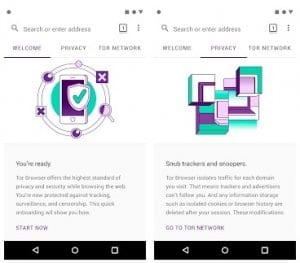
Samsung Internet Browser
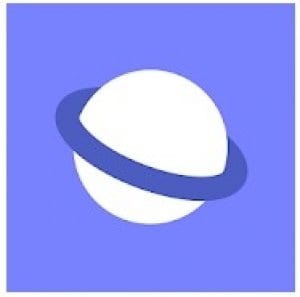 A huge part of all the Android devices are ones by Samsung. That’s why it’s not surprising that one of the best Android browsers is by Samsung as well. Seriously, what can be more compatible with a Samsung smartphone than a browser developed by this company?
A huge part of all the Android devices are ones by Samsung. That’s why it’s not surprising that one of the best Android browsers is by Samsung as well. Seriously, what can be more compatible with a Samsung smartphone than a browser developed by this company?
Samsung Internet Browser is now available with a number of useful extensions. Moreover, it promises to give you more security than before – each time you go to the website where your data can be stolen by 3rd parties you will be warned.
Apart from that, another distinctive feature here is its advanced video player. All the videos will be played in there and it allows you to swiftly switch between full-screen mode and back. The “tools” panel can be personalized in a few clicks. Ad blockers are included as well.

You may also like: 11 Best apps to make infographics on your Android gadget
In conclusion, it is worth saying that modern devices make every browser’s work impeccable. It doesn’t matter which one out of these 10 you choose to use or are using already, your web-surfing experience will still be satisfactory. So choose the one features of which you like most and use the Internet with pleasure!