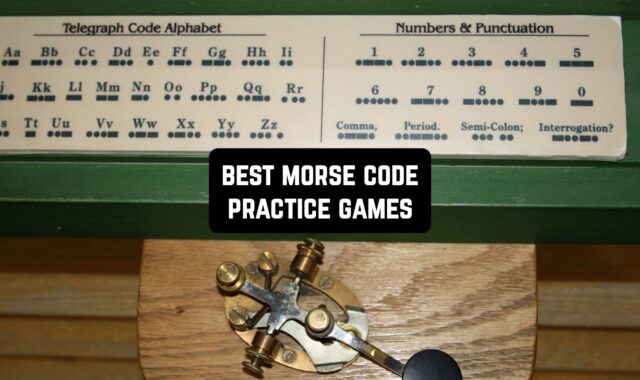Product photography is another branch of photo art and one of the most desired. We all know that the right pic of your product can increase your sales several times, not speaking about how poorly taken pics of items can ruin your business. With the app we found below, you will be able to make amazing pics of your products yourself.
And when you took a perfect picture of your product but you would also like to add the label of your company to it, you can use Free Photo Label Apps for Android & iOS.
Photoshop Express
Maybe someone doesn’t know that but Photoshop Express is available for mobile devices nowadays and it’s one of the pioneers of the industry. This free app is available for both iOS and Android so you can easily make and edit photos from any platform.
First, you should log in and after that, you’re open to working with your photos. Simple interface and robust editing tools are the things that will make all the processes feasible.
The range of major functions gives users the opportunity to remove unwanted objects, adjust contrast, brightness, and exposure, regulate perspective, append text. Also, you can choose dynamic effects of the more common type.
Choosing an effect, you can set its intensity with a slider that appears slightly higher. All effects are divided into small subgroups. Photoshop Express suggests users a kit of customized formats for all popular social networks so you don’t need to adjust the size of the photo by hand.
Besides free main features app offers you some extra tools and effects for requiring a paid subscription. When you finish editing the photo, you can add a watermark, change the image resolution and then save, send it to the cloud or to another app.
There are some pretty good advantages – Integration with the Creative Cloud service brings together the entire suite of Adobe graphics editors and Creative Cloud Libraries – Libraries in the cloud storage to help you keep your work in sync.
Basically, we recommend this app to professional photographers who want to edit their product photos even from their mobile devices. Of course, the ultra-professional effect is only achieved by using the PC version, but the tools that the app can already provide are quite abundant.




You may also like: 11 Free Picture Resizer Apps for Android & iOS
Lightroom
Lightroom basically belongs to a family of the last one – free, available on two platforms, interface and structure are analogous. The main difference between Lightroom and Photoshop Express is that Lightroom is easier in usage and it’s more suitable for general editing.
About capabilities: color correction of several photos at the same time, a big amount of tutorials and presets, color correction is the same as what Lightroom CC has. Sections like details, optics, geometry, light, effects compose many different and useful instruments.
There is a convenient function for searching, cataloging, and sorting images. The main advantage is the ability to synchronize work on all devices: if you start on mobile, you can continue on the web with all edits you’ve made yet.
Sharing photos option in Photoshop Express and Lightroom is the same, but in the last app, you also can share on the web to make photos or even albums public.
A paid subscription allows users the Sensei AI image search function – it’s questing photos by the diversity of parameters (location, camera type, keywords, etc). All in all, it’s a nice choice for product photography pics – you can add that exquisite touch to the photo which is so demanded when you’re promoting a product.




Fotor
Fotor – is a professional free app for product photography, less known than the previous two, but you’ll be surprised how many possibilities it can offer. Unlike other editors, this app offers the user a more powerful set of image editing tools.
Besides basic settings, you’re given exclusive filters like Scenes and Effects, which allow making new styles of image. Extended options include extra functions: color temperature, RGB settings, glares, shadows, and vignette.
You can adjust these tools as much as needed by using a slider. Fotor provides consumers with features of Magic Clipper. The essence is simple – you select the area of the image that needs to be deleted with a marker and voila you have the right part.
Focus and blur help to concentrate on the exact space of the photograph. Also, Fotos has text and frame adding options and creating collages – but the last ones are not going to look super professional.
The app presents two types of collages: first – “Classic”, where you choose square or rectangular collage template, second – “Magazine”, where photos are situated like in plot compositions that you can find in magazines.
The Events and Inspiration section app gives you a current list of topics that are constantly updated, you can find lots of references of product photos and even find other product photographers to exchange the experience. You can post your ready photo in the app’s community, and make some money out of it.




Snapseed
Snapseed is known as the “mass-market” photography editing tool among all the apps of this type, but who said you can’t use it for product photography? Foremost tools and the simplex interface give iOS and Android users unlimited opportunities for image editing.
All 14 app’s functions are divided into two main sections: tools and filters. Though instruments are usual for an editor, filters are more varied, which allows utilizes to carry out professional photo editing.
For example, filter Retrolux creates an effect of aged photo or filter Tonal Contrast: provides the precise contrast between highlights and shadows. A hallmark of this app is the ability to watch step-by-step all changes and cancel any change at any point.
The Tilt-Shift effect allows you to create a “diorama” effect – everything in the picture will look like it’s an artificial model of the real world – a really cool feature for product photography! The effect is achieved by blurring, creating a fuzzy picture on a part of the image.
Shallow depth of field is obtained even on distant objects. Tilt-Shift includes linear and elliptical types. Snapseed like any other product photography app supports interactivity with social media – users can share their image everywhere on the Net.




Be Funky
Another well-designed and universal app with high standard software for product photography provide more than thirty different tools with a simple interface.
Android and iOS users get the possibility to make photo collages with various templates and create new graphic designs. Let’s say this app is more for regular users than for professional photographers, but by mixing some filters here they will be able to get a pretty decent result.
You can not only edit your photo with unusual and fun filters or effects but also retouch the image to get rid of all imperfections. The Designer tool helps users combine photographs, texts, and other details into one unique infographic. Be Funky offers you an original option based on artificial intelligence – background remover which is irreplaceable when we are talking about product photography.
So you can keep an only important part of the photo and put away excess fond.
A very good advantage of it is an enormous number of vector graphics and icons. Utilizers don’t even need to search for the icon on the Internet – the necessary badge is right in the app. Photo editor presents current trend-wise of templates, filters, and stickers to make your image topical.
The app is free and can be used on any platform. A nice bonus is that Be Funky provides over a million stock pictures in gratis. Also, you can buy pro edition to get extra functions and opportunities in editing – however, in case you want to achieve the professional finish in your pics, you better go for one of the apps mentioned above.




Pixlr
A good and simple alternative to popular Adobe Photoshop is Pixrl. The editor offers you a habitual range of functions and tools and a convenient interface.
Unlike many usual or even premium programs for editing photos, this application has a layer panel that permits the group, sort layers on the image. Option Retouch includes tools like Heal, Wand Select, Burn, Dodge to correct your photograph.
Hundreds of varied effects, borders and filters help you create your original style. Ready templates can be adjusted the way you need with a simple slider system.
Some auto features will balance out colors and fix bad lighting. If other apps give you the option of cropping and changing the size of the photo, Pixrl provides an opportunity to carve some site of the image using tools like shape, lasso, or drag.
Though the app is free, you’re able to get Pixrl Pro, where you get advanced functions. Pro version members can use Influence masks to improve specific detail of the photograph.
Extended tools of Double Exposure combine eleven blend modes, which will help you to adjust the clarity of your images. Like any other photo editor this one has an image library and integration with social media, so consumers could share their creations with everyone.
The main drawback of Pixlr is that it’s a little obsolete app, but if you need a quick-fix for an image you’re not restrained from the usage of it.




You may also like: 13 Best Before & After Photo Compare Apps for Android & iOS
VSCO
Quite a trivial recommendation in the world of photo editing tools, but why not use it for product photography?
Before developing the editor VSCO Company created professional high-grade filter plugins for Photoshop, which means the app is perfect for working with cameras and photos.
Common interface with basic, but powerful tools of photo-shooting and editing allows consumers to create literal masterpieces and share them through social media. You can edit images you’ve already made or shoot a photo in Studio mode.
Superior presets help to lay ready-made effects on your image. Usual options like Exposure, Crop, and Contrast are complemented by new ones such as Fade, Rotate, Vignette and etc. And of course, you can control the intensity of the option using the slider.
One of the hallmarks of VSCO is its reliability – the quality of pics is preserved while exporting, unlike in the case with other apps.
App offers using major features for free, but after logging in you’ll be pushed to a paid subscription. Buying an addition gets you over two hundred filters for photo editing.
There is a VSCO Journal – storage of tutorials and guides for photographers. Also in the Journal section clients can tell a story using a group of their pictures. However, despite all the mentioned before, VSCO is more suitable for editing portraits.




Pocket Light Meter
Pocket Light Meter – isn’t a photo editor, but a very useful tool for photographers. Studio Nuwaste developed an app with pretty interesting and unusual features like meter through front or back camera.
This is a great godsend for people who do product photography – the application will tell you about the necessity of using flash and notify you about the level of lighting.
At first, you install ISO and then adjust the setting the way you need. Settings depend on what photograph you want to take – sharp or blurred, narrow or wide degree of field. App has two main and beneficial functions – spot meter and hold function.
The second one allows you to meter something and hitting the icon “Hold” will freeze the screen, so you can move the camera or adjust something. The light meter represents itself as a viewfinder, which will even show you the light’s Kelvin temperature so you could balance out white color better.
It’s an excellent way to practice using the exposure triangle for high-quality images.
Pocket Light Meter is completely free, but only for iOS devices owners, so Android should find some alternative.



PicMonkey
Another mobile photo editor, whose features and capabilities are familiar to apps we’ve already talked about. Habitual functions and interface don’t raise doubts in using.
But some original effects such as Ombre and Sepia will wonder you and make your photo unique. Also, PicMonkey offers you not only use cool effects but draw on them and add different details. Like in Be Funky users can wipe out the background with the tool Cutout.
Automatic settings Presto will help you retouch the image and dispose of shortcomings. App provides the possibility to add logo, text, or stickers and adjust font, transparency, stiles, and even shadows.
The collage feature gives utilizers the ability to make very flexible and original layouts. Animation tool easily puts on move images and graphics.
You can save your pictures in storage and post them on any social network. You can resize photographs or use PicMonkey’s templates for photos on Twitter, Instagram, and others with pre-made sizes.
PicMonkey is a free app with some paid additions like specific tools for portrait or advanced storage. The one possible drawback of this app is that its interface design is too plain and that’s discouraging while working with it.




PicsArt
PicsArt and VSCO have pretty similar things – they’re both universal editors, more suitable for portraits. Though here, with some manipulation with its filters, you can make any object in the picture shine bright like a diamond. App has a beautiful and eye-catching interface with tons of various features.
Though many tools are more like in Adobe Lightroom, major options are complemented with modes and subcategories. For instance, Motion Blur will blur your image like it is in motion.
The editor has many templates for quick photo processing – as well as tools for more in-depth editions of pics. Replays are the best function of this photo editor.
PicsArt will make masterwork from your photo just itself. You need to select the photo you like from the gallery of the application and click “Try”. Next, the application itself will add step by step everything that was used to process the photo.
The artificial effects set that this app includes will be a major benefit of it for the product photography. In the right combo of effects layer, editing, and filters you can obtain a professional-looking product picture.
On the other hand, many professional filters in PicsArt are paid and there is only the possibility of a yearly subscription. This is probably the main drawback of this app since without the payment all filters are only available with watermarks.




Bluehour Product Photography
Bluehour Product Photography is a handy app designed to assist users in producing high-quality photos of their products. In case you’re a business owner, freelancer, or hobbyist, this app can significantly enhance your product photography.
The app provides tools and features that help you capture professional-looking product photos. Its specialized settings are optimized for shooting in blue hour lighting conditions, which is known for its soft and captivating qualities.
Also, it offers various editing options to fine-tune your images. You can adjust exposure, contrast, saturation, and sharpness to make your products stand out.
The app includes a selection of effects and filters to add creative touches to your photos. Experiment with different styles to give your products a unique and eye-catching appearance. With an intuitive and user-friendly interface, the app is accessible to users of all levels. You don’t need to be a professional photographer to use it effectively.
You can customize settings like white balance, ISO, and shutter speed to achieve the desired look for your product photos. Bluehour Product Photography provides an instant preview feature, allowing you to see how your photo will look before you capture it.
In summary, I can say that with its tailored settings, editing capabilities, and user-friendly interface, this app simplifies the process of capturing stunning product images, making your products more appealing to potential customers.



You may also like: 10 Free Selfie Filter Apps for Android & iOS
DoMyShoot
This app offers a wide range of editing tools and features to enhance your photos. You can adjust brightness, contrast, saturation, and more. Plus, there are filters and effects that you can apply to give your photos a unique look.
DoMyShoot provides a variety of effects and filters, allowing you to transform your photos with just a few taps. From vintage effects to modern filters, you can experiment with different styles to suit your preferences.
The app boasts a user-friendly interface, making it easy for users of all skill levels to navigate and edit their photos effortlessly. For more advanced users, DoMyShoot offers features like curves, gradients, and blending modes, giving you more control over the editing process.
In addition to photo editing, the app includes a collage maker feature. You can create stunning photo collages by combining multiple images into one. Personalize your photos with text and stickers. Add captions, quotes, or fun elements to make your pictures more engaging.
In conclusion, DoMyShoot is a comprehensive photo editing app that caters to both novice and experienced photographers.