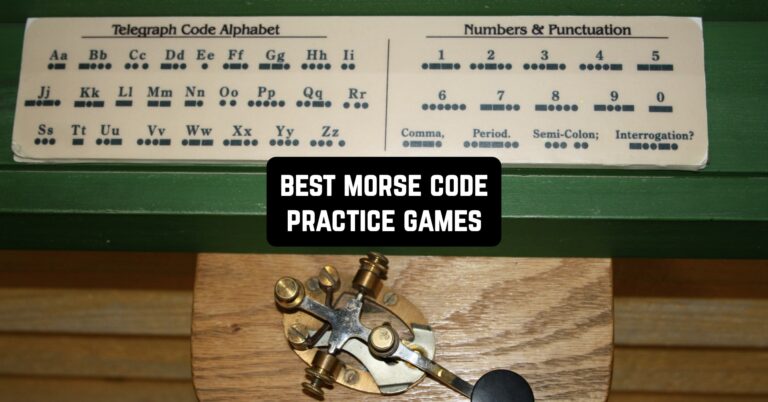Morse Code will help you encrypt absolutely any word, phrase, or even large text. You can use it for work or entertainment purposes to keep your secrets from those who do not know this encryption method. To encrypt any information in Morse code, use these apps.
If you want to improve your skills in converting text into special signals, then use these best Morse code practice games for Android & iOS. Let’s take a closer look at their features.
11 Best Morse Code Apps for Android & iOS
Morse Mania
Morse Mania is a learning app designed for those who want to master Morse Code. With its help you can quickly master all the basic principles and symbols of this language, going through more than 250 different levels.
Here you will be able to practice recognizing codes by sound and light blinks, as well as test your skills through various tasks and levels of difficulty. Create your own training programs, customize the speed and duration of the beeps, and change the screens to display and replay your results.
You’ll be able to track your progress and see which areas require extra training. The app is suitable for users of all ages and skill levels, as it includes a children’s program for learning and repeating Morse code. Choose one of the app’s 4 themes to make it easier for you to learn in the app.
Customize your practice sessions and choose lists of signs to re-learn. Go back to previous levels if you want to work through them again. Choose any mode to learn Morse code: text, video or audio accompaniment, and vibrations.
The app works offline, so you won’t need an internet connection to learn. Use useful hints if there are difficulties in passing the level.
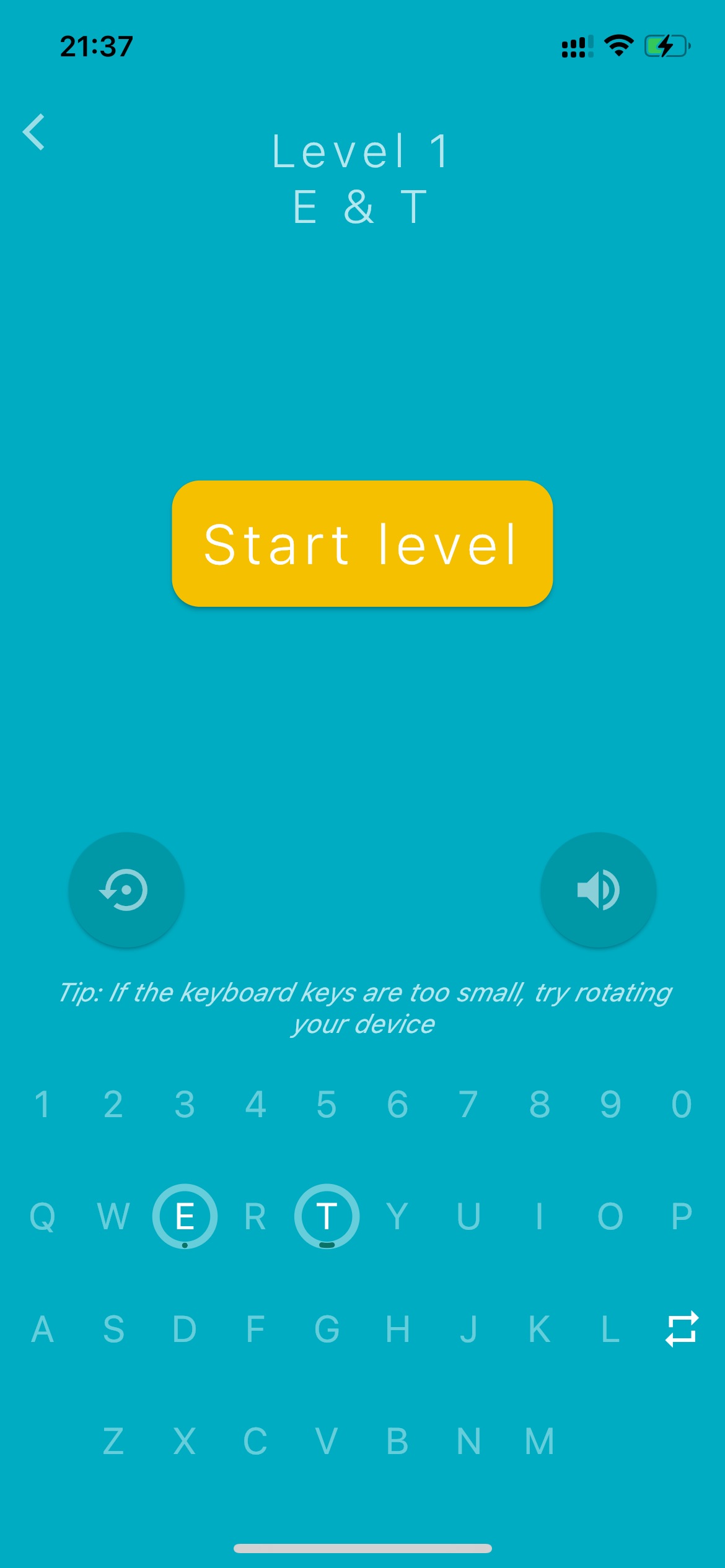
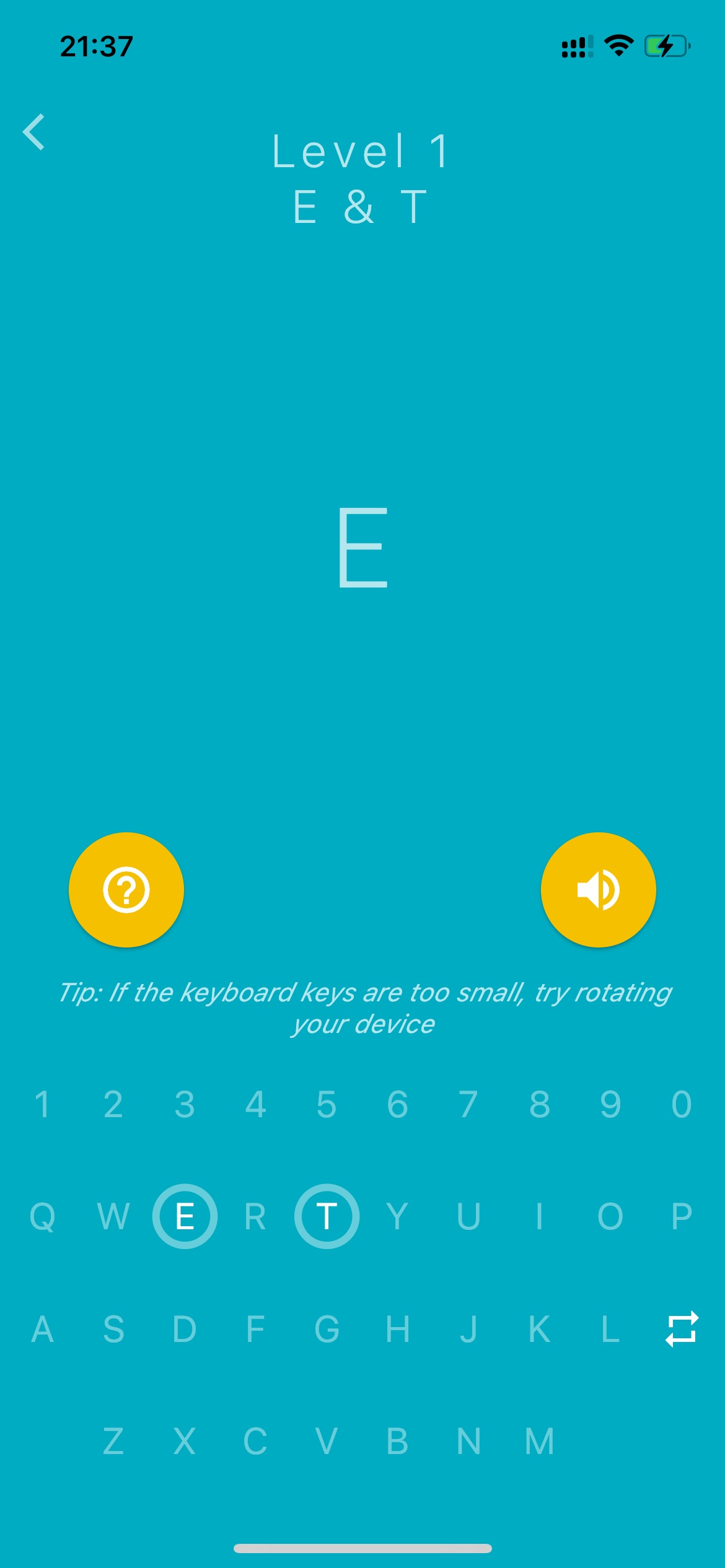
Choose the most suitable keyboard layout and save it for the next levels. Pass the stages that best suit your level of knowledge. The app does not limit you in choosing the appropriate level of difficulty.


You may also like: 5 Best Old Norse Translator Apps for Android & iOS
Morse Chat
Morse Chat is a mobile app that allows users to communicate using Morse Code. The app allows you to send and receive Morse code-encoded messages. By writing a message using the characters of the alphabet, you can see recommendations on how to use and optimally abbreviate each combination of values.
The app is configured to automatically translate Morse code, allowing you to check the contents of a message before sending it. Any theme for the interface can be customized here, as it is available in several colors.
Apart from this, users can customize the rest of the app settings according to their requirements and preferences. For instance, one can choose the speed of playing messages, their sound and vibration mode, and other settings.
The app also allows you to customize the automatic sending of messages and their frequency. Here you will not be disturbed by annoying ads, and at the same time, you can use the chat absolutely free. Block annoying users and choose who you want to chat with.
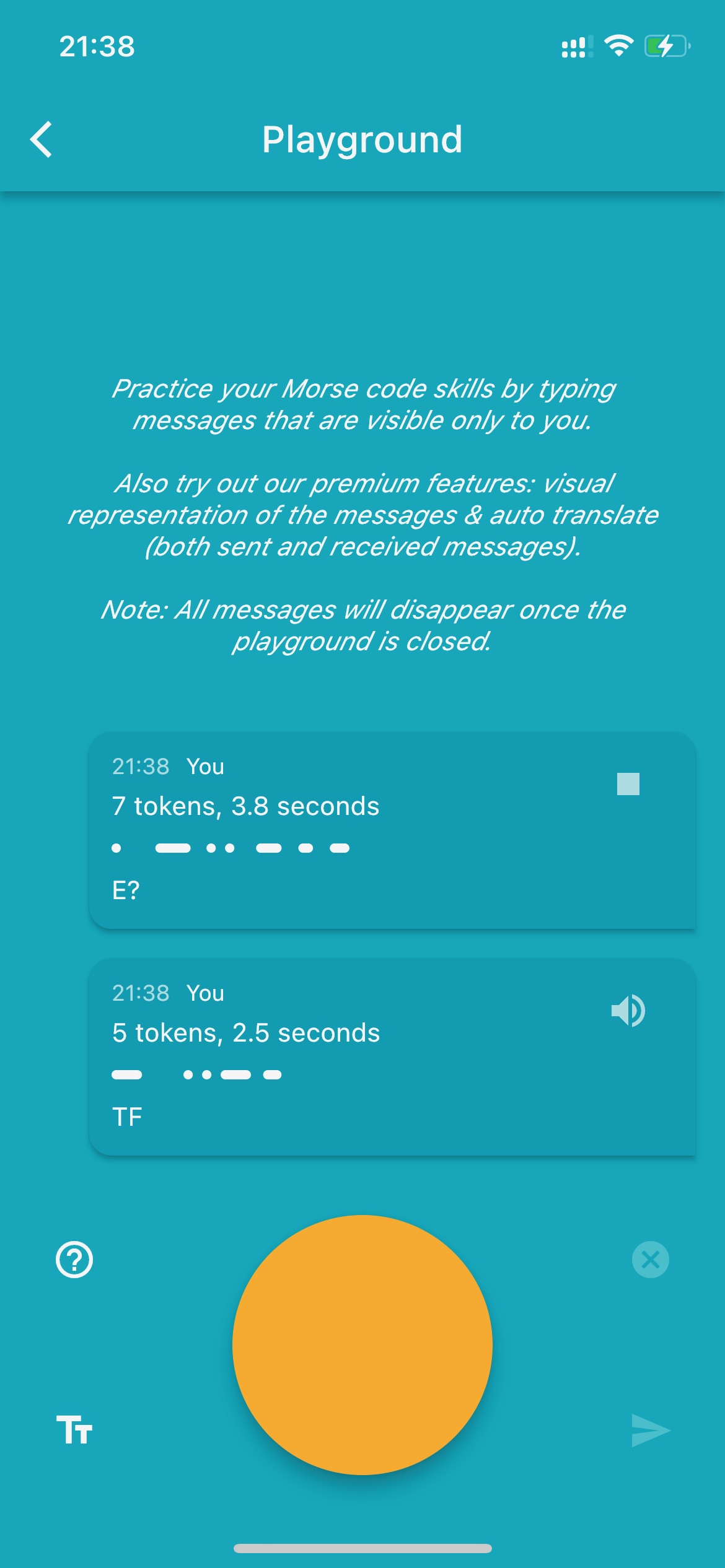
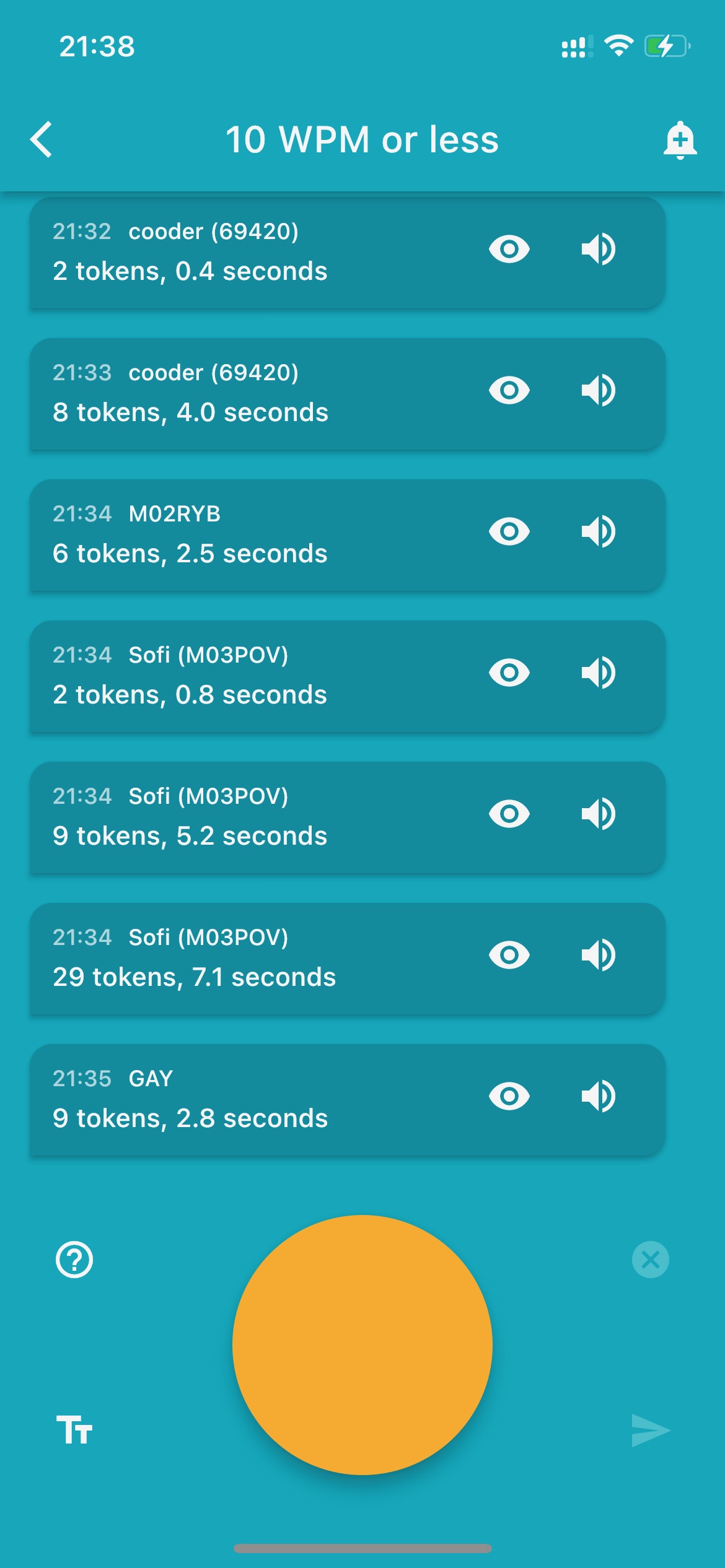
Become a chat moderator and add new users to the chat room to share your Morse code experience. Write private messages to other users and chat individually with each friend. Practice Morse Code with a special training program. Use any keys of this code language from 7 available options.


Morse Code – Learn & Translate
This is a handy tool for learning and translating messages using Morse Code. The app helps users to master Morse code skills and use it to communicate and send messages. In the learning section, you can explore the Morse alphabet and learn to recognize and reproduce symbols like dots and dashes.
The app offers different levels of difficulty, from beginner to advanced, allowing you to choose the level that suits you best. Here you can also listen to the sound of each symbol. The translator feature allows you to enter text in English or other supported languages and get a Morse code translation or vice versa.
The program offers automatic recognition and translation of text messages, as well as the ability to play translated words as audio signals. During training, you can improve your Morse code skills by sending and receiving messages in real-time.
The app allows you to practice on messages to which you will choose the correct response. You can use the translator function and hints during the training process. Customize the app settings to suit your preferences.
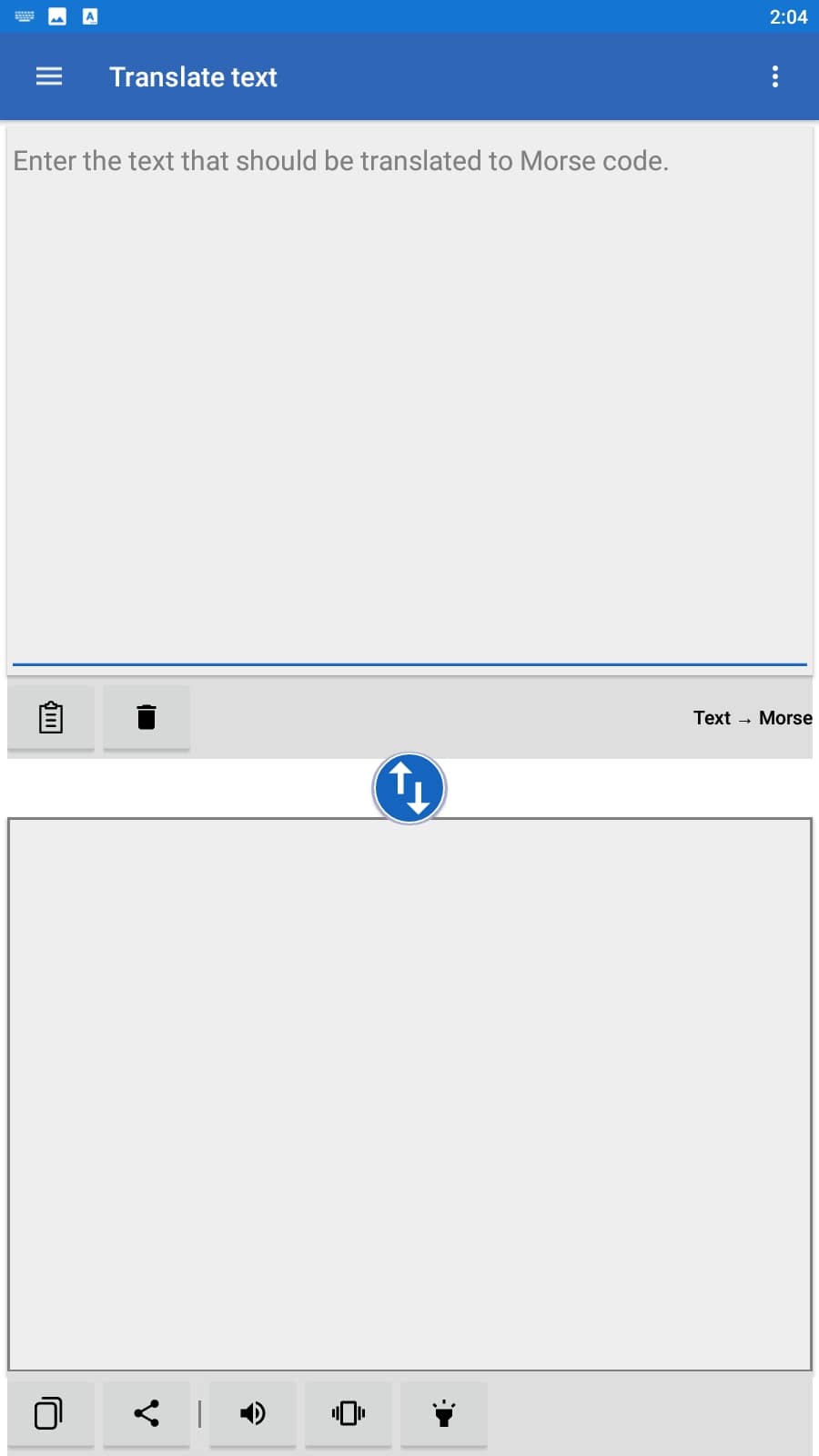
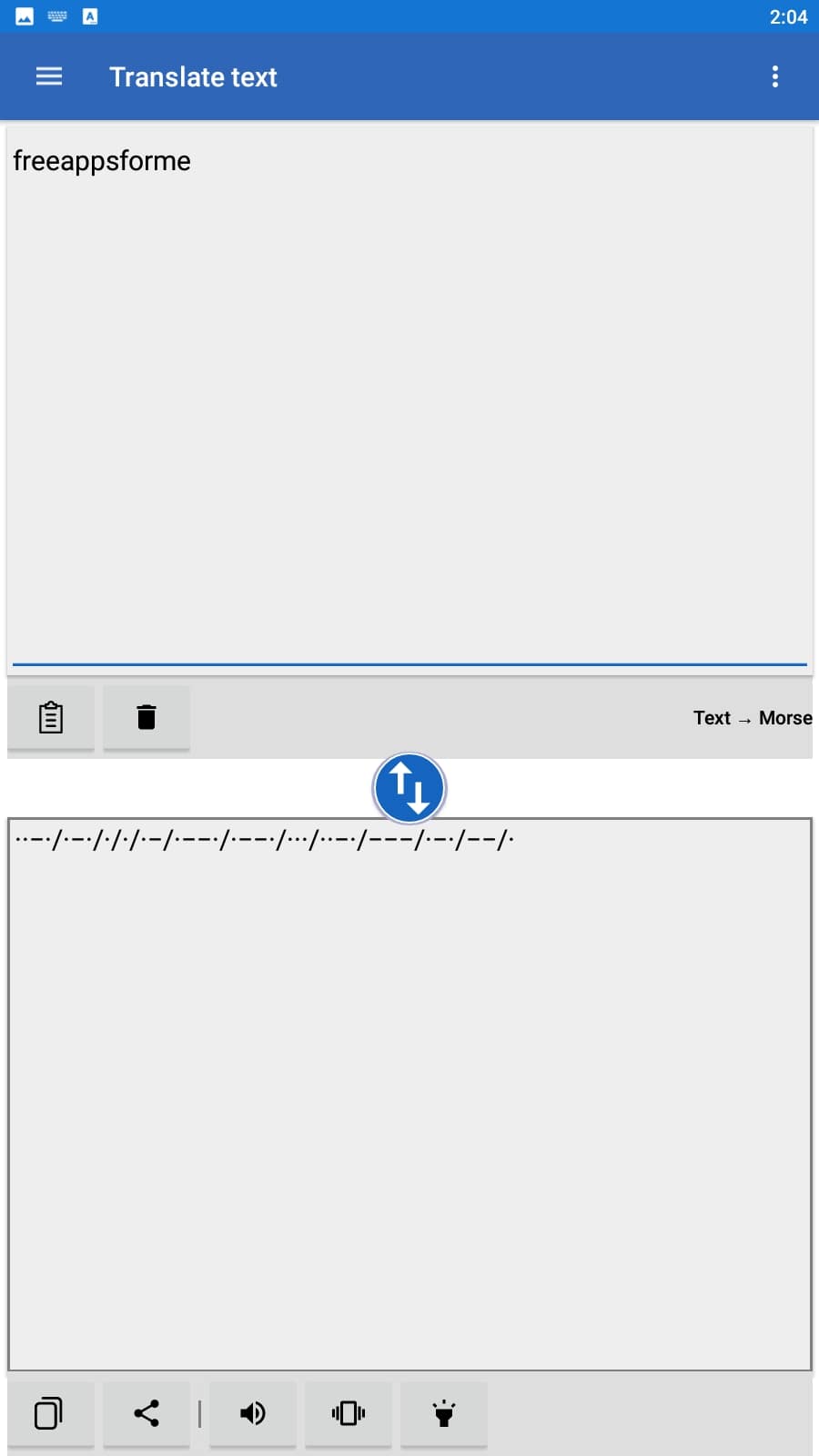
You can choose word and character delimiters in the settings if you are not comfortable using slashes, which are set by default by the program. Use Q-codes, which are assigned to each word or phrase of Morse code characters. Share text messages directly from the app by copying them to the clipboard.

CW Studio: Fun Morse Code
CW Studio is a unique mobile app designed for users to communicate using Morse Code. It offers the user a unique opportunity to learn, practice, and enjoy Morse Code on their smartphone or tablet.
The app provides various learning materials to help improve Morse code skills and learn how to send and receive messages in this language. One of the key benefits of the program is the presence of a handy simulator that will help users improve their speed of reading and transmitting in Morse code.
This simulator allows you to listen to different texts in audio mode that have been translated from a regular language into Morse Code.
You can customize the app, the playback speed, the keys: simple or iambic, and the tone of the recording. Thanks to this, the app allows you to learn Morse code with a beginner level of knowledge as well as more advanced users.
The app offers fast translation of texts from any language into Morse code. You can select and translate texts from different categories into Morse language to practice your knowledge of the alphabet and learn how to apply it in everyday life.
Some features are available to users for free, but you can also activate a paid subscription to activate extra features. In the PRO version, you can use the app in the background and listen to the text while using other programs on your gadget at that moment.
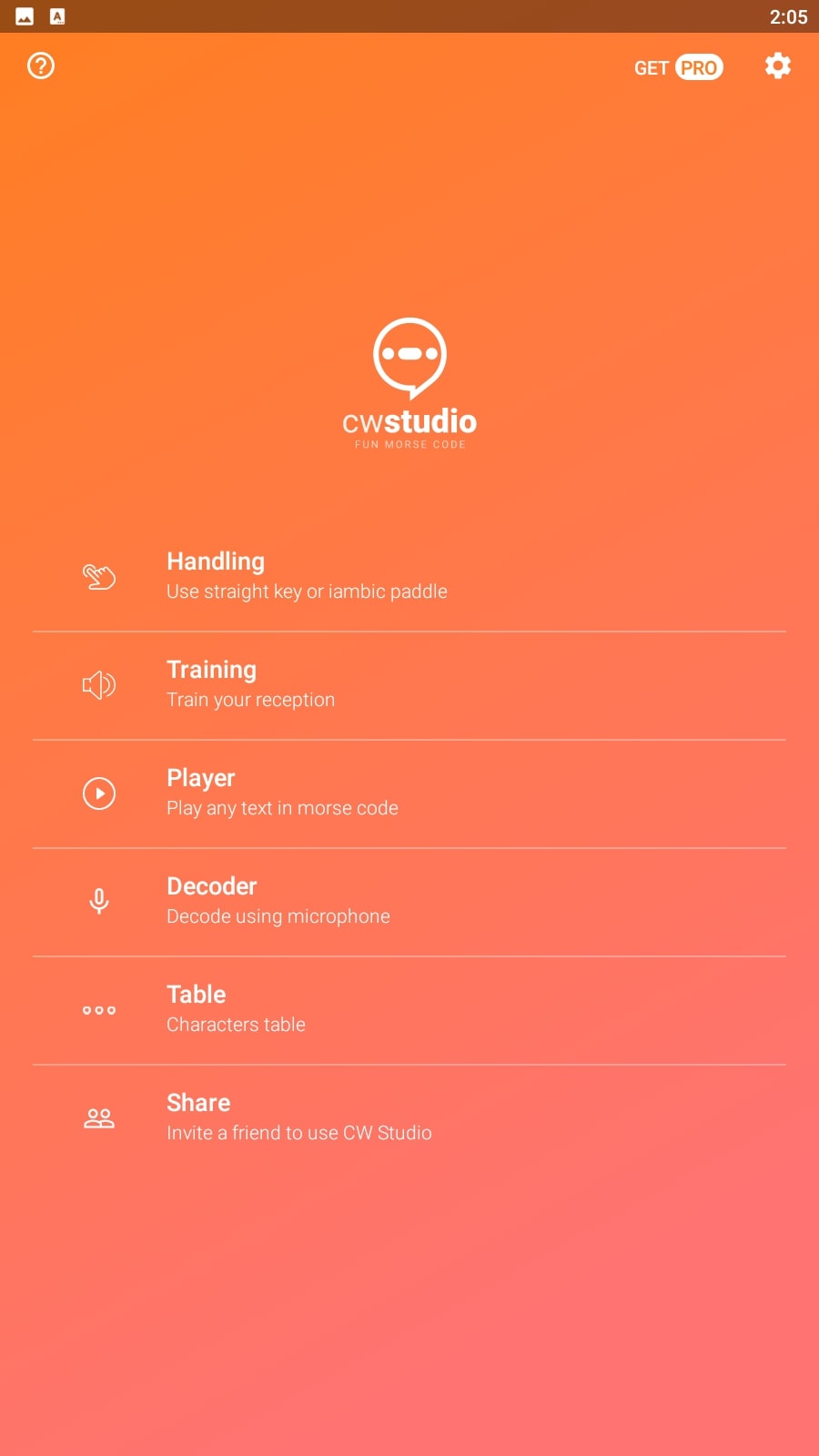
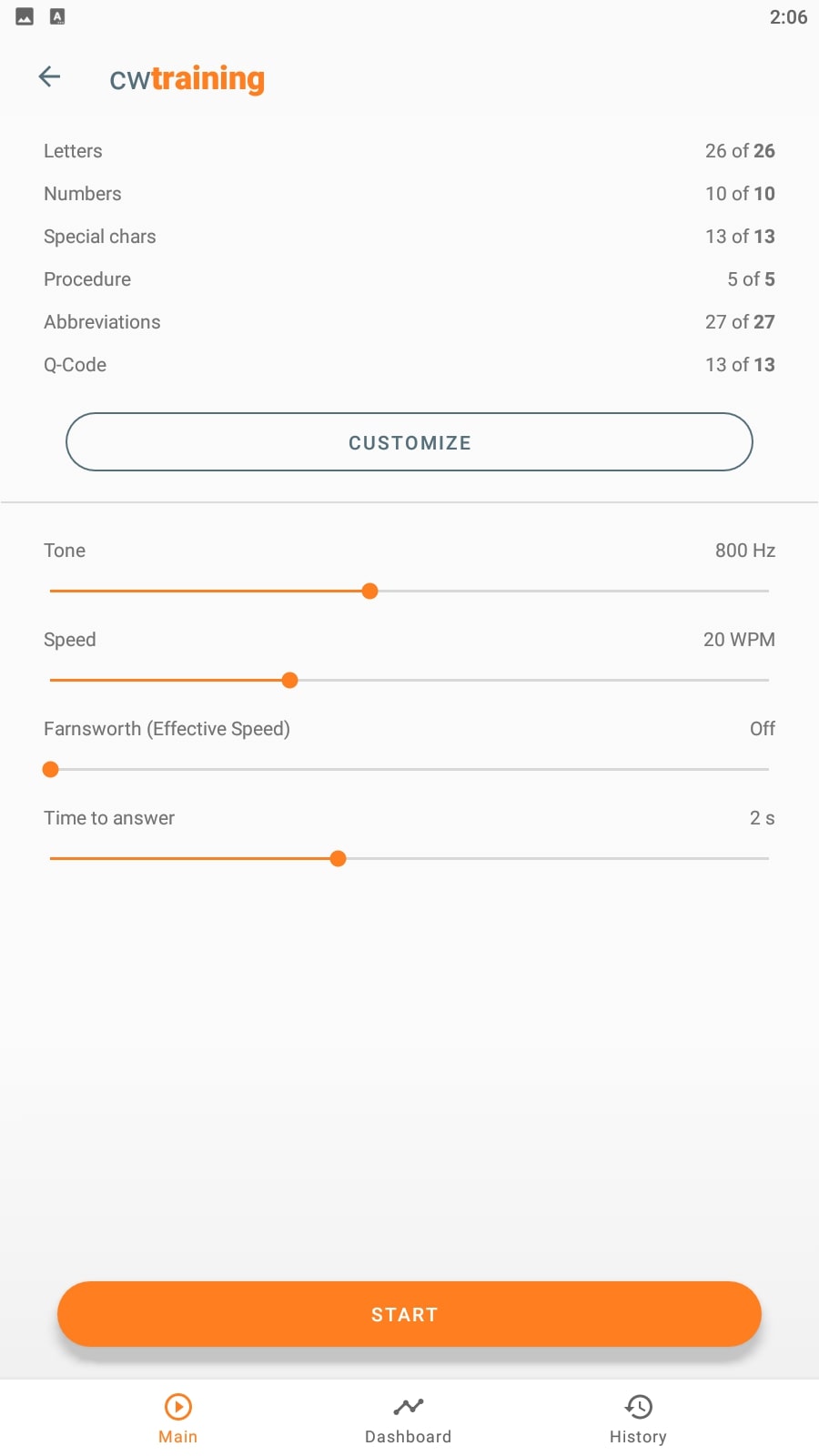
Also, the paid version allows you to use decoding of sounds that have been taped on a voice recorder.

You may also like: 11 Free Learn to Code Apps for Android & iOS
MorseZapp
MorseZapp is a modern mobile app designed for those who want to learn Morse Code. It is available for download on iOS devices. The app offers control over the pace of learning, allowing users to start at a slow speed and gradually increase it as they progress.
The program includes various exercises to help users memorize and understand Morse code. In the initial stages, you will be able to practice slowly and enter letters by briefly tapping on the screen. To get a dash, you need to press anywhere on the screen a little longer.
You will have a list of Morse Code symbols available for you to repeat. At first, you will be able to use hints and suggestions for the Morse code values.
As you progress, the levels will become more challenging, and the speed of typing letters will increase accordingly. This allows you to work out your reactions and teach you how to think faster in Morse Code language.
In addition to the text, the app offers to listen to audio recordings. Thanks to this feature, you will also know the symbol in audio format to communicate in Morse code using audio signals.
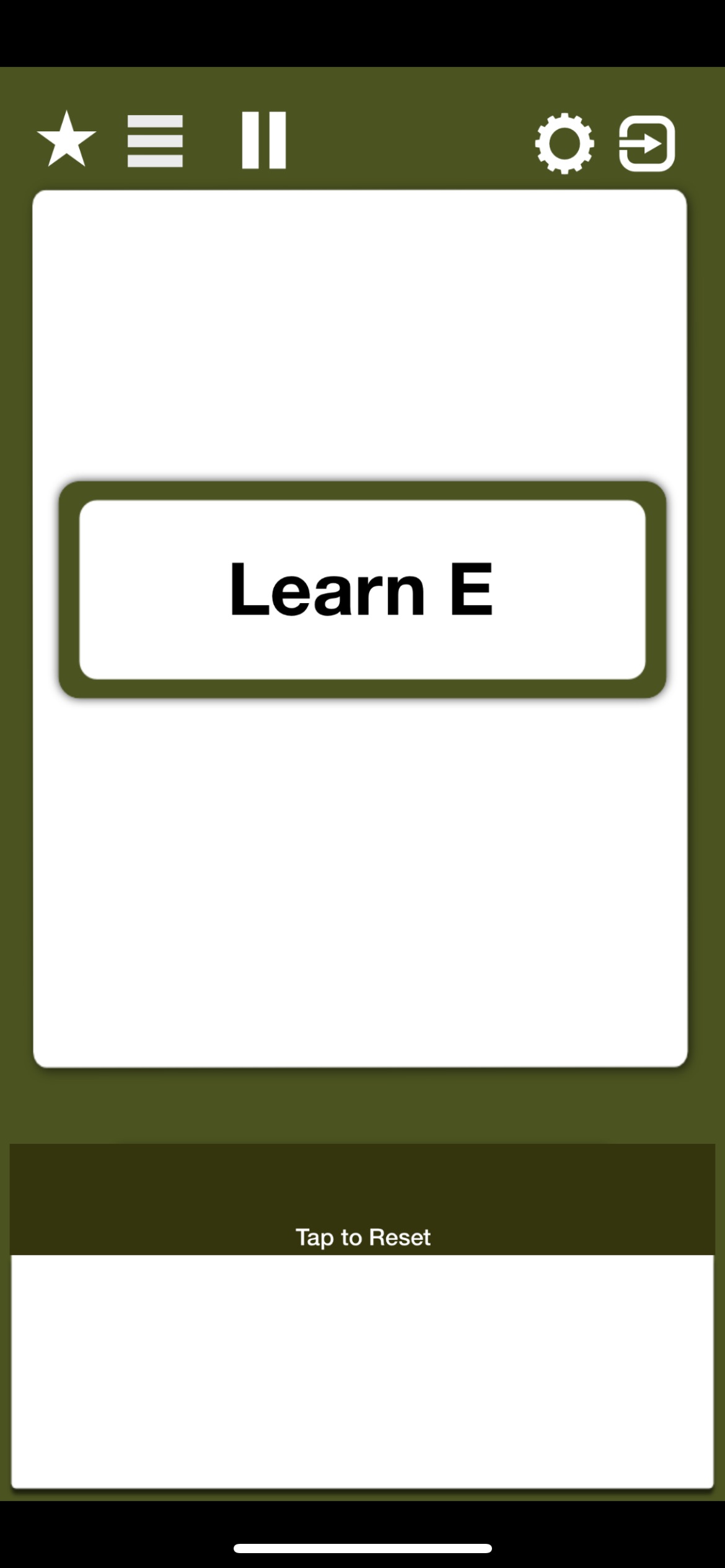
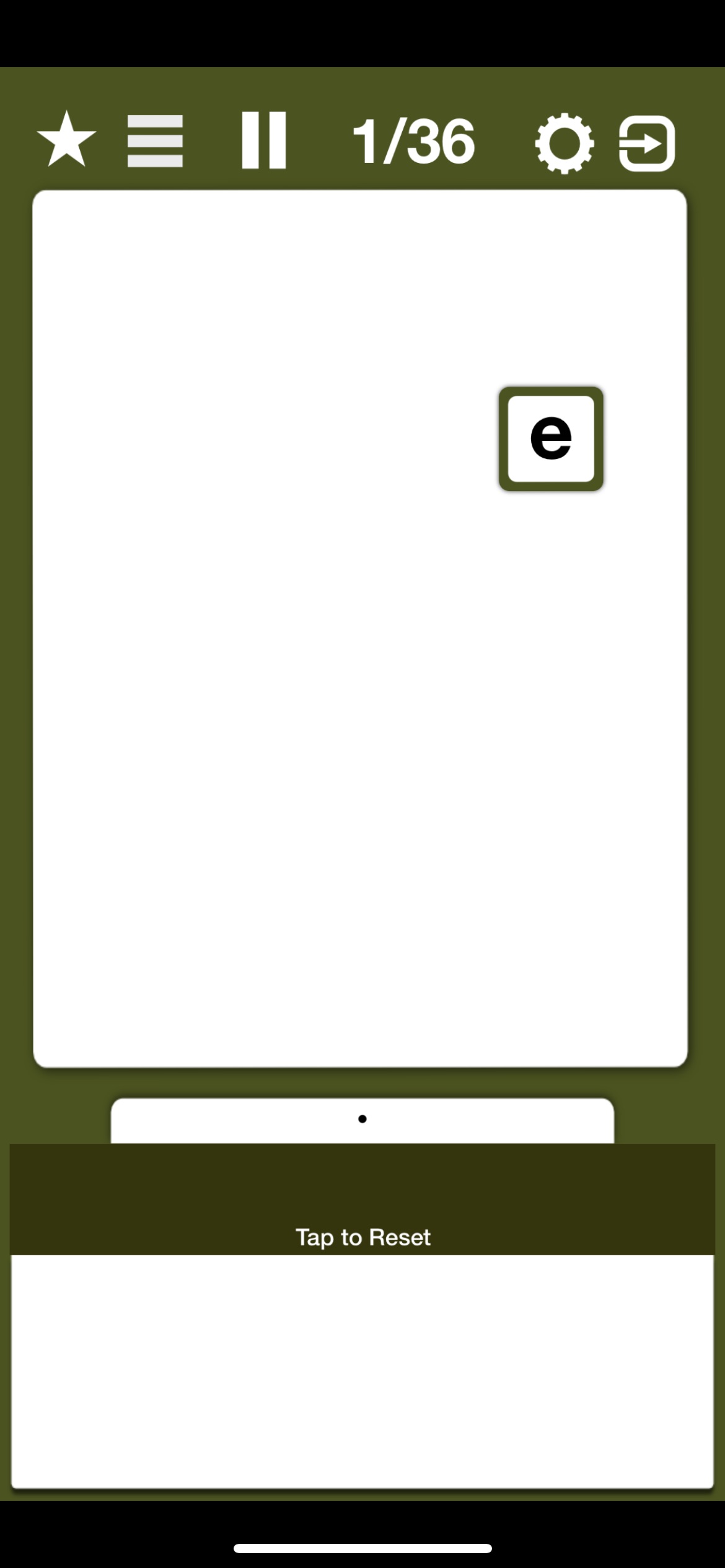
The app also provides a theoretical framework explaining the basic rules and symbols of Morse code. Try the free trial version, and for more features and access to create your own Morse code lesson, take out a paid subscription.

MorseLight
MorseLight is a handy mobile app designed for learning and using Morse code. The app is available for installation on Android devices. It features a flashlight function that can be used as a way to transmit symbols from Morse code.
With this app, you can learn how to use Morse code and transmit messages using flashlight flashes. The program has a function to translate text into Morse language and vice versa. You can enter text from your keyboard and the app will automatically convert it into the appropriate Morse code.
You will then be able to display the message as flashlight flashes, allowing you to share it from a distance. With this feature, you can share Morse code messages with others nearby or at a distance within which the flashlight operates.
Adjust the brightness of the flashlight and control the speed of Morse code transmission. The ability to adjust the speed of the characters allows you to learn Morse Code from scratch.
Translate messages you receive from other users by entering them into a special tab. Or use photos with Morse code encrypted messages to get a translation into supported languages.
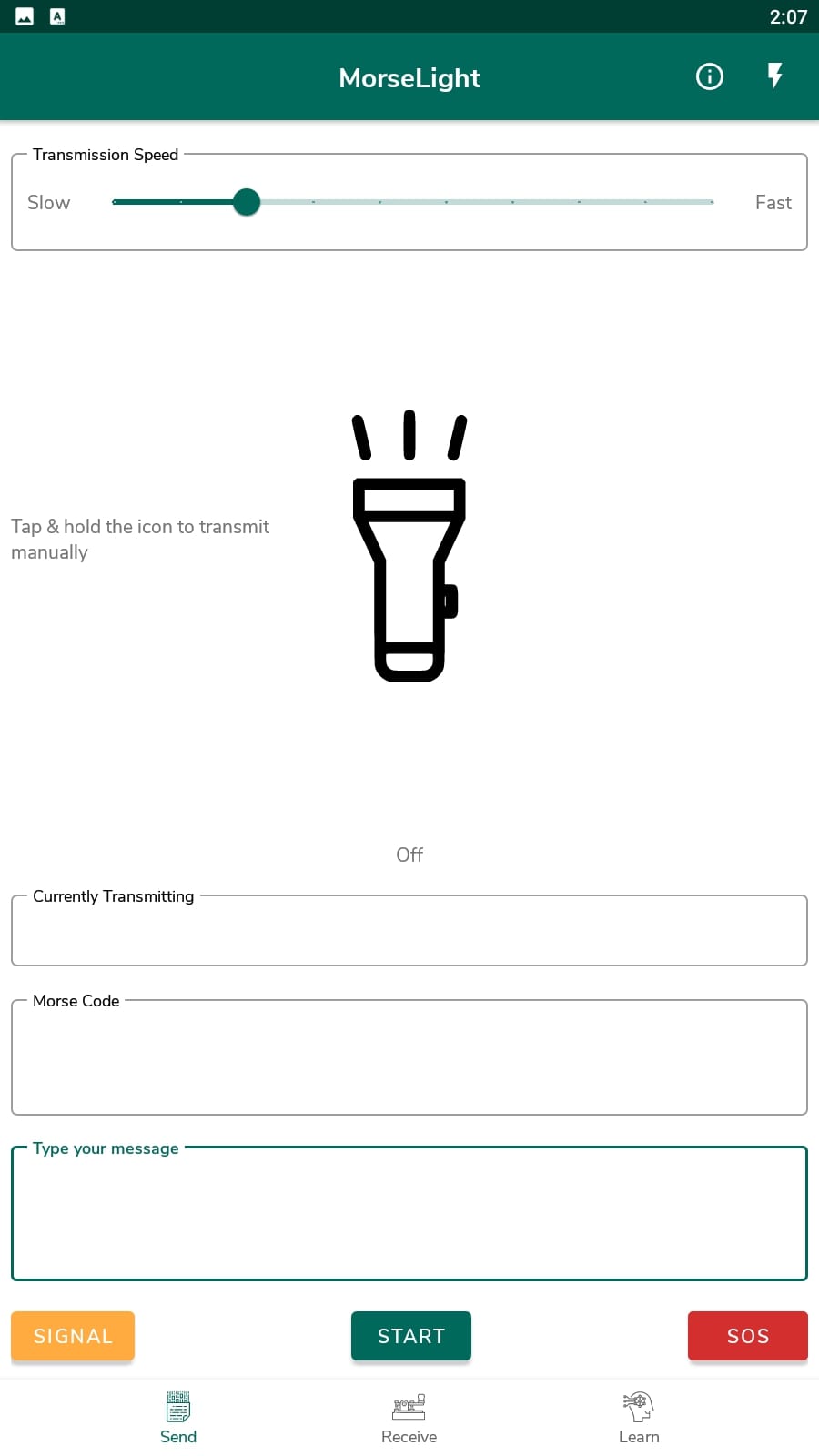
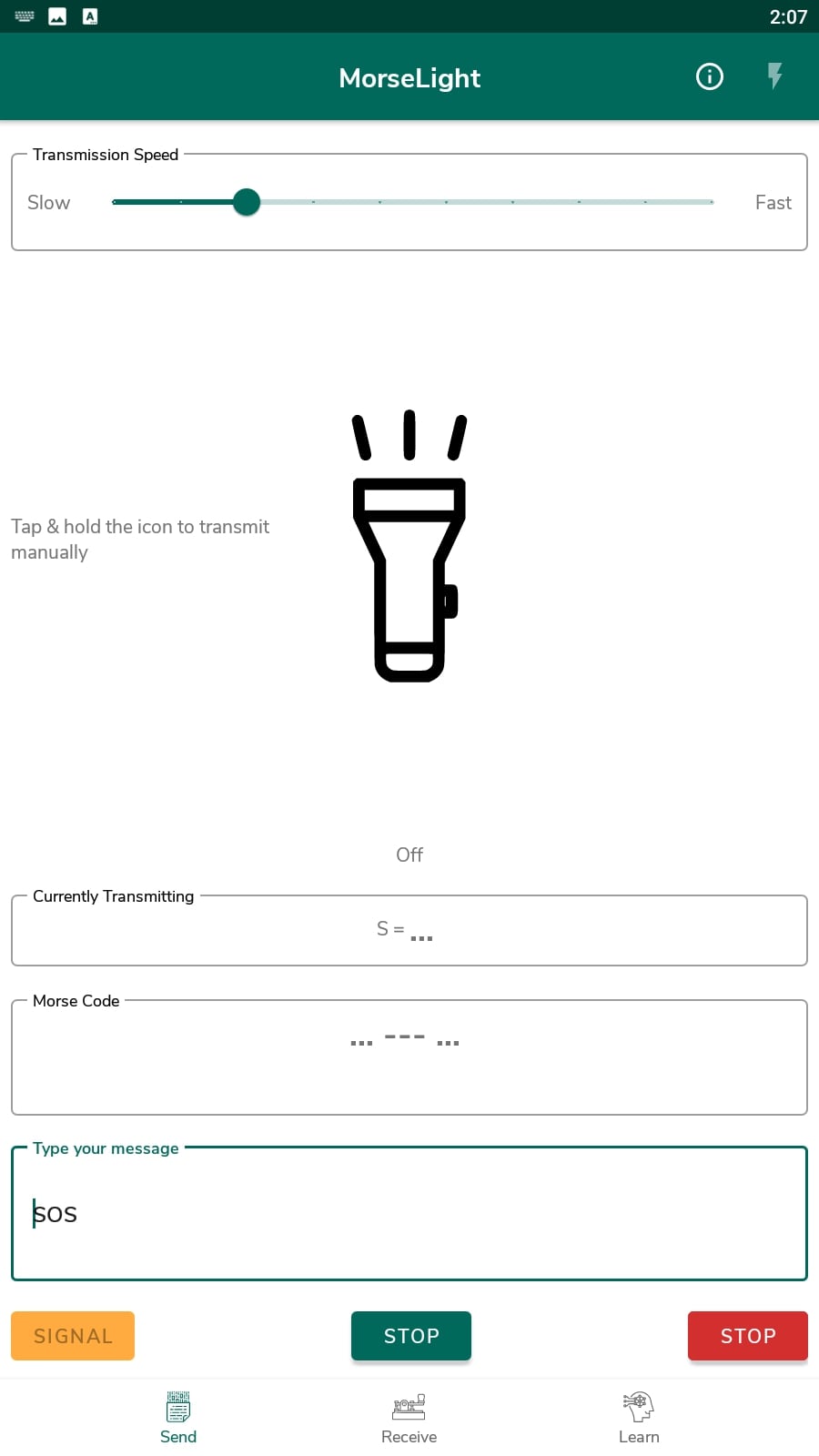
The resulting translation can be copied to the clipboard and shared with other users. The app works for free and without an internet connection.

You may also like: 7 Best Hieroglyphics Translator Apps
Morsetor
Morsetor is an app designed for learning and practicing Morse code skills. It offers a simple and effective way to learn and consolidate Morse code knowledge using vibrations.
The app provides several learning modes. In the Learning mode, you will be presented with lessons on topics ranging from learning letters and numbers to practicing translating Morse text. Each lesson is based on a gradual increase in difficulty so that you can build up your skills as you progress.
At first, you’ll have access to a list of letters that you can learn through Morse transcriptions or vibrations. You can customize the app and its settings to suit your preferences: speed up or slow down the pace, and increase or decrease the frequency of vibration repetitions.
To consolidate what you’ve learned, the app offers a second learning mode. In it, you can practice your skills by typing Morse symbols on the keyboard or guessing encrypted words by vibrations. The app can be used on any Android gadget, including smartwatches.
The program allows you to independently adjust the level of difficulty, using a suitable playback speed and intervals of repetition of characters.
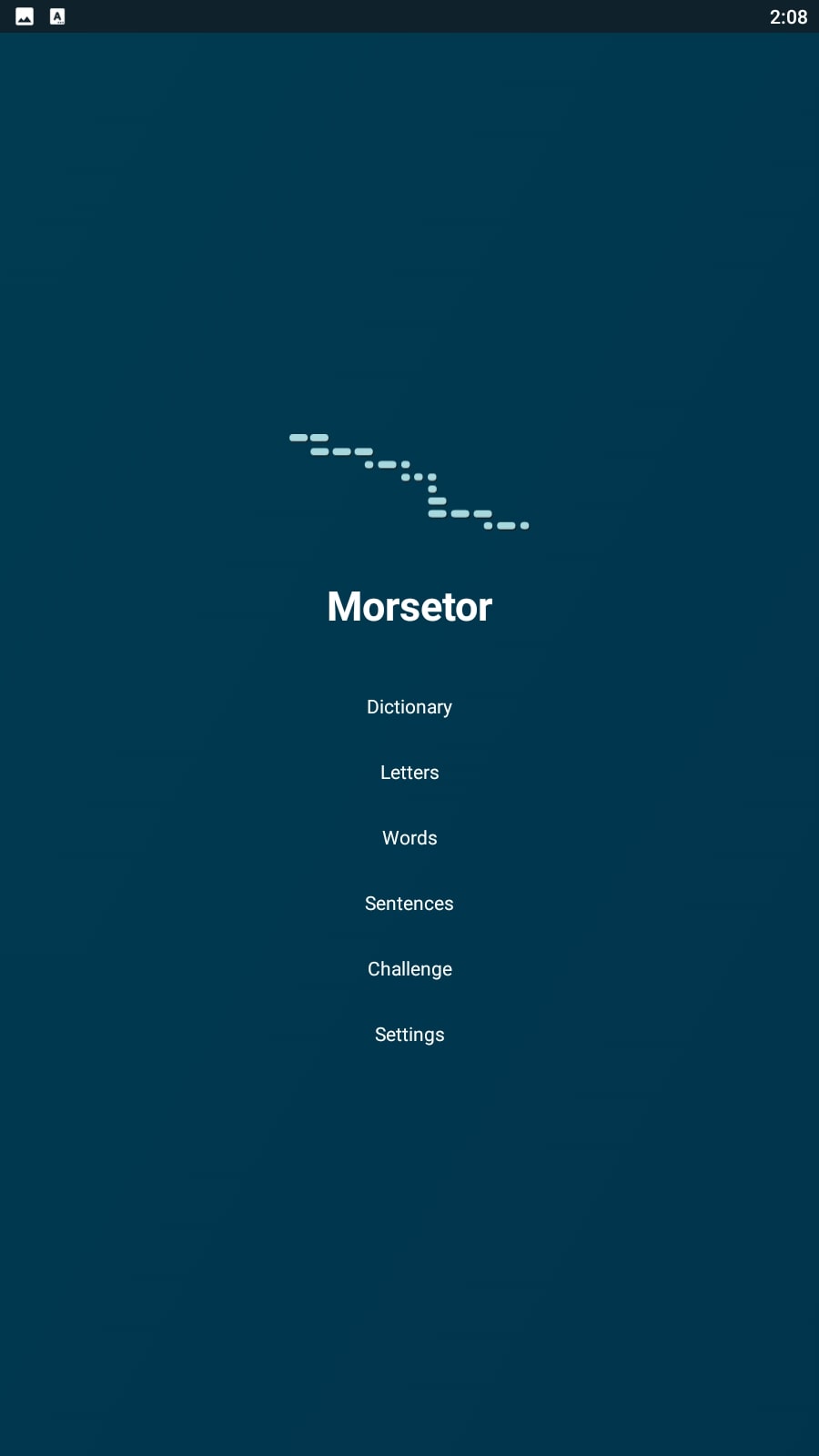
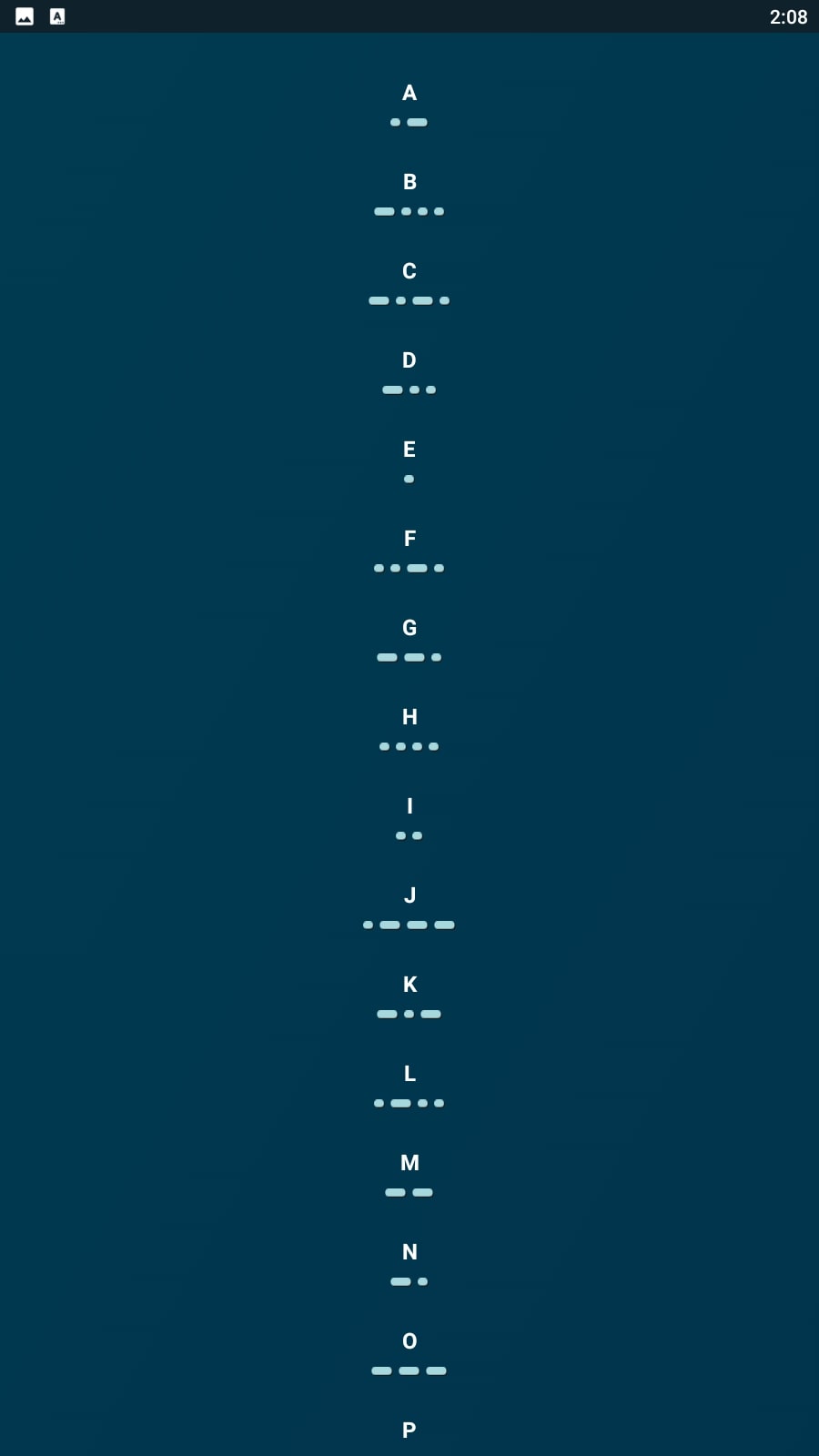
The app works without advertising and an internet connection. It saves all your achievements in your account, so you can track your progress over time with handy graphs and statistics.