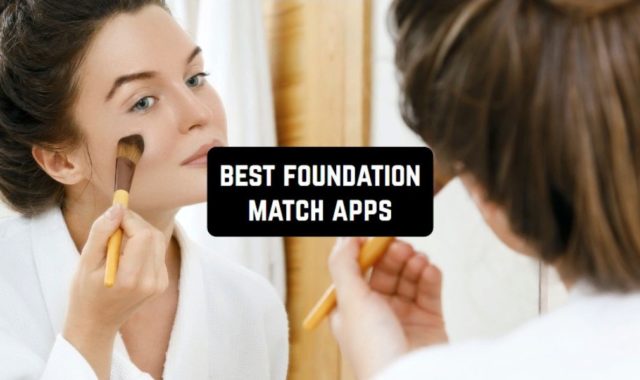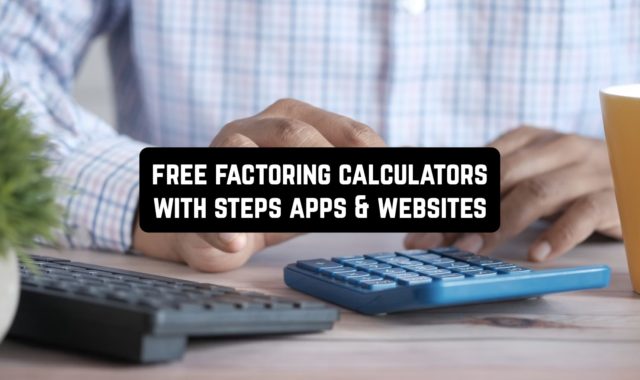Adding captions to your photos is a great way to tell their story. Captions can help people understand what’s going on in the photo or beyond. It’s also a way to share your thoughts and feelings.
Captions for photos can also be used for making a greeting cards. Complete them with music using these free apps.
If you’re looking for a free way to add captions to photos, there are plenty of apps to help you. In this article, we will take a look at the best free apps to add captions to photos. They offer many different fonts, styles, and other unique features that will make your photo eye-catching.
Phonto – Text on Photos
Do you want to get a lot of colorful photos with interesting text? If yes, hurry up to get acquainted with the Phonto app with accessible and simple functionality.
This is one of the most easy-to-use program for editing photos by adding text to them. You will be able to use more than 200 different fonts and a large number of colors. Moreover, you will be able to add your unique fonts to the app.
Adjust the text size, control the amount of text on the photo. It is important to note that the app allows you to rotate the text and position it at absolutely any angle. It is also possible to control the shading of the text and select font contrasts.
You are allowed to create a spectacular photo by using the function of color text stroke and selecting the background for text information. But that’s not all. You can also choose the distance between letters and set a certain line spacing.


Use the Phonto app, add texts to your photos, get colorful frames, and have fun!


You may also like: 9 Free Batch Photo Editors for Android & iOS
Text: add text to photo. Fonts by Cosmoshark LLC.
If you like to process photos, add many different elements to them, and get a bright and interesting result, then pay attention to the this app.
Make your photos eye-catching, create trending collages, stories, and posts, and promote your Instagram thanks to this app. When editing your photos, you can add different captions, stickers, backgrounds, and effects to them.
Go through a huge number of fonts, stickerpacks, and backgrounds. You can easily change the color of the text, and use shading and stroke thanks to the simple interface of the app.
You will get access to ready-made background images for creating collages. All you need to do is choose a background, write text, and pick stickers. Also, you can set the size of the final image, as well as adjust the size of the text on the photo.


Decorate your photos with this app, design Instagram posts, and stories, and don’t forget to share with your friends!


Need to add captions to videos? You may also like: Free Apps to Add Captions to Videos
Add Text: Write On Photos by Appostrophe AB
Add Text is your guide to the world of photo editing. Add beautiful captions to your photos with this app. Thanks to a large number of beautiful fonts and colors you can make your photos a real work of art.
There are countless text layers available to you in the app. You only need to tap twice on the screen to create a new text layer and define its localization on your photo. A whole color palette is available for your use: from the brightest to the most delicate colors.
Customize the height of the lines and the distance between letters. The peculiarity of the editor is that it is possible to change the perspective of the text, to arrange it on the photo in the way you need it. At the same time, you will be able to give the text a 3D effect.
Play with shadows. Increase and decrease the transparency of your inscription. Yet, although Add Text is completely free, certain extra features are available for a paid subscription (such as premium fonts). You have the option to pay for a subscription every month, or once a year.


If you pay monthly, the payment amount will be deducted automatically. But you can always manage your subscriptions and opt out of automatic payment.

Captions for Photos by Battery Stats Saver
Create captions on your photos with this app and diversify your social network profile. In the editor, you will find many ready-made captions on a variety of topics: friendship, love, life, happiness, inspiration, and much more.
You will find captions for absolutely any occasion. All signatures are divided into certain categories. In addition to ready-made quotes, you can create your captions using the quote creator.
Several features of the presented app should also be emphasized. You can copy the finished result and immediately share the photo on your social networks thanks to direct uploading.
You have the opportunity to edit your images wherever you are and at any time, as the app works offline and does not require an internet connection. In addition to inscriptions, your photos can be decorated with a variety of emoji.


It has a rather convenient interface and is easy to use. Captions for Photos is a unique tool for improving the quality of your photo content. Share your best moments with unique captions on your pictures.

Picsee – Add text on photos
Today we are reviewing for you the Picsee app – an easy and fast method for adding beautiful captions to your photos. There are a lot of original fonts, beautiful stamps, and unusual stickers.
There are more than 400 different fonts, a variety of writing styles, and a large number of text layers for your use. Yet, you can modify and adjust them due to your ideas and preferences.
More than 200 different stickers of different themes and colors are provided. You can even choose a specific color scheme and stick to it while editing your photo to get a unique result. You can also decorate your photos with classic, portrait, and muted effects.
There are many customizable functions for editing. For example, fragmentary erasing, multifaceted text rotation, and adjusting the spacing between words and lines. You can also choose font size and color, shadow color, and bold letter highlighting.


Here you can not only edit photos but also create various magazines and posters. Turn your photos into real art with Picsee.

Add Text Watermark to Photos
This app is a universal solution for adding captions, logos, and watermarks to your photos. The presented program has many features. Let us present you with some of them.
First of all, you can use ready-made sample templates for adding watermarks, as well as create yours. As soon as you finish creating your watermark, the template you created will be automatically saved. With the “super watermark” function, you can leave a distinctive mark on multiple images at once.
With the help of text information, logos, and pictures, you are free to make excellent and original posters and flyers, and even create your own product. Before putting a watermark, the app offers a preview of the future results.


With this app, you can create your unique photos and limit unauthorized access to your product. You just need to leave an automatic marking with a special watermark on all your photos.

You may also like: 13 Best Apps that Bring Photos to Life and Make Them Talk
TextArt – Text on Photo Editor
If you like to create stylish photos for your social networks, the TextArt photo editor will certainly help you. The app gives you a choice of various fonts, text styles, special effects, and backgrounds. Simple and convenient editor with a multifunctional interface.
The finished image can be immediately shared with your friends. You can also put a frame on the photo and add text. Use ready-made text templates or create your unique inscription, choosing a color, original font, and a certain line and letter spacing.
In this photo editor, you will be allowed to customize the basic parameters of the photo: contrast, sharpness, hue saturation, and much more.
By purchasing the paid version of the app, you will get all templates, fonts, backgrounds, and filters in double volume. The more choices you have, the more interesting and higher quality your photo will be. Also, you will be able to remove the watermark.


Use TextArt and get professional photo processing in just a few clicks. Create unique content and surprise your friends.

Add text on photos editor
This app contains a very large number of fonts and thematic stickers. You will have access to a large inventory for creating text captions on photos.
You will be able to get the desired result and literally in a couple of seconds distribute it to all your social networks. This is how easy the app is to use.
You can add text anywhere on the photo. Customize the size, color, font, and other text settings. Choose from a variety of built-in fonts or upload your own. Save your photos in high quality.


Create masterpieces together with Text Art and surprise your subscribers.

Caption It: Add Text To Photos
The Caption It app will help you to create interesting photos with stylish processing, creative captions, and thematic stickers. Let’s tell you a little about the features of this editor.
Take a photo at the moment or choose a ready-made one from the gallery. After that, you have access to a fairly wide range of fonts for text captioning. Choose absolutely any font and background color, as well as shadow highlighting.
The lettering can be set up absolutely any way you want. Mirrored, angled, or rotated sideways.
The app has a paid subscription version that will allow you to take advantage of the program’s more advanced functionality. Once you edit a photo card, you’ll have access to a quick sharing feature on social networks.

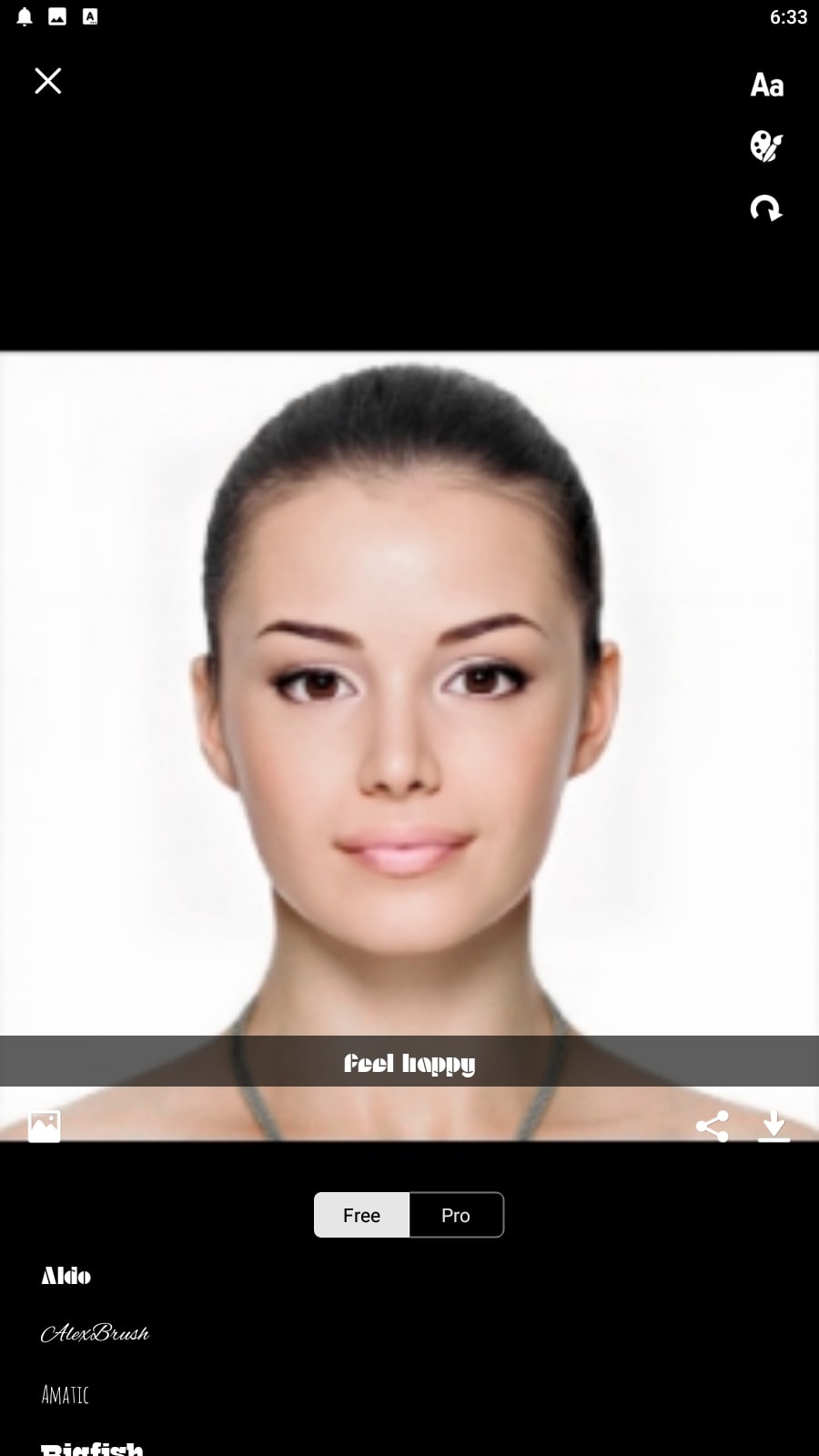
Best of all, all your edited photos are saved. Add captions, various stickers, and emoji, and be sure to share the result with your friends and family using Caption It.

Captions for Instagram photos
Captions for Instagram photos is a universal editor with which you can edit your photos and other images. It will help you to collect a large number of likes and comments, as well as many new subscribers, thanks to professional photo processing.
An important feature of the presented editor includes the ability to create captions, with the help of the title generator engine. All captions are selected based on gender preferences. Over 20,000 captions and quotes are available for your use.
In the app, you can find themed texts for various holidays. There are Valentine’s Day, Kissing Day, and many others.
A simple and easy-to-use interface is what distinguishes this editor from all others. In just a few clicks you will get the edited image and in a couple more clicks you can share it with your subscribers.

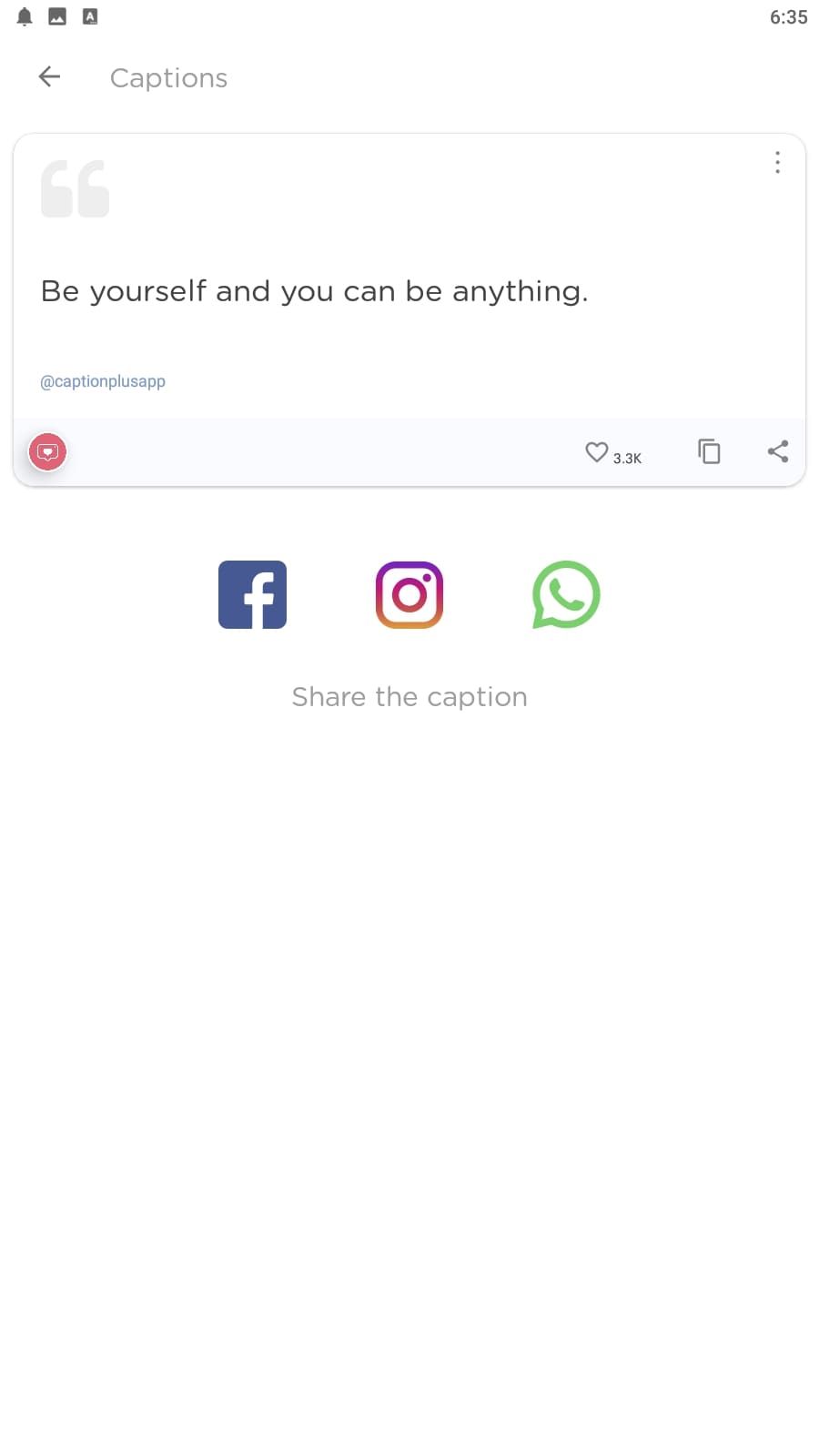
Surprise your followers and promote your social media with high-quality processing. All you have to do is install Caption Plus, sign your photo with an original caption, and share it on social networks.

You may also like: 11 Best Aesthetic Photo Apps for Instagram (Android & iOS)
Text on Photo – Text Art by Bhuvan Gupta
Are you still in search of the perfect photo editor to surprise everyone with original processing? In that case, you need to download the Photo editor text app.
Unleash your creativity by adding texts of different styles to images. The peculiarity of the app is manifested by the presence of a gradient and monochrome color scheme. You are provided with over 1000 different fonts, as well as the ability to create your own ones in unlimited quantities.
Design each part of the text with different fonts and colors. Besides, many tools are available to give your text a 3D effect. Easily adjust the size of the text, and its positioning, and look at the future result in advance.
Set the editor’s background mode to dark, to reduce eye strain. Save the created text in the layout for further reuse. As a result, you will get high-quality photo pictures that you can use as wallpapers or holiday cards. All photos can be saved and shared with friends.


It should be noted that the app is free, but it works based on advertising. You can make a paid subscription and use the program without ads.