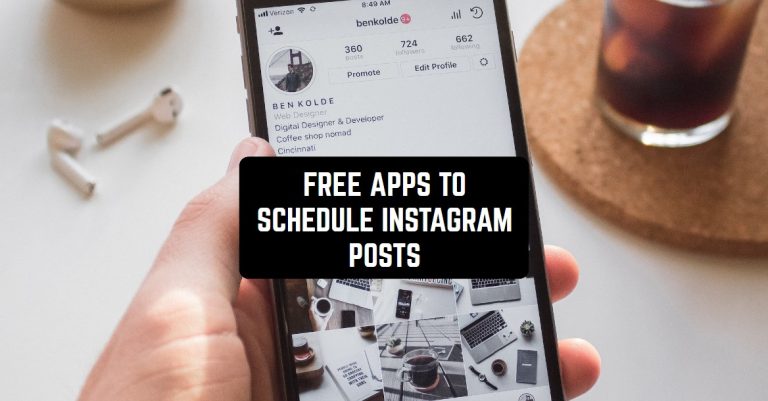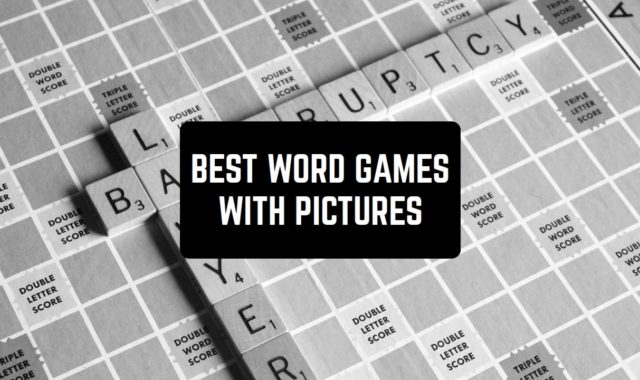If you are reading this article you’re probably an Instagram blogger or social media manager. And of course, I know that post scheduling is one of the main tasks in this craft, that’s why I found all the best free apps to schedule Instagram posts.
By the way, I highly recommend you check the article about apps that allow you to see who viewed your Instagram profile.
Planable Social Media Approval
I’m going to be honest with you, it’s quite tricky to actually find an Instagram planning app and not software. Therefore, I discovered this one – it’s an app by the developers of the same name software, that will schedule your Instagram posts and more.
To be more precise, the app supports multiple social media platforms: Instagram, Facebook, Twitter, LinkedIn, and Google My Business.
Main features:
- Schedule Instagram posts in advance. Users can create and edit posts within the app’s interface, including adding photos, videos, captions, and hashtags. You can also schedule posts to go live at specific times and dates.
- Collaboration tools. Multiple users can work on the same social media account, thus allowing teams to coordinate and plan their social media campaigns more efficiently.
- You can also leave comments and feedback on posts, tag team members, and assign tasks.
Planable has a 14-day free trial period and after that you will have to go for the paid subscription. The interface of the app is professionally executed, but if you’re truly a dummy in this, it can be hard for you to navigate.
If you read the comments of users, you will see they are generally satisfied with Planable. Plus, it uses secure encryption to protect user data. The development company is transparent about its privacy policy and data practices in general, I would say.
What I like about Planable is its focus on visual content. The app’s interface is designed to showcase photos and videos. It was easy for me to create visually appealing posts that are optimized for each social media platform.
Lastly, I also discovered the media library feature, which allows to store and organize their media assets within the app.



You may also like: 7 Best Apps To Make Money on Instagram (Android & iOS)
PLANOLY: Social Media Planner
The next app i definitely more popular on all digital stores, but I decided to put it second because it doesn’t provide the same level of services as the leader of the list.
It is still an effective social media management app though.
Key features:
- Abilty to schedule Instagram posts in advance
- Drag-and-drop interface that allows users to rearrange their content easily.
- Several analytics tools that can help users track their engagement rates, follower growth, and other key metrics.
- View their analytics directly within the app and make informed decisions about their content strategy.
This app offers a more generous free version, where you can manage one Instagram account and schedule up to 30 posts per month. But if you want to have advanced features such as unlimited scheduling, team collaboration and so on, we recommend going for premium.
In addition to that, Planoly offers several other useful tools, that I wanted to mention. For example, it includes a drag-and-drop grid planner. With that you can preview the layout of the Instagram feed before posting. There is also a hashtag manager feature.



Hootsuite: Schedule Posts
I haven’t seen this app in the category before which means it’s quite fresh. I was a little bit rectulant to download it, but the screenshots seemed really luring to me. Turns out it wasn’t a mistake.
Overall, it is an efficient social media managemet app for any type of user.
Main features:
- Ability to schedule Instagram posts in advance (obviously)
- Comprehensive analytics
- Tracking the performance of their social media accounts
The last one includes metrics such as engagement, follower growth, and post reach.
Hootsuite calls itself a freemium app, which means that while it offers a free version, some of the more advanced features are only available with a paid subscription.
I found that Hootsuite is quite multifunctional, because it allows to manage multiple social media accounts from a single platform. This can save you time and effort by streamlining social media management.
Also, what I would like to note about ths app is its ability to curate content from other sources and share it on social media. The app provides a content suggestion tool that recommends relevant and trending content that can be shared with followers.
One potential drawback of the app is that it can be overwhelming for new users due to the number of features and many tools. But at the same time, Hootsuite offers a range of tutorials and support resources to help users get started.



Buffer: Social Media Planner
Buffer is another SMM planner app that has something interesting and it can be a goo assistant in terms of scheduling the instagram posts for anyone.
Buffer was one of the first players in this nieche so I’m not surprised it provides the innovatinve decision to its users first.
Main features:
- Schedule Instagram posts in advance, plan content in advance
- Analytics dashboard where you can track the performance (engagement, follower growth, and post reach)
The app has the free version which has no time period. But more interesting features can be found, as always, in the premium version.
The app is quite versatile, allowing users to manage multiple social media accounts from a single platform.
Here you can also collaborate with team members as well. Threfore, it’s a good choice for an agency.
Of course the free version has some limitations, such as a limit on the number of posts that can be scheduled at one time. And the paid versions with more advanced features and tools can be worth the investment for businesses or individuals with more complex social media needs.



Later: Social Media Scheduler
The name of the app speaks for itself. However, I was really cution about this one since it had quite low ranking on digital stores, but I didn’t really understood why. since my test didn’t detect any serious issues.
The aspect that helps Late to stand out from its competitors, in my opinion, it its simplicity and convenient user-intefac design. SMM apps often contains complicated tools and deisgns which makes it difficult for regular users to navigate, but that’s not the case of Later.
Main features:
- Automatic posts scheduling
- Visual content calendar
- linkin.bio (allows users to link their Instagram posts to specific pages or products on their website)
As usual, Later is a free app. It allows users to schedule up to 30 posts in a month and have an access to basic analytics.
Moreover, Later has the ability to curate user-generated content from Instagram and share it on your own feed. And another aspect of this app that some may considered a drawback, but I think it’s rather a plus in our case, is that it works with Instagram only.



PREVIEW – Plan your Instagram
Of course, I couldn’t miss this interesting app and luckily, it’s free and also has a instagram posts scheduling feature.
Speaking about the interface design of the app, I would say it looks visually appealing and coherent.
Main features
- Post scheduling – upload your photos and captions, and select the date and time to be published
- Range of editing tools and filters that can be applied to photos to enhance their visual appeal
- Create custom grids and plan the layout of feed and ensure that posts look cohesive
The innovative feature of InstaPreview is that it can create multiple draft versions of posts. It means you can experiment with different captions, hashtags, and filters before publishing. This can help you fine-tune your content and also ensure that it is optimized for maximum engagement.
The free version of the app allows users to schedule up to 10 posts per month and if you’re someone wih less complex social media needs it’s a nice option.
One interesting aspect of InstaPreview is that it can identify areas for improvement. Therefore, it is a nice and prductive SMM app for various types of users.



Postcron: Schedule your posts
In comparison to all the previous apps, this one looks more simple, but I must say it doesn’t diminish its functionality in terms of SMM.
What I really liked about this app is its bulk scheduling capability because it allows you to schedule multiple posts at once.
For the people who must manage several accounts or need to post frequently throughout the day this is an excellent option. There is also an ability to choose the posting times for each platform so people see it at the right moment.
The app’s main menu is organized into the following sections: “Posts,” “Templates,” “Reports,” and “Account.”
- In the Posts section, you can create new posts, edit existing ones, or schedule them for publication.
- The Templates section allows you to save frequently used post formats for easy reuse.
- Reports section provides valuable analytics on post engagement and audience growth.
- Account section allows to manage their subscription and account information.
In the app, the main menu is located at the bottom of the screen, and you can access each section with a single tap. Moreover, there is a drag-and-drop editor for creating beautiful posts.
The Postcron app stands out from its competitors in several ways. First, its scheduling feature is unique and incredibly useful. Second, its analytics reporting provides valuable insights into post performance. And the app is totally free!



You may also like: 7 Free Apps To Download Instagram Reels (Android & iPhone)
Hookle: Social media manager
Another decent choice of a free app that allows you to regulate the schedule of the Instagram posts for free. It is one of the most reliable and convenient representatives of this genre, indeed.
You can integrate Hookle into the most popular social media platforms, for example Facebook, Instagram, Twitter, and LinkedIn. Manage all your social media accounts at once!
The app also provides users with the ability to schedule posts in advance, as usual.
In the menu, you can find the following sections:
- Feed section provides you with a unified view of all social media accounts
- Create section allows to create and publish posts across many social media platforms
- Schedule section allows to schedule the posts in advance
- Analytics section provides valuable insights into post performance and engagement
In the app you wll also find a great dashboard with the access to all social media accounts. The main menu is located at the bottom of the screen. Moreover, this type of the app will be irreplaceable for the small and medium business owners.



SmartPost – Post Scheduler
Another more or less simple instagram scheduler app that will be suitable for older devices or just for those who don’t want to explore all the aspects and nuances of the projects.
Main features:
- You can create, schedule, and publish posts on multiple social media platforms (Facebook, Twitter, LinkedIn, Instagram)
- You can use the app to monitor and analyze their social media performance (key metrics)
- User interface is easy to navigate
There is a built-in editor for pics in SmartPost which is also quite convenient.
But what I really liked about this apps is that it give you the possibility to schedule posts for specific times and dates, as well as set up recurring posts for regular content. The app also includes a powerful analytics dashboard that can track social media performance and optimize content.
The free version is limited to managing 3 media accounts at once.



POSTOPLAN
Guess we can skip any intros from this moment and just look into the app’s main feature and functionality right away.
The user journey of Postoplan begins with creating an account and linking your social media accounts to it. From there, you are ablt to start creating posts using the app’s editor.
There is a diversity of post templates and design tools.
The scheduling feature of Postoplan is very user-friendly but it has nothing specific. Users can also preview their posts before scheduling them to ensure they look perfect. The app also includes a drag-and-drop calendar.
The app is convenient both for a single user and for agencies as well.
The navigation and functionality of Postoplan are straightforward – its main menu is located at the bottom of the screen and provides quick access to all the key features. It is easy to switch between social media accounts and access their drafts, scheduled posts, and analytics reports.



Preview for Instagram feed
This app is quite basic, but it’s easy to handle even for the not tach savvy-users. Here you will find all the basica SMM features, including the planning of posts, and the app is totally free.
You just need to create an account and linkyour social media to it. Preview for Instagram feed has the advanced editor, with different tools and templates. As usual, you can add text, images, and videos to the posts.
The scheduling feature of Preview is user-friendly enough and feel free to plan the posts for specific dates and times.
Another quite standard feaure of the app is tis analytics dashboard with all tied accounts. The app also provides a range of tools to help users optimize content, for instance, there is a hashtag generator and post preview feature.
You can easily switch between social media accounts and access your drafts, scheduled posts, and analytics reports.
In summary, Preview is an excellent social media management app that provides a range of features to help businesses and marketers streamline their social media presence.



UNUM
Besides the very creative logo design, UNUM also stands out for its functionlity for social media management and being free for all users. If you were looking for a minimalistic SMM app, UNUM might be your next choice. Here you have a chance to switch between the planning and editing modes.
Main features:
- Drag and drop photos into a grid to plan the overall layout of your Instagram feed
- Preview posts before publishing to see how they will look on their profile
- Range of design tools and filters to help users create stunning visual content
To use the app, simply download it and sign in with your Instagram account. From there, you can start planning your Instagram feed by uploading photos and rearranging them in the grid. You can also use the app’s design tools and filters to edit your photos and make them look more professional.
One of the flaws of the app is that it can be a bit slow which s annoyng (for me at least). Occasional bugs happen, but not often. And people also say the app has tendency for crashing or freezing.
In summary, UNUM is a useful app for anyone looking to improve the visual appeal of their Instagram feed. Its planning and previewing features, design tools, and filters make it easy to create stunning visual content for your profile.



You may also like: 9 Best Apps To Buy Likes On Instagram
Social Post Maker & Design
As they say, last but not least. Social Post Maker is a SMM design app that allows users to create custom social media posts for various platforms like Instagram.
One of the prominent features here is its social media scheduling tool – as always, you can schedule your posts in advance and automatically post them at a later time with Social Post Maker & Design.
If you want to use this feature, you need to create a post as you normally would and then select the Schedule option before publishing.
You can then choose the date and time you want your post to be published and the app will take care of the rest.
Other features:
- Variety of design tools and templates
- Ability to import your own images and graphic
- Range of fonts and typography options
- Team collaboration feature
For me one of the main disadvantages of this app is that some of its more advanced features, such as access to premium templates and graphics, are only available with a paid subscription. Moreover, the app can be a bit clunky at times.
But overall, this is a versatile design app that offers a range of features to help users create stunning social media posts.