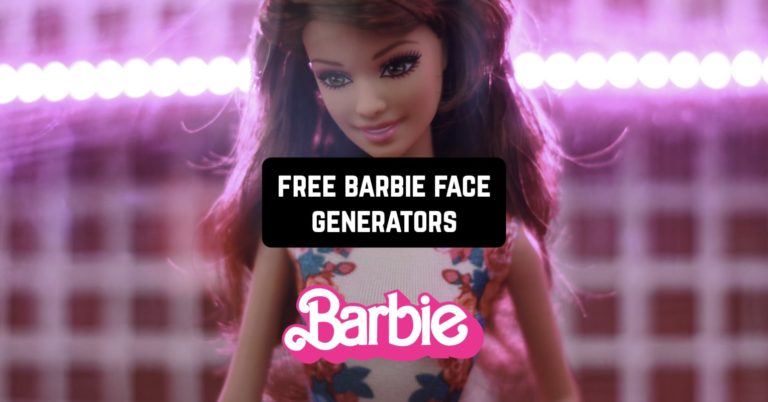Come on, Barbie, let’s go party! The #Barbiecore trend is now widespread all over the world. The well-known doll has already become the main character of various cartoons, games, and other entertainment content. It got a new wave of popularity thanks to the Barbie movie starring Margot Robbie and Ryan Gosling.
If you follow bloggers and celebrities on social networks, you have already seen them posting images where they created a Barbie look with their own faces.
Now you too can join this awesome trend by using these free Barbie face generators. We also tried to create a Barbie face and are really surprised with the result, which you can check out in this review. Let’s take a look, it’s fantastic!
DollMe
The DollMe app will turn any of your photos into a Barbie-style image. When you launch this app, you immediately see many examples of ready-made pictures in the style you want.
At the top is the section to purchase the Pro version and the main menu. At the bottom of the screen is the Choose Photo button, clicking on which you will start creating a Barbie-face picture. Select your photo from the device’s gallery. The app will start the creation process, which will take about one minute.
Then you will see the stunning result where the Barbie doll will be your exact replica. Tap the Another look button to change the style of the image. Here you can choose from classic looks, doctor, sailor, beach, and many others.
By clicking on the other “circles” you will get your image with superimposed Barbie filters. You can also swipe left and generate a video of you being turned into a Barbie. Try various modes below to create a before/after image.


Choose another photo or save the result. Once saved, you will have the option to share the finished image on Telegram, WhatsApp, and Instagram. Copy the hashtag #dollme and join the adorable trend.


You may also like: 7 Free Facerig Alternatives for Android & iOS
BaiRBIE.me
BaiRBIE.me service is one of the most popular online services for generating a Barbie face based on your photo. You may have seen examples of this service from many bloggers and celebrities. Now you can try all its functionality yourself.
Here artificial intelligence will turn any of your photos into a Barbie doll. All the necessary tools are located on the main screen.
First, you need to upload your photo and choose the image of Barbie or Ken. Then choose your hair color, skin color, and race (optional) and enter your email to get the result. Next, click on the Make My BaiRBIE button.
The generation process takes about a minute. Once the process is complete, you will receive the finished image. It is watermarked and can be downloaded for free. If you pay $1.99 you can download the image without a watermark.
There is no limit to the number of image options, so you can click the Regenerate button and get new examples of your Barbie image.
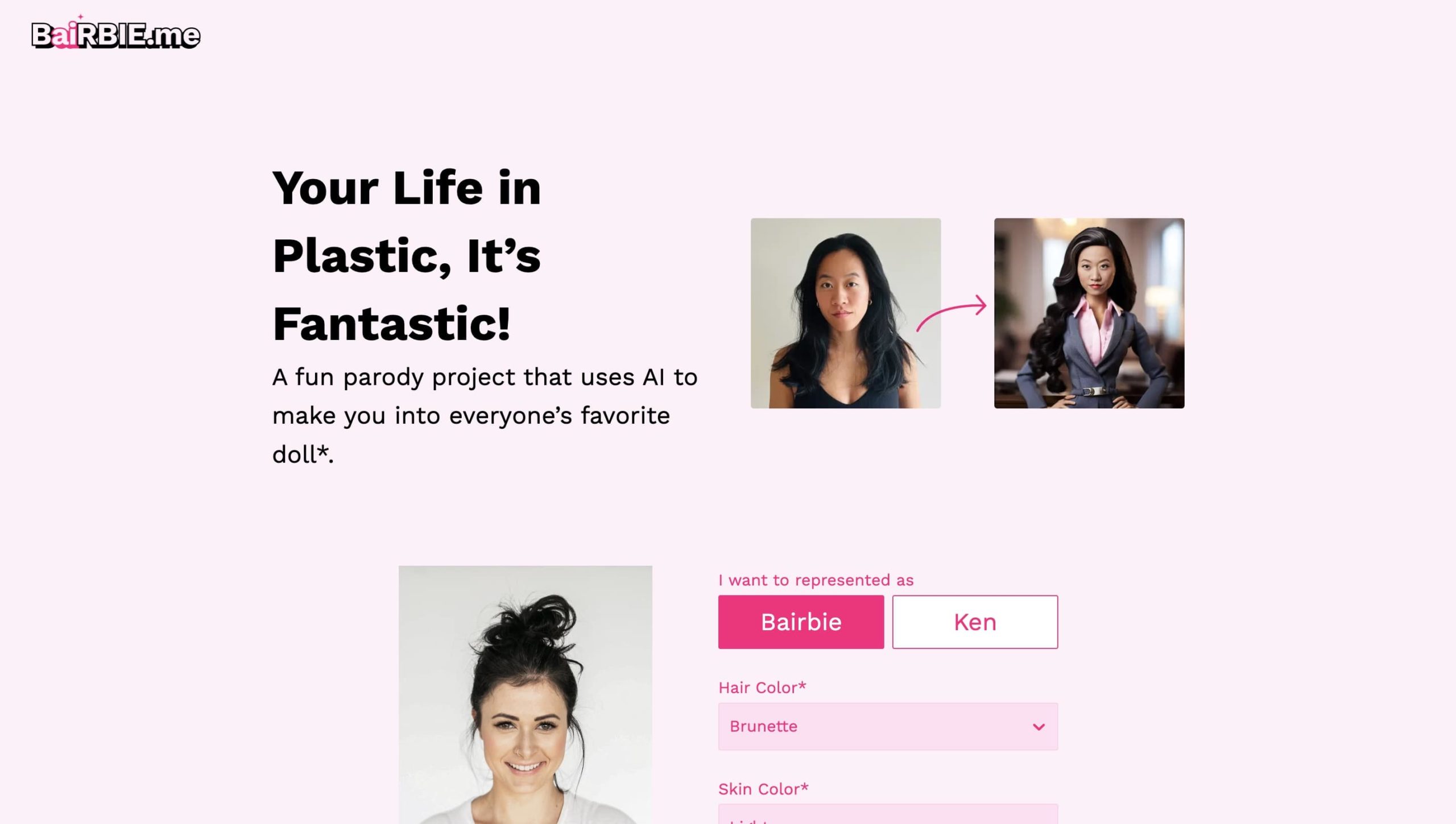
A little bit below are the scenes you can try to change the image. At the moment, Classic and Beach are available. The developers promise to add other options soon.

ToonMe
The ToonMe app is not inferior to other services in creating Barbie face. There are many various filters and effects here, in which you can generate the image you need. We chose one of the best options and tried to create the most realistic Barbie from the original photo.
So, first, you need to choose the right effect for you. Then, select your photo from the device’s gallery. After that, the creation process will begin, which will take about one minute. It is worth noting that the result will exceed all your expectations since the image is created with the help of artificial intelligence.
Once you have a ready image, you can edit it. Click on + and you will be able to animate the image and add Art & Effects or text.


Share the result with other ToonMe users, on Instagram, Whatsapp, and Telegram, or send it by mail or message. You can also save the image to your device’s gallery.


Fotor
The Fotor app has introduced a new Barbie style for its users. When you launch the app for the first time, you will immediately see the desired section right on the home screen.
Choose a Barbie effect and upload a photo from your device’s gallery. Choose a style and tap Generate now. By the way, you can also create a Ken. The image generation is handled by artificial intelligence and it only takes a few seconds.
Unlike other apps, Fotor makes the image more cartoonish. Also, an interesting feature of this service is that it keeps your original hairstyle.
At the bottom of the screen are buttons for editing the image. By clicking on Edit, you can change the basic parameters, add interesting effects and use the help of artificial intelligence.


Save the finished image to your device’s gallery or share it on available social networks. You’ll also get a before/after video that you’re sure to surprise your followers with.


You may also like: 7 Best Princess Games for Android & iOS
GlamApp
The Glam app uses the power of artificial intelligence to create trending videos. It has also joined #Barbiecore and added the ability to create a Barbie look. In addition to videos, you can also use your photos.
The section for applying the Barbie effect is located right on the home screen. Go to it and select your photo or video. The Glam Magic style will be applied automatically. The app will also add a theme song, which you can change if you post the video to Instagram.
Click the Create button. This will take a couple of minutes. You can go to the main menu and try other features while the service generates the video.


The result will be automatically saved to your gallery.

PhotoGrid
PhotoGrid app has added to its functionality the ability to generate Barbie-face images using artificial intelligence. Barbie styles, templates, backgrounds, cards, stickers, and layouts will be available to you.
Choose your favorite style and start processing. Upload your portrait and the artificial intelligence will start generating the effect. You will definitely be surprised by the result.
Your Barbie-style face will resemble a frame from a cartoon. It is decorated with a themed frame and stickers. You can choose other decorations, enhance the image, add text, apply filters, and edit the photo.


Save the finished image to your gallery or share it on social networks.

Photoleap
Photoleap is a great photo editor that you can use to join the #Barbiecore trend.
To create a Barbie face, go to the AI tools section at the top of the screen. Then find the AI Selfies filter, tap Continue, and select your photo from your device’s gallery. In a few seconds, you’ll have a finished Barbie-style image.
You can also try other styles. For example, Guy Doll, Atomic, Aesthetic, and others.


Save the result to your gallery or share it on social media. You will also get a before/after video.


You may also like: 11 Free Star By Face Apps & Websites
Media.io
The Media.io service will allow you to compose a more realistic image of Barbie. It uses the capabilities of artificial intelligence.
Any user will be able to use this platform absolutely free of charge. First, upload your photo. Then select your favorite emotion and start the generation process. You will have access to a real-time preview function. So, you will be able to immediately evaluate all the changes made and change the photo parameters.

When you’re happy with the result, save it and share it on social networks. Now you too can be part of the global #Barbiecore trend.