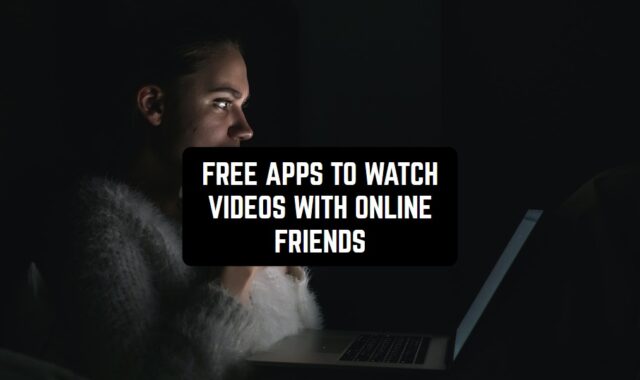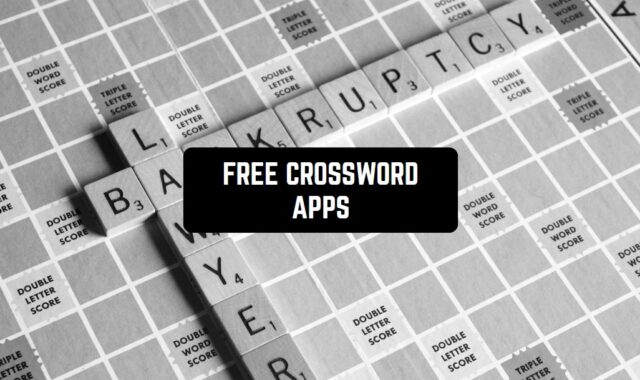How many photos are on your phone? A thousand, five, or maybe even ten thousand? Yes, we all take a lot of pictures almost every day, thereby creating an incredible album of every moment of our lives.
That’s great, but we all also want them to look awesome – the way we see them ourselves. Lots of photo editors can help you with this task. However, most of them allow you to edit images individually, which is not entirely convenient.
In this review, we have selected the best free batch photo editors for Android & iOS that allow you to apply all the filters and settings to a series of photos in one go.
We also recommend using these best apps to add makeup to photos on Android & iOS to keep your selfies stunning.
Adobe Lightroom
The Adobe Lightroom app has a wide range of image enhancement tools.
The first time you run Adobe Lightroom, you need to sign in with an Adobe, Facebook, Google, or Apple account. It is also possible to sign up within the app.
Next, you must select the photos and images to edit. The finished results of the work can be shared on different social networks, as well as saved on the device.
The app also provides you with ample opportunities to improve your editing skills. This section contains detailed interactive tutorials with useful tips.
All the tutorials are conveniently divided into categories. For example, you can choose to learn how to edit photos of architecture, landscapes, or animals.



You may also like: 11 Free Live Photo Filters Apps for Android & iOS
Fotor
The Fotor app has many filters, adjustments, and built-in collage creation.
The app is easy enough to customize due to its largest adaptability to your device. Start working on your photos by selecting a template to combine them together.
Position your favorite images for authoring in a collage. Filters apply in a single click, and it’s easy to remove an add-on you don’t like.
Enjoy the process of sharpening your photos, boosting contrast, and adjusting brightness. Hundreds of visual effects have been added to the app for the ability to create unique images.




Polarr
The Polarr app is designed for editing images with a wide range of tools, filters, and automatic enhancements. It also allows you to work with layers.
Beginner image editors will benefit from the advanced auto-enhancement features. Professional editors will appreciate the fine-tuning capabilities and comprehensive layer work.
Polarr has extensive options in color image adjustments. For example, you can change the temperature, hue, and saturation. The change of exposure and curves is available.
There are also basics for such editors tools. For example, cropping, rotating, changing the brightness and contrast of the picture.
In total, the app offers more than 100 filters with different effects to apply. Polarr also lets you create, customize and publish your own filters.




Photoshop Express
Adobe Photoshop Express is a photo editor for gadgets that is capable of improving quality.
Creating collages from retouched material is its undeniable advantage. With an impressive set of built-in filters and tools, you can create unique content.
There are cropping, rotating, adjusting the level of brightness, contrast, and saturation functions. The toolkit includes blur, sharpening, and noise removal on photos. There is also editing of color temperature and white balance.
Creativity lovers will be surprised using the tools to overlay text on top of an image or apply instant filters. You can use any of the basic filters, change its intensity, or create and customize a filter with your own parameters.
The program supports working with uncompressed raw files. This is the format used by professional photographers.




You may also like: 15 Best Baby Photo Editor Apps for Android & iOS
PhotoDirector
This tool will help you to edit a series of photos in a few taps. Just select multiple images, apply your desired adjustments, filters, or enhancements, and let the app do the rest. This efficient feature saves time and ensures uniformity across your photo collection.
From basic adjustments like brightness, contrast, and saturation to more advanced features like removing unwanted objects, applying artistic effects, and even creating captivating collages, PhotoDirector covers a broad spectrum of editing needs.
The app’s one-click presets provide quick fixes, while manual controls allow for personalized adjustments. With the option to save your editing steps as presets, you can achieve consistency in your editing style.
All in all, this is a decent app that is able to edit plenty of your photos at once, but I think you an find even better apps on this list.




VSCO
With the VSCO app, you can edit photos and video clips. You can share your results with other users and get recommendations.
Use the utility to change the brightness and contrast of a photo, as well as add filters. After launching the app, you can import an image from the gallery. It is also possible to create a picture with the mobile device’s camera.
Then the editing area will open and a list of available tools will appear on the screen. The utility allows you to change the brightness and contrast of the image. You are also to select the aspect ratio and crop the image.
The function of selecting the level of saturation and graininess is available. To create the effect of an old photo, the editor allows you to change the color scheme.
In the case of selfies, automatic skin tone equalization is supported. With it, you can not only process photos but also watch the work of other users.
After editing a photo, you can publish it in the community. Note that you need to sign in with your Google account or create a new one. After registration, new filters will also be available.




Toolwiz Photos
Toolwiz Photos understands that time is precious, especially when dealing with multiple images. The app’s batch editing feature is a game-changer. Easily select a group of photos, apply your desired enhancements, filters, or adjustments, and watch as each image evolves with your touch, all in one go.
From classic adjustments like exposure, color correction, and cropping to more advanced features such as mosaic effects, clone tools, and intricate overlays, Toolwiz Photos offers an impressive array of editing tools.
The app’s vast collection of filters, artistic effects, and one-tap presets give you the power to instantly transform your photos into pieces of art.
While Toolwiz Photos offers a wide range of features for free, it also provides premium options for those who want to take their editing to the next level.
Finally, this is a perfect app if you want to get amazing photos and share them with all your friends.



Batch Photo Editor
This app lets you perform bulk photo editing with ease. Whether it’s adjusting brightness, applying filters, or adding text, you can make consistent changes across a batch of images effortlessly.
The app offers a wide range of editing options, allowing you to transform your photos just the way you envision. From basic adjustments like cropping and rotating to more intricate tasks like applying artistic filters and retouching, Batch Photo Editor caters to all your editing needs.
It not only saves you time but also ensures uniformity across a collection of photos, ideal for maintaining a consistent theme on your social media or personal projects.
Furthermore, the user-friendly interface guarantees that both beginners and experienced photographers can navigate and utilize its features effectively.
So, I am sure that this editing app will become your best tool, however, you can find its interface quite old-fashioned.



You may also like: 9 Apps That Help to Remove Overlay from Photos on Android & iOS
Afterlight
Afterlight allows you to process your photos. You can use it to apply special effects as well as adjust brightness, contrast, and color saturation.
Publish the photo to Instagram immediately after processing. After launching the app, you need to allow access to the gallery on your phone.
Next, you should select a photo for processing from the gallery or create a picture with the camera. The utility includes tools for adjusting brightness, contrast, and color saturation.
It is possible to adjust the color balance and temperature. To do this, you need to select one of the parameters and move the slider located at the bottom of the screen.
The photo editor contains about 60 filters. The function of artificial aging of photos is supported. Besides, you can crop the image and change its orientation. There are several frames available to decorate your photos.
When you are done, you should save the picture in the phone’s gallery or publish it on a social networking site. You can also send the image by email.