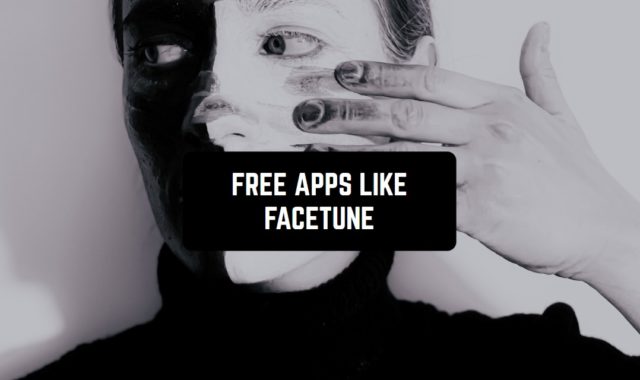Sometimes there is no time and desire to print a huge text on the screen. It is for this reason that some developers have created apps that convert voice speech into text recording. In this article, we have collected eleven of the best free dictation apps.
And more apps that convert text to speech can be found in this article.
Dictation- Speech to text
This app is designed to make it easier for users to enter text data: here you can turn on the recorder or upload an existing recording to the app, and then the system will convert your recording into a text format on its own. Also, you can translate any converted record into another language directly in this app.
In Dictation, you can immediately send a voice message converted to text to users of other apps and messengers, as well as to other devices that sync with your iCloud. There are no restrictions on the time of speech recording in this app, so the system will be able to convert even long conversations.
The Dictation app also has one huge advantage: there is special support for people with disabilities: you can adjust the scale of the menu and all buttons for people with limited vision, as well as launch functions that will help people without vision to communicate in messengers.
For example, the function of automatically sending a message to a specific user in a specific messenger.


You may also like: 11 Best speech-to-text apps for Android & iOS
Voice to Text Dictation VoxRec
This app is designed to automate the process of creating printed text. That is, you record your speech on a recorder, and then VoxRec system converts it into a text format.
This app is known for a fairly large-scale set of functions that will be useful not only for ordinary users but also for employees at meetings and important meetings.
Those functions are:
- Real-time recording of oral speech and its automatic conversion
- Transcription of previously recorded audio files into text format
- The ability to mark the exact time to start recording a conversation
- Automatic copying and saving of all recorded and converted audio files
- About thirty world languages that VoxRec is able to recognize and convert, as well as much more.
Users also choose the VoxRec app also because of the extremely accurate recognition of different accents and adverbs of certain regions in which the selected language is used, for example, North and South of China, English, American, and so on.
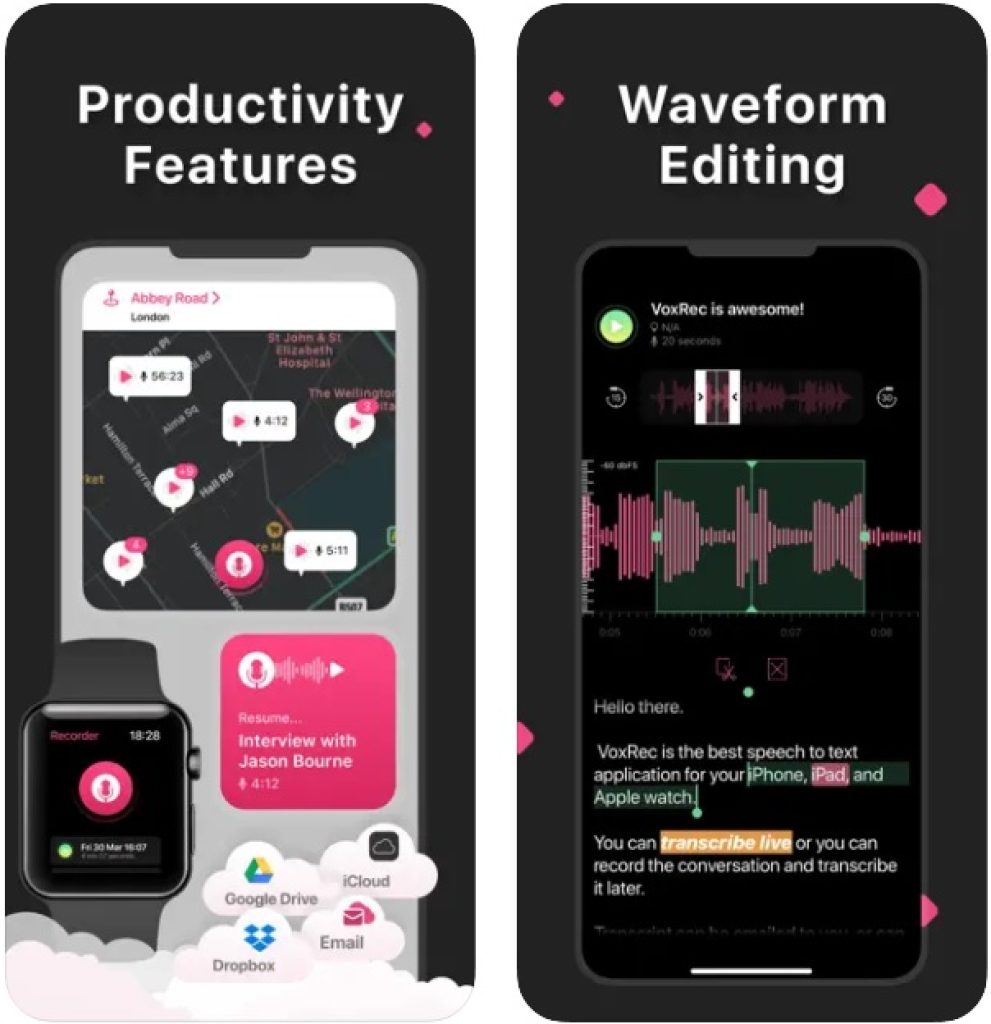

Voice Notebook- audio to text
This app allows users to translate a voice message, as well as any oral speech into a text format and then send the resulting text to users of any other apps. There are also a huge number of other functions that allow you to automate the process of creating text.
Many users choose this particular app also because it allows you to automatically not only convert oral speech into text format, but also translate speech into another language: for example, you can make a speech in English, and the text will automatically be converted into Chinese.
Also, in this app, the conversion of oral speech into text format can occur online, that is, without using the Internet. In Voice Notebook, you can also download already recorded audio files from other apps on your mobile device and also convert them to text format.
All downloaded and recorded audio files are saved in the Voice Notebook library along with the already converted text transcriptions of the same audio files. You will be able to find them by recording the dates.


Express Dictate Dictation App
This app is designed on the principle of a simple voice recorder. You will need to dictate oral speech, or grandfather will record some conversation, and then the app system will automatically save the recording and begin converting the voice recording into a text format.
One of the main advantages of this app is the fact that here you can not only convert voice recordings into text recording format but also edit them at your discretion.
For example, you can speed up or slow down both the entire recording and individual fragments in it. Also, you can apply effects to the voice that sounds in the recording.
The conversion system of the app is also able to recognize accents and dialects of different world languages. So, you can upload a voice recording in English, and the text format will already be displayed in another desired language.
Through Express Dictate, you can send reformatted recordings to users of any other applications, or to your other devices that are synchronized via iCloud.


You may also like: 11 Best Ear Training Apps & Websites
Transcribe Speech to Text App
This app is both a system for recording oral speech and converting it into a text format and an editor app for recordings reformatted into a text format. Here you will be able to record conversations, important meetings, as well as your thoughts, and then receive a ready-made text transcript of your oral speech.
Users use this app as a tool that helps to centrally and clearly display their thoughts in the text. For example, if you are working on a project that requires a voluminous text part, you can say it all verbally, and the system of this app will reformat everything into a text version down to every word.
Also, if you don’t like your flight of thoughts, in this case, you can turn on the editor, make a record of your oral speech, and then the app system will edit your phrases and make them more understandable, revealing the meaning, and provide you with an edited text version.
Each user of this app will be able to get an additional premium subscription, which opens up more new necessary functions. If you plan to use this app frequently, then this subscription is exactly for you.


Voice Recorder & Audio Editor
This app is designed specifically for those who want to automate their workflow and not spend a lot of time on printed work.
You just need to enable the recording function in this application, and then your oral speech will be recorded, and after that, the app system will automatically give you a transcription in text format.
This app also has one very entertaining feature: here you can record incoming and outgoing calls. For example, you can turn on this function yourself every time you talk on the phone, or make this process automatic in the settings of the app.
This means that every time you start talking on the phone, your conversation with the interlocutor will be automatically recorded and saved to the app library in both oral and text format.
Here you can also edit voice recordings, for example, speed up and slow down both individual fragments and the entire recording. Also, you can apply effects to your voice and enable recognition of a foreign language, or even a dialect.


Spechee – Voice Dictation
The developers of this app claim that it contributes to the automation of the workflow and saves the user from hours of typing on the keyboard. There are also a huge number of other necessary functions for the transcription of voice recordings into text format, as well as for editing both types of recordings.
After making a recording of your oral speech, you can edit it by applying different effects to the voice, speeding up or slowing down speech or its fragments, trimming the recording, and so on.
This app can also recognize more than thirty world languages and the same number of dialects. For example, you can dictate something in American, and the text format will be presented in English, and so on.
Moreover, you will be able to edit the converted text record format directly in this app, for example, changing words, supplementing something, changing the wording, and much more.


Dictaphone – Audio Recorder
This is a great tool for those who do not want to waste time typing text, but who need notes in text format and transcription of oral speech. In this app, there is no limit on the duration of audio recordings that you are going to convert to text format, as well as on the number of these recordings.
This app also has an extremely powerful function – background sound recognition. For example, if you are recording dialogue or lecture, and at some point, one of the actors moved on or started talking quietly – do not worry.
Just run the background sound recognition function in real-time, or apply it to an already finished audio recording. The text recording of background sounds can be presented as a separate transcription file, or combined with the main audio speech.
Do not forget also that if people speak different foreign languages in your recording, this app will be able to automatically translate them and provide transcription in text format in the language you need.


You may also like: 11 Free Apps to Transcribe Audio Files to Text (Android & iOS)
Philips Voice recorder
This is an app for recording oral speech, and also for converting it into a text format. You can record both in real-time and upload voice messages and messengers here, or audio files from other apps. They will be converted to text records automatically.
Here you can edit the resulting transcriptions in text format directly, that is, without leaving the app. Change the wording, replace individual words, add more entries, and much more.
Among other things, this app works great in different languages and can provide automatic translations of recordings from foreign languages to another language you need. If the dialect is not clear to you, this app will still be able to identify it and translate the voice recording into a text format already with translation.